How to Make a Pie Chart in Excel
Vložit
- čas přidán 28. 06. 2024
- In this video tutorial, you’ll see how to create a simple pie graph in Excel. Using a graph is a great way to present your data in an effective, visual way. Excel offers many different chart types and choosing just the right kind of graph can make your data presentation clear and engaging. In the previous tutorials, we learned how to make a line graph and also bar graph. In this tutorial, we’ll take some time to explore the pie chart, specifically, how to use it to present monthly sales, which you can see right here in this table. Watch this Excel video tutorial to learn how to make a pie chart in Excel.
Extract table data from PDF to Excel: bit.ly/3CEAtVn
Watch next video tutorial:
How to Add Chart Elements in Excel
► • How to Add a Title to ...
How to visualize data in Excel
► • How to Use Color Scale...
How to Make a Graph In Excel
► • How to Make a Pie Char...
================
❤️ Become a Patron:
Do you find our tutorials useful? Join this channel and become a patron
CZcams ► www.youtube.com/@ExcelTutoria...
================
⏱️Timestamps⏱️
0:00 How to Make a Pie Chart in Excel
1:22 How to Adjust the Position of the Chart Within the Excel Spreadsheet
1:36 How to Adjust the Size of a Pie Chart in Excel
1:48 How to Add a Chart Title in Excel
2:05 How to Change Colour and Design of the Chart
================
Is this your first time on EasyClick? We’ll be more than happy to welcome you in our online community. Hit that Subscribe button and join the EasyClickers! :)
► / @exceltutorialseasycli...
Transcription How to Make a Pie Chart in Excel here
► www.easyclickacademy.com/How-...
Got Microsoft Office 365? Get it here
► www.easyclickacademy.com/buy-...
Connect:
LinkedIn ► / easyclickacademy
Facebook ► / easyclickacademy
Screen Recorder & Video Editor:
Camtasia ► techsmith.pxf.io/c/1266206/34...
#MicrosoftExcel #ExcelQuickAndEasy #EasyClickAcademy - Jak na to + styl


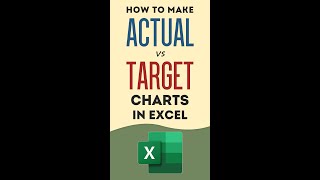






I am so embarrassed that I have to watch this after years of high level excel classes but I literally forgot everything. Thanks for the vid
29 bnda tedy comment k like kity
m dislike kresan
Girl same
@@sabrinafarquarson2557 Boy same
Don't be embarrassed ! It took me ten years of intensive private lessons just to understand to switch on the computer.
Damn I forgot I commented here
I never needed to make a pie chart before... But I needed to for a newsletter. THANK you for making it easy to understand how to do it.
I’m in an excel for beginners in school but the instructor goes so fast and is all over the place no one can follow her.
Thank you so very very much for your well put together & extremely easy to follow!
The best I have seen by far.
You go step by step & that is what a beginner needs.
I will definitely continue to use your sites!
Thank you so very Much!!!!
It's hard
😢
stop only hearting the thank you comments and ignoring the ones asking for help, we all know you dont give one about helping people
Thank you so much Maria! My friends and I were struggling with the pie chart, this was very useful to us!
Great video! Short and sweet - cute and fun. Thanks.
very helpful and to the point, thanks.
Thank you for this. This is my homework.
Thank you! So helpful :)
I'm so very excited on how instructor teach the lesson... very very well let get her flowers 💐💐
Thank you
Very Helpful 👍👍
Thanks, Maria :) !!!!!
Short & Sweet
Thank you for being direct to the point in your tutorials. You just gained a like and a sub. Keep it up.
Francis, thank you very much for your feedback :) Wellcome in EasyClick Academy :)
Thank you for the tutorial. I am getting to learn more about using excel to generate pie chart.
Super mam. Way of teaching is excellent. Thank you.
THANK YOU FOR THE VIDEO
I AM SEEING BEFORE MY EXAM
Thanks for this video. It just helped me help my son with his pie chart and bar chart projected.
Thank you, fast and to the point..
Excellent Work
I appreciate this teaching a lot
thank you so much for this. there ate so many thingsbI havent explored in excel. this is very helpful
Tremendous ...love from INDIA 😘😘❤️🙏🇮🇳🇮🇳🇮🇳🇮🇳
This was very useful and informative thank you
thank you baji. it helped me so much.tomorrow is my practical and i dont know how to use it but it helped me
Extremely helpful and properly illustrated
I understood very well its good teaching
thank you so much! appreciated
Thank you for this mam.
Very much helpful indeed
Thank you!
Thanks, your work is great
Thank you for the video it helped a lot 🙂
Thank You Maria for ur explanation iam greatfull to u
Very Helpful 👍
Thank you 🙏🏾
Thank you 🙏🏻
thank you this was very usefull in my summer vacations work. love your work
❤❤💘💝💖
thanks maria. i now know what to do
That was indeed helpful and very blessing to watch. TQ :)
thank u it was helpful...
Very helpful. Thank you so much.
What an amazing teacher! I really really owe you! I give you like+subscribe+ appreciation heart
So helpful this is my first time
Thank you
Thank You
Thanks for video.
You're welcome :)
I have viva tomorrow for MS word and excel thank u so much for this video
very thankful
Thanks a lot
so many thanks
Thanks for this i faced this in an interview and i totally got lost not knowing what to do
thanks so goodly detailed and everything 😃😃😃😃😃
So helpful👍😍
Didn't work. I highlight and all the labels are wrong and no piechart shows up.
Subscribed and liked because it worked
Thanks 🌹👍
Thanks
thank you
Thank you mam😊😊
Its really useful thnks
Thanx Maria
Namaste
We can consider using power bi for desktop , a free microsoft visualization tool for all kinds of analysis
Thanks
How can we write words/names in-stead of values in sale columns??
Thank you for helping me. You have earned a subscribe and like
thanks
Really good vid lit saved my lived
tusm u saved my school projekt
Yes useful one
It's been a pleasure helping you :)
this is lit bro thanjks for the help uwu
thank you so much
😂
When I click on add the pie chart the chart does not show up only a plain white box any one whats wrong
Namaste
Wonderfully explained by Team EasyClick Academy in a concise time effective manner.
Thanks.
A pie chart for a large set of data (not 3) would be great.
Oh my god thanks you very much maam it helped me a lot!!
Very well explained. I have a video explaining how to create a bar chart.
It helps me too much
nice
so simple
Very helpful
very informative ...
Abdul thank you for your feedback. Pleasure to help you :)
Good
Chart keeps appearing blank
Damn this saved me thx
Man these online classes killing me. Doing a protect on excel rn.
Hi I need specific percentage with decimal on pie graph , how to do it? Thanks!
just do it
Thank you really helpful
I'm confused. Then how you do insert digits inside the pie charts?
Thanks a lot ma'am🙏
Bikiran you are most welcome :)
@@ExcelTutorialsEasyClickAcademy 😊
I cant find the design tab- where is it? I have Microsoft 10
Teacher: making me to do this as assignment
Me: let's go to the youtube
Good, but How do I include the ‘Data Chart’ in top-left of same Page ?
How can I group 2 charts together?
Depends on what you mean by grouping. You can copy a chart in Excel and paste it into another document, and do the same with other charts, thus grouping them. You can also, as with this data, create both a bar chart and pie chart and put them right next to each other just by dragging them to nearby spots.
why my excel is not immediately drawing the chart ?
okay but how do i do it horizontally
Any Formula that you need to do? On January to December for every cell?
doesn't work, i did the same and all i have is a white square where the pie would be
Hmmm, Please how do I start from scratch?
Why is mine just blank?
Same did you ever figure it out?
Because u didn't selected the data that u have to put in a pie chart or bar graph. First select then go to pie chart
What happen if the pie chart does not apper
I did this and the chart is blank, with only a blue dot.
How can excel draw the pie chart for you?! I don't see anything! Their is no pie chart showing up!