LG CX OLED Best Picture Settings for PS5 Gaming
Vložit
- čas přidán 24. 07. 2024
- We go through our recommended picture settings on the LG CX OLED TV to obtain the most accurate image quality for Sony PS5 (PlayStation 5) gaming that can support up to 4K@120Hz.
The sample used in this video is the 48-inch LG OLED48CX.
This video was graded and uploaded in HDR10, and so is best viewed on an HDR display. Please let us know how it looks to you in the CZcams comment section below.
Thanks to UK online retailer Box.co.uk for sponsoring this video. If you're thinking about getting a new TV, even if it's not the LG CX, please support this channel by considering buying from them:
www.box.co.uk/soloco/OLED55CX...
========================
**Click Below to SUBSCRIBE for More Reviews, Sneak Peeks & Tips:
/ @hdtvtest
========================
VISIT HDTV Test
www.hdtvtest.co.uk/
FOLLOW US!
/ hdtvtest
/ hdtvtest
/ hdtvtest
/ vincent_teoh
/ hdtvtest - Věda a technologie


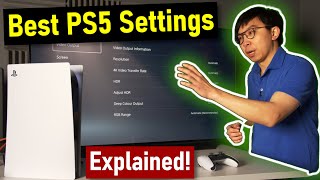






Merry Christmas everyone!
Merry Christmas Vince!
Thank you for your passion to get the most out of our hobby. Good health and all the best.
Merry Christmas from Germany Vince!
Merry Christmas Vincent
Merry Christmas! Quick question, so yes to pc mode for series x and no for PS5. Thanks again Vincent. Enjoy the holidays!
You’ve done a great job of exposing LG X for Sony PS5 and MS PlayStation great job! Thanks, BTW, I’m one of the early developers of ATSC3 standards and interactive broadcast as well as new standards and interactive coming over the next two years. Reviewers like you are important for consumers and are doing a great job educating the public!
This is the video we needed! Best way of explaining what configuration the TV to use
Summary:
Home screen
• Edit
◇ Set appropriate HDMI input to “Console" (not “PC”!)
Settings:
• Set picture mode to “Game”
All settings:
• Picture mode settings for “Game”
◇ Sharpness: 0
◇ Color: 50
◇ Advanced Controls:
▪ Dynamic Tone Mapping: HGiG
▪ White Balance: Warm2
◇ Picture Options:
▪ Black Level: Auto
The true heroes are in the comments!
@@valdez1206 I wore a cape while writing this comment.
@@flipwarrior Watch the video, amigo, he gives two good reasons.
Why warm 2?
@@21DMN Because you should watch the video. ;)
This guy just makes some of the most helpful, informative, and compete videos on CZcams
And the funniest.
This was a great christmas video! Been waiting for this for my ps5 and CX setup! Also the hdr camera is sick, was surprised when I went to change the quality and saw hdr, looks great
Came across this channel looking to buy a new TV in over 10 years. I really appreciate the insight but I appreciate the humour so much more lol. Awesome stuff!
Merry Christmas, Vincent! Thank you for doing all that you do!
i always come back for the dry humor. awesome! Also love my CX
"My most favorite game to criticize these days" - That was the third time you made me laugh in the video and what made me subscribe.
Love your guidance. You covered everything in this video and have helped me get the most out of my TV and PS5. Thanks
Merry Christmas Vincent & Family, and all the folks supporting his channel!
I dont have this tv or the PS5. I just came for the humor and Vincent never disappoints.
“I like to live dangerously just like how I normally take out my usb drive without ejecting them first.” LOL! 😂
I wouldn't try that on the PS5. I killed a 64GB USB-Stick when they were still expensive, since then I do it with the option to eject.
@@onpsxmember thats the whole point when he says "living dangerously"
Heh heh heh?!??
Love his dry british humor. ^^
Timestamp?
Thank you! I’ve been waiting for this one 🙏🏽🙏🏽
I subscribed to this guy mainly because he’s so funny. He makes watching these videos fun for sure. 😁
I love your style and your content, keep up the good work and Merry Christmas!
Just used this guide to set up my brand new CX. Great work!
The absolute best channel on youtube right now. Can't wait for your 2021 CES reports!
I tried this setting on my cx this morning. Call of duty was much more responsive. Nice video. Thanks.
1:59 “Hopefully we will finish this video with our dignity intact.”
Not sure why I laughed so hard at this.
Because Vincent is a madlad and he’s building suspense leaving the viewers in the dark.
🤣 He's a madlad...
The kind of darks only OLED can produce😉
@@brandonperez595 do you mean on PS5? Sony released an update and now it's called "On If Supported", though it doesn't fix issue for Netflix App etc.
edit. Okay finally i go with HDMI input Game Mode and set Black level to lo also tve ps5. Why the c9 cant set black level to automatik outside of pc mode...
Nice video! Finally someone who treats and answers so many questions so well and intensively. I love your videos! For all LG Oled C9 owners. You have to switch the HDMI port to PC mode to set the black level to automatic. The rest stays the same. And for all those who have red flickering, the "Live Plus" option turns off which can be found under General -> Additional settings.
But for Blu rays the PC Mode isnt that good? :(
Always learn something from Vincent. Hope you have a Merry Christmas!
Vincent thanks allot for the calibration video for PS5 and Xbox Series X ! I have the CX for about 4 days now, and its really the best tv i ever owned !
Wish you could make an updated version of this video since we had so many updates from both LG and Sony. You have recommended PC mode for the LG C1 more recently, I wonder if that would also translate for the LG CX
Was thinking the same
Any advice on this now?
i agree and would this work for pc?
and now, changing the settings like a real pro, watching this video with a PS5 on an LG CX and seeing the results live on screen xD
Thanks Vincent, I found this video very helpful. Cheers!
Video looks really good HDTVTEST 👍 THAT CAMERA is really good👌
Merry Christmas and happy normal year to everyone!!!
I haven't haven't had the opportunity to test a CX, but I've noticed that with a C9 PC, in mode transcoding isn't particularly accurate, leading to noticeable gradient tinting. Also, Merry Christmas!
I followed all of your recommendations exactly and holy crap this is so much better than the settings I had before
Thanks Vincent! Finally got my PS5 today and your video has helped a lot! Thanks again and new sub right here!
I have the LG CX 48inch paired with the Ps5 with those same settings and , I'm in love with them both!
I’m just curious if you regret not purchasing a bigger CX, or are you happy with the 48”?
@@samwalsh8299 I don’t understand the need for humongous TVs, just get closer to the TV (or get the tv closer to you) and save a truck load of money 👌 (I also have the cx 48)
@@putyograsseson as far as i know 48 is more expensive than 55
@@Genzo360 hell no, I got mine on Black Friday for 1,189€ while the 55 went for 1,400€
I hope you recover from your head injury.
I chuckled
Same i was like wtf ow.
Thanks for the video ! Just what I needed to set up my CX and PS5 from an expert!!!
Much appreciated! Keep it up V😉
Merry xmas Vincent! Wish you the best and thx a lot 4 your amazing work. 👍🏻☃️❄️ 🎄 🎅
Thanks for the advice, Vincent. I'd be very interested if you were to do videos on your preferred settings for other modes like Filmmaker HDR and SDR, Dolby Vision content, and also PC mode when using the LG CX as a desktop monitor (for several purposes like PC gaming, standard desktop use and maybe to watch some CZcams or Netflix). That would be lovely ! Merry Christmas 🎄
Man, I wish you could do a calibration video for PC Gaming on an LG CX. I feel so lost between all the LG CX settings in addition to all the possible GPU settings.
I love the way you presented this content. Thank you!
Been waiting for this video ⛄
Merry Christmas everybody 🎄
Review of the BX please! I'm still holding on on buying one, given the different opinions regarding its peak brightness...
On my 65 inch CX on PS5 I much prefer the Warm 1 colour setting - Warm 2 leeches the vibrancy out of blues too much. Also, the Sharpening at 5-10 feels cleaner to me than turning it down to zero. Just my ‘visual impressions’!
ja mam ostrość na 30
Thank you Vincent!! you are the wonder superman we asked for Christmas! many many thanks! Glad to subbed you.
Your videos have been an absolute life saver!!! Much thanks🙏🏻
King Vincent :) Merry Christmas!
Can’t wait to tweak my CX when I get back home. Already looks amazingly good.
RDR2 players make sure you turn on the game hdr mode vs artistic.
Where is that?
Merry Christmas! Thanks for all the good content you've done so far! 😇
Thanks for making this HDTV Test!
I have a b7. I'm here just for the jokes and to watch Vincent talk. That's it.
Same here, i also have a "65" B7
And "55" C8. Want to upgrade so badly but I'm still satisfied with my oleds.
For now.... 🤔
Team B7!!!
I was more times in that damn setting menus than in a game
Merry Christmas Vincent. And thank you a million times for your videos !
Just want to say thanks for all the really great videos you do lots of knowledge I have learned from your videos!!!
1:45 I guess we won't be hearing "due to my camera's limited dynamic range" in the intro disclaimers anymore
Unfortunately the dynamic range of the A7Siii is still limited compared with the real world haha.
@@hdtvtest 😂
@@hdtvtest
I think it would be nice to have best settings for older gaming consoles, even SD ones on the CX.
PS4, PS3, even PS2 and Wii. What are the best options for non 4K content?
@@hdtvtest 😄
Are these settings still applicable today with the latest LG OLED CX software update, 04.30.10?
Yeah
Just used you're vid for my new PS5 and Ratchet and Clank, god damn its amazing haha.
Amazing video, amazing presentation. Could watch you for hours haha. Very genuine, which is refreshing.
Is there a cliff notes on the settings?
“Lets go to Cyberpunk because is my favorite game to criticize these days” 😂
That game is trash lol
@@neeftrowery3328 nop
This made a huge impact for me! Thanks!
Great video Vincent. I hope you and your fans all have a merry christmas and new year. 👍
Hi! Can you please elaborate more about Warm2 Colour Temperature? I think white goes too yellow, and I considerate Warm1 a more colour accurate setting, but I'm only basically a newbie and I'd love more info! Thanks as always for your work and merry christmas. 💚❤️
I came from a panasonic Plasma before going to my c9, and I think the same, warm 1 seems more natural to me
Light comes from sun, light is yellow
Do you disable instant game response for movie watching? Also what are the best movie settings?
Yes
My new favourite geek. And i say that with the utmost respect. My hero :) Great content thanks dude and kudos for your dedication to quality (including the crown!)
Merry Christmas Vincent. Nice head band.
I have a LGCX and love to hear from you the settings for Netflix, Disney +, CZcams for best accuracy. Just the way you talk about video games... Thanka
We really need this!!!!
Switch to Cinema Home or Filmmaker mode!
@@pichaelthompson4022 HDR Mode is the best one actually, film maler mode looks horrible !
@@xcrazy98x51 ...those are all in HDR lol. Filmmaker, Cinema, and Cinema Home are great streaming 4K on PS5.
@@pichaelthompson4022 yea might be, but the pure hdr mode looks best!
It would be great if you could make this same video but for the C9. Hope to see it soon :) Thank you and happy holidays!
That's exactly what I searched 😭
@@bcbeneli5778 same!😂😢
I used this to setup my C9 with my new PS5, thanks Vince.
I saw your xbox video and wondered if you had this specific video. Thank you, my favorite tv so far, looking to upgrade soon! Thank you so much for this, you earned a new sub
Could we get a fresh video of best settings for Series X & PS5 on the CX Oled? Or are the old videos still relevant after a year of updates?
I don’t see “Fine Tune Dark Areas” in his options, but my CX has that.
@@jeremyblackowiak3313 yep probably from updates. LG has had alot of them.
Would these settings apply for the c9 also?
Thanks and Merry Xmas :)
Definitely. The PS5 settings are the right ones for any 2.1 TV.
The only difference will be the color setting in your Game Mode preset which should either be 50 or between 50-55.
If you want a more accurate look set your color temperature to Warm 2 or W40.
@@lecorsaire2283 warm 40 lol? Yeah that Ain’t it dude.
I’m pretty sure you are an insane person. I don’t even really want a new TV but I love your videos lol. Merry Christmas and can’t wait to watch more of your awesome videos next year.
Go onnnnn! I love seeing people get a new TV. Especially OLED is a nuts upgrade if you are coming from an edge lit LCD (or a subpar backlit LCD). What exact model do you currently have? Its on a sticker on the back of the set or in the about page. I won't make fun of your TV but just tell you how much of an upgrade OLED would be. I've even seen 100s of disinterested partners stop and say wow when they see the image on an OLED. It makes everything look better not just films and games, even cheap TV shows.
Incredibly detailed, thank you
Great video! Same settings should work for Bx right? 0 sharpness only for games or also for movies? Always used 10 like other CZcamsrs recommended.
I'm sure he would say 0 for 4k blu-ray.
I would guess the sharpness being at 10 by default is to compete with certain other brands that have a slightly sharper image by default due to differences in the upscaling of sub-4K content and presentation of native 4K content. The upscaling method is faster to reduce input lag buy produces a less sharp image overall so that setting is to counter the effect. I saw a lot of LG OLEDs next to competitor OLEDs and whether in Vivid, Standard or most accurate out of the box picture preset the competitor was generally a bit sharper to me. Plus people just prefer a sharper image generally because it increases perceived contrast and even makes colours look "better".
Needs a update since lg got so many updates since this vid
Thanks, Vincent, for the video!
your camera guy vinny been a good boy whole years,vinny boy deserve a big xmas gift.
Hi, can i use this setting for my lg C9? Thank you
Yes
Can you do one for the C9? I know they’re similar, just wondering if anything could be improved for us C9 owners.
Hello C9 user also, in the rgb option on the TV my options are either full or limited there is no auto option. Is it the same for you?
This was very helpful. Thank you
Watched this video on PC and felt something was off. Then read the description. LOL!! Started the video again on HDR capable CX 55 and enjoyed it for the second time!.
Can you do best dolby vision and atmos settings for the cx
Ditto!
Probably will be the same settings since he calibrates to movie standards , one difference for dolby mode is the oled light is set to 50
@@suly3243 I have it set to default 100
@@victormannheim61 oh interesting my lg b8 default for dolby is 50 while being 100 for hdr
I have Xfinity flex(an streaming box) and it supports Dolby vision and atmos. Watching the new Wonder Woman 1984 in CX was so freaking amazing!! PS5 couldn't do Dolby vision yet I believe.
Hi, CoD Warzone has introduced 120hz on the ps5 as long as HDR is off, which settings do you reccomend for the cx? Cheers n that
I’m looking for the same thing
Yeah
Following
Bro is there another setting you have to put on because I put hdr to off on ps5 settings but when I check the freesync information it says 60 still? Or is it hidden
@@j_dsipher9980 but performance mode and turn off the hdr and it nust u have tv that has 120hz
This is the perfect video right now. I treated myself to a ps5 and CX48' for Christmas. No its time to set it up right!
Got the same setup
So we'll explained I needed this thanks man !
2024 update please. Ps5 got lot of changes on the display settings
So since LG updated the CX a couple of times including in terms of contrast and black levels, would you change any of these findings now ?
I am wondering that too
Same
Also curious about this.
@@Nhzharuthopar I saw a late video of him keeping the same settings as he explains in this video.
I’m not sure about if I should use PC mode or game mode. In the video he explains that it’s not necessary. But Since there has been some patch update and so on, what is the best option?
Merry Christmas Vincent fantastic video .
Going to get my ps5 today I think. So now this video come to good use! Thx Vincent!
Can I set this mode up as a favorite or something so I can easily switch between ps5 gaming mode and watching a movie
When you change the settings as Vincent recommends, it'll change the name of the Picture mode from 'Game' to 'Game (User)'. So you can easily toggle between that mode and e.g. Standard/Cinema mode when you want to switch from gaming to media.
@@danielharris4298 thanks 😊
Should I use PC mode on my LG B9 with my ps5 since it doesn’t support auto black level on the b9 unless it’s in pc mode ?
Yes
Yup :)
You might also consider using the settings Vincent recommended for the C9. Black level Low and in the PS5 settings->Screen and Video->Video Output->RGB Range: Limited
See the pinned comment he made under this video: czcams.com/video/kObwjX75WUo/video.html
@@Lallebal360 I was already using black level low and rgb range limited due to the fact that the b9 doesn’t support auto black level outside pc mode. I was just wondering if I should just use my ps5 in pc mode on my lg b9 since it offers auto black level. Would it have any disadvantages?
@@Lallebal360 I agree
This channel is what I needed!
Awesome content learned a lot! keep it up! 👍🏼
3:19 Brilliant :D
Whens the comedy album Vinny?
Awesome guide, and quite funny as well!
I just bought one of these tonight its coming next Saturday! Super hyped, gonna use your settings to get up and running, keep up the good work. I got 5 years insurance for £140 from john lewis so if you’re in the UK id recommend that cos it says it covers burn in. Bit of added peace of mind after spending so much on a tv lol
Great! Now we need the best configuration using a new gen RTX 3000 series. Please!
This 100%!!! Vincent do this!
+1
+1
+1
+1
Are these settings still relevant today?
Great present from you to yourself, well deserved 👍
Amazing video with tons of information. The only thing it's missing and actually game play at the end to see all your work in action. Just something to think about.