Inkscape Trace Bitmap Tutorial: Creating Digital Assets from Found Objects
Vložit
- čas přidán 30. 07. 2024
- Inkscape tutorial showing you how create your own vector design assets from toys. Follow along with Rick Johanson as he walks you through the basics of Inkscape in this free course. Step-by-step instruction on the Live Path Effects Bend and Tiling tools demonstrated to make free clip art and repeating patterns. Trace Bitmap tutorial included with instructions on how to optimize the output of your new vector objects, created from found toys during Rick's morning run.
ADDITIONAL TUTORIALS RECOMMENDED:
Inkscape Ultimate Quickstart Guide for Beginners: • Inkscape Beginner Quic...
📱 What screen recorder am I using?
I use Camtasia to make all my videos. From my experience it's the best screen recorder available, and I like the built in video editor and cursor effects. Check it out here: techsmith.z6rjha.net/ba9x0M
BRAND SPONSORS!
Open to collaborating with brands who help people expand their creativity and live their best life. For partnership opportunities or business inquires email me at gmail address in About section. johanson.rick at gmail.com
SOCIAL MEDIA:
Follow me on Twitter: / rickjohanson
Check out my personal channel: / rickjohanson
SHOP IronEcho Design Apparel:
ironecho-design.myspreadshop.... - Jak na to + styl
![Vintage T-Shirt Design Inkscape Tutorial [Bonus Distressed Effect]](http://i.ytimg.com/vi/AIkQoVWX0Rg/mqdefault.jpg)
![Vintage T-Shirt Design Inkscape Tutorial [Bonus Distressed Effect]](/img/tr.png)
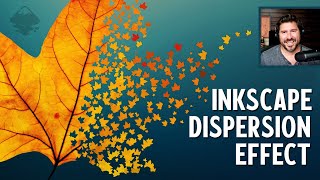






Paint bucket tool is a hidden gem. I sometimes use it instead of trace bitmap. The tiling path effect is new to me though!
If Paint Bucket didn't have such varying results I bet it would get more use.
In Poland we have great animation for children titled: 'Pomysłowy Dobromir". In English probably I can say: Roto-Rooter man. You are definietly so creative person👏👏👏
Thanks! And that's funny, Roto-Rooter man. We had to have the local service come by last year after a party. Some party it was.
Dang you rock. Keep it up.
Thank you!! Will do!
Outstanding! Thanks again Rick
Haha, thanks!! I was randomly inspired on the run.
As always, thank you very much Rick. It’s funny how we know these tools, yet don’t necessarily think of how to apply then to achieve their full potential! It’s great to see a final application.
Thank you so much! I love exploring what Inkscape can do. So much potential for sure.
Thanks again my man ,that tiling effect will come in usefull for sure
Thank you! Love the new Tiling feature.
Please continue uploading this kind of videos. Absolutely useful!
Thanks! Will do!
hello Excellent tutorial like always 👌👌and I didnt know the new technich about the bucket its cool thanks, hey.....
Thanks! Paint Bucket has all sorts of fun uses.
Your videos are the best Inkscape tutorials I have found. Thanks so much for sharing!
Thank you very much!! I'll keep doing these the best I can.
Didn't know that paint bucket trick 😲
Sometimes I love Paint Bucket. Sometimes it remains tricky.
The pattern effect is great for maximizing space for a CNC/ laser engraver. You can do it manually but this makes it much faster. Thanks for sharing!
Thanks so much!
That's great. And there was me still trying 'create tiled clones'. Those path effects are great.
Thanks! I love the stuff we can do with Path Effects now.
Cool idea!!!
Thanks! It was so spontaneous. I just ran with it.
Great ideas and demonstration. Thanks for the video.
Thanks so much!!
Thank you 🎉🎉🎉. Love your videos. Watch them for inspiration and learn new techniques using InkScape. Thank you.
Thanks so much! I was inspired myself on that morning run. Haha.
Fabuloso muchas gracias por compartir saludos!!!!!
Muchas Gracias!!
Alt-paint bucket!
I stumbled upon it and was surprised. What else does Paint Bucket hold secret?
Hello, it's a very nice video. Please can you show more with paint bucket? I'm not sure if i understand them correctly. Great video. Thanks
Thanks! Paint Bucket is so tricky to me. Been working on compiling a list of paint bucket functions for a video, and when I get it down I'll record it. Sometimes its hard to make the tool do the same thing twice, which scares me.
Thank you so much, Rick! Another easy to follow and super informative video! There are so many path effects I haven't persuaded myself to explore - I feel like without a guide like you, I end up not using any I try to their full potential so I just avoid them... lol. So, I love when your videos, like this one, include a path effect that I then practice and add to my repertoire! I can't tell you how frequently I now use the offset and motion path effects after you introduced them to me so thoroughly in your graffiti video! Thank you, thank you!
Thanks, Emily! So glad to hear! Motion and Offset are so useful, and you're right- there are so many path effects to explore. Some more interesting than others. Haha.
@@IronEchoDesign Absolutely! And I feel like when I try to explore new ones, I don’t use them “correctly” and so they do nothing 😂🤦🏻♀️
Totally know the feeling!
Nice. Thanks Rick. How about filling in all the last shark with solid colour? (Break apart, union?)
Thanks! That’s a great point. Filling it in would give it even more versatility for different designs. Break apart, Union is always a good choice. Trace Bitmap also has an Invert option built in. That would give a version with blank part filled. Still would have to get the outline right so the two parts could be combined.
Such great stuff, thank you! I have to go back and study up on the paint bucket versus just changing the color the fill for the initial object though... Some of these things that I think make sense to me, are actually not things that can be done in inkscape. Lol
Thanks so much! We’re all always studying and learning Inkscape. So much they packed in there.
Rick - thank you for another great videio. I have a question that hopefully you can answer. When I use Object\set clip on a traced image everything works great. When I try and import the svg into my laser cutting software the entire vector scan is still there and becomes visible. Is there a way to actually clip the traced object and remove all the background permanently?
Do you think you could make a tutorial on how to create a glass effect in Inkscape?
Thank you for your videos. They are very concise and to the point. If you have the time, would you make a video on PCB layout? I mean drawing from scratch, not tracing a bitmap. The old hand drawn PCBs had lots of curves and have a nice look.
As an example, there is a post on instagram from user luminous rex (not me) titled "Old printed circuit board. Beautiful curved, hand drawn and etched traces. The old ways are quite beautiful." The distance between component holes is 0.1 inch. If you could show how to make something similar from scratch that would be great. Thank you.
Cool tutorial, now I will start taking pictures of stuff make designs with them in inkscape 😂😂. Recently I tried to make an Obama poster using inkscape but I failed miserably, can you make a tutorial about it one day? please.
Just saw this! Love that design. Thanks again!
👍👍👍👍👍
Thanks!!
When I saw the title I thought it's gonna be a photo + trace bitmap that I knew already. However, I still learned something that I really needed - a trick to simplify a path without the Simplify tool (that one doesn't work so well). I need to learn more about the Bucket tool - is it possible to color everything below or above a certain transparency level?
Thanks! I tried to add some extra tips that would go beyond Trace Bitmap. Simplify usually warps detail away, except in this video it worked pretty well. Haha. As far as altering all gradients, sometimes Inkscape sticks and changes all gradients from duplicated objects at once which I don't like. You can however, select and change all objects with the same Fill color with Edit- Select Same - Fill Color.
@@IronEchoDesign I've never been lucky with Simplify😄. But I used your Bucket Fill today and it worked very well👍.
Paint Bucket for the win!
Do you have Michael's craft stores near you? There are a ton of these toys along with some small ones for modeling. I took photos of a bear, a windmill, and a teepee today.
Michaels Craft Store? Yes, not too far. Great idea, and probably a much better source for these figures than the side of the road where I found the sharks. Ha.
hey Do you know what is the name of art style of "Kaliber10000"? I like the style and wanna make a short book I already typed an experimental book now just wanna design like Kaliber10000. Can you make a video for it? like It's different assets like backgrounds, Headings, Ui elements, etc for making a book?
Does it work with adult toys?
Haha- now that would be interesting.
You Have helped me out a lot since using inkscape. I have a problem. When i go to test it automaticall scales on it's own. I thought my eyes were really bad until i noticed even objects are crooked when i go to rotate. can you help me or someone reading this post
Glad to help. Do you mean Trace Bitmap automatically scales? Or something else?
@@IronEchoDesign No Sir. You know how you drag over an object or text, it's off pulling up on the right instead of being even. When I go to text, the text is on a 15 degree angle instead of going straight across
Interesting. Is it a specific font? Or all fonts that do the 15 degree tilt to text automatically?
@IronEcho Design it's not the fonts or the objects
They both are fine. Even when you highlight the font or object to.mKe it bigger or smaller, it's also the box to say that highlights the font and the objects. What I mean by the box for lack of a better term, even that is on a 15 degree agree angel. Does that make sense?
@IronEcho Design everything is tilted on a 15 degree angle. Objects text literally everything
For example. If I wanted to put text on path I have two options
1st click on one, then hold shift button and click on other. My second option is too hold shift and drag over both text and object. When I go to drag over both the so called box that captures both the text and object. That too is on a 15 degree angle.
My solution is to rotate highlighted text and rotate text until I believe is horizontally straight by eye. It takes a second or two but I'm just trying to figure out why all of a sudden this is happening and if you could help