Must Have Proxmox Projects | YOU NEED THESE
Vložit
- čas přidán 9. 09. 2024
- In this video I go over how to setup Wireguard in an LXC container in Proxmox using the helper scripts in under 10 minutes.
Links to the videos mentioned:
How To Setup Wireguard: • Set Up WireGuard in an...
How To Use The Proxmox Helper Scripts: • Proxmox Helper Scripts...
How To Setup Plex on Windows: • How To Setup Plex Medi...
How To Setup Plex On Linux: • How To Install Plex Me...
My Mini PC Homelab: • Powerful & Efficient: ...
How To Backup VMs In Proxmox: • How To Backup Proxmox ...
Instagram: Barmine_Tech
Join My Discord: / discord
Follow Me On Twitter: / barminetech
www.buymeacoff...
Links:
Hardware I Use:
32 GB Ram Kit: www.ebay.com/i...
HP EliteDesk 800 G4: www.ebay.com/i...
2.5" SSD: amzn.to/3whynLV
2TB NVME: amzn.to/3QeYE4f
USB Splitter: amzn.to/3Q4nunJ
USB to USB C: amzn.to/3PInvNT
USB to Outlet: amzn.to/3TRLqg9
Raspberry Pi Camera Module: amzn.to/3TNvKL5
USB Optical Drive: amzn.to/3Tg2awa
Crucial SSD: amzn.to/3TgDPI1
M.2 SSD: amzn.to/3t5ksar
Silicon Power M.2 NVME Drives: amzn.to/47Ev1QJ
My Mouse: amzn.to/48IXOEc
My Keyboard: amzn.to/42ctP5a
My Chair: amzn.to/3LpK9ru
DISCLAIMER: This video and description contains affiliate links, which means that if you click on one of the product links, I’ll receive a small commission.
#homelab #proxmox #proxmoxhelperscripts



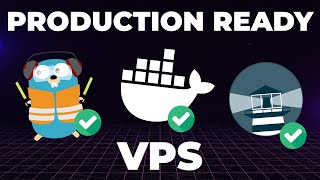





Small correction, tailscale can allow access to everything on your network with subnet routing enabled. It uses the wire guard protocol as well. I just have tailscale on my opnsense router and access everything on my network.
good to know! now that you mention it i do recall those options available
Cool video, thanks! One thing I do on why ProxMox is set up the firewall at the data center level using groups, and then apply those groups at the VM level. This way when I spin up new servers most of the rules are ready to go. The other thing I do for all software I'm running is block outbound to RFC1918 so that if somebody sneaks bad ju-ju into the software it doesn't have access to my LAN. For example on Technitium DNS server, it can respond to DNS, but it can't get get to my LAN. I also run DHCP on Technitium and it handles all the scopes for my various zones. I use it because of the tight integration between DNS and DHCP it provides.
nice ideas, step up would be to run virtualized router like Opnsense, that way you get DNS, DHCP, VPN and all that stuff without need for separate LXCs of pihole, wireguard etc..
also portainer seems overly complex for casual homelab, something like Dockge works snappier and less cluttered :)
Thank you for this info very helpful I run a mini PC and pi homelab with managed and Asus expertwifi switchs for a selfhosted VPN at home.
Algorithm dropped me off, sweet video
Good video sir !
Hey barmine, thanks for the video. I’ve got a problem with my configuration of my pihole. My raspberry pi with pihole has a static ip address I have put the ip address in my dns settings in my router. It was working but realised one of my wireless access points was not working the other two in the house are wired via Ethernet. Do you know why the wireless access point stopped working and wasn’t connecting?
Hey Barmine, what is that plaque on the wall? Got digits? If you know you know