How to Delete Desktop Icons or Files with TOO long file names - Windows 10
Vložit
- čas přidán 28. 07. 2023
- How to Remove or Delete Desktop Icons or Files with TOO long file names,
How to Rename Corrupted Long File Name Shortcuts:
1. Search for Command Prompt in Windows search box
Open Command Prompt (in administrator mode by right clicking)
2. Enter path of file or shortcut to delete:
C:\Users\dmerc\Desktop›
3. List directory and locate item to delete
C:\Users\dmerc\Desktop› dir
4. Enter delete command:
C:\Users\dmerc\Desktop› del "\\?\c:\Users\dmerc\Desktop\very long file name"
Example Delete: (too long URL) below:
C:\Users\dmerc\Desktop› del "\\?\c:\Users\dmerc\Desktop\(2) MSNBC on Twitter- Fmr. FBI Dir. Comey I have long since given up trying to explain what Republicans in Congress are thinking and how they reconcile this with anything they used to claim were their principles. https---t.co-YW02Wmrbjn- - Twitter.url"
Press ‹Enter›
5. If that doesn't work use the short file name:
Use Dir /X to find the short file name or just take the first few letters,
then add the extension, whatever it is.
C:\Users\dmerc\Desktop› del "\\?\c:\Users\dmerc\Desktop\Yahoo*.URL"
That should do it.
Note, the deleted item will not show up in the Windows trash but the file or icon will be gone.
Note: You can also use the REN command instead of DEL to rename the long file name to something shorter if you want to keep the file. Example:
C:\Users\dmerc\Desktop› ren "\\?\c:\Users\dmerc\Desktop\Yahoo*.URL" "Test.URL" - Věda a technologie
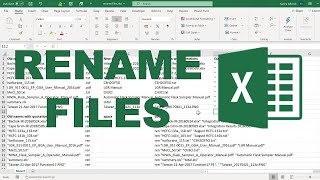





![Eminem - Houdini [Official Music Video]](http://i.ytimg.com/vi/22tVWwmTie8/mqdefault.jpg)


Thanks Dave. The trick is to include the \\?\ without space before the full path to the damned file
I don't know if that works for every type but I will pin it for others to try.
That finally did it. Thanks ayahdil!!!!!!
Thank you so much. So many websites were leading me astray. This helped in just a few minutes!
Thank you so much. After multiple different failed attempts using other suggestions, this actually worked.
mine says the system cannot find the path specified ?
Thank you for this. Been a day of frustration!
many thanks for the walk through it worked for me first time!
Awesome accidently came across your video and it was exactly what I needed, you're a star and thanks!
Maybe I need to modify the title to make it easier to find the video. What key words did you use to find it?
incredibly helpful. i love you. well earned sub
Sweet.. Worked like a charm!
Thank you SOOO MUCH!!! I was losing my mind!!!
Have been trying multiple resources but with no luck but your guidance helped me to delete the file without any error. Hope to see many more like this from you. Keep up the good work @DaveMerc
Thank you very much, its work
Thanks so much worked for me
wow thanks! this definitely did the trick for me
nice and very helpful
Thanks Dave!
Yeah...its works ... Thankyou
Thank you so much!!
Thank you!
Thank you so much
I miss seeing your Magix Movie Edit Pro tutorials!
Maestro !!
🤙 Thank you Sooooooo much, finally after 3 years searching I got rid of them, I was able to use the short name only and also space between the del and "\\ , in other words:
c:\Users\Admin\Desktop\del "\\?\c:\Users\Admin\Desktop\( file name and no parenthesis of course )*.pdf"
Yes, that is the way I ended up doing it in the video. The space between the del and "\\ is required but may be hard to spot in the directions. I probably should have mentioned that it had to be there.
Where Ya Bin Dave ? Been doing any flying in the past year ?
Thanks for the W10 Long File Name Delete
Hi lasersbee , Yeah been ok just older.
@@DaveMerc Your not alone....
Works using the command "del" and then starting with "\\?\C:...(rest of the path)"
i tried the same but got error that "filename or extension too long"
try to change the folder's name it worked with me
very simple way ( just Archive the file or ( all files ) or ( folder that contain the file ) via zip and then Delet the zip
Fiiiiiirrrrssst!🎉
Is this really you?
What is your dog's name? 😀
I sent you an email with a question! At your convenience!😊
Let me check
del "\\?\c:\Users\(your username)\Desktop\(very long file name.file type)
del "\\?\c:\Users\your user id here\Desktop\first 3 letters or numbers of the desired file insterted* the file type of desire file here.pdf" press enter.
THANK YOU for posting this! I've been trying for hours and this did it! :)
Trying to delete the file with Command Prompt didn't help me. I have tried the Short-name (no go), but I haven't tried the Wild-Card. On other sites they advised to Map a Network Drive to the folder containing the file, then go to that folder through that drive. Still didn't help me. The only thing that did the job - open WinRAR or 7-Zip and delete the file from there using Shift-Delete. That simple! I will keep in mind the WildCard, though. Thanks for the video!
Thanks Dave!