Paper Craft Tea Box in SketchUp
Vložit
- čas přidán 15. 01. 2019
- I find paper craft so interesting. This tea box really caught my attention when I noticed how a latch mechanism was designed into the box. Watch and follow along as I show you how to recreate a paper box in SketchUp in 3D and flattened out on 2D.
Unwrap and Flatten Faces Plugin - Plugin mentioned in video that attempts to flatten out 3D shapes. Didn't work well for this example, but I had success with other shapes. extensions.sketchup.com/en/co...
★★★ MY BOOKS ★★★
SketchUp to LayOut 2015- SketchuptoLayout.com
SketchUp & LayOut for Architecture - SketchUpbook.com/
★ SUBSCRIBE TO MY CHANNEL ★
czcams.com/users/subscription_cent...
★ FOLLOW ME ★
Tutorials & Videos - www.mastersketchup.com
Facebook - / mastersketchup
Twitter - / mastersketchup
★ MORE SKETCHUP RESOURCES ★
www.mastersketchup.com/resources - Jak na to + styl



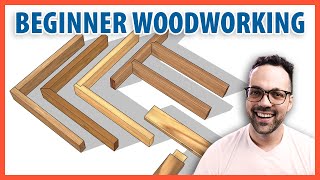





This was incredible helpful. Showing in depth step by step makes it so much easier to follow along. Thanks a ton!
Yes, for sure do more detailed drawings like this. It is especially useful way to learn when one can hear the thought process unfold as the drawing progresses.
Awesome. I've got a few ideas for additional projects like this. I was thinking of doing a walkthrough of modeling a bathroom vanity.
@@Mastersketchup I will be interested how you deal with the sink. Laying out a bathroom always presents the challenge of deciding how to handle the toilet and tub.
Keep 'em coming.
Very helpful. Thanks
This is what I've been looking for. Thanks for the content. I ind CAD > Unfold >> Unwrap is difficult for simple projects. But this workflow is a very good foundation to understand the advanced metal sheet things and so on !
Like it? I love it! Thanks.
This was an awesome tutorial and demonstration of Sketchup. The only thing missing is you didn’t print out your flat model, cut it, fold it and build your version of the box!
Very interesting.. Learned a lot.
Thanks for the tutorial! I'm just getting started with SketchUp, so doing the exercise by following your steps was very useful. In the end, I was able to print my own little box and assemble it by using Pepakura and a Silhouette Cameo 4. I still have lots to learn, but hey, this worked!
BTW, if anyone's interested, I exported the 3D model of the box (not the flattened out version) as a *.dae file. Then, I opened that file using Pepakura Designer 4. The program unfolded the model exactly as expected. From there, I color-coded the cuts and folds, and proceeded to export the resulting model in vector format (*.dxf). This last file, I opened it in Silhouette Studio 4. Since I had color-coded all the details, setting it up was very easy. Lastly, all I had to do was to assemble the box, and that's it!
I really like this type of video since you touch on so many aspects of Sketchup.
Thanks for the feedback. Yeah, I kind of had this idea of doing small SketchUp projects that don't take too long, but also don't focus on any one tool in particular, but just gives me the opportunity to show various tips & tricks as I go through the modeling process. Glad you like it.
Good to see you back. Enjoyed as always.
Thank you!
Probably one of the most helpful videos on making stuff in Sketchup that I have seen in a while. Just the rotating along an axis helped me. (I would have scaled to -1 to mirror the tabs, but that is just how I was taught) And I have been using SU since @Last created it.
Excellent type of video. A real project with real expectations. Not just another 'this tool does this..."
Bruce, thank you so much. I wasn't sure if this type of video would be interesting enough for people. I've got a medicine cabinet I need to build for my bathroom and was thinking of making it a video sort of like this one. Sort of show how to not only model stuff, but how to make changes to the design on the fly, which is a totally normal thing that happens when modeling. I thought that would make a good video.
@@Mastersketchup This is exactly the type of video that helps me see the thinking, steps and methods needed to make anything. Like I said, I learned an new way to use the rotate tool. I use Sketchup when I need to make something with wood. Instead of messing around with pencil and paper (I still do it) I create the object in exact dimensions in Sketchup. Then I upload the drawing to Dropbox (with dimensions) and import it into the Sketchup Viewer on my iPhone. I don't have to look at paper, I can rotate the model around. It really helps me make stuff without running up and down the steps. Keep the 'whole project' videos coming. It is what I need to work better. Thank you.
Thanks Brother, very detailed tutorial with lot of useful information.
Love this type of brake down would to see entire line of models such as cars, 1 generation to 6 generation aircraft , space craft, ships building ,bridges and concept ideas futuristic thank flying cars that can be fitted on real designs of engendered remote drones that can actually fly perhaps co-op with some drone specialist ok love what you do all the best
good work this video made me subscribe
Shared
Thanks very much, keep it up.
JH.
Glad you enjoyed it :)
Nice sharing my friend
New friend here
Stay connect
Thanks it helped me.... but how do I print it?
Same tea paper box surprised me a little.
Great video!! I've been interested in box construction for several years, and thought I'd give Sketchup a try. I'm used to Inventor, and Fusion 360, but they are out of my wallets reach anymore. What would you do different if you were using corrugated cardboard? Thanks again for a great video.
The thicker the material, you need to account for that thickness in the folds, so you need to add extra length to the design. Also, you need to include clearance at the corners for the thick material.
@@Mastersketchup Bending thick paper will as you say demand for longer sides. It isn''t that easy to just add the thickness to all lengths. How should I think when for example modelling a moving box in thick cardboard paper?
love your mic.
Thank you! You're the first person to ever comment about it.
I am proud. :D
Nice video, Sir.
Sir can you make a video about "Auger" design using SketchUp, please? I'm designing my thesis using SketchUp but I'm having a hard time to design an auger. My design is about a coffee mixer.
what were the dimmensions of the box length width & depth in inches
Do you ever find that when you are laying out shapes onto the horizontal plane with z=0 that something happens along the process that causes infinitesimal changes to that z=0 distance? In other words, though all still reads z=0, when you draw a new shape on top of an existing shape, it lands behind and also has z=0? This leads me to ask, is there a way to flatten all the shapes to ensure they are all on the same exact plane?
Hi Will, I'm not sure, but it sounds like what you're describing is Z-fighting. It's when the faces flicker, because they are both trying to be shown at the same time. When this happens, it's not a problem, it's just indicating that the surfaces are on the same plane. Most times, if you're modeling in 3D, and using solids, you'll never see it.
I wish you actually printed it and built it in real life.
This this sketchup 2014, 2019, or 2018
No closed captions! :(
Hi Marc! Sorry about that. I totally forgot that I used to upload captions manually. I think there is an auto-caption feature, but it takes a little while to process. I will look into it
tooooooooooooo much talking