Creating Detailed Column Layout in AutoCAD for Civil Engineers
Vložit
- čas přidán 11. 07. 2024
- In this video, Paul Muhindi will show you the step-by-step method of making a detailed column layout in AutoCAD.
Signup for the free AutoCAD essentials course here sourcecad.com/courses/autocad...
Here are the topics discussed in the video:
00:00 Introduction
00:42 Why use column layout
1:30 Setting template
6:02 Extracting columns
7:17 Adding grid lines
21:06 Adding dimensions
25:40 Exporting column layout
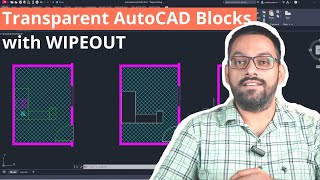








Signup for the free AutoCAD essentials course here sourcecad.com/courses/autocad-essentials-course/
An excellent tutorial, highly recommended!
Excellent, very resourceful video for engineering trainees
The floor plan that is being used, where can I get it?
Sir all lights details
Or ceiling light and ceiling drawing how to make in 3d in autocad
my highest recommended to all zero to learn
Instagram me dekhne ke baad kon kon is channel pe aaya he 😂😂