Is the Xbox One E100 error the equivalent of the Xbox 360 red ring of death?
Vložit
- čas přidán 31. 01. 2019
- Official tutorial including the latest internal hard drive upgrade news and issues:
gbatemp.net/threads/xbox-one-...
Lately I've been seeing more and more E100 error Xbox One S systems coming through my repair service. Unfortunately this isn't an easy error to fix and impossible to fix in some cases.
On the bright side, understanding what causes an E100 error can help to prevent most people from ever seeing this error.
I strongly encourage anyone new to Xbox One system repair to watch this video.
My eBay store for services:
www.ebay.com/usr/tai1965
Follow me on Twitter:
/ mpdavig
Donations are welcome but never required:
www.paypal.me/xfix - Hry


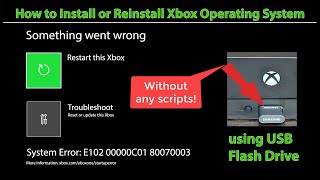






Your the only person i have found that knew this, i had my disc reader disconnected and it wouldn’t update. As soon as i plugged it in it started to work THANK YOU!
Seriously thank you for this video, and thanks for the comment! You both saved me a lot of time!
Yup! Same here. Was panicking before I saw this. This dudes info was awesome
Yup thats me 😂
Finally a video that makes sense of Error 100. I bought a lot of 10 consoles off eBay and one of them kept giving error 100. You and Andrew Paul have been God sent. Your script for HDD is the best on CZcams. Rock ON!!!
Thank you very much and Andrew Paul is great. His methods of hardware component troubleshooting and replacement have helped me out a lot as well.
Blake McPherson-Smith
I recently replaced my HDD on my Xbox one x After getting an e106 error repeatedly, until offline updating no longer worked. I’ve never swapped my optical drive, however now I’m receiving this e100 error. Mine is slightly different I think given the system is an x (e100 00000706 80070002) however I believe it’s the same issue. Any advice or is this system now junk??
@@mpdavig you have
@@mpdavig is there any chance you could help fix my xbox one s not only does it have a e100 error but the disc drive is constantly making the retracting noise i alr talked to microsoft they said they have no idea whats happening with that but i think they just dont want to help pls let me know if you can,
my work email is jaydonxslmani@gmail.com
Just got to say thank you for this I pulled my HDD out stuck it in my old desktop and read the error logs mine said that it could not find the optical device I pulled one of the spare cables out my desktop and replace the one from the optical drive to the motherboard and like magic Xbox is back alive
You really need to upload more videos. They always help me improve my knowledge and experience with the Xbox One every time.
Thanks. I plan on doing a bunch of uploads pretty soon. I even have a pretty large backlog of footage which I just need to edit up.
Great to see another upload XFiX👍 don't leave us so long 😄
Hey XFIX, I was impressed with your expertise on the error. I went ahead and swapped the motherboards in the Bluray drives and now the drive is responsivewhich is fantastic. This actually solved my problem thanks a million man!!
I wish I had seen this two days ago. I spent hours fiddling with xbox and replacing the hard disk over and over and using the OSU1 boot file and didn't leave 58%. Watching the video, I realized that I did the whole procedure with the console open and the blue-ray disconnected, then reconnected and the process went smoothly. Thank you very much!!
Glad I could help.
I had the exact same experience lol
#metoo
Thanks for making this video, i didnt do enough research before replacing the blu ray drive and I got this e100 error.
Thanks for the detailed information! I only watched the first 7 minutes of the video to fix my sons console! Thank you!
did u changed the blue ray ?
Mine got fixed first min
Having this exact problem, and this is the very best video to inform and educate on what needs to be done and what the actual problem is. I did a HDD replacement and now I am getting this error, so I am going to check out the bluray situation and see what I can find. Thank you very much for isolating this issue and making a bullseye video that hits all of the information properly.
Same thing with me. I replaced my hard drive with a new one and now I’m receiving this issue on Xbox one x.
@@blakemcpherson-smith6741 I had a massive struggle until I took my one x apart one last time, and then carefully inspected the blu ray cables.... and I found that I had it UPSIDE DOWN!! once I flipped it right side up, my problem disappeared. I don't know if this will help you, but I hope it does. it was such an awesome thing to see it working with a new SSD and thermal paste upgrade. Cheers man, and let me know if it works!
Finally! Thank you so much! You are the only one that makes a lot of sense. Please continue making videos like these. I will defined sub!
Tbh i just came here to thank you ifix you are a god and idk why its been already 2 years and you haven't uploaded more informative content thanks again and i hope you do more of this content thanks
This video is very informative. I”ll watch it again. My Xbox one fat hdd died on me. It was making clicking sounds. I haven’t taken out the hdd and do some testing. Thank you XFIX for the video.
Upgrade it with an ssd or the sshd. All mine have them even PS4. Totally worth it. They are much more affordable now.
Thank you for giving this advice and tips and to looking closer to errors. By watching what was wrong I was able to fix my Xbox one.
I think the reason to e100 errors are more common on one S models is not exactly the console itself, but, as being more accessible, there are more people to buy it as a 4K bluray movie player and entertainment center than people who buy One X models which are a more "enthusiast" focused model and when the laser fails, they exchange the laser incorrectly (and movie discs are more intensive to the laser than game ones which are checked once or twice to read licenses), other than people shutting off during system updates.
You've just earned another sub bro keep goin🔥🔥
Very informative. Thanks!
Thank you. I was getting E100 after putting my console back together after another repair. Turned out I just didn't reconnect the optical drive after positioning it during reassembly. Whoops! This helped me identify where the problem was.
Many thanks! Your job is very important!
I appreciate the kind words. Thank you!
thank you so much!!!! i tried an update and had this error, forgetting ive unplugged the dvd drive lol.. you've saved me so much time and effort! thank you so much
Kept getting this error code on my Xsx. tried everything then saw this video. I had removed my disc drive awhile back so all I simply had to do was reconnect my disc drive and system was able to update. Thank you!!
Bro this video saved me so much headache thanks bro👊🏾
Bro... this was so awesome for me. I had replaced my blu ray drive in my xbox one and I watched a video that left out the swapping of the daughter board. So when I turned the xbox on with the new drive there was this new E100 error and I was thinking, great what did I screw up now?? When i started your video, you explained how the problem is related to the swapping of the boards in the blu ray drive. So, I swapped the boards and viola! Thanks so much for making this important video!
I love you sir. You helped me out more then the actual xbox site did
Thanks for another great video. The error logs are really useful - they showed in my case that the ODD wasn't detected and I was able to get it back up and running by replacing the SATA data cable. Doesn't appear to be very easy to find an exact replacement cable in Europe. The size and plug orientation is a bit different and it's quite a tight squeeze when everything goes back in. A 13mm clearance is required below the hard drive.
I used this cable instead: 0K322N Dell Poweredge. Was a bit tight but it worked and everything screwed back together nicely.
Had to do the same. Replacing the SATA cable fixd it
Bro no way dude thank you so much only guy online that has helps me fix my Xbox dude 10/10 ❤
Hi XFiX are you going to make videos about the series x and s? I really enjoyed your videos.
I remember the 360 being similar to this. The daughter board in the DVD drive had to match the MB. Can the XB1 be fixed in the same fashion? I recently discovered your channel and I can't get enough! Thanks you for all the info.
Thank you for the question. Unfortunately no. The Xbox One locks/encrypts the Blu-ray drive firmware to the specific motherboard. Since there are no public Xbox One exploits there is no way to unlock/copy/rebuild Blu-ray drive firmware between drives.
This was also true of the later model 360 systems which you could only obtain the DVD drive key by RGH-ing the system.
you really fix my problem i love u man, thanks so much i realle apreciate this video so happy
I fix mine but I think I lost all my save data in the process
I wish I would have seen this a week ago. I have spent hours messing with the xbox and replacing the hard drive over and over and using the OSU1 boot up file. Stops at 58% each time. Now I am going to search for your blue ray repair video, I hope you have one.
Hi! Excelent explanation.
I have a question. It's possible to "convert" an X-Box One S to an X-Box One S All Digital to avoid this problem with the BDD?
Yes finally a video that fixed my problem I just relived my cord wasn’t hooked in I was scared I was about to loose the console I saved up for myself
thank you for the concise info. I just got the E100-xxxxxxxxxx error (it ended with a 9) - fortunately though, no hardware repair was needed. I'll explain what happened in case anyone has had a similar issue.
btw this is the OG xbox one.
I've always had a faulty blu ray reader on my xbox. it works but acts buggy and I've had to manually eject the discs (with a paperclip through the hole on the side) many times in the past. anyways, I got the E100 error today, and after trying multiple troubleshooting tips, I simply hit the eject button a few times and what do you know -- it works! it finally finished the update. just an FYI to any OG xbox one users having this problem.
Thank you!!! I was so confused and this helper me fix my xbox. Thanks man 👍
You sir, are doing the Lord's work. My xbox one x had a hard drive failure and I followed a combination of your videos and links and was able to not only replace but upgrade my hard drive. The unit is now working better than ever. I did run into an e100 error in the process where it would get stuck during the update, but that is because I had removed the blu ray drive to get to the hard drive but once I plugged it back in I was able to finish the update and the process. Can't thank you enough!
I apologize but my question isnt related to the topic you covered in your video but I cannot find a straight answer online. What size thermal pads are used in the xbox one x? I see 1mm, 1.5mm and 2mm thrown around a lot and was hoping you would know for sure.
2023 thanks for the dvd drive tip helped alot dawg
in a different world, you would be a Jedi Master. Thanks to you i just fixed my OG Xbox. Good memories in that ol bastard. I did a board swap cause the thing kept turning off by itself for no particular reason. Turns out the bluray drive was also giving me the error cause i kept the original one. Thankfully the guy who sold me the xboxone was a complete unit and i could easily swap the drive.
thanks for all the info and help g unit
Thanks for this saved me from having to get a new one
I tried taking apart my xbox one x but thought I had all the right tools but didn't. I think changing the hard drive would resolve my issues. You mentioned you had an ebay service. Does that mean people send consoles to you and you fix them? If yes I'd like to do that. I would go to a local shop but I don't know how familiar they are with installing your scripts.
Hey are you gonna do the HDD upgrades for the Series X.
Thanks so much! A while ago i took out the disc drive because it wasnt working and then all of a sudden i got this error.. so today i did what others did and bought a ssd.. which didnt work but then i found your video and took out the old daughter board fron the drive and plugged it into the xbox and now it works! Thank you
Cheers for this bro I actually used this info to fix my brothers Xbox cause he took the disk drive out for some reason but the Xbox is all workin good now, too bad it broke 2 years ago and he already has a new one
Ive searched online for 3 days no one knows what u know if u hadnt told me what error e100 was id have given up thank u so much !!!!
Thanks for the help. I just switched the blue ray drive it because it looked too old but now i know better 😅
Thank you for this video, helped me fix my xbox
this video wad very helpful with the issues that i was having... question could i swap the BR playing with a working one after the updating os?
Are the log files meant to be present on an X1x's HDD? I'm getting an E100 error now on my X1x but I can't diagnose because I don't have the log files D:
I bought one with a failed harddrive. Installed everything i had to with a new harddrive on my computer then this error came up. Found out the my blueray drive wasnt plugged in. Thanks alot bro
Big thank you dude watched this video pulled the blue ray apart rebuilt it and bam continued the update
Thank you so much for this
@XFix I am trying to find a definitive answer on upgrading the Xbox 360 drive. Most of the internet says you can only use a small number of WD hard drives, while I've seen some people shove an SSD in there but not explain how. People are claiming you need to jail break your system for anything other than WD drives. Then people are also claiming that Microsoft or the console itself (the answer changes) can tell if the drive is not official and will result in a console ban.
Can you please offer some educated insight on this?
Sure. A stock Xbox 360 can only use hard drives that contain a proper security signature firmware. This was done so that Microsoft could force you into buying drives that only they sold.
Some talented people were able to extract the security signature firmware and created a tool called hddhackr to flash this firmware to Western Digital drives. Since each hard drive manufacturer uses a different method for managing drive firmware hddhackr was only designed to work with Western Digital drives.
So unless you obtain an official Microsoft branded hard drive you can only use Western Digital drives to make your own on stock hardware. Additionally the largest official Xbox 360 hard drive was 500GB so this is as large as you can go.
However, if you have a JTAG/RGH modded console these rules do not apply since the modded dashboard ignores the security signature firmware and can format any drive. For example, you want to use a 1TB Samsung SSD, the modded Xbox 360 dashboard will happily format it. Put that same formatted 1TB drive into a stock Xbox 360 system and the drive will not be recognized.
Hope this clears it up.
This helped immensely
Thankyou great video mine had the error 100 i changed disc drives not knowing i needed the orignal in changed back worked perfect thanks
Really works, thanks alot..
Thanks, I removed the blueray device since I did not use it and it actually made more noice than the fans since I modded my own xbox one x. Returned the drive and tried the methods in the xbox page and it worked. First minute of video watched and problem solved thx.
I upgrade my hard drive from 500gb to 1 tb and I'm having this issue so do I need to replace the blue ray driver now or there is way to fix this with software ?
Can I get more information about your eBay service, I want to upgrade my XB1X to 2TB SSD
Is there a way to tell if the motherboard and daughter board in the BD Drive are the matching? Maybe parts of the serial code are the same?
Greatings
I've tried to fix the error torugh OSu 1 2 and 3 without getting any result.
By the way, If I turn on my console and let it start on its normal way I get the error "E100" , but if I try to solve the from the throubleshoot the error changes to E101.
Another issue is that my console is singed in on the insider program, reason I'm wondering: is this issue cause of the error E100?
HOLY SHIT GUYS READ THIS IF YOU ARE HAVING PROBLEMS!!! I I literally think I had the BLU RAY CABLE upside down or something, because it actually worked when I decided to flip the blu ray drive cable upside down!!! I must have had it on the wrong way, because as soon as I plugged it in the update continued without issue! Previously I had plugged / unplugged everything multiple times, but the only thing that fixed it was this! hope this helps anyone out there with this issue. cheers!
Which cable?
@@tylercurtis789 The data cable that goes into the blu ray drive. The system will not update properly if it does not properly recognize the drive and will stay stuck. As soon as you have it on properly, it will continue (at least in my case). I couldn't figure out what was wrong but I flipped it upside right and it went on with no issues.
@@kalhamm3r thank you I will give it a try. The only thing I haven’t tried yet is the clearing the hard drive itself or moving the IC from a donor PCB to my original board like Andrew Paul suggested.
@XFiX i have the loop restart when performing offline update to my Xbox one S. I believe the reason i am recieving the loop is because i didnt correctly rootkit the osu1 offline update the right way before transferring it to my USB drive, the video you did June 2016 directed me here, i am going to try and check my rootkit and try to also download osu2 as well
Hello, greetings from Utah. With regard to the first minute and a half of this video, how does this work exactly? Can I sub in any original Xbox One disk drive? As long as the board in the drive and the main board can talk to each other will it work?
I recently purchased an xbox with this error and found that they had tried to replace their original disk drive with an aftermarket one (non-xbox original) it didn’t work, and now I also don’t have that original disk drive. Am I out of luck?
I know this is an older video now, but I figured it's worth a shot. I am having the same issue you have described, but when I open the logs in the support partition, I see a different error. I see "GetOddPhysicalDevice Failed, COddDevice::_Open Failed! Odd Open failed, retry in one second" over and over. Updates hang around 58ish percent as stated. I checked connections, it all looks good. This was a refurb unit, but I've had no issues with it for a few years until now. Why???
Thank you for your help it totally repaired my problem
Thanks for this - I've been searching for E100 info for the last couple of days since my Xbox One X failed part-way through applying a Preview update and is now displaying this error. Your video saved me some expense as I was likely going to try and replace the HDD, which it seems isn't necessary and likely wouldn't have fixed things anyway. I'd have been disappointed if the HDD had failed to be honest as the system was only bought in January 2018.
I'm not sure which of the symptoms you describe applies to my console, but since it's not been opened, I'd guess likely corrupt Blu-Ray firmware? The situation right now is that the console boots immediately to error E100 0000070D 80070003, I can't even get it to display an update screen. I noticed in your video the error for mismatched Blu-Ray drive ended with 80910008, which is different from the error I'm seeing, so that's making me lean towards the issue must be one of the other options.
Reset (either keep files or erase everything) reboots straight back to E100 without showing an update screen. Offline Update doesn't yet work as OSU1 is behind my preview software version (27/08/19), so I'm hoping once that is ahead I'll be able to use that to try and restore the system. Failing that, Microsoft want £210 to replace it since it's out of warranty, so I'm reluctant to do that since the update was what seems to have prompted the error.
I'm having this issue currently after initiating a failed system update. Did you get to fix the problem and how please?
Please read I wrote alot.
So I'm getting an e100 error i just formatted a brand new 1tb hdd same one that orignally came with console using your script and was installing osu1 from a flash key. I get to the point where the restart occurs at around 71% on my system. It restarts and takes me to the power off troubleshoot screen and it says I have an e100.
So the system was refurbished but I'm pretty sure the optical drive and mother board are a match because we had the system running well for a few years before the 106 errors started occurring then subsequently the e100s im now seeing.
I have two main questions.
1. Is it possible that the e100 error is occurring because a preview dashboard was in use before the 106 errors i tried to fix by formatting a new replacement drive. Still waiting for the newest osu files to be released. Once i have them will I be able to install them and possibly avoid this error from popping back up if its not the true issue.
2. Kind of unrelated to the e100.
How does the system know that a preview dashboard was being used. I completely reset the xbox and have installed the new hardrive and have not put in new account information as I can't make it past the offline update. How does the system retain the memory of the preview dashboard without having data from the old hard drive. Is it stored inside the gpu or something? Also how will having the updated osu files help when the most current ones can't operate because of the preview dashboard.
Thank you for all the help. I wasn't even able to get the offline update to start without your help. But I've made actual progress so I appreciate it.
I have a big expensive computer so this really isn't for me. I'm hoping to have the system fixed up for my dad by Christmas. All this started happening when we weren't able to connect him to the internet and it was like some kind of system cascade failure after I reset the Mac address. Anyways thanks again.
Hi mister, I wonder if I can switch a 960GB SSD to my Xbox internal drive? I know 1TB should work fine, but that's a whole 1024GB. What about 960GB TLC devices? Can I use that internally?
E100 is not necessarily bluray drive related. It might arise from a file/folder error in the hard drive. I've just fixed one system which prompted E100 after replacing the hard drive. Aware of the possibility of this situation, the first thing I did after diagnosing the hard drive as failing, I took an old 500GB disk I had and the installation proceeded flawlessly. So, I ordered the new disk and when I installed it, bam!, E100. After several unsuccessful attempts, I took the old disk I previously had used and copied the System Update contents to the new disk and, surprisingly, it completed the software installation and worked just fine.
i had e100 101 102 106 and 105 and offlined update always fail at verifying andi had [1 old [Seagates] hdd and brand new [Seagate] hdd] AND FOR SOME REASON MY XBOX 1 X MODEL DONT LIKE SEAGATES HDD
andi use myy old 500gb toshiba hdd my offline installation was successful only thing i cant use fully complete shutdown mode cause it takes a wile to come on back just use nrmal shutdown or press xbox X button
hey xfix, I am gonna replace my xbox one s hard drive. is WD Black or Baracuda pro better?
Thanks for this video! I recently got an Xbox One X off eBay with an E106 error. I swapped the HDD and that seemed to fix it, but now I get the dreaded E100 error. No word on whether the drive was swapped (Says manufactured June 2018, so it's still within the console's lifetime, but the seller did not say it was swapped. I'm currently trying to figure out if it was), but I'm hoping to at least have a solution that doesn't involve just auctioning it off for parts
Great vid.
Re:speculation. My newer One S had a failed bluray drive and I replaced it with my 2 year older One S's bluray drive and I am getting an E100 now on the update so I don't think using an older one works.
Thank you very much fixed two consoles just by disconnecting the disc drive and repluging it in
Yo thank you soo much liked and subscribed you legit helped me fix my xbox bro tysvm
I've sadly reset my xbox already haha
Hello! My Xbox one S had problems with reading discs then after some weeks it wasn't working at all anymore not even starting to read. Now after that in a few weeks I also got E100 error while updating. Is it probably because my blu ray driver died? I mean probably.. do you think if I bring it to service and get the complete driver replaced will help? Thank you!!
Thank you your video just saved me my disc drive wasn't working so I put a new one in its been working and doing updates till yesterday it got stuck on new update E100 tried all the crap resetting n all nothing worked just put original disc drive back in and BAM it finished its update no error but now what sucks is I have to re-setup my xbox from the factory reset and of course what on a bunch more updates to install .... But Thank You Bunches Great Video also info on my Xbox its the Gears 4 one s LE Crimson Red 2TB system Thanks Again
I did a HDD -> SSD swap on my Xbox One X and got an E100 error. Turns out when I unplugged the Blu-ray drive from the system the plastic clip pulled out of the drive a little bit so the pins in the drive weren’t contacting the contacts in the plug. I went through the startup error log and found that the system wasn’t detecting the drive. I took a fine tip Philips head and pushed the plastic clip back in the drive so the pins were exposed again. Plugged her in and it started right up.
Found an issue! Make sure no other drive on your pc already has the GUID value that is required for the drive. It was causing mine to get an incorrect GUID when I ran the script
This makes a lot of sense. My 2.5 year old son stuck a Valentine's Day card with a sticker on it in the disc drive of my One S. I opened the system up, since it's out of warranty, to get it out. Disc drive won't read discs now. Which I thought wasn't a huge deal, just get a stand alone Blu Ray player for movies. But now i'm getting the E100 error and stuck at 58%. So it appears that unless I actually replace the disc drive and swap the daughter board i'm kind of SOL. May just be a good time to upgrade to the Series S and sell the One S for parts.
He’s right, I put the original Blu-ray drive into my Xbox and it’s updating normally, I think I’ll just switch out the components from the broken one with the new one
bro thank you so much for helping me because i would get a E100 error when updating and i had two xbox and i switched the disk reader thingy and it worked
Thank you very much I fixed my Xbox I sway my disk drive original to the new one the update is done thanks man Raúl from🇵🇷🇵🇷🇵🇷👏🏾👏🏾👏🏾👍🏾
E100 isn't necessarily due to the disc drive, or a faulty HDD!
I had an Xbox One X with a faulty Seagate drive (caution on CrystalDiskInfo) and error code E101 I think. Replaced the hard drive with a Toshiba drive of the same size (1TB).
After this I kept getting E100, at boot and after trying an offline system update (straight after verification stage) no matter what I did. Replaced sata cable on the disc drive. No dice. Disc drive still took a disc in and powered up though. I was ready to chalk it up to a faulty disc drive daughter board, but I decided to do more testing.
I then replaced the HDD with an identical Toshiba 1TB; same result. Bear in mind both Toshiba hard drives were healthy (manufactured 2021, model MQ04ABF100 ). I checked the logs in the SystemSupport partition as shown in the video; mine just had 0.log and it was empty. It would fail just after verification so I'm assuming it didn't even try updating.
Finally, I formatted the original Seagate HDD , on Windows using diskpart clean. Installed it back in, it went straight past verification and installed software no problem, if a little slow. No E100.
In conclusion, I think the Xbox one doesn't like certain hard drives. So if you're getting E100, it may not be your disc drive.
When this problem comes up, if you cannot find a purchasable or viable replacement of parts, is there any way to maybe turn an S console into a SAD console and simply not have a blu ray drive?
Lowkey my 2018 model Xbox one X broke because the hdmi chip is fried so I bought a new one and was planning on returning the broken one disguised as the new one and keep the new one, I switched out the serial number and everything but kept getting this error because I switched the blue ray drive but I switched them back and now it’s running fine, returning the broken one today and getting a full cash refund, thanks for the video.
Is it possible to repair if I only unconnected the blue ray and the connected it again?
Edit: Ive already repaired my one s, and sometimes when this happens after an hdd change, it's because of the new disk not being compatible, mainly because of the brand
Lo escribiría en ingles pero google traductor tiene trabajo, eso que mencionas es una verdadera explicación, fundamento y sobre todo logica, muy interesante 🔥
Now that they sell the all digital Xbox one S with no blueray drive, do you think there's hope? I'm thinking along the lines of tricking a regular xb1s to think it's an all digital Xbox. Just a thought.
Hey man,
I'm having an issue with my One X and I'm really hoping you can help me troubleshoot. All of my games are crashing on startup, I've tried every troubleshoot that Microsoft has recommended and nothing has worked. I followed your walk through on swapping the HDD and once I reinstalled my games I'm still having the same issue. I'm pretty certain its a hardware issue but I don't know exactly what. Any help would be greatly appreciated as the console is just out of warranty and I can't afford to send it for repairs.
Thanks in advance for your help!
Good night friend, how are you? My console, Xbox one FAT is crashing in an update in the application part and whenever I restart it goes back to that same part, I took the hd and did some of the processes of your videos to create the partitions and return to the console with the OSU. But in the same way he returns to the update and just stays there. Would you help me?
ive been trying to add a seagate 1tb drive to my XboxS and ive been getting E106 or E100 errors and the new drive stops at 6%. ive cloned the drive which might i add at the very end of the cloning my anti virus freaked out and closed everything saying there was malware... and then ive tried last night as a fresh partition setup install with the USB thumbdrive OSU 1 2 and 3 with no luck.. do you have any tips??
Can you help there was a problem with a update on my one s kept getting stuck on 93% so went to troubleshoot and tried restoring didn't work made a osu drive and when I started told me i had a e101 error. I started the osu update once more it's on 0% should i restart and try once more ? What's the solution thanks
Came here to see if I could fix my console. Left with a pointless “you’re fucked lol”
great video very informative , my son unplugged his xbox 0ne s during an update (I don't know why) and on next boot it got stuck at 58% E100 error .... I suspect from you're description he'd interrupted the optical drive portion of the update... thanks fully the OSU1 offline update sorted it...HUGE THANKS from a relieved dad in the UK for sharing you're insights ....lots of information on your vid's that will no doubt come in handy..
Predator 2280 bro shut the fuck up stop talking about other people’s sons like that
@@marsglare lol what anime girl is that?
Shane Martin look up hentai you’ll find it
@@marsglare lol:)
Shane Martin I mean I watch it
I always get this on my Xbox One X Project Scorpio Edition but i can always get it working again through hours of persistence by just hard resetting, unplugging and factory resetting over and over again until one time it decides to finally work and get through the update process but more than 90% of the time it will fail and its a very tedious process and happens all the time for me.
Hello I have an Xbox one x with an alternating e error code, either it's e100 or 102. I plugged the HDD to my computer and I can't see the system support (W:) folder. All others are present. Any ideas what it could it be?
thank's man the info is awesome ..thanks
Hi, when i hold the eject and pair buttons to reset i get 1 power up tone quickly followed by power down tone, any idea why? Any help appreciated, thanks
Thank you so much you help me thanx
YOU ARE A LIVING LEGEND ❤🧡💛💚
Dude this freaking worked I swapped the disk drive from a 2016 into my 2018 Xbox One S and it worked fine for a bit then today it gave me issues watched this and luckily I kept my 2018 DD and put it back in Error gone system is updating right now and working