How to set a BASELINE in your MS Project Schedule. Tutorial #13
Vložit
- čas přidán 30. 07. 2024
- In this video lecture, I go over the steps involved in setting a baseline schedule in MS Project. The baseline is a fundamental requirement that must be taken before you start updating and making changes to your schedule.
If you enjoyed this video please click like and select the subscriptions and notifications icons. You can find many MS Project videos on my MS Project Playlists. Feel free to comment and ask questions.
Below is a sampling of videos to review on MS Project:
MS Project Made Easy
Tutorial 1 Introduction • MS Project Made Easy T...
Tutorial 2 Calendars • MS Project Made Easy T...
Tutorial 3 5 things to improve • MS Project Made Easy T...
Tutorial 4 Resources • 8 Things & More on How...
Tutorial 5 Filter • MS Project Made Easy T...
Tutorial 6 Updating • MS Project Made Easy T...
Tutorial 7 Revisions • How to Update & Revise...
Tutorial 8 Change Orders • Update and Insert Chan...
Tutorial 9 Timeline scale • Make professional pres...
Tutorial 10 Work, Duration, Units, Effort • Learn Work, Units, Dur...
Tutorial 11 Resource Leveling • Learn the Basics How T...
MS Project Tutorials
• Tutorial 1 Introduction: • MS Project Tutorial 1 ...
• Tutorial 2 Calendars & Columns • MS Project Tutorial 2 ...
• Tutorial 3 How to Maneuver • MS Project Tutorial 3 ...
• Tutorial 4 Resources and Costs • MS Project Tutorial 4 ...
• Tutorial 5 Updating Schedule • MS Project Tutorial 5 ...
• Tutorial 6 Recovering Schedule • MS Project Tutorial 6 ...
• Tutorial 7 Adding a Change • MS Project Tutorial 7 ...
• Tutorial 8 File Saving Protocol • MS Project Tutorial 8 ...
• Tutorial 9 No Open Ends • Three ways to avoid op...


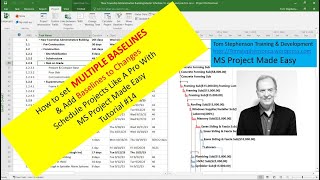






You inspire me.
It's a very special thing to find a teacher that you really respect and enjoy learning from.
Thanks Tomer it is great having learners like you
Thanks, Tom. These are some of the best MSP tutorials ever. Love the way you explain the details. Really appreciate your efforts. Cheers!
Thanks so much Sreejit, I’m happy they help you
Thank you Tom. You seem to have this natural ability to anticipate my next question and sure enough, provide the clarification I need, in the next breath or suggest a reference to one of your videos. Isn’t that what a good teacher is about? 👍
Thanks Steeve I’m lucky to have worked with many smart people and students that ask lots of questions so they prepped e well. Thanks for the compliment, very appreciated.
Thank God for your knowledge sharing.
You are a great human very big spirit.
You teach very well and clear.
Wish you all the best and lots of patience.
Best regards.
Thank you Tomer, keep up the great work. A little learning everyday goes a long way.
Thank you so much for the detailed videos Prof. Tom.
Thanks Jaskirat, very appreciated!
Stephenson sir . thanks for the great service you are doing . Please can you make one video on baseline , interim baseline and specific task based baselining. I haven't seen good demo covering all the three aspects of baselining
Will do, i have some on my ms project made easy playlist and also check my change order videos where i baseline selected tasks. But i will do one under ms project the course in the next few weeks. Thanks for watching
These videos deserve more likes .
Thanks for your support!!!
Hi Tom!
The current style of updating that I'm practicing is very basic, I just update the %Completed in the entry page. How do I see the variance between what's supposed to be the %completion at this date vs the actual %completed?
I am still learning about the resources, master project, etc. so the ms project monitoring I have is quite simplistic as of the moment. I am hoping to make it more usable and interrelated using the knowledge I've gained through your videos.
Thank you for guiding us :)
Thanks so much - life saver
Great I’m glad it helped Ryan! Lots more on my playlists
Thanks Tom👍
You’re welcome Oswaldo
Hi, I'm not sure if I get it.... If I have all my tasks whit its durations and all are joint in a Logical way... and If the project has started on November 28th I just click set baseline on that day (bcs i opened my project on Ms project).... but within the construction project has going on, there were many tasks that hasn't been included in the gantt chart.... so Should I add them and then click set a new baseline? because apart from that i should indicate how much has developed the construction, I mean by task.... I really appreciate if you can help me out whit this doubt ... Thank you
Hello Tom, I understand how to set up a baseline at the beginning of a project. However, if a project has started a few months back and baseline was not set, how an existing/old schedule can be assigned as a baseline of a newer version of that schedule in MSP? This is an easy task in P6 but I could not find any option to assign an existing/old schedule as baseline of current schedule.
Hi Ali, You can rename the file and then set the baseline and it will display variances from that point forward. Alternatively you can select the tasks that are not completed or started and baseline just the selected tasks which you will see in the baseline dropdown box.
is it possible the start and finish to be fixed? actual start and actual finish is the one changing? so you can compare them side by side rather than timeline comparison of baseline
Not sure I understand the question