Keyboard Input Lag 125, 250, 500, 1000Hz USB vs. PS/2
Vložit
- čas přidán 4. 09. 2024
- How do polling rates of 125, 250, 500 or 1000Hz affect the input lag of a modern keyboard? And has the PS/2 connection still less lag than USB? These are some of the questions that I will answer in this video!
► Support Battle(Non)Sense: / battlenonsense
➜ Netcode 101: www.youtu.be/hi...
➜ Fortnite 20Hz Update: • Fortnite 3.4 Increased...
➜ Fortnite vs. PUBG: • PUBG vs Fortnite Netco...
► Recommended Hardware: battlenonsense...
► Battle(non)sense Wallpaper: goo.gl/51aao7
► Previous video: • Fortnite's 30Hz Tickra...
► Next Video: • Fortnite 4.2's Netcode...
► Connect with me:
➜ FB: BattleNonSense
➜ twitter: BattleNonSense
➜ email: chris@battlenonsense.com
► Outro Music:
Many of you asked for the name of the outro song. Sadly I have to tell you that it is not a "song". It is a custom made music to be used for intros/outros that I bought a while ago.


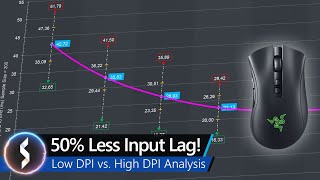






The polling rate defines the maximum delay from the usb connection. At 125hz you can have 0ms to 8ms delay with an average of 4ms. At 1000hz 0ms to 1ms with average 0.5ms. The average difference between 125hz and 1000hz in theory should be 3.5ms which the data confirm.
You are right! I am going to pin this comment. :)
Thanks!
Goddamn. Should have read this comment before posting. Thumbs up! Also I have the suspicion that you can't measure properly where (f_USB/f_Monitor) is a Natural number. But I'm too tired to figure that out right now.
And the amount of lag a PS/2 keyboard suffers is 0ms, because input from a PS/2 keyboard is immediately processed thanks to it triggering an interrupt and commanding the CPU to stop and process the input.
despite the fact that you are bound to the 180hz display refresh rate which gives you a margin of 5.56ms of every key-press.
Why would anyone use lower polling rates than available ?
Informative title. Informative thumbnail. Comparison explained, presented, nothing more. This is why I'm subscribed. Keep up the great work Chris.
This guy litteraly soldered things on a 150$ keyboard and probably spend hours and hours to figure all of this, just for us, and he apologize :D How about optical switches ? :p
You speak any london by chance?
This is a great video, but it's sad that a 5GHz CPU is effectively turned into a slow unresponsive computer by the keyboard processing architecture ... how does one justify a 39ms response time in Notepad to keypresses (that's 195,000,000 CPU cycles from time of keypress, to response - that's atrocious) minus specialized 1000Hz keyboards? And even at 1000Hz, 21ms response time in Notepad still ... actually sucks if you think about it ... that's ~105 million CPU cycles between keypress and response ... how much of this is the Operating System and how much the hardware? As a programmer who types quickly I can feel the difference. We should be designing hardware and OSs to have sub-millisecond response times between keypress and pixel output. Even a millisecond is 5 million cycles .. an eternity.
@@DavidJoffe1 the comparison shows that 2/3 of that is caused by the keyboard (probably trash firmware/dirvers). his best performing keyboard had 21ms in notepad.
but granted 21ms is still a lot, and the reason for that is because the vast majority of that is visual latency:
- a 1000fps camera was used for this test, or in other words 1ms frame time. that means we loose on average 0,5ms here
- the test was done on a 180hz screen, or 5,55ms refresh time. that means the color of any pixel is on average 2,77ms old
- monitors have a response time, sometimes up to 5ms
- notepad is windowed, and the windows desktop environment uses double buffered vsync which effectively adds another 1,5 refresh times on average (8,33ms in this case)
- notepad isn't designed for latency testing but for running on potato hardware, so inputs are buffered and sometimes processed in bulk. its difficult to say how much time exactly is lost here, but its notable
- the CPU isn't the component that does rendering, it needs to pass render instructions to the GPU, which again are buffered. Battle(non)sense has a video that shows how this buffering alone can cause 20ms under certain circumstances.
- 5Ghz CPU clock doesnt mean the ability to process 5billion inputs per second. it means the ability to execute 5billion assembly instructions (and the topic becomes VERY complicated here)
> As a programmer who types quickly I can feel the difference
no you can't, thats placebo. the human brain can't compare 2 inputs from different sensory organs (finger touching the keycap vs photons reaching the eyes) even remotely that precise. Even the world champions in rythm games (osu! for example) can barely tell a desynchronization on this scale, and that's with both inputs on the same sense (not to mention that acoustic recognition is the most precise of our 5 senses)
@@LastExceed Keep in mind he was recording a 180hz screen which can be increasing the latency ever so slightly (5.5ms? Compared to a 1000hz screen if that existed.)
@@DanielKaspo that's already on the list (2nd key point)
Please stop apologizing. All the details on how you do your tests is awesome! And one of the reason I watch your videos.
Just add a link to skip that part if some ppl complain :D
what have you done with my apologies!?
My kitchen assistant asked me what I was doing when I got home, I said watching a 13 minute video about keyboard input lag and was met with silence.
OhIndie dont call ur mom a kitchen assistant. Not nice.
OmerTheGreatOne haha
OhIndie did you try measuring the input and output lag of said "Kitchen Assistant"?? How old is the "Kitchen Assistant" model you are using at home?? Sounds like it may be time to update to a newer "Kitchen Assistant" model!!!
Your kitchen assistant is gonna make you sleep on the couch
@@ChadDidNothingWrong 2 years later and yes, my kitchen assistant still makes me sleep on the couch
Keyboard firmware can make a big difference. Features like buffers, debouncing, matrix scanning algorithms, multithreading, etc also contribute to input lag. These generally have a greater effect than the hardware itself.
This.
Where can I find more information about this? I went on a mechanical keyboard subreddit but there wasn't any information to help me. I have always been under the impression that my QuickFire TK keyboard has quite a bit of input lag, but I'd like to know if that is just placebo. The reason I'm interested in this is because I play rhythm games where timing windows can reach 40 ms.
.
It's not necessarily easy to find more information. Some companies think this sort of thing is an important trade secret or something, and force their employees to not discuss it. Developers who choose what to work on are in general excited to discuss and explain it. Wooting, for instance, is a small maker of a low latency keyboard with unique features; they might not have much time for it, but they like talking about bits of what they do. I'd also suggest looking into open source keyboard firmware such as TMK github.com/tmk/tmk_keyboard where you can inspect (and improve) the actual code. On the practical side, empirical experiments like Battle(non)sense's are great but a bit far between.
Unfortunately, due to the fact that the Wooting keyboards use analog switches, the method shown in this video cannot be used on them.
@@Wooting weird to see you here. Did this inspire you to make the wooting HE?
dont apologize for the video being a little longer, amazing work you done there!
The amount of work you put into these extremely precise analysis videos is insane....
You are the input / network lag god of CZcams :D
Outstanding work as usual!
Hey, great video! Kinda surprised it took "only" 40 hours.
However, I wanted to say that 7ms is not the expected average difference of 125 Hz vs. 1000 Hz. If you poll the keyboard every 8ms then the key could either be pressed at the latest possible moment before the poll or up to 8 ms earlier or anywhere in between. The probability density distribution should be uniform between 0 and 8 ms which means the average input lag (from polling alone) is 4ms. At 1000 Hz it's 0.5 ms and that means an expected difference of 3.5 ms of input lag between 125 Hz and 1000 Hz. And 1000 Hz also has the advantage of reducing the input lag variance.
Aww your comment was copied and got pinned.
Rocket Science yukeo appreciates it
Great video and excellent explaination on the testing method. :)
I still have an old Logitech rubberdome keyboard that's been connected via USB (125Hz). Did some digging in my drawer and found an old PS/2 adapter. I've connected the keyboard with that and it's working flawlessly so far. Might not make a huge difference but it's surely not detrimental either. Thanks for the video.
It's pretty crazy that this is still one of the only vids that concisely test kb polling rate and it's 2 years old
Battle(non)sense .. be proud, for you do in fact battle non-sense.
Fantastic tests as usual. You really are an authority on this topic.
This was one of the most interesting videos lately. Amazing. I think what would be the next step is to test 2-4 different 1000Hz keyboards from various gamer brands and see if they differ significantly or if you are good buying any of them.
That would indeed be nice, but I am not sure how soon I can do that considering how expensive that will be. :-/
or you can donate ~500$(or whatever it costs) to get tests done.
@Iaredave when I buy something in a local shop then they don't have to take it back.
also you think they would after I disassembled the keyboard and soldered 2 wires onto the PCB? ;)
All work the same.
At most 0.2% difference
Amazon.de takes back devices up to 4 weeks. Also soldering a wire and then removing the wire does not harm the keyboard. Make sure to use "solder wick" to remove any excess solder and clean with isopropyl alcohol before returing. But I just checked earlier and my Corsair keyboard does have "waranty void" stickers over the screws.
Amazon is very lenient and very "kulant" with the returns. I have returned gaming mice and gaming keyboards that didn't work out for me before and got the money back before the hardware even reached the Amazon return center. If Amazon won't take the keyboards back the best bet is probably to sell on willhaben after testing to recoup some of the cost.
No need to apologize. These in-depth tests are great! Thank you very much for the attention to detail!
I really enjoyed the explanations at the beginning! Thanks for those awesome videos!
Top notch as always. I am not sure why your view counts are as low as they are. I feel like this is the sort of thing all gamers should be interested in. Especially if you started getting into comparing more brands and games head to head (although with hardware that clearly costs money). I loved the explanation of how you setup the keyboard test, the nerd is strong with this one. ;)
Fantastic content indeed !
Yeah definitely deserves more subs.
It just might be "too analytical" and comprehensive to most people as the attention span is a little short these days.
Just clear on thing up: Switching adapters will introduce noise that often exceeds 17kHz. This can affect the brightness output on the diode. While this will not affect results, just use batteries. It is not worth the hassle of validation, explanation and in some cases controlling for the variable..
This was fascinating and very nicely done. So much so that even I could understand it.
I am another who appreciates the in-dept breakdown of your methodology before jumping right into the data
And there are many more things that can impact the input-delay for a game (that also impact various other things).
For a keyboard there are several things that introduce delay, like debouncing (hardware of the keyboard), keyscanning (most keyboards do NOT listen to all keys at once but are scanning them in rows, often so that it scannes the whole keyboard once per poll, data-conversion in the keyboard chip, polling, and lastly - but with a huge impact - how the game actually handles the input.
Games can handle the input per rendered frame, per engine frame, or via timestamps.
If it is per render frame that means that your delay is directly correlated to your Fps. If you get one frame every 20 ms (50 FPS) that adds an average of 10 ms.
But the input-engine can be running at a different framerate - while the game is rendering 300 FPS the input is only checked 60 times a second (and yes - that is used in games often) - which would add 8 ms delay.
And then there are games that use timestamp based input which means that the keypressed is noted by the game and evaluated as being executed at the time it was pressed, not the time the next frame was rendered. That allows a game that runs at even just 1 FPS to near instantly react to your input despite you not seeing it happen.
Great thing about that: have a weak PC and the game come to a crawling halt due to too many things happening at once and you can still control your character.
Had this in an ActionRPG on an old, crappy Laptop: In busy fights when some big special effects got displayed the game came down to under 5FPS yet it still recognised fast and long command streams for combos and the like where good timing was key.
Awesome as always. I am trying to get every gamer I know to spread your videos. Keep doing what you do!
Keep growing, keep growing the channel!!!! I asked for this video and it came true!! This can actually be an awesome series with more keyboard brands. This better get viral
This topic is very interesting. Need more tests. Logitech, Razer, A4tech and etc. + It would be really interesting to measure latency of keyboards made on custom controller like Teensy or Arduino Pro Micro.
So, keep it up! Mb I will even give you 5 bucks to support your work (I've never ever donated to anyone).
A really nice video. Thumbs up. One special keyboard would be nice to re-visit here. The wooting one, which is built from the ground up to reduce latency. Supposedly it achieves ~4ms latency only. It doesn't have to de-bounce the electrical switch contacts to stabilize the signal. It also doesn't have a mesh design, that adds latency. Would be cool to have this analog keyboard with 1000hz polling rate to be verified :)
next time in CSGO bind the "A" key to shooting the gun so it is easier for you to get the right frame.
type this in the csgo console ( bind "a" "+attack" )
I have a CM Storm Quickfire XT gaming keyboard with 1000hz usb polling rate AND ps/2 support. Multiple playthroughs in osu! using the Keyboard Latency Test map provides a significant lower average latency (around 5-12ms i think it was) when using ps/2. I have thought about verifying this with an control led and high speed camera, but thought this result was enough for me :D
Cool is it faster than a meca optical usb keyboard like a razer huntsman pls
@@Clemsou You would have to test this, since I don't know all variables that could contribute to the latency in your input chain
My first paid membership for you. Don't even know what membership does, I just wanna give you money for such dedication
Great content. I used the same method when measuring input lag for comparing real SNES, a MiSTer, and SNES emulation on PC. Also maybe worth mentioning is a few mechanical keyboards still do support PS/2 interface. I have a Leopold FC750 hooked up to an old PC via PS/2.
I would like to see you test the ZOWIE Celeritas II. It has PS/2 and Optical switches. Would love to know the input lag difference vs. other 1000 hz USB keyboards.
We already know lag is inevitable. What we really need to know is which monitor/keyboard/mouse has the lowest latency between them all. Believe me, no company wants to compete on this level. Innovation needs to be centered around performance and not some software guy complaining about screen resolution.
for most games and almost anything you do online even 125 hz is hard to tell from 1000hz. Only reason I'm watching this is because osu mania timing for above average songs are so precise for a jackhammer (hitting the same note extremely rapidly and faster then most people can) for a training map you have to hit the same key 1 time every 36ms with 36 ms of rest not counting the way smaller window of time for a perfect
Even if you’re using an interrupt interface (PS/2), the keyboard still is using a polling technique to scan key states by row. Its how the chip is able to have ~100 input buttons readable with only ~20 input pins on the chip (e.g. 10 “rows”, 10 “columns”, different among keyboards, not necessarily correlated to the physical key layout). I would assume that a good keyboard would synchronize polling between keys and USB in order to avoid an accumulated polling delay.
That's one ages-old myth put to bed for good. Awesome work!
Great video! Really enjoyed it. Just one small correction though. That "PS/2 to USB Adapter" that you showed is what's known as a "Passive" adapter. To make a Keyboard truly work from USB to PS/2 you need an active adapter.
You only need an active adapter for USB keyboards that are unable to switch to 'polling' internally - and so would not work on a passive adapter.
Battle(non)sense I did not know that. Thank you.
I´d love to see a comparation between bluetooth keyboards, 2.4 Ghz adpaters (receptor ones) vs wired USB keyboards.
Actually, there is a important flaw in the test method used here. The button you used to trigger a key press has a "bounce" time when pressed, depending on the type of button you used. When pressing a mechanical switch the electrical connection inside the button is not perfect, it bounces form 0 to HIGH for a short time (2-3ms), then it stabilizes to HIGH. Each keyboard is calibrated to work best with a specific type of switch which has a specific type of bounce. Depending on the debounce algorithm of each keyboard this influences more or less the key press detection event of each keyboard type. To eliminate this issue I suggest to use a Arduino board and 2 transistors to trigger the key press and turn on the LED.
To be honest, I would have appreciated some more information, but you already put a much larger amount of effort into this video than other videos I’ve seen on this topic, and I really appreciate the thorough approach you’ve gone with. :)
Extremely good video, the testing methodology you used to measure the keyboard input lag, especially the soldering part was fantastic. Looking forward to more of these kind of videos
Hey Battle(non)sense
There is also one thing that is not mentioned in this video that is part of the keyboard delay.
That is the keyboard's scan rate.
A keyboard's internal hardware(could be a MIPS CPU or other microcontroller) is constantly scanning for key presses at varying intervals(based on hardware).
These scan rates vary quite much; some (very few)have a scan rate as low as every ms, while majority of other keyboards have scan rate intervals >20ms.
One keyboard that has 1ms scan rate intervals is the cherry mx 6.0. It's microcontroller is faster than 99% of all keyboards in detecting key presses.
The reason most keyboards have very high delays in key press detection is simply because of an issue with registering multiple key presses in one key stroke.
By that I mean that when you have super low latency scan rate, you can press a key one time and it will occasionally register as two presses. This can be fixed by adjusting windows repeat key delay.
This may also be why most keyboards have a really slow scan rates by default; to omit the possible repeated key press.
So as you know, many gaming keyboards list 1000hz polling rate, but that it not near as important as the scan rate.
Slow scan rate + 1000hz is still going to be much slower than a fast scan rate with 125hz polling.
Anyways, when you compared the two keyboards with the same 125hz and are simply saying 'It must be better electronics' now you know.
You may also find this keyboard test useful in your tests.
It gives an estimated scan rate for keyboards.
blog.seethis.link/scan-rate-estimator/
I have an MX6.0 keyboard and my lowest key press is about 2ms.
According to the Cherry Support, both the G80-3000 and the MX3.0 run their matrix scan at 1000Hz. :)
The scan rate coupled with processing delays makes those boards much slower than the MX6.0 with realkey.
Maybe the scan rate is 1000hz, but it takes approximately 20-30ms to process those key strokes and sent the data to the PC.
MX 6.0 is the only board that has the 1ms key presses.
CHERRY RealKey analog technology - or in short CHERRY RK - is a completely new approach for reading
key signals. Instead of digitally scanning the switching points, each key is simply connected
to the analog controller. This results in as yet unprecedented advantages
over any existing technology:
No delay
The signal is read in realtime at the press of a button.
DIGITAL TECHNOLOGY HAS ITS LIMITATIONS
The performance of digital controller technology has systemic limitations. In terms of speed and precision
in signal processing, this technology is not able to provide an optimum performance.
The weaknesses of digital technology:
Delay
Unnecessary time is wasted between pressing the button
and processing the signal.
Amazing video. As is usual. Keep it up!!!
This is a topic Ive been coming back to for years at this point, but I think I finally figured it out.
Its not the input lag, its the N-key rollover.
Here is my thing: For years I stiked with PS/2 because as soon as I plugged my mice or keyboard with USB, in the game I played most competitively (starcraft broodwar) I would literally start to miss my hotkey presses.
I even did a blind test with a friend once to confirm that it was not in my head.
I "thought" it was because PS/2 was faster, and when i was switching to USB, USB was too slow for me. Well, My top speed in that game required an action every 80 Milliseconds so USB should be fine. That was until I realized that that was the top "average" speed the USB required.
See.... When i was topping at 800 actions per minute, that was an average per minute (and that was my top ever average)... but the individual peaks between actions was WAAAAY higher. That mean, between pres of say 1 and A that was (group one attack), because that was SO ingrained in my mechanics, that was going at well over 1200 actions per minute. That would require a 50 milisecond response time.
And that would be keyboard only. Why is that a problem? Because if the mouse was on PS/2, and the keyboard was on USB, they would have different response time and input lag, but only the mouse would interrupt. The USB had to wait its turn.
Was that enough to be a problem? I think so, Since I was able to beat a blind test.
Id like to do it again, but I only have 1 PS/2 in my motherboard now (and its hard to find good PS/2 gear).
Don't apologize for the length and details. That's why we are subscribed ;)
You forgot about one aspect, the SoC.
Keyboards have to continuously scan they keys for presses and Corsair frequently advertise how super fast their AXON SoC is.
Very nice test. It would have been fun if you would have had the possibility to test something like an old Model M, to see what input lag that had.
Nice Video, today´s fortnite patch brought 30 Hz :-)
I really do love how you break these tests down. I just wish you were supported by a bigger company because what you do is absolutely brilliant. Thank you for this video because I never understood what these specs and settings were and what they did exactly. So thank you.
My mechanical Cherry MX Board 3.0 S RGB always seems to be a bit laggy despite its 1000 Hz polling rate when compared to my old rubberdome Cherry G-222 PS/2 which I bought back in 2005.
It might by the PC's electronics that make PS/2 faster. My PS/2 systems are between 12 and 18 years old, although my impression has been that my gaming laptop's integrated keyboard (which is a PS/2) is also more responsive than my mechanical USB keyboard.
Excellent video. Don't apologize for beeing thorough and explaining your methodology!
Hi Chris, if you need no-too-specific hardware for your videos (which are very instructive btw), I'm pretty sure that a couple of your viewers would be more than happy to loan their spare keyboards to you (well, maybe a bit less if it implies a soldering iron, let's be realistic).
Thank you Chris for your hard work. This is very helpful and no one else has ever done anything like this before.
Input Lag is a hot topic for vintage consoles. Like originial snes + crt vs emulator on 144hz . Would be interesting to get some clarity there. That would be a big project I guess ^_^
Hey dude, awesome video! I went in a rabbit hole lately because of polling rate and your video was the best I found! I don't usually comment on video but yours was too good! I guest I'll end up buying a cheap usb to ps/2 converter because I want every bit of advantage on rhythm games. Again, thank you so much.
Yo battlenonsense, to make it easier for you to see when the input is registered in csgo, just go to console, sv_cheats 1 and then host_timescale 2-5 this will speed up the game by that amount, also consider noclip with sv_airaccelerate 1000-2000 or simply sv_accelerate 10-20 (or more) to make the initial incriments of movement not be so slow, especially for no clip, I am unsure if you can go higher on the normal sv_accelerate so see if you can and if it is to your liking, cheers.
Even if i do play only on xbox and only gears of war i can''t miss a video (and i spread the world with the one on gears netcode) :D. Great and interesting job as always!
Video had the right length for me and was interesting that for the Keyboard Tests you needed to modify your testing methods 👍
Try with a NATIVE ps/2 keyboard, there is less processing, debounce, etc.
May i just say: it's a usb not an usb. The choice of 'a' or 'an' is dependant on the phonetic sound that follows not the letter that follows
Absolutely great job Chris! I was always curious about these delays and now I know for sure.
I rarely like videos but i liked yours since it has so much more effort and detail into it than any other on the subject, thank you for explaining clearly and trying your best to do as accurate of a test that you could.
Loved how you showed your testing method.
I appreciate the length and explanation someday when I am not broke I will join your patrons
Most incredibly qualitative testing campaign you've done so far IMO. But I only state the obvious considering the INSANE like/dislike ratio of this video. Never seen a ratio of 300/1 before 🤩🤩.
I personally own a K70 Rapidfire and I can confirm it's an incredibly enjoyable keyboard to use and play with. Would recommend 1000%.
Thanks as always for your awesome work.
Great work and rundown. And your findings is the same outcome I had, and is a reason that for years I've recommended the corsair keyboard for my family and friends as it gets the best overall functionality for the price. It's also convinient when moving from station to station as everyone has the same keyboard. I also own and tested the wooting one flare technology keys. Diminished returns is real issue as costs go up.
P.s. going to reference your work as ot is top quality to my contacts.
USB vs PS/2.
Doesn't use an actual PS/2 keyboard.
USB - PS/2 hybrid keyboards are actual PS/2 keyboards when connected over PS/2
Altough i agree that testing a PS/2-only or even an old AT keyboard with an adapter would be a good idea
The circuitry they use in hybrid boards aren't native PS2 so, but all of this is pretty pointless to begin with.
Impossible.
PS/2 protocol times out if a command takes more than 15ms.
Considering the classic PS/2 keyboards generally bitbang the serial protocol, I doubt it makes much difference. Another thing that might be fun to see is that PS/2 keyboards, unless using set 3 (which many don't support), have higher lag on key release than key press.
Actually Unicomp makes some pretty good ps2 model M keyboards.
You should try overclocking the cherry USB boards. There are some executables that will increase polling rates of usb devices beyond their default specs. Google 'USB overclock sweetlow' and go to overclock(dot)net
You went very deep, appreciate you testing this.
Awesome video Chris. Very thorough as usual.
My favorite video you've done so far thanks man
Wow, really informative tests. Thanks.
You forgot one thing that will not affect your test result as percentage, but will affect people with different monitors. Input lag. If your monitor has 10ms input lag, even thou your result says avg 21ms, people with different monitors might not have 10ms input lag but 15/20/30, who knows.
Wow! Hammer Video! Danke für die riesen mühe!!
Keep up the good work!
Absolutely great video! Loved it.
Another awesome and interesting video. Keep up the great videos.
Just love your video's, so precise and too the point !
Very cool! Thanks, Battle(non)sense. Professionally done as always :)
Really great work!
Thank you for enlightening us on this matter.
Subbed on my other accounts and now this one! Big fan since u started and plz don't apologize for educating ur audience, I find it refreshing
amazing vid and thanks to patreons for making it happen. This guy deserves way more subs! gj
Explaining testing methodology is paramount for every testing effort. Well done, sir!
I would like to see comparison of delay between gamer brand keyboard and enthusiast brand keyboard. Nice work battle!!!
Great work, man. Solid tests!
this is awesome. love these tests. you're true hobbiest, a gentleman and a scholar.
Man your content is always so amazing. Well done once again!
Fantastic video! Was not expecting these outcomes, so it's great to finally have some real evidence for these rumors :)
Thank you for your effort. I would have needed this video 10 years ago ^^
Stopped mid vid just to subscribe. Really impressive work.
Amazing, great explanation not what i wanted but definetly what I needed. Double like!
Best video I have seen on this topic so far, would like to see more on this stuff if possible.
As to what might cause the delay between different keyboards, usually switches used for digital applications use 'switch debouncing' which allows some time delay before the signal is registered. Without this one keystroke could get registered as many many keystrokes, so I wonder if this is the main cause of the delay in the keyboards or if there is other more significant effects going on.
9:43 Correction: in theory, it should reduce by 3.5ms, so a 3ms decrease makes sense given margin of error. The improvement from 125Hz to 250 should be about 2ms, 250->500 1ms, and 500->1000 0.5ms. This all lines up with your data. I can explain if you want...
Great video, now the only thing left to do is buying every kind of keyboard there is and making a huge excel sheet with all their input delays. Should only take about 5000 hours or so.
You should redo these test with newer keyboards that have 8000hz polling rate like the Corsair K65 RGB mini or any other Corsair keyboard with AXON processing.
I missed some Words about USB Versions. Since USB3 uses Point to Point Connections there is no polling anymore. How this affects and is technically comparable to PS2, would be an interesting addition i think
High quality content through and through. Even for a lifelong geek this was enlightening to see proper data on finally.
TheStigma ikr, what took so long for somebody to do this!
125hz to 1000hz average delay decrease of 3ms is perfectly logical.
The polling rate is like a scheduled bus, where it comes at fixed interval to take all input to the PC. As a result, 125hz polling rate simply means the bus comes once every 8ms. As a result, it doesn't mean you will ALWAYS get 8ms delay, but rather, depending on when you press your key, you can get delays from 0ms up to 8ms. Considering you cannot reasonably time your input to the rate at which the polling occurs, your expected average delay is actually 4ms. Similarly, 1000hz polling rate will have a variance of 0-1ms delay, which result in 0.5ms delay on average.
As a result, when measured, your average delay reduction from 125hz to 1000hz should be 3.5ms reduction in latency on average.
The variance of the input lag is also much lower. This is actually very crucial for rhythm game players, where longer input lag can always easily be compensated by game setting and user skill, but variance in input lag is something that cannot be accounted for and can cause random bad timing windows from happening.
Outstanding work Chirs.
Fortnite at 30hz. Life is goooood
thank you! I have been a little confused my this for a long time. I had an idea but polling rate was just one thing I couldn't quite get my head around. At least my keyboard is mechanical with cherry browns and a polling rate of 1000ms so I think im in the good band here.
Super interesting and helpful. You are awesome! If I could request anything it would be a follow up video where you show input lag of laptop keyboards. Man that'd be super interesting.