Bluetooth Is Not Available on This Device, Please Try Using an External Adapter [Solution]
Vložit
- čas přidán 15. 07. 2023
- Bluetooth Is Not Available on This Device, Please Try Using an External Adapter [Solution]
Some users are noticing that the Bluetooth toggle is missing from their computers. The following error message pops up when they ran the Windows built-in Bluetooth Troubleshooter.
Device does not have Bluetooth. Bluetooth is not available on this device. Please try using an external adapter to add Bluetooth capability to this computer.
Issues addressed in this tutorial:
Bluetooth is not available on this device windows 11
Bluetooth is not available on this device windows 10
how to fix Bluetooth is not available on this device
Bluetooth is not available on this device windows 10 dell
windows Bluetooth is not available on this device
dell Bluetooth is not available on this device
Bluetooth is not available on this device windows 10 hp
what does it mean when Bluetooth is not available
Bluetooth is not available on this device suddenly
Bluetooth is not available on this device windows 10 asus
why my Bluetooth is unavailable
Bluetooth is not available on this device windows 10 lenovo
Bluetooth is not available on this device windows 11 dell
You probably ran the Bluetooth troubleshooter to fix related issues but instead got the message, “Bluetooth is not available on this device. Please try using an external adapter to add Bluetooth capability to this computer.”
There are plenty of uses for Bluetooth on your computer. You can connect your headphones, speaker, keyboard, or any other device. You can even share files with nearby devices. So, if Bluetooth is missing from Device Manager, you’ll have a hard time managing your Bluetooth devices.
The first thing to ensure is whether your PC supports Bluetooth or not. If it doesn’t, the only option is to install an external adapter to add Bluetooth to any PC. However, if it worked fine earlier and you encountered the problem recently, a corrupted Windows update or problematic drivers could have caused it.
This tutorial will apply for computers, laptops, desktops, and tablets running the Windows 10 and Windows 11 operating systems (Home, Professional, Enterprise, Education) from all supported hardware manufactures, like Dell, HP, Acer, Asus, Toshiba, Lenovo, Alienware, Razer, MSI, Huawei , Microsoft Surface, and Samsung. - Věda a technologie
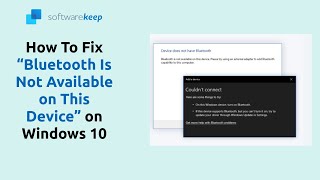

![Bluetooth is not available on this device. please try using an external adapter windows 11 [FIX]](http://i.ytimg.com/vi/F0mZw7kEYLQ/mqdefault.jpg)






Did I help you? Consider a one time contribution to support new daily content on this channel. www.paypal.me/MDTechVideos
Nice. I will use these tips, if I get that error message. Thanks!👍
I don't know which method worked for me but thank you so very much😊. I have been trying to make it work for about a month now until I saw your video... You have my support man and keep on doing the hardwork!!!
Glad I could help
Troubleshooter is being removed from device and redirect to another link. So this will no longer work
Thanks ... good to have on hand in case it's needed. Appreciate your help as always, L'liz🌿
Glad it was helpful!
Your Videos has been always a life saver.
but this time it didn't.
I got a Gigabyte B660 Gaming X AX which has Blutooth 5.2 but I cant even Find the Blutooth option on device manger or anywhere.
Troubleshooter fails too.
Have you searched online for drivers?
@@MDTechVideos installed from gigabyte.
And also downloded and installed
Also did intel Bluetooth driver although on the gigabyte page it says it's an amd Bluetooth wifi chip.
It seems also a top most USB port isn't working too.
@@ifteemon1644 i think i have the same problem. do u have a solution?
@@natzuone still no luck.
I'll try upgrading yo win11 in a week or to see if my old windows is the issue
@@ifteemon1644 i was considering this. i am currently upgrading my windows 10 to the latest version by using the media creation tool ill let u know if it works
The procedure at 2:10 worked for me. Thank you so much
You're welcome!
thank you, your last solution helped me 👍
Glad I could help
I also will use those😮lmao
thanks man, lifesaver
Glad it helped!