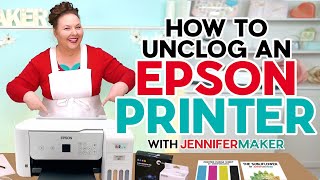How to Remove Printer Marks and Hairlines?
Vložit
- čas přidán 3. 04. 2024
- Frustrated with unsightly printer marks and hairlines ruining your printed documents? Don't worry, this video has got you covered! 🙌
In this tutorial, I'll show you simple yet effective methods to eliminate those pesky printer marks and hairlines, giving you clean, professional-looking prints every time. 🔥
Whether you're dealing with horizontal lines, vertical streaks, or random dots, I'll guide you through step-by-step solutions tailored to different printer models and types.
You'll learn how to:
✅ Properly clean printer components
✅ Align and calibrate your printer
✅ Troubleshoot common printer issues
✅ Optimize print settings for best results
Don't let printer marks hold you back anymore! Subscribe to my channel and give this video a like to learn the insider tips and tricks for flawless printing. 👍
Best Printer Under 10K
Canon PIXMA E477
amzn.to/43GZHQh
Epson EcoTank L130
amzn.to/3TJ2a87
HP Ink Advantage 2878
amzn.to/3JagPUM
Canon PIXMA E4570
amzn.to/3J3h6ZV
HP Deskjet 2331
amzn.to/3xrmoMk
FOLLOW ME ON:
🚀FB - / techmasterji
🐦 Twitter - / techmasterji
✉️ Telegram - t.me/techmasterje
For Business Inquiries
Email :- masterjitech@gmail.com
Don’t Forget To Like , Comment , Share & Subscribe
#PrinterMarks #Hairlines #PrintingTips #CleanPrints #troubleshootingguide - Věda a technologie