Excel Lookup Tutorial | Excel Lookup Functions - Vlookup, Hlookup, Xlookup | Excel | Simplilearn
Vložit
- čas přidán 29. 12. 2021
- 🔥Data Analytics Postgraduate Program: www.simplilearn.com/pgp-data-...
🔥Data Analytics Bootcamp Program: www.simplilearn.com/data-anal...
🔥Data Analytics Master's Program: l.linklyhq.com/l/1yhwh
This video is based on the LookUp Functions in Excel. In this video, you will learn all the major fundamentals of Excel Lookup Functions - Vlookup, Hlookup, and Xlookup and how to implement VLookUp, HLookUp, and XLookUp in real time. The Excel LookUp tutorial will include the following concepts explained in detail as shown below.
Introduction to What is LookUp in Excel
This part of the tutorial will explain a brief introduction of LookUp functions in excel and also help you with learning the fundamental technicalities of HLookup in Excel
How to use VLookup in Excel.
This part of the LookUp tutorial will help you understand how to implement VLookup in Excel in Practical mode using a real-time example.
How to use HLookup in Excel.
This part of the LookUp tutorial will help you understand how to implement HLookup in Excel in Practical mode using a real-time example.
How to use XLookup in Excel.
This part of the LookUp tutorial will help you understand how to implement XLookup in Excel in Practical mode using a real-time example.
✅Subscribe to our Channel to learn more about the top Technologies: bit.ly/2VT4WtH
⏩ Check out the Excel tutorial videos: • Microsoft Excel Tutori...
#ExcelLookupTutorial #ExcelLookupFunctions #ExcelVlookup #ExcelHlookup #ExcelXlookup #ExcelTutorialForBeginners #ExcelTutorial #ExcelForBeginners #Simplilearn
What is Microsoft Excel?
Excel is one of the best applications available on the market for creating spreadsheets to crunch numbers and dashboard reports as well as storing and administering data.
What is Lookup in Excel?
Lookup functions in Excel mean referencing a cell to match values in another row or column against the cell and thereby retrieving the corresponding results from the respective rows and columns.
What is VLOOKUP in Excel?
VLOOKUP stands for Vertical Lookup. As the name specifies, VLOOKUP is a built-in Excel function that helps you look for a specified value by searching for it vertically across the sheet.
What Is HLOOKUP Function in Excel?
HLOOKUP is an Excel function to lookup and which retrieves data from a specific row in a table. It searches for a value in the table's first row and returns another value in the same column from a row according to the given condition.
What is XLookUp in Excel?
The XLOOKUP function is the improved version of VLOOKUP and HLOOKUP. XLOOKUP function is used when you need to find things in a table or a range by row.
➡️ About Post Graduate Program In Data Analytics
This Data Analytics Program is ideal for all working professionals and prior programming knowledge is not required. It covers topics like data analysis, data visualization, regression techniques, and supervised learning in-depth via our applied learning model with live sessions by leading practitioners and industry projects.
✅ Key Features
- Post Graduate Program certificate and Alumni Association membership
- Exclusive hackathons and Ask me Anything sessions by IBM
- 8X higher live interaction in live online classes by industry experts
- Capstone from 3 domains and 14+ Data Analytics Projects with Industry datasets from Google PlayStore, Lyft, World Bank etc.
- Master Classes delivered by Purdue faculty and IBM experts
- Simplilearn's JobAssist helps you get noticed by top hiring companies
- Resume preparation and LinkedIn profile building
- 1:1 mock interview
- Career accelerator webinars
✅ Skills Covered
- Data Analytics
- Statistical Analysis using Excel
- Data Analysis Python and R
- Data Visualization Tableau and Power BI
- Linear and logistic regression modules
- Clustering using kmeans
- Supervised Learning
👉 Learn More at: www.simplilearn.com/pgp-data-...
🔥🔥 Interested in Attending Live Classes? Call Us: IN - 18002127688 / US - +18445327688


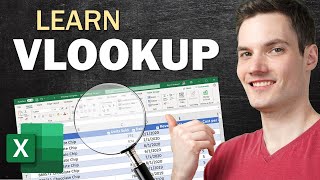






🔥Data Analytics Postgraduate Program: www.simplilearn.com/pgp-data-analytics-certification-training-course?ExcelLookupTutorial&
🔥Data Analytics Bootcamp Program: www.simplilearn.com/data-analytics-bootcamp?ExcelLookupTutorial&
🔥Data Analytics Master's Program: www.simplilearn.com/data-analyst-masters-certification-training-course?ExcelLookupTutorial&
Great video sir it's really helpfull but sir from where we can practice excel questions plz tell
29:19 you should say table_array from C1:F12 then Match C1:F1, 0
Thankyou sir ,you are the best tutor....
You are most welcome
Thank you providing such things
Keep learning with us .Stay connected with our channel and team :) . Do subscribe the channel for more updates : )
Amazing..!
Thank you! Cheers!
Small Mistakes makes your our work pathetic, but seeing your videos i got the mistake i am doing. thank you
Nice sir thank information mene bhi laptop perches kiya so thanx and Earning bhi kar raha hu
Keep learning with us .Stay connected with our channel and team :) . Do subscribe the channel for more updates : )
Video is very helpful !! Please provide datasets
Hello, thanks for viewing our tutorial. You can find your requested dataset in the video description. Hope that helps.
Where is the dataset link?
Please have your email shared with us and we wil send out the files needed.
Open office
Thanks for watching our video and sharing your thoughts. Do subscribe to our channel and stay tuned for more. Cheers!