How to Use Illustrator on iPad
Vložit
- čas přidán 11. 07. 2024
- Adobe Illustrator for iPad just launched! Find out how it works and how it compares with the desktop version in this video. ► Browse Envato Elements to find professional design assets to use with Illustrator for iPad: elements.envato.com/?...
Get ready to take your illustrations away from your desktop computer and onto your iPad! Now, for the first time, vector artists will be able to create their beautiful graphics, logos, icons and more using Adobe Illustrator on an iPad.
With its unique features and modern, minimalist look, Adobe Illustrator for iPad truly feels at home on the tablet. The features are intuitive, and using the Apple Pencil makes using the app a completely new and joyful experience. This is great news for beginners, and it can act as a great introduction to the desktop version of Adobe Illustrator.
Here's what you'll learn in this video:
00:57 - How to buy Adobe Illustrator for iPad on the App Store
02:21 - Illustrator for iPad User Interface (UI) overview
02:46 - Illustrator for iPad Touch shortcuts
04:15 - Illustrator for iPad Pen Tool
06:17 - Illustrator for iPad Pencil Tool
07:40 - Illustrator for iPad Symmetry Tool
08:23 - Illustrator for iPad Radial pattern
10:08 - Illustrator for iPad Type on Path Tool
11:23 - Example logo creation in Illustrator for iPad
14:42 - How to apply gradients in Illustrator for iPad
► Download Unlimited Stock Photos, Fonts & Templates with Envato Elements: elements.envato.com/?...
Assets Used in This Video:
• Inside Logo: elements.envato.com/inside-lo...
Read more on How to Use Illustrator on iPad on Envato Tuts+: design.tutsplus.com/tutorials...
- - - - - - - - - - - - - - - - - - - - - - - - - - - - - - - - - - - - - - -
Envato Tuts+
Discover free how-to tutorials and online courses. Design a logo, create a website, build an app, or learn a new skill: tutsplus.com/?...
Envato Elements
All the creative assets you need under one subscription. Customize your project by adding unique photos, fonts, graphics, and themes.
► Download Unlimited Stock Photos, Fonts & Templates with Envato Elements: elements.envato.com/?...
► Subscribe to Envato Tuts+ on CZcams: / tutsplus
► Follow Envato Tuts+ on Twitter: / tutsplus
► Follow Envato Tuts+ on Facebook: / tutsplus
- - - - - - - - - - - - - - - - - - - - - - - - - - - - - - - - - - - - - - - adobe illustrator ipad
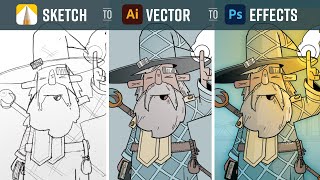








Hey! I really appreciate you making this! The design of the interface is really impressive because many things I assumed are as expected , but the touch controls with the first and second circles was incredibly beneficial to learn! Many thanks! I love your accent too!
Thank you! Very straightforward and packed with info
Really helpful, thank you.
Thank you very much, that was very helpful as someone going from the desktop version to the Ipad version! Cheers!
Thank you. Pretty solid grasp on basic use.
Thank you man for sharing this stuff
Really great tutorial, as desktop illustrator user since the 90’s this was exactly what I needed!
It’s soo helpful. Thank you very much!!!
Thank you so much for this video! I just downloaded AI and was feeling so lost! I’ve never even used the desktop version so I’m looking around for any tips and tricks as well as exploring the different features, this tutorial really helped though!
Brilliant tutorial thank you. I love Illustrator already
Great 1st tutorial! Thank you.
Very helpful. Thank you.
Thank you is really helpful.
Thanks for the great video
Thank you 🙏
nice tutorial, thanks
Excellent video thanks so much for creating and touching on both desktop and iPad versions - very helpful general beginner course
Glad it was helpful!
Loved thiss😃
Thank you so much for the tutorial! It’s really helpful!
Glad it was helpful!
Thank you so much! It was super helpful!!
Glad it helped!
Thank you so much. Precise 👍👍👍
Glad it was helpful!
Great video I really enjoyed it I only wish you would have explained a little bit more as far as what certain things mean .
One of the best tutorial on iPad AI. Thanks.
Glad you think so!
I hardly never let a comment under a video but this time, I had to. Thank you very much, I learned so much!
Thanks! Great tutorial!
Best tutorial! Thank you
Glad you think so!
Excelente tutorial! Me gustaría saber, cómo se hace una "máscara de recorte" con Illustrator Ipad ? Gracias!
Good video
Do the width/height tooltips show up with using just the Apple pencil when making shapes? And can they be changed from pixels to inches?
Definitely very helpful
Glad to hear!
Thank you so much for making this video. I have a question though: what’s the point of making the sheep into a path? Thanks so much!
Super like
Can you tell me how Illustrator on the new iPad Pro would do with creating files like menu designs that are text heavy? Thanks!
any tutorials on how to draft sewing patterns on the iPad version? as I cannot downland adobe on my laptop and im kinda stuck...
I’m having trouble understanding the nudge feature. I get that you can tap and drag the nudge icon but I don’t see how it’s any different from using the selection tool to drag an object?
How do you drag stuff into from one layer to another? The desktop version seems much easier
Is the tracing function (from raster to vector) available on ipad illustrator?
Is it possible to resize the floating keyboard to normal size in Illustrator?
This is a lifesaver
How do you scale a logo down with out altering the shape? On the desktop, you could lock the size in and change the shape to keep the sizing. On the app, it squeezes inwards and alters the size. I can’t figure it out
How to copy or cut and paste. Thanks for the video
Glad it was helpful!
This was the best tutorial I've ever seen. I actually learned so much. Thank you!
That's so nice of you to say! Thanks for watching!
Can i make a negative of an image wo the toolbar and edit tab?
How do you connect one point to another point say you are working on a shape and you want to connect it to the same line
Is it possible to open an image already created and vector it in this?
i have a question about the saving image. When i tried to save my image, my image is saving to gallery but when i click the picture to zoom in the image is turning to black
background. How can i fix tihs problem.
How would I change the stroke weight?
Do you have to constantly be connected to wifi or data to use Adobe illustrator?
This was nice, thank you! I do really wish someone would explain certain challenges a newbie will experience when just starting to work in AI on their Ipad Pro eg: the tricks to moving things easily & consistently- sometimes it works quite easily with the move tool but sometimes it just scales or attempts to rotate the item- I understand that the top handle rotates your item but what is the sensitivity trick to moving an item every time without it attempting to scale it? Like do I need to be in the exact middle of the shape/item (like a hand drawn letter for example)???
I also wish someone would do a very basic beginner tutorial explaining important things we AI users need to know like:
1. Import and export options, (eg:, if you design a logo for a T-shirt, should you export as a PNG? Should you leave it translucent or with a white background? Etc.
2. How to use the "import & open" feature, this has been BY FAR THE MOST FRUSTRATING thing for me! I cannot find anything out there that explains why when I bring in files/photos to my Ipad Pro, either through Creative Cloud, or just put it into my Ipad Pro photos, when I open the AI app I can see the pics but they are translucent and I am unable to open them to use them. I can click and hold and a menu comes up that allows me to move it somewhere etc. but not USE IT in a new AI doc. Oddly, a couple old files I didn't even purposely bring into AI on my Ipad Pro (they are from working on AI on my laptop), ARE available to open. I just don't get how to use the "import & open" feature and I'd love to stop pulling out my hair trying to find answers. I watched my embedded tutorials and figured out how to use the picture icon to bring in my pictures that I wanted to trace so that's good but I cannot find anything that explains how to actually use the "Import & Open" feature.
3. Also, how can one change the color of their artboard?
I second what Crystal Colleen mentions below as well: the modifier circle has been extremely confusing for a newbie like me, so thanks again for showing us examples of what it does!
Cheers,
Cat-
Is it as good as adobe illustrator on laptop?? Is it also good to start on iPad and start graphic designing?
How can I transfer illustrator art to Apple keynote app in iPad ?
all I need to know is to make a simple line. how did you disengage from the line so it did not make it into a shape? sorry that is so simple but I don’t know how to do it on the iPad. I can do it easily on the desktop version by just clicking away.
What ipad are you using in this vieo?
Is this version free for ipad or Paid like creative cloud for desktop?
Does anyone know how to image trace in adobe illustrator ipad?
it’s all about going ahead
Does the illustratier on ipad have all the tools???
is it possible to create a die line on AI for the iPad???
Does anyone know if you can get essentials classics on iPad?
😍😍😍
Hi! May I ask how to change the raster effect? Mine is just on 72 and I don't know where to change it
From what I have found you cannot do that on the iPad just yet.
That’s really helpful... thank you ☺️ ... can you plz tell how to rasterise a text in order to edit it ?
Use Outline text on right of screen
How to re- arrange art board in illustrator using iPad?
how do i add cropmarks?
How do I unconstrain a png file I’ve inserted?
Tapping and holding the anchor point doesn’t allow me to delete it
Do u have to subscribe for Adobe illustrator
hey, eyedropper tool on Illustrator on iPad not working, selected just black, Has anyone else encountered this?
How do you export your work? For some reason i export in PNG and it turns out in bad quality. This never happened on the desktop version or affinity
Same here!!! They turn out in poor quality :(((
Are you going to edit further more on Ai desktop?
@@sharongrotewold3711 did you solve the problem? I'm having the same problem!! :(
@@bonnybo0 try export it from a pc maybe. 🤔 there is ahigh quality option
New AI app supports on the new Ipad Air with all latest features ?
Or Nahi to Kya!
Can you live paint on here?
how do u record a timelapse of ur screen from illustrator for ipad?
I think you can download a screen recorder app and later edit it out
How can I copy ONLY part of a drawing on a layer to another layer. Each time I use the select tool -> Edit Tool -> Copy -> Click on new layer -> Edit Tool -> paste.
But EVERY time it pastes all of the the layer rather then the selected item only, and even after pasting is has the item I wan't to move selected?!?
I miss Adobe Draw, was so much better for my own uses. :(
I need an Ipad
Como hago algo 3d?
Desktop version is too expensive so I downloaded the ipad version and its enough for my basic illustration. But after saving as image to camera roll, quality has reduced. Any way to save as high resolution?
Did you solve this? I have the same problem =(
Save to files and open from there
I’m not sure but it might have to do with your image being in rasterize format if your working in pixels when you try to make an image bigger etc you can see the pixels thus the quality changes, try to vectorize the image. Adobe ill has a setting to do that I believe
How does this work with Adobe draw and fresco?
mine crashes , maybe it's time to upgrade the 2018 ipad
Never had a crash on my 2018 ipad....still running perfect after 2 years...
hep all my commands on the right side are locked
it feels like it is very hard
Lets go aHeAd
I CANT LEAVE 1 MONTH PLEASE HELP ME 😭😭😭😭
search for how to unsubscribe adobe, they’ll help i guess
the least you could have done is explain how to use bleeds
When you export its pixelated
shit really? :/ so not worth it to get?
You. Ed to choose the correct export format. Works perfectly
*You need to choose the correct export format.
Just tried the duplicate bit, the first tip and it didn't work. This tutorial feels too quick for a complete beginner.
Affinity Designer for iPad is so much better ( and no monthly payments )
Oh you again LOL!! Troll!
Hey can u tell me how to download adobe Illustrator on ipad and is it paid or free ? Or if paid then we have to pay monthly or yearly or one time purchase?
So many ads!! Argh