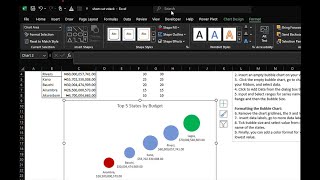Mastering Data Visualization: How to Create a Stunning "Radial Chart" in Excel
Vložit
- čas přidán 13. 09. 2024
- Welcome to DataBasics Hub! In this tutorial, you'll learn how to create a powerful radial chart within Excel. Radial charts are perfect for showcasing cyclical data trends, making them valuable tools for data analysts and enthusiasts. Follow along as we guide you step-by-step through setting up your data, choosing the right chart type, and customizing it to fit your presentation needs.
By the end of this video, you'll have the skills to:
1. Understand the importance of radial charts in visualizing cyclic data patterns.
2. Prepare your data in Excel to effectively create a radial chart.
3. Customize chart elements such as labels, colors, and axes to enhance visual clarity.
4. Utilize Excel's features to create a professional-looking radial chart that impresses your audience.
5. Whether you're new to Excel or looking to expand your data visualization toolkit, this tutorial will equip you with the knowledge to create compelling radial charts that communicate insights with impact. Don't forget to like, subscribe, and hit the bell icon for more tutorials on mastering data analytics and visualization techniques. Let's dive in and transform your data into meaningful visuals!