Yaesu FTdx10: TX Audio Settings (video #4 in this series)
Vložit
- čas přidán 8. 09. 2022
- #yaesu #hamradio #ftx10 #txaudio #audio
This is an updated and more detailed version of the original video #4. This one replaces the one that had glitches in the video.
My good friend Joel, KC4WZB, loaned me his brand new Yaesu FTdx10. When I say loaned, I mean he picked it up at Ham Radio Outlet and brought it straight to me, so I could unbox it and shoot a series of videos, exploring the capabilities of this latest offering from Yaesu.
This is the fourth in a series of videos I will be producing to show the capabilities of the Yaesu FTdx10. In this video we explore the TX audio settings.
First of all, let me address a misconception that was caused by Yaesu and the fact that the operating manual, and even the menu system in the transceiver, use the term bandwidth, which implies that a setting of 1 is a narrow bandwidth and a setting of 10 is a wide bandwidth. It is a poor choice of terminology on Yaesu’s part. 1 to 10 actually relates to the Quality factor. A setting of 1 is a low-Q (wide bandwidth) while a setting of 10 is a high-Q (narrow bandwidth). You can see the affect by watching the AF-FFT audio spectrum scope after you make an adjustment. This misconception even tripped me up. There is a later video in this series where I further clarify the misconception.
Yaesu microphones are already tailored for two-way radio communications, but the onboard equalizers in the FTdx10 can further enhance the transmit audio with a Yaesu mic. This video covers the settings I use for the SSM-75E hand mic, but these settings also work with the Yaesu MD-100 and the M-70 desk microphones.
I find that broadcast and live recording mics generally need a boost in the mid and high range, 900Hz and 2,400Hz, but they need to be cut at 200-300Hz. I generally set 200 or 300 Hertz at a level of -5dB and tweak up or down as needed, according to the person’s voice. If the person has a voice with low resonance, I cut more. If their voice is higher in pitch, I cut less.
Bear in mind that the settings in this video are for the stock hand mic, for my voice. They can get you close but then you might need to fine adjust for your voice. That said, many report to me that my settings worked without any tweaking.
Subscribe to this channel and click the notification bell to ensure that you don’t miss future videos. I cover CW operation, memory channels, accessing the 60-meter band channels, filters, DSP, and much more.
At the end of this video, you will be able to see a listing of some of the supporters of this channel who made this video possible. These are people who have supported the channel via Patreon membership, as what I call long-haulers. Long-haulers have supported the channel on a long-term basis. There are 4 levels of Patreon membership, including S5 (Associate), S7 (Executive), S9 (VIP), and S9+ (VIP+). S9+ (VIP+) denotes a member who voluntarily chooses to give over and above the amount for S9 (VIP) membership, helping me help others who might not be able to afford even Associate level membership.
I hope you enjoy this video and find it helpful. If you find my channel informative and entertaining, I hope you will consider joining my support group by clicking on: www.patreon.com/N4HNH There are 3 levels of support, including exclusive content. Patreon team members gain insight from our technical discussions and internal polls. They also have the opportunity to view certain videos before they are released for public viewing.
N4HNH Radio has a Web site, where you can purchase T-shirts with some of the sayings you might hear in the videos. Some of the more prominent videos are featured there as well as a page geared toward ham radio training. Go to: www.n4hnhradio.com
Another great way to help support this channel is to click subscribe.
73, de N4HNH - Věda a technologie



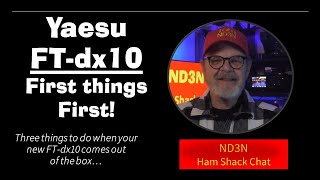





Thank you so much for this video. I recently consolidated a few rigs down to an FTdx10, and took the time to properly ground the station, run clean cabling, careful configuration of my antenna, etc. That work coupled with your excellent advice re: audio settings has my station getting excellent audio reports from all over. "Great audio for DX", "your 100w is booming across the country", etc. Thank you for your advice, and all of the rest of your FTdx10 videos. 73!!
You’re very welcome! I’m glad you find the FTdx10 series helpful. The video series would never have existed without the financial support of other hams who contribute via Patreon.com/N4HNH.
73, de N4HNH
I just set up my audio recently with your settings, and I now get compliments all the time for my great audio - with just the stock microphone! Thanks for this video, it's fabulous content.
I’m glad to know that. My settings are specifically for my voice, but, from a communications audio perspective, they should give most people a good starting point. Maybe I have a generic voice. Many people tell me they get unsolicited compliments using my exact settings. The main things that might need tweaking for an individual is the amount of low frequency content and possibly varying the 1300 and 2400 plus or minus 100 Hertz.
Thank you very much for this video (and the complete series). It was extremely helpful for me, most importantly why you selected the settings you did! I learned a lot about audio that I did not know previously. 73, KE8UFQ
I’m so glad you found it helpful, Stephen. The Patreon support team makes these videos possible. 73, Doug
Just bought my 710 and your video makes the audio settings very clear for this 86 year old ham. Thank you so much and to let you know, these settings work great for an old Radio shack studio mic.
Keep up the great work.
73,
Jerry
Glad I could help, Jerry. But this wouldn’t be possible without the Patreon team members. They deserve the credit. Without them, the channel ceases.
Really appreciate you putting this content together, very helpful for first time setup.
I’m glad you liked it. My Patreon supporters made it possible.
Thank you for the video . I purchased the FTdx10 as a portable when I found my IC 705 to be anemic and my patients too short for qrp. Wowza, the receiver blew me away, at times I think it out performs my IC -7800. Your video helped me get it to sound as good as the 7800. Thanks again es 73, de Dave WA2PAY
I’m glad you found the video helpful. There are over 100 videos in the FTdx10 playlist.
73, de N4HNH
I watched your video on this topic with the Yaesu ft-991a and it made a huge difference. I was able to start busting through the pile-ups. Thanks.
That’s great to hear. I go for a type of audio that can be used for a rag chew or for chasing DX. It’s not too bassy but not pinched too tight either. If you use these settings with a Yaesu desk mic, like the MD-100 or the M-70, you can enable the low-cut option on the mic and further tailor your audio for breaking a pileup. When you are ready to rag chew again, just disable the low-cut.
Thanks for being the only one!!! on the Internet to get Yaesu's "BWTH is really Q" correct.
Even Bob Heil's pages still have it WRONG!
This is a serious and misleading error on Yaesu's part.
It may help others to visualise what each pole is doing by mentioning that the 3dB bandwidth of each equaliser is f/Q. (Frequency divided by Q)
Yaesu's drawing in their manuals are incorrectly showing 3dB bandwidth as Q (in ALL Yaesu models that use a parametric eq).
Yes, I’ve been saying for a while now that Bob’s page has it wrong. I was fooled too, at first. But the reaction didn’t make sense per the instructions. And I don’t trust that Yaesu followed the formula for actual Q Factor. I just put my ear on it until it sounds good, knowing the frequencies that will matter most for intelligibility. My channel isn’t big enough for Bob Heil to have heard me mention his page being incorrect. I guess no one has told him.
73, de N4HNH
I’m really looking forward to getting back home to my radio this evening and getting these settings tweaked. I’ve already had several good compliments on my clean audio since taking it up the FTDX 10. This will be the icing on the cake for my audio reports!
I hope it works for you. Most people report that my settings work for their voice too. But you might need to tweak slightly for your voice, especially the amount of low-frequency boost or cut.
Exactly the information I needed for my new 710, good explanation on “Q” also, many thanks
The English translators Yaesu uses don’t always understand how to communicate via our exact vernacular. They call the CF in the FT-710 AESS a Center Frequency but it is actually a Crossover Frequency. I worked for a German company in the industrial controls industry. We had a German translator with a doctorate degree in language. But I had to tweak his translations for the “American” vernacular.
I’m glad you found the video helpful. By the way, there is a playlist dedicated to the FT-710 AESS.
73, Doug
I've seen hundreds and hundreds of Band Maid reactions and this is definitely up there. Keep it up guys.
I don’t understand your comment.
I really appreciate these videos as I just bought a FTDX10 and a newb
There are 39 videos here on CZcams. There are nearly 100 and counting at: Patreon.com/N4HNH
How do you adjust ALC for FT-8, or do you need to do that?
The audio level definitely needs to be adjusted for very minimal deflection of the ALC metering. It is a balance between settings in your PC, settings in WSJT-X, and the RPORT GAIN of the FTdx10. I covered the detailed setup in a document I wrote as a thank-you to the long-hauler Patreon team members who make both the public and private videos possible.
I don't know anything about audio and with this video and your explanations in an easy way and with your experience, now I understand a little better.
I will use your audio settings on my new (year and a half old) Yaesu FTDX-10.
Thank you for your videos and all the knowledge you teach us about audio and better and easier use of this model and all its settings.
73's W4LCM
I’m glad you found it helpful. I teach much more than audio. There are nearly 50 playlists here.
👍 Awesome thank you for taking the time to do this. Ive now set mine to the same and I guess only time will tell if its better or not..
You might need to tweak for your own voice but many report that these settings work for them.
Running a heil 12, going to try these settings this evening. So far love the FT Yaesu Dx 10.
The settings for the hand mic won’t work well with a Heil. The Heil will require the lows to be cut and the mids and highs will require a boost. The Q factor will need to be set differently as well. I would give you the exact numbers but they are included in special PDFs that are a perk for the Executive and VIP Patreon team members.
73, de N4HNH
Just purchased my radio and this video is extremely helpful! I never would have been able to set this thing up without your help! Tons of settings and this is extremely complicated. Lol
I try to simplify things. I cover other microphones, and other menu settings in my menu optimizations PDF. It’s available to yearly S7 or S9 Patreon team members at: www.Patreon.com/N4HNH
Thank you Doug, excellent settings for me. Loud and clear audio with hand mic and MD 100. Doesn't match with M100. Fred (Paris, France.)
Glad to help!
Thanks for the information it’s all positive
I’m glad you liked it.
Wow, I've listened through the remote and your settings make such a positive difference. I can't wait to get some contacts and reports! Happy New Year and 73, M6THQ (Thanks Patreon supporters!)
Remember that those parameters are a starting point. I do receive many reports that the parameters work as-is for many people, but some tweaking might improve the TX audio of your specific voice. You might need to vary the mid and high frequency +/- 100 Hertz for your voice - or maybe not. But the frequencies I show in this video work for many people.
Be careful judging by Web-based SDR recordings. They are usually not representative of how you sound on someone’s radio. It’s best to have someone who knows how you sound in person to critique the sound.
Finally, bear in mind that this is 2-way radio, so you should seek penetrating audio, the type that makes you be most intelligible in noisy conditions and when trying to break a pileup. I recommend watching my video entitled, “Power Spectral Density, Huh?” It’s the first video on the Training page at N4HNHradio.com. Try this link: www.n4hnhradio.com/videos.php
Thank you @@n4hnhradio I will check that out. I've yet to break a pile up being a QRP station, I live in hope. This should help. Thanks again and Happy New Year.
Timing is also important for breaking a pileup. Be the person whose callsign hangs over at the end. It takes practice.
Hi Douglas, many thanks for your videos and audio setup on the Yaesu FTdx10. I use your settings. 73 de John EI2FN
Hi John! I’m glad you found the video helpful.
73, Doug
Yes Im using your settings and I constantly get unsolicited compliments on my audio. I ordered a Rode Podmic so looking forward to tweaking the setting for it. Many thanks.. 73
Great to hear! The settings will be different for a non-Yaesu mic.
Thank you! I've only had my DX10 for 2 days having started with an FT-891 in the shack and was floundering around trying to set up my TX audio from the manual, and nothing was working out for me. I was tired of having to keep repeating my callsign while everyone else was a 57 to 59. I can hardly wait for the afternoon ragchew group and the evening traffic net. 73 de DW7GDL.
I’m glad you liked the video and found it helpful. 73, de N4HNH
I thoroughly enjoyed this video.
I did set it as per this video.
Hope it helps this poor set of vocal cords.
Cancer damaged my voice but at least I still have them. Not a deep voice anymore.
Maverick 179
Thanks again sir.
I’m glad you found the video helpful. If you need more low frequency response, try changing the TX BPF to 200-2800 and set EQ1 to 200Hz instead of 300Hz.
@n4hnhradio
Thanks so much.
Love this new Yaesu.
After your setting, made contact with nice gentleman from NY and said that audio was fantastic. This Texan was definitely smiling.
Thanks again.
I’m so glad to hear that.
I ordered this radio today from Gigaparts to replace my shack rig (FT-991A). I'm primarily a CW op, but I talk on 3.916 via SSB on a net I have friends on. I'll probably be getting the 300hz roofing filter like I did for my FT-818. Thanks for doing this video. 72/73
The 300Hz filter is worth it. I covered the installation and performance of it in another video.
@@n4hnhradio Thanks! I'll check it out.
Excellent Video cheers from HP1CDZ
I’m glad you found it helpful. 73, de N4HNH
Great video, thank-you
Glad you liked it! I encourage you to watch the entire series in numerical order.
Many thanks for your help, 73's , Pierre , F1LED
You’re very welcome! The Patreon support team members deserve the credit. Without them these videos would not exist. Many of the members paid it forward by joining yearly, to ensure that the videos would be available for others.
73, de N4HNH
Hi, just taken delivery of my new FTDX10 and have been working my way through your videos which are fantastic. Have you done one on setting up FT8 from start to finish, including the driver install, connecting the radio to a PC etc. ? I believe the radio now has a Preset for the radio's FT8 settings, but it would be nice to see the whole thing in action before I attempt to set it all up. Thanks. 73 Martin, M0UMS
No video. Some operational videos. The complete setup is more complicated, which is probably why so many of the FT8 setup videos don't cover every detail. They would be too long. My Executive and VIP Patreon team members have access to a PDF that covers every aspect of setting up the radio and WSJT-X for FT8 operation. It is one of their perks. 73, de N4HNH
Excellent vidéo! Question; When using the M-70 desk mic with the same settings as shown here, do you turn on the hi cut switch at the bottom of the mic or do you keep it off when DXing on SSB?
I cover the mic settings in more detail as part of my menu optimizations guides. One thing I mention is to use low-cut when trying to break a pileup.
Hi Doug, based on the settings in this video, in Yeasu M-70 desktop microphone would you advise to have Low Cut switch set ON or OFF?
73' Pawel
M0DSL
Yes. I suggest using low-cut when working DX. Turn off low-cut for rag chew. Great question.
73, de N4HNH
Thanks so much for sharing your settings. Can I ask how you become a vip member to gain access to further settings for the Ftdx10 ? Thank you .
Hi John! You can go to www.PATREON.com/N4HNH and click the option to join as a VIP. It will be the third option. It is indicated by the FTdx5000MP.
73, Doug
Very Very Helpful Thank you Sir ,,have the Yaesu M70 on order. 73
You’re very welcome . 73, de N4HNH
The M-70 works very well with the FTdx10. On the bottom you will see a high-emphasis. Try high emphasis for DX.
73, Doug
@@n4hnhradio will do. My original handheld stopped working. Was able to use the M70 this morning with your TX settings and getting great feedback. Thanks
73 de K9JFO
I’m so glad to hear it. Maybe I will catch you on the air soon.
73, Doug
VERY GOOD
Thanks
I love your remark, "bragging rights" hahaha🤣
Some ham radio gear is more about bragging rights. It must feel silly to someone with 1kW, a 150 ft. tower, and a Yagi, when someone with 100W and a dipole breaks the pileup. Propagation is key. 4kW isn’t enough if propagation isn’t happening. Yet 100W can be plenty for DX with good propagation. You know when 1kW comes in handy? On 40m, 80m, 160m rag chews where everyone wants to be S9+40dB.
Excellent. Thanks for your video. I just bought the radio and was trying to monitor myself on another rig without the antenna to avoid feedback. I seem to be getting a buzz on AM but not any other mode. The s meter when selected to alc goes up to just over 9db when in transmit on AM mode, is this the carrier and is this normal...I can't find any videos of anyone talking about AM mode.
AM is covered in my FTdx10 series at www.Patreon.com/N4HNH
@@n4hnhradio I will check this and the rest of the dx10 vids out. Thanks. 😊
Great video, I used these settings for my brand new FTDX-101D. But in the MODE SSB menu, you have other settings set to non-default values, which you didn't talk about. Example: HCUT SLOPE = 18db/oct and HCUT FREQ = 2400Hz. Are these setting covered in another video?
If you watch the entire video series for the FTdx10 and the FTdx101, you will see many menu settings that I optimize. I created a menu customizations PDF for the FTdx10, FTdx101D/MP, FT-710, FTdx5000MP, FT-891, and FT-991A. I created these documents as a “thank-you” to the Patreon team members who kept me going when I was about to go under. Running the channel was costing me more in equipment and time than I could justify. Ham radio videos don’t usually get enough views to cover the expenses involved in producing them. But some of the Patreon team members stepped up and encouraged me financially to continue the mission. You can find out more in the video at this link: Why I Don't Go Commercial czcams.com/video/8hqsYYrXwzU/video.html
The Patreon team members at S7 (Executive) and S9 (VIP) level, who have supported me for a year or more, or who provide annual financial support, can request my menu optimizations document for their radio. They can also request my FT8 Configuration Guide for either the FTdx10 or the FT-710. I created a step-by-step video that shows how to set the FTdx101D/MP up for FT8. It is available for S7 or S9 members of the Patreon support team, in the FTdx101D/MP collection, on the Collections page. Look for “Additional FTdx101MP Videos.”
Great videos. So informative! Where can we find your customisation pdf?
It’s answered in the previous.
Hi Doug, I appriciate all your videos. Thanks for your work. One question : what happens if we set freq3 at 3000 with a BPF 300 -2700 ? Thanks for your answer. Fred.
Thanks goes to the “long-hauler” Patreon members who make this channel possible.
If you set PRM TRC 3 to 3,000Hz, with TX BPF set to 300-2700, you will be boosting a frequency that is outside of the boundaries of your chosen TX bandwidth. There is some leakage beyond the filter as filters aren’t brick walls. But the amount of leaking beyond the filter slowly decreases as frequency increases. Boosting 3,000Hz will have some effect, even though the filter cuts off at 2,700Hz. However, you will be boosting a frequency that doesn’t actually help your TX audio to any significant degree.
The portion of audio spectrum that delivers the most intelligibility is around 2,500Hz. During my 51 years in radio (beginning professionally at age 14) I have worked with various transceivers from many manufacturers. Some had no microphone equalization capability and no selection for TX bandwidth. You relied completely upon experimenting with different microphone elements. With modern Yaesu microphones and transceivers, I have consistently found that boosting 2,400Hz provides the best intelligibility overall. But each person should experiment with 2,300Hz and 2,500Hz, in case their individual voice characteristics might benefit more from a 2,300Hz boost or a 2,500Hz boost. It is admittedly splitting hairs at that point. But, judging by the enormous amount of feedback I have received from viewers and Patreon team members, the 2,400Hz setting seems to be the overwhelming favorite.
Another thing to consider is Power Spectral Density. Boosting beyond 2,700Hz is going to degrade your Power Spectral Density. Perhaps you’ve seen my video about that? It’s available on my website, N4HNHradio.com, on the Training page. It is also available at this link: czcams.com/video/6p51OCW0VPc/video.htmlsi=NrN9bP6C61MKCxWX
@@n4hnhradio Thanks very much for the moment you took to answer to me. This is absolutely clear. I saw your Spectrum Audio Density video which is full of information. Thanks Doug. 73 from Fred from Paris, France.
You’re very welcome, Fred!
Question: Is the AMC (Automatic Mic gain Control) just a limiting/governing adjustment? If set to 100%, in effect, it would be OFF (no auto cut-back of mic gain)?
Yes but I advise to never go above 65.
@@n4hnhradio Understood; Thank you for the response.
Great film..
One more question. So the settings:
MIC EQ OFF, PROC LEVEL OFF - is it just a microphone with MiC GAIN without an equalizer and processor?
MIC EQ ON, PROC LEVEL OFF - equalizer without processor and settings without "P" ?
MIC EQ ON, PROC LEVEL >0 - processor running and settings with "P" at the beginning of the options?
I understand this correctly?
Neither EQ is active unless Mic EQ is enabled. If Mic EQ is enabled and Speech Processing is set to anything other than zero, the P PRM TRC equalizer parameters are in use. If Mic EQ is enabled and the Speech Processor is set to zero, the PRM TRC equalizer parameters are used.
@N4HNH Radio the TX setting you showed worked perfect with the SSM-75E hand Mic on my FT-DX10. I've got noting but good reports from other states and it sounded great thought headphones through the MONI. I'm purchasing a Yaesu desk Mic I know you said the setting work good with M-70 Desktop Mic, That Mic has a Electret Condenser . is there a setting that needs to be change for that type of Mic Condenser. some radios have a (Dynamic or Electret) mic setting??? Yaesu also brought out the M-90D Desk Mic it has a Microphone Element that is of the Dynamic type. I think I like the M-70 best. Anyways thinks for the prefect advice as always. 73's N4HNH.
One of my VIP Patreon members also prefers a desk mic. I recommended the M-70 because it replaced the MD-100, which I have. I used my MD-100 to verify that it would work using the hand mic parameters. The Patreon member bought the M-70. He just plugged it into his FTdx10 and started talking. It is quite possibly the best communications quality audio I’ve ever heard. After his success, another VIP purchased the M-70 for his FTdx10, RV POTA, base station. His TX audio is phenomenal. He is a prolific POTA activator. He said he constantly receives compliments about his audio.
There is a hi-cut switch on the bottom of the mic. You might try using the hi-cut for a rag chew but disable hi-cut when chasing DX. Maybe ask a friend how you sound with hi-cut on and off. Everyone’s voice is different, so you might like it one way or the other all the time.
73, de N4HNH
I use these settings and get great unsolicited audio reports using an Inrad headset with boom mic by Vibroplex, thank you! W7MFD 73!
That’s great information. I’m glad you posted. Your information may very well help someone in the future who uses an Inrad headset. Are you using the same mic gain and processor settings as well?
@@n4hnhradio Yes pretty close anyway. I have a softer speaking voice and maybe somewhat deeper than yourself. Mic gain=37 Proc=20 AMC=62
What do you think about using a Shure SM58 mic for the DX10? Would it even work at all? I think it has an XLR plug on the end of the cable it has, and I would need an adaptor, or complete new cable to go from the SM58 mic into the DX10. Or would this mess up the radio. The Shure SM58 that I have is about 14 years old, but it has never been used. I understand that they are good mics, but of course it may be totally wrong for the DX10. I don't read where anyone else uses this mic for ham radio. Thanks WE4V
Hi Ross! I’ve used a Shure SM-58 with my FTdx5000MP. I’m sure it would work with the FTdx10. I use the same EQ parameters for both transceivers for my Heil PR-781. Both radios have extremely similar DSP units. The chips are made by Texas Instruments.
I have a nice selection of mics that I use with my live sound reinforcement system for music. The Electrovoice handheld vocal mic works fairly well too. Each requires a bit of tweaking of the parametric equalizers, but they will work.
That said, the Heil PR-781 seems to be the best match for the FTdx10. But it still requires some specific equalization parameters.
But the SM-58 should sound fine, once you get the parametric equalizers set for your voice.
73, de N4HNH
@@n4hnhradio Thanks so much. I really value your advice. Your suggestions for settings are just simply great. Period!! I will see if DX Engineering has a cable or adapter that will work. Thanks again!
I have tried to adjust the tx audio from your video which is the same as the handbook. But the needle is so rapid in its movement that I have problem to deside the setting. This both with standard mic and a md100. I belive the mic gain controlls basic modulation level. The ALC is to limit the max mic level and 100 is no limit (why do you say do not use more than 65?). The processor is flattening the average mic level, which I think will favour the low frequencies? What I think the intention is, would be near 100% modulation which the PO scale will give an indication of. I missed a deeper technical description of the various parameters and how they interact and what the ALC and COMP scales is showing.
-73 LA6FK
ALC much above 65 can cause splattering. It’s okay to pursue 100% modulation but don’t sacrifice a clean signal. The FTdx10 will ouput 100W SSB when adjusted the way I show in the video.
Sir I am using the MD100 mic. I cannot get the ranges you are talking bout with this MD-1O0 Yaesu? Help .. I want to keep the mic in play with its power but control it so that I am not splattering the world .. hope that makes sense? Thank you sir!!
The MD-100 doesn’t have any active controls. I use the same parametric equalizer settings shown in this video for my MD-100. You must be sure to enable the Mic EQ in the menu or neither equalizer will function.
when using this radio with an acom 1010 what settings do you have to enable on the radio or is it just plug and play?
You will need the proper control cable from ACOM. The last time I looked, the ACOM control cable connects to the 8-pin Tuner port on the back of the FTdx10.
73, de N4HNH
@@n4hnhradio thanks for the reply. when using the acom are there any setting from the menu that have to be enabled first like relay delay time or is that only for cw?
There is no TX ground relay but there is a CW relay. That has nothing to do with an amplifier though.
Thanks for the mike settings. Unfortunately my MD 200 doesn’t work with Ftdx10. I checked the wires connection is ok. Any suggestions? Tnx
I would think the MD-200 is compatible with the FTdx10. It has the modular plug. The FTdx10 isn’t listed as a supported transceiver but that mic predates the FTdx10. The MD-200 has reportedly worked with the FT-891. Does your hand mic work?
@@n4hnhradio Handy mike works perfectly. Ftdx10 is brand new radio. Up and down and ptt works. With my previous radio ftdx3000 never had any problems. It is a pity.
I know for sure that the M-70 works. And it don’t break the bank. Two of the best sounding stations I regularly listen to use a Yaesu FTdx10 with the Yaesu M-70 microphone.
The stock Yaesu hand mike has a switch labeled "TONE" on the back. Which was your TONE switch on to do your video settings?
Layne AE1N
The SSM-75E doesn’t have the Tone switch. Other Yaesu hand mics do. I always use position 2 with those mics.
Danke Schoen @@n4hnhradio
Bitte Schön. 73, de N4HNH
is that a inline 48 v phantom power supply I have seen you use with a condenser mic . I bought a new mic and the phantom power supply I was recommended doesn't have xlr outputs
No 48vDC phantom. I use that in music applications though. All of my ham radio mics are dynamic. I use a Heil PR-781 most of the time.
73, de N4HNH
@@n4hnhradio thanks I should have went the dynamic route
Yaesu radios have all the audio processing capabilities you need built in to the radio. A simple M-70 desk mic can sound amazing, using the parameters from video #4. For a boom mic, it’s hard to beat the PR-781. When I bought my PR-781, it was &160. But the boom mics require different equalization parameters. I cover that in the menu optimizations guides I wrote for the Executive and VIP Patreon team members.
Hey N4HNH .Great Video . I did the setup like you suggested and getting great reports. thanks so much. My Buddy Wade N5BWP is a Patron of yours. as for me I would love to be but I have to count pennies when your on SSD lol. anyway Doug me and wade was wondering if there is a way Possible you can Record both you and the person your talking to the ftdx10 so far I can only record the other parties maybe we are stepping over something a video on that would be awesome thanks .Jay KB5VDO
That video already exists. It’s video #91 in the FTdx10 series. It’s in the master list for the FTdx10 on Patreon, called Additional FTdx10 Videos. Only the first 39 videos are available to the public. The rest are available only to those who donate each month to keep the CZcams channel up and operating. Without them the whole channel ceases.
I think this will be the same TX audio for the 710. Or there’s any difference??
I covered the FT-710 TX audio in the FT-710 series. It uses a different DSP chip. The equalization is nearly the same but the AMC is vastly different.
Thanks very much for that now I’m seeing the video. That’s helps very much. WP4RC
Look for the FT-710 playlist. If you are an S7 (Executive) or S9 (VIP) Patreon team member, I cover all menu settings in my Menu Optimizations by N4HNH PDF. It is a perk for those who help offset the cost of keeping this channel going by supporting my work on a yearly basis. There is a PDF for FT-891, FT-991A, FTdx10, FTdx5000MP, and FT-710 AESS thus far.
All knobs to the right, adjust for maximum smoke.
Are there any changes in the settings document?
I don’t think so. This video was based upon that document. I might have used a fidgety bandwidth for 300 Hz without the processor, but that is a matter of personal preference and I never talk without the processor, except for a test.
73, Doug
@@n4hnhradio thank you, Doug!
Hi its me again lol. Is there a way to have the rf power automatically go down to say 85 watts on data-u mode when working ft8? I always forget to reduce it. Thank you!
No, not for DATA-U, but there is for AM mode. I covered that in the Legacy Modes video. But I never turn my power down for FT8. WSJT-X controls the power out via its PWR slider control. It’s really an audio control but since FT8 is actually modulating a USB signal, the audio level determines the RF power level. I run at 25 to 50W maximum. Adjusting it this way also helps ensure a clean signal. I think I covered that in a video. I know I covered it in a FT8 Configuration document I created for the VIP and Executive Patreon team members.
Thanks Doug. Kf4joi
You’re very welcome! 73, Doug
Does this radio have any modifications that can increase the 100 watt pep on SSB that will do a few more watts on SSB?
Yes but the finals are rated for 25W AM and 100W SSB. You would have to increase to 200W to add 0.5 S-units to your signal strength. Is it really worth the risk to squeeze 10 more watts from 100W finals when the difference would not likely ever register on the receiving end? Just buy the FTdx101MP so you have an honest 200W.
If you’re concerned that you don’t see 100W on the Power Output meter, that’s normal. It’s an average-reading wattmeter. It will read a maximum of 70W during normal speech. I don’t rely on a built-in meter. I use a dedicated PEP power and SWR meter.
I just need 30-40 watts. The other radio is not in the budget.
@firemantom2696 well, your original question makes no sense then. The FTdx10 outputs 100W already. Why do you want more from 100W finals?
@@n4hnhradio
I am sorry, I just wish it did around 130-140 watts.
Get an amplifier. You won’t get 30-40W more from 100W finals without risking damage. And I have already explained how little difference it would make anyway. It would be best to improve your antenna system by 3dB. That would double your ERP. Plus, the extra 3dB of gain works for receive too.
Does this only set it for sideband or fm am too
FM is Frequency Modulation. The TX EQ only affects amplitude modulated modes, such as AM and SSB. The settings apply for both AM and SSB. SSB is AM with no carrier and only one sideband.
I would like the Deep BBC type Sound, not ideal for DX, but just to impress my friends, could you tell me the setting for this type of Deep Sound please?
I could, but I believe in honoring the 3kHz maximum bandwidth rule.
Hey Doug KB5VDO here. i just got a Yaesu dx10 im not a patron Member but Ham Radio is about helping other hams out right? i just unboxed it yesterday hooked up with a heil pr781 all the guys told me it sounds fuzzy so i took the 781 out of line put the stock hand Mic on and reset to factory settings same thing they say i still sound fuzzy any ideas? thanks for any help
Set the TX audio per video #4 when using the hand mic. It should sound fine. Just be sure to follow the instructions I show regarding mic gain, Processor, and AMC, and adjust the levels for your voice.
The Heil will require completely different parameters. That is covered in the menu optimizations PDF I made for Executive and VIP Patreon members. It is one of their perks. Without the Patreon members, this channel ceases, so I provide them with advanced information, periodic early views of videos, and these setup documents. I won’t betray them.
73, de N4HNH
@@n4hnhradio thanks Doug will try that I found you by way of my Good Friend Wade N5bwp
Video #4 has helped many viewers, so if it doesn’t work for you, there is something else wrong.
73, de N4HNH
Still waiting for a response from Yaesu on a few items... one being what exactly does the COMP Meter show? If one has the PROC LEVEL set to 0, why does the level still show something? On my rig it is almost full scale! It can' t be showing Compression then...
The compression meter is showing the amount of compression, in decibels. If the speech processor is not enabled, there is no compression. Think of a setting of one as being maximum compression. AMC works similarly except it is a limiter. A lower value is more limiting while a higher value is less limiting. I run AMC at 60 to 65. The factory default errs on the side of caution. You won’t overdrive your amplifier but, you won’t be getting maximum efficiency. The speech processor can make it sound as though you turned on a small amplifier.
I find that, with my voice and a Heil PR-781, with mic gain at 40 and the speech processor at 15, an AMC setting of 60 to 65 works whether using the amp or not.
The more important meter is the ALC meter. Adjust mic gain and AMC while watching the ALC meter (speech processor off). When you get those two set appropriately the speech processor can be set to 15 and you’re done. 15 to 17 is the maximum I would ever run the speech processor.
@@n4hnhradio Thank you the reply, but I don't know if I agree with what you said. I tried your settings, and it doesn't seem to do much with my rig and microphone (M-70). You said think of a setting of one as being maximum compression. So then why does the manual say Rotate the [FUNC] knob to the LEFT to turn the speech processor 'OFF'? Rotating the knob to the left would DECREASE the value to 0! I am currently using values of MIC GAIN 35, COMP LEVEL 55, and AMC 55. Everyone says I sound good. I will try calling Yaesu, and see if they can explain it, but I doubt they will be able to ( I have tried when I first bought the rig, and he wasn't able to give me any explanation! Perhaps I am better off contacting someone in Japan...
You don’t have to agree with me. I don’t mind. I just know that my settings have worked for hundreds of people. They tell me almost everyday. But I will tell you that 55% on the speech processor is wasaay too much. You can listen to me or not. You are using the AMC to bridle your excessively high processor setting. 55 is too low for AMC. On the FTdx101D and the FT-710 the AMC has to be set to around 90 to 95. As I explain to my Executive and VIP Patreon members, in the PDF they have access to, AMC and mic gain must first be balanced before engaging the processor.
@N4HNH Radio But according to what you said, decreasing the value increases the compression, so you should have even more compression! I always monitor mine with the so called Compression Meter, and it remains below 10dB! Yaesu should have kept it simple like the others, with only MIC GAIN and Compression adjustments, there is no need for 3 adjustments!
You’re overthinking it. The processor produces gain with compression. Just set AMC to 60 or 65 and speech processor at 15. The compression meter will still go above 10dB from time to time. It’s okay. The ALC meter is more important. I’m giving you the numbers that work. Just set processor to 15, AMC at 60 to 65 (depending upon your voice and mic used), and mic gain at 40 +/- (depending upon your voice and mic). Speak three finger widths from the mic. Check the ALC meter. You want voice peaks that’s reach just below the dividing line between the white and the blue of the ALC scale. Note that these numbers work with my EQ parameters. Change the EQ parameters significantly and the mic gain will need to be adjusted to compensate.
I’ve heard a hundred of these 10s on the air and the xmit audio is decent.. however the 7300 is by far superior..
Any radio can sound good when adjusted properly. I don’t judge a radio by transmit audio. I know that too many hams don’t know how to adjust TX audio correctly. I’ve heard terrible sounding Yaesu, Kenwood, and ICOM radios. I judge a radio more on RX performance.
Hello! Nice channel about ftdx10, but from the last time it’s impossible to find playlist with ftdx10. Can somebody help or give any info. Was it removed?There were many videos I’d like to watch. Many thanks. RA5CI
The FTdx10 playlist is at Patreon.com/N4HNH. Look for the collections page.
Only a select number of videos are public. I recommend watching them in numerical order, over on Patreon.com/N4HNH. Each video assumes that you have seen the previous videos.
Unfortunately, patreon doesn’t allow my payment.
That’s strange. They accept everyone else’s.
I am not able to join your club at this time but would like to purchase the PDF for the Ft-DX10 if it is possible.
I’m sorry. The documents are exclusively for the people who help to keep this CZcams channel up and running. It’s not about income for me.
@@n4hnhradio I have got some great feedback with these settings, and I really appreciate what you have done. Hopefully I can join soon but this hobby is a little expensive to start from nothing.
What settings did you use?
@@n4hnhradio the settings you gave on videos like 2-4. 1strange thing is I had P PRMTRC EQ3 on 10 before and after watching 4 again I changed to 1 like you had and the Net controller seemed like he couldn’t hear me. Normally people hear me better than I make them out from noise. May have been the conditions last night. Next I need to chase qrm in my house to lower noise.
10 affects a very small portion of audio spectrum. A lower number will provide a boost for frequencies above and below the center frequency of the equalizer. Maybe your voice doesn’t need it, but, most likely it was conditions.
Hi Doug would you know why my MicEQ funtion is grayed out and it does not react in anyway to touch. thanks for you viedeos. 73/ Rick, kd4dra
Are you set to AM or SSB?
SSB@@n4hnhradio
I think I figured it out, I had DataUSB on Band B and LSB on band A , I changed both to LSB on A/B now it is white. Thanks for the quick responce maybe this info will help others. Rick, kd4dra
@kd4dra the mic EQ will not be available for modes that can’t use it.
Hi, how do I enable the Mic EQ please? on my FTdx-10 is disabled
Tap the Mic EQ option in the Function menu.
@@n4hnhradio it's disabled in the menu and manual doesn't say how to enable it.
Set the EQ parameters as I show in video #4 and tap Mic EQ in the Function menu to enable the Mic equalizer.
i did a radio reset and now I can turn the Mic EQ on and off. I guess I ran into software bug...
That is odd. But, the more our radios become computers, the more the risk of bugs.
If you use a non-resonant antenna and employ a “antenna tuner”, I would suspect RF in the shack. Microprocessors just love RF in the shack - not.
Have you got the settings for a heil 781 on the dx10
I do. They are included in the menu optimizations guide I give to long-term Patreon members.
How do i get them please
Or how do i purchase the settings on a one off payment
The menu optimizations guide is available for S7 or S9 members who support my work for a year join annually. It’s all explained at www.Patreon.com/N4HNH.
grazie per il tuo video , non parlo inglese per fortuna youtube traduce le tue parole anche se parli molto velocemente . 73 from roma italy
I’m glad you found it helpful. It’s good that we have the translation algorithms.
DVI to HDMI possible?
Possible but be careful. Some adapters can damage the video port. If you want to try an adapter, do it within the 3-year warranty period so you have Yaesu repair as a backup plan. After warranty, people have told me that the repair cost is $800. Yaesu replaces the main board. Don’t wait until the warranty has expired to experiment with adapters.
I just found a cheap DVI-D monitor. They are cheaper than HDMI, and even the DVI-D is overkill for the 800x600 resolution that the video port outputs.
Yes sir
DVI-D TO DVI-D cable is a must.
Is that windows xp?
Yes, it is.
Learned just today that my curved monitor will not protect the rigs required 800X600 resolution.
Is it DVI-D, Doug? That can cause an issue if you try to use an HDMI adapter. Try to find an actual DVI-D monitor. Numerous FTdx10 transceivers were damaged by DVI-D to HDMI adapters.
@@n4hnhradio I can do that but I would have to position the monitor off to the side and I would not like that.
You would like it?
@@n4hnhradio my bad. No I would not like that. The rig is positioned under my PC monitor and would not like to look off to the side
I’m with you on that, Doug. I have mine positioned directly behind the FTdx10.
73, Doug
you shod of been on 10 today it was hot on there vk3nfs
I was for a while. I worked 4 stations in California and propagation shifted.
73. Doug
@@n4hnhradio worked 30 on there it was hot
Nice job!
on my 3000 I have to run my proc at 25 and mic at 30 just to get the proc to get to 5 db and my all is at limit
The 3000 uses the same DSP chip as the 5000. It’s strange that your settings need to be that different. But you didn’t mention which microphone you are using. That might contribute to the difference.
stock hand mic @@n4hnhradio
I have a 1200 to and does the same thing ,if I use your setting as you do in the ftdx10 I have to set my proc to 25-30 just to get 10 db od compression
@stevepatterson2290 The FTdx10 doesn’t use the same DSP chip as the 3000 and the 1200.
so all these 2 gen or last gen radios use the same chip ?
It’s shocking the outdated I/O ports Yaesu is using on these “high end” radios. DVI Display Port? Who uses DVI in 2024? Can they not come up with a shielded regulated internal power supply that just plugs into a regular power socket? Or at least PowerPole connectors? USB-A and USB-B ports are quaint I guess. RS-232..? Seems to me some serious catching up is needed from the 1990’s tech in use here.
I don’t work for Yaesu. I have no say. I know that DVI is cheaper, and, I was told that there is no royalty fee. And DVI is still overkill, based upon the display resolution. With people griping about the price of radios today, the manufacturers are pressured to cut every feasible corner. Yaesu seems to emphasize receiver performance over bling. I like that about Yaesu.
We have to be careful what we signal to the manufacturers as our priority. They will make what we will buy. If we prefer peripheral bling over receiver performance, that is what we will get.
But again, I think the main issue is related to our complaints about price. The $1200 Collins from 1959 would cost over $12,000 in today’s money. And people complain about the $1500 FTdx10. Maybe they should consider a different hobby, like bass fishing. But a bass boat costs $40,000 to $80,000 these days.
@@n4hnhradioNot a personal criticism. Newbie alert. It just seems to me odd that whilst the internal circuits of what is "old tech radio" have progressed quite a bit the device I/O and power supply interfaces not so much... I have an FT-818ND one of the last ever produced for man portable operations so big compromises there are expected but for base station use I'm kinda shocked how antiquated the gear is on the I/O and power fronts.
The newer technology isn’t better in every respect, versus older technology. I’ve shown how the DSP-based noise blankers are inferior. I’ve written about it in detail in the Technical collection on my Patreon site. That’s just one example.
There is a reason that my main base station is a 2009 design. It has numerous features and capabilities that are missing in the latest designs. It has the perfect blend of the best of the older technology with the best of the new. In fact, it has both a traditional noise blanker and a better version of DSP-based noise blanker than the one in the FTdx101D or MP.
And again, as I stated before, the I/O used is still overkill, and it saves on the price of the radio. I would rather the company put that money toward better receiver selectivity, which Yaesu has done. ICOM also used DVI with their newest base station. Why? Again, it’s more than adequate and it saves the landfills from filling up with surplus DVI connectors.
It’s generally best to power the radio with an external power source. The internal power supply requires 120vAC. A radio that requires 120vAC cannot be used during a power outage, unless you have a generator. That said, the generator can produce noise interference that makes it difficult to receive other signals. One of my Patreon members just found that to be the case. I told him to operate from battery. The noise disappeared.
My main radio requires 120vAC, because it has a 200W transmitter. A 200W transmitter requires 50vDC. The 120vAC power supplies can produce the required 50vDC. I keep the FTdx10 next to my main base station, in case of a power outage. I’ve posted videos showing me using the FTdx10, and my vintage FT-890/AT, during a power outage. I use a Bioenno backup battery in that situation. When power is not out, I power them from an Astron RS-35A power supply.
how does 2700 hz = 2.4 khz
It’s not 2700Hz, it’s 300 to 2700Hz. That is 2.4kHz
It is still 300 hz to 2.7khz. We are talking transmit audio frequency response spread not transmit band width. That is transmit audio frequency response where the audio response is from 300hz to 2.7 khz (300hz-2700hz), a narrow audio bandwidth that keeps the bands efficient and tidy.
Yes, TX bandwidth is 2.4kHz. It optimizes the Power Spectral Density into the portion of TX audio spectrum that is the most beneficial for two-way radio communications.
This rig and also the 101D have a bis issue. The EQ settings are not active for the voice recorder or playback. Vy bd 👎
I don’t know where you got that information from but I don’t believe it is accurate. The recorded audio that plays back is as recorded, including the DSP settings. If you store your voice in one of the 5 message memories, that audio is also processed through the DSP, assuming you have the EQ enabled.
Only the FTdx10 and FT-710 can record both sides of a QSO. They record from the DSP stage. The FTdx101 does not record your side of a QSO, but you can use 3rd party software, such as Audacity, to accomplish that.
That said, I don’t make a purchase decision based upon “nice-to-have” functions anyway. I rarely record or playback. No company makes a perfect radio. So I make my purchase decision based upon “must-have” functions, like sensitivity, selectivity, and DSP. At the moment, Yaesu is leading the pack in those vital areas. I have no allegiance to Yaesu. Yaesu doesn’t seem to care for me either. I just call balls and strikes, and Yaesu is currently pitching the best game.
Biggest drawback is no rec ant input
It would be nice. I guess they want us to buy the FTdx101D to get that. Many argue that the buttons are too close to the VFO. I finally got accustomed to it. But if they would allow more control via the mouse, I wouldn’t need those buttons. But alas, there just is no perfect radio.
You can easily build a RX antenna switched by a relay driven by the PTT out from the radio you use to activate an amplifier. Or choose an amplifier that has multiple ant connections like an SPE Expert that allows RX ant switching.
Paul mentioned a good alternative. Another alternative is to use a QRM Eliminator or the Timewave ANC-4 noise canceling unit. Such devices can serve a three-fold purpose. 1) You can use it to cancel noise. 2) turn down the receive from your main (TX) antenna, and receive only with a preferred RX antenna. 3) Use two dipoles with opposite lobes to create an electrically-steerable RX array.
Windows XP? Wow. 😂
Try going through a MFJ-1261 with a Heil MIC. Yaesu should have never changed from a round pin to a modular plug. I got the EQ stuff done but cannot get the Heil to wok with the MFJ MIC switch box. Radio A is a Kenwood TS-2000 & Radio B is the Yaesu. And I have had "many" people try to figure out why the FTdx10 will not work. It will KEY up but there is no audio and there is a slight buzzing sound. I would like to get my Heil Gold Elite to work with my Yaesu but we are all scratching our heads trying to figure out why it wont work. If I can get it to work, then I can do the audio settings. We are all baffled about this. And forget about getting TECH support from MFJ LOL. Their support is ZERO %!....K4XJ
I don’t ever use external audio processing. The two 3-band parametric equalizers that are included with the internal DSP work very well with my Heil PR-40, PR-781, and my Pro Set Elite 6.
If I'm not mistaken, and for sure I am not with my Omni VII. Your transmit audio settings are "Low End Roll Off" and "Transmit Bandwidth". So for instance a 300 - 2700 means a Bandwidth of 2700 hz but nothing below 300 hz. But who knows, I don't have one of those, but then why would it indicate a tx bandwidth that wasn't actually so?
The TX BPF SEL setting inserts a filter that passes 300 to 2,700 Hertz. So my bandwidth is 2.4kHz wide. However, I’m occupying the portion of the spectrum between 300 and 2,700 Hz. That makes for great communication quality audio.
@@n4hnhradio I see, the way Ten Tec did it means a setting of 300-2700 would mean 300 to 3000 hz frequency response which is 2700 hz of space. Anyhow, just thought I would throw that out there.
I will always appreciate Ten-Tec for bringing back down-conversion receiver design.
73, Doug