Logitech M720 Mouse Features & Setup
Vložit
- čas přidán 13. 09. 2022
- Video covers features and setup of a Logitech M720 multi-device wireless mouse. Link to item mentioned in the video:
Logitech M720 Wireless Multi-Device Bluetooth Mouse: amzn.to/3uY1W4A
DISCLOSURE: Please note that links included in this description may be affiliate links. If you purchase a product with these links I may make a small commission at no extra cost to you.
I am a participant in the Amazon Associates Affiliate program that allows creators to earn commissions by linking to Amazon. Thank you for your support!
iScaper1’s Amazon Storefront: www.amazon.com/shop/iscaper1 - Jak na to + styl



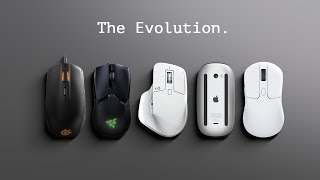





I just got this mouse as a birthday present and I'm loving it
Thank you!!!❤
Happy birthday! My wife is using this mouse on her MacBook Air and her Windows work computer. She loves it too.
Thank you so much! My mouse was not pairing and the minute I opened your video, it worked!!!
Excellent!
Thanks man! This was a great video
Thanks!
thank you!! this was very helpful
Glad it was helpful!
I like your vid, straight to the point, no talking bs, thank you Gbu
Thanks!!
This is how you make a video!
Well done and thanks
Glad you liked it!
Very helpful. Thank you!
You're welcome!
My hats off to you Sir. That was a very nicely spoken and described in detailed video. It was a pleasure to view and most definitely satisfying. Thank You. Great Job.
Thanks Montay, I appreciate the feedback.
Thnak you for saving us form a product without a manual for instructions
Thanks, I'm glad the video was helpful.
Well done thank you .
Thanks!
So helpful.
Thanks!
I have this mouse and i have a question can you help me with it i have trouble with my logitech app
Thanks, this was great! The windows button was hiding. I want to figure out how to increase the pointer speed, perhaps in the software?
I would check the mouse options on your computer. In the search box, type mouse, and then click Mouse. Click the Pointer Options tab, and then do any of the following: To change the speed at which the mouse pointer moves, under Motion, move the Select a pointer speed slider toward Slow or Fast.
@@Iscaper Thanks, I did have it all the way up on MAC settings, but I found the resolve, installed Logi options software and can adjust it there, thanks!
@@TheMentalHealthToolbox Great!!
how to deactivate tumb rest button
I've been having an issue with the thumb button. I've mapped it to "v" since that's crouch in a game I play. However, randomly it will go back to the default mapping for 1 press which is to switch applications, which is obviously very annoying.
Any idea why this happens and how to fix it?
It worked
tks
Thanks for watching!
Can i change the dpi on the m720v
i believe it is more a "pointer speed" but you can change it. but not to a particular dpi.
I wonder why they only have control options for the 1 and 2 thumb buttons... can't we program 3 ? lol
Thanks, Once a gain a product with no instructions so have to rely on CZcams.
You're welcome!
I can’t connect mine! I can’t use a mouse! I need to use it to activate Bluetooth but my mouse isn’t connected!! I don’t know what to do!!
You need to use another mouse or the touchpad to open Bluetooth preferences. Make sure whichever channel your pairing the mouse to is flashing when you open Bluetooth preferences on your computer. If the mouse doesn't appear so you can connect, try another channel.
doesnt work. HOW DO YOU GET IT INTO PAIRING MODE?!?!!?? HAS TO FAST FLASH. AHHHHHHHHH
Clear review thank you, but next time please show how to open the battery compartment. You show it already open.
Will do.
Well, guess what. I am returning my M720 today. Why. Nowhere does it say in the CZcams videos that it will not work with anything less than operating system 10.15, in order to get the Logitech software. I have 10.14.6, Mojave. Logitech says I have to upgrade my operating system for any Logitech Mouse to work. I feel bad. I was really looking forward to using it.
Can't you upgrade your OS?
Additionally, the rubberised cover will deteriorate very quickly. It's now sticky to the touch. Nasty product and not cheap.@@Iscaper
~38k views, ~106 subs but only 177 likes???
Did you HAVE to use the USB dongle? Did the mouse not natively connect to the computer (windows or macbook) without the dongle?
I purchased this today. I can confirm the dongle is not required for future use. Only to initially connect the computer to the assigned number 1, 2, or 3
@@bancseason7138In my case my MacBook pro detected the mouse then connected. I didn't need to download the software until I tried to use the dongle.