#7 | AutoCAD | Advance Settings of DIMENSION STYLE MANAGER
Vložit
- čas přidán 19. 09. 2017
- ▶Download the app:
Android user: on-app.in/app/home?orgCode=odimm
iPhone user: apps.apple.com/app/id1472483563
Web Version: www.dpkverma.in/login
Org code: ODIMM
-------------
📣New Courses:
🟩Diploma in Interior Design Batch - 6 from 6th, 2023 March only @6999/-
Join Now 👇
on-app.in/app/oc/310008/odimm?
-------------
🟩Autocad + Revit Architecture from 2nd March only @4999/-
Join Now 👇
on-app.in/app/oc/310626/odimm?
------------
🟩Autocad + 3ds Max with V-Ray from 2nd March only @4999/-
Join Now 👇
on-app.in/app/oc/310620/odimm?
-------------
Visit the app for lots of discounts 😎
--------------
▶SOCIAL MEDIA LINKS:
🤎WEBSITE: www.dpkverma.in 👉🏽(Must Visit for One Window Solution)
🖤Telegram: t.me/deepakvermacad 👉🏽 (Must Join For All Types of Material)
💙Facebook Page: / deepak.verma1725
💛Facebook Group: / 843724692778382
💜Instagram: / deepakvermain 👉🏽(Must Follow for interior shorts)
🖤Mail ID: deepak.cadtrainer1990@gmail.com
💛What's App: +91 9871966774 👉🏽(For any Query)
💜What's App Group: chat.whatsapp.com/FFCaMXDffIG... 👉🏽 (Must Join for all new notifications)
-----------
✨Do Subscribe to My Other Channels:
📱 D-Technox - / @d-technox7196
🏚 Inside Interiors: www.youtube.com/@insideinteri...
😎Deepak Verma Vlog: / @deepakvermavlog2755
-----------
Other Courses You can buy from the App:
🟢Diploma in Interior Design:
1. Batch - 1: on-app.in/app/oc/174585/odimm
2. Batch - 2: on-app.in/app/oc/174585/odimm
3. Batch - 3: on-app.in/app/oc/217149/odimm
4. Batch - 4: on-app.in/app/oc/257752/odimm
5. Batch - 5: on-app.in/app/oc/296835/odimm
6. Batch - 6: on-app.in/app/oc/310008/odimm
-----------
🟢Revit Architecture Complete Course:
1. Batch - 1: Revit Architecture + V-Ray + Enscape: on-app.in/app/oc/128116/odimm
2. Batch - 2: Revit Architecture + V-Ray + Enscape + Lumion: on-app.in/app/oc/205823/odimm
3. Batch - 3: Revit Architecture + Lumion: on-app.in/app/oc/260307/odimm
4. Batch - 4: AutoCAD + Revit Architecture: on-app.in/app/oc/310626/odimm
-----------
🟢3ds Max with V-Ray Complete Course:
1. Batch -1: 3ds Max with V-Ray: on-app.in/app/oc/223676/odimm
2. Batch -2: AutoCAD + 3ds Max with V-Ray: on-app.in/app/oc/289555/odimm
3. Batch -3: AutoCAD + 3ds Max with V-Ray: on-app.in/app/oc/310620/odimm
------------
🟢Sketchup Pro with V-Ray:
1. Batch -1: on-app.in/app/oc/212328/odimm
2. Batch - 2: on-app.in/app/oc/247807/odimm
3. Batch - 3: on-app.in/app/oc/291128/odimm
-----------
🟢 STAAD Pro V8i Professional Course:
1. Batch -1: on-app.in/app/oc/193227/odimm
2. Batch -2: on-app.in/app/oc/223669/odimm
-------------
🟢 ETABS Professional Training for Structural Engineers
1. Batch -1: on-app.in/app/oc/182936/odimm
------------
💥Pre-Recorded Videos:
1. 3ds Max 2022 Complete Course - on-app.in/app/oc/75489/odimm
2. AutoCAD: on-app.in/app/oc/74155/odimm
3. Revit Architecture: on-app.in/app/oc/75377/odimm
4. All in one Course: on-app.in/app/oc/121222/odimm
5. Learn How to Download and install All 2d & 3d Softwares: on-app.in/app/oc/77741/odimm
6. All Live Courses Till 2022: on-app.in/app/oc/278923/odimm
-------------
💟Support me: imjo.in/uxJFQr
--------------
#autocad #Deepakverma #Subscribe
--------------
▶Popular playlist:
⏭AutoCAD 2D: • AutoCAD 2D Full Tutorial
⏭Revit Architecture: • Revit Architecture Ful...
⏭Sketchup: • SketchUp Full Tutorial
3DS Max: • 3Ds MAX FULL TUTORIAL ...
⏭Lumion : • Lumion Tutorials
⏭AutoCAD Home Plans: • AUTOCAD HOME PLANS
⏭Revit Architecture 3D Home Plans: • Revit Architecture hom...
⏭My Pc: • My PC
⏭Costing In Revit: • ESTIMATION COSTING IN ...
⏭Interior Design Tips: • Interior Design Topics
⏭Sketchup: • SketchUp Full Tutorial
⏭Staad Pro : • Staad Pro v8i Full Tut...
-----------
More tags: ellipse command in autocad, ellipse in autocad, how to draw ellipse in autocad 2010, how to draw ellipse in autocad 2017, how to make ellipse in autocad 2020, how to use ellipse in autocad 2020, how to draw ellipse in autocad 2020, draw ellipse in autocad,
![#8 | RECTANGLE | CHAMFER | FILLET | AutoCAD FULL Tutorial [DEEPAK VERMA]](http://i.ytimg.com/vi/o1vAVSCpWsg/mqdefault.jpg)
![#8 | RECTANGLE | CHAMFER | FILLET | AutoCAD FULL Tutorial [DEEPAK VERMA]](/img/tr.png)
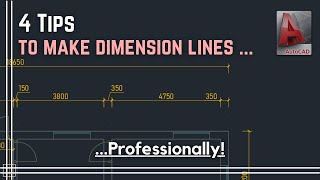






MY GAMING CHANNEL: czcams.com/channels/wCdhvClJ3yF0RwM2k6b0-A.html
MY OTHER PLAYLIST LINKS:
AUTOCAD 2D: czcams.com/video/Woc4jUXBFtM/video.html
AUTOCAD 3D: czcams.com/video/1VlOzuj5-NA/video.html
AUTOCAD MECHANICAL: czcams.com/video/IiRTj9PdwAo/video.html
AUTOCAD DOUBT VIDEOS: czcams.com/video/R9tuLH1B_4I/video.html
REVIT ARCHITECTURE: czcams.com/video/DkWokG_j6Q4/video.html
REVIT ARCHITECTURE FAMILY CREATION: czcams.com/video/m8u1-qCArW0/video.html
PHOTOSHOP: czcams.com/video/4oarDs2Sbvw/video.html
3DS MAX FULL TUTORIALS: czcams.com/video/T_KkXZVkQJw/video.html
3DS MAX MODELING WITH V-RAY: czcams.com/video/pqPRlSCakxg/video.html
My other videos useful links
AUTOCAD 2D:
* INTRODUCTION: czcams.com/video/Woc4jUXBFtM/video.html
* UNIT SETUP: czcams.com/video/p_s8hWRqNfI/video.html
* CONVERT UNIT OF AUTOCAD DRAWING: czcams.com/video/w8BZ7xgvtbY/video.html
* HOW TO INSTALL AND CRACK AUTOCAD 2013: facebook.com/deepakvermacadtrainer/videos/1779944958710043/?t=1
* LAYERS: czcams.com/video/1AJrvDv3hVM/video.html
* PRINTING: czcams.com/video/AW7kZyKW7GA/video.html
* ATTRIBUTES: czcams.com/video/K_XEqFk-qOM/video.html
* LAYOUT: czcams.com/video/cJJGtB1qBXc/video.html
* POLAR ARRAY: czcams.com/video/LVWyAj17CLI/video.html
* ANDROID LOGO: czcams.com/video/IiRTj9PdwAo/video.html
*CAT: czcams.com/video/BvXAfwux0tM/video.html
REVIT ARCHITECTURE:
* DEMO: czcams.com/video/DkWokG_j6Q4/video.html
* MAKE A SIMPLE PLAN: czcams.com/video/H2L-pPPxzBk/video.html
* MATERIAL: czcams.com/video/Zak_5HXoh_g/video.html
* DORMER: czcams.com/video/jaxFQEKb_xA/video.html
* SECTION: czcams.com/video/ZjUDuuscP_k/video.html
* RENDER: czcams.com/video/8N0F0MGxemo/video.html
* PRINT: czcams.com/video/fOl9__bN2kw/video.html
* INSTALL REVIT,AUTOCAD,3DS MAX FOR FREE: czcams.com/video/VyChKCpCWfI/video.html
* DOWNLOAD FAMILY TEMPLATES: czcams.com/video/zCpN_2cm6Jk/video.html
* DOWNLOAD REVIT FAMILY: czcams.com/video/zCpN_2cm6Jk/video.html
3DS MAX:
* DEMO: czcams.com/video/T_KkXZVkQJw/video.html
* SOFA MODELING: czcams.com/video/90HuN2lbMh0/video.html
* FOOTBALL: czcams.com/video/pqPRlSCakxg/video.html
* DICE: czcams.com/video/pW-T-stcnVI/video.html
* TABLE: czcams.com/video/GJTWoVCp7E8/video.html
* CANDLE: czcams.com/video/GJTWoVCp7E8/video.html
* V-RAY 2SIDED MATERIAL: czcams.com/video/GJTWoVCp7E8/video.html
* WINE GLASS: czcams.com/video/6BfcxoSal7o/video.html
* CUP: czcams.com/video/eQUcQofRYIw/video.html
* LOFT: czcams.com/video/_WFnxdcj-PI/video.html
* FFD BOX: czcams.com/video/8S_zdLYoVq4/video.html
* NOISE: czcams.com/video/3eCFDCiWFeI/video.html
* EVIL SOFA: czcams.com/video/QLc3yh5-zZ4/video.html
SOCIAL MEDIA LINKS:
MY GAMING CHANNEL: czcams.com/channels/wCdhvClJ3yF0RwM2k6b0-A.html
CZcams: czcams.com/users/DeepakVerma_dp
FACEBOOK: facebook.com/designpoint.dp/
INSTAGRAM : instagram.com/deepak_verma_cadd_tech/
LINKEDIN: www.linkedin.com/in/deepak-verma-b646b0129/
GRABCAD: grabcad.com/deepak.verma-28
PINTEREST: www.pinterest.ca/deepakverma9034111984/
MAIL: DEEPAK.CADTRAINER1990@GMAIL.COM
WHATS APP : +91 9871966774
WHATS APP GROUP: chat.whatsapp.com/JqAJGe3NQcO0o8MNWNIA9L
Deepak मुझे आपकी videos से काफी help मिली है। Infact Autocad start ही मैने आपकी videos को देख कर करी है। We r making 1.640 km long bridge on a big river. From my role in my company there is no requirement of Cad as far as myself is considered. Still I want to learn it. After watching ur videos. I have infact started making drawings involving calculations which r tough to do manually. Big thanks to u. Now I think I can make drawing of whole bridge layout (only) as whole our bridge is in straight line where I need to draw 42 circles in a straight vertical line each after every 42.075 meter. After that rest I will do.
Now confusion in my mind is that की detailed drawing हमारी सब mm में है। But 1.640km or 1640 meter length काफी ज्यादा है। काम हमें mm ही करना होता है।
कुछ बता सकते हैं की units और dimensions की setting कैसे करें। जां जो आपने अपनी videos में बताया है वही फॉलो करें।
और vertical लाइन के स्टार्टिंग प्वाइंट में एक सर्किल अगर लगा दिया है तो वही से बाकी के 41 circle साथ के साथ ही कैसे लगा दें फिक्स इंटरवल पर।
Hope u will reply.
Thank you sir ji 🙏🙏 AAP hamare liye bhagwan saman ho...
thanks a lot sir.
your way of explaining things is wonderful.❤
Bhai g bhot hi ache se explain krte hn aap
Sir, You're first CZcamsr with whom I'm able to understand AutoCad. Thanks for sharing your video with all of us.
Thankyou so much bro ❤️
ultimate class sir..keep it up..
Thanks I learned more autocad from urs channel
Best video explained👍🏻
Excellent work sir
Apke lectures bhaut ache hai sir.
Thank you sir.
👍👍👍
Such a well way of explanation
Thank you so much sir for making such type of video and you are clear many confusion. ❤️❤️❤️
Thank you Deepak sir...
I am finally learning AutoCAD
Only offline classes....
Great efforts👍👌
you are the best i have ever seen
Thankyou so much bro ☺️☺️
Thank you Mr Deepak ji🙏🙏
i have never lerned before so much about dim style manager , i was confused but now my confusion is cleared .
Sir you are great 👍👍👍 thank you
Thankyou
this is realy helpfull
Awesome teaching..
Thanks for the video
Sir you explain very well thank you so much🙏🙏
You're doing good job sir
Excellent sir..
Very helpfull video
Very very nice teaching sirji.
Excellent..
Awessome sirrrrr🔥🔥🔥🔥
Good work
Thanks
sir Your knowledge is amazing ......
Thankyou davis
Thank you sir
Thanks brother
Superb sir
Nice Deepak sir..very easy explain...
adil abbas thaankyou ☺️
You are great sir 👍
Thank u sir
Wah sir
Sumply you are awsomeeeeee. Best beat best teacher ever .no words for apprecaite u.thank u sooo muchhh
Super work brother
tnq
good tutorial
THANKS
Thanks you sir for video
Sir u r great
Tnq sir
I have download your all video sir...
Good sir
Thanks & ok
Best
🙏Very nice sir 🙏
V nice
Good
Thank u so much sir..
Plz tell me multiplier to show in Feet and inches.
Nice video, if I am using feet and inches and in the dimension it is showing in feet but if I also want to see in inches then should I do this I alternate unit?
Dimension style set jo krte means jo value hota hai text arrow ki wo kis parameters me hoti hai default mm ya inches me, ya fir jo Maine apni autocad page unit set ki uske according
Its a great series I m learning very well from yr videos.can u make please complete house plan and then elevation and section video series with details and how to make columns etc please u r requested
Sure
Thankyou so much
Thankss alot I ll wait for those videos thanks so much
Helo Sirr app solid work ki videos bhi banao please
Sir, jb hm apni dimensions ko suffix main ja k units dety hain for example mm ya inches, to wo angles ko b unit dy deta a, for example 40° mm.
Angle sy unit kesy remove karain gy?
Brother can u pls tell...the minimum requirement for a laptop to run Autocad 2018 smoothly...like How much RAM, Graphic Card, i5 or i7...? Plss it will b helpfull....
hi sir
can we take mm in primary units and inches in alternate units ?
Bhayya apne suffix and prefix ke bare me phele unit wale lesson-3 me kahi nhiiiii btaya tha in primary unit
Auto CAD 2018 may jo apps hi usi use kasi karna hi , or jasi google earth ki file auto cad per kasi aati hi so please tell me about
SIR ISKO HER BAAR SET KRNA PADTA HAI ..AISI SETTING BATAO JO EK BAAR MAI SET HO JAAYE BAAR BAAR NA KRNI PADE
Actually i am trying to figure out dimensions in feet inches with mm and have tried many times with different different units in the box of Multiplier for all unit but couldn't find out the right dimensions please help me out
I am watching all videos autocad cad and revit both just give me one revit class of architecture in which all the details A to Z . I already saw that video but when I pasting to another layer its giving too much error in wall, windows doors so please help me in that also give the details how to check the error in current operations
Hloo sir i am getting that dimensions in thousands. bombUt for u it is in hundreds
Municipality structural drawing and etabs ko proffesional video tutorials plz
Aur video chaiye bhai jaldi abhi 10 huai
Please tell me how to give individual names to the units
Sir dvd se cad keise install kare pc mein
Sir toggle switch kaise use karna hai AutoCAD 2013 mein
Sir, plotting ka video dale
Daali hui hai
. Pelsse go to my Playlist
Hy sir. Sir linetypes de rhe hai but change nhi hoo raha too kyse krnge... Kya problem hoo raha hai ...
Sir u didn't explain to us about suffix and prefix in ur 3rd lecture
Dear sir
I had a acad. Lsp cheated by me and the same inserted into the autocad 2018. Lsp but the file is not saving what is the reason behind it pl explain
Sir! Mai 2018 version pe work karta hu toh isme dimension style manager option me left side standard ke place pe ISO 25 likh ke aa raha hai
Can u explain why is it showing on 2018 version of auto cad
WHAT IS FOR FEET INCH AND WORKING DRAWING OF INTERIOR ???
Sir, me apki advance settings of dimension style manager ka tutorial video dekhi he or apply v ki he,sir apne jo text hight ,arrows,lines,scale,primary & alternative unites ke bare me jo ap bole ho ...0 to sb thik hi he but sir meyne jab limits lower right corner (0,0) & uper right corner (10000,10000) in mm set kiya....fir meyne dekha DSTYLE-me text hight,arrows,lines etc sbki dimension change krna par rahi he...please sir ap thora or detail me smja doge too bahothi achcha hoga mere liye...
Kunal Mondal actually jo ye text hight n arrow size hai vo depend krta hai aapke drawing ke size pe.. For example aapne box bnaya 100 by 100 ka.. Matlb 100mm by 100 mm ka or text hight rakhte hai 3 mm to aapko text hight itni jyada dikh hi ni paygi to accordingly aap text hight ko b around 5 kr skte hau.. Or aapka size agr hai 1000mm by 1000 mm to aap text hight ko 100 rakh skte hai.. Vo aapko change krni pdegi... N jo iske liye main setting hoti hai kisse aapko baar baar change ka krni pde vo ANNOTATION dimension ke ander aata hai.. Uspe b main jldi video bnane vaala hu... Jisme apko ache se sb smj aa jayga...
Auto cad ki job bata do sir
Sir it's useful for civil engineering or not????
Yes it is useful
दीपक भाई में auto cad 2007 चलाता हूँ पर मुझे अभी ये समझ नही आ रहा है कि जैसे में कोई home map बनाता हूं तो उसकी जो लाइन कमांड होती है वो mm में या सेंटीमीटर इंच में या फुट में होती तो आप मुझे बता दीजिए कि इसके बारे में कैसे पता करूं और मुझे फुट में चाहिए जैसे मेरे प्लाट का साइज 27 by 50.9 का है तो मुझे इसका map फुट में बनाना है तो कैसे बनाऊं आप बता दीजिए भाई please
anil bandhani main 1 video bnata hu.. Jisme main btaunga ki plan kaise bnate hai.. Usme aapko clear ho jayga..
Deepak Verma कब अपलोड करेंगे भाई
anil bandhani kal bhai
Deepak Verma ठीक है भाई मैंने आपके 6 वीडियो download भी कर रखे हैं काफी जानकारी प्राप्त हुई है
Mai aapka video ke through kam karta hu
Excel se AutoCAD me drow
drawing ko paper scale set karn
Aapne prifix and suffix ka kahan bataya hai dimensions unit me
Isse phle vaali video jo drawing unit krke thi usme btaya hai
Sorry aapne nahi bataya plzz aap ek Baar check krlen
model may paper set karn
Dheeme dheeme bol bhai
attribute karn
How to download auto cad old version
klear nhi dikha rha hai
sir, Please send me your email id . I want to ask about my User interface settings.
Video quality very poor
Check your net speed bro
Thank you sir
Very good sir
Dheeme dheeme bol bhai
klear nhi dikha rha hai
Varama sir mera na settings chang hogaya haisari menu bar bahothi small size hogaye ahe to problem keyse solve kare
thank you sir
Thanks sir