Samsung Notes : Top 20 Tips and Tricks - How to Use Samsung Notes App
Vložit
- čas přidán 27. 06. 2024
- Please use below links to buy the Tab S6 Lite
Samsung Galaxy Tab S6 Lite:
►Samsung: howl.me/ckXt1VFnYuU
►Best Buy: howl.me/ckXt4Nq4k72
►Amazon: amzn.to/3Mv6sNy
Galaxy Tab S6 Lite Book Cover
►Samsung: howl.me/ckXt7reSrcn
►Best Buy: howl.me/ckXuaV3rNnU
Galaxy Tab S6 Lite Tempered Glass
►Amazon : amzn.to/40t1ExT
►Best Buy : howl.me/ckXucXlBQEu
-----------------------------------------------------------------------------------------------
💗 WAYS TO SUPPORT THE CHANNEL
‣ Amazon link to purchase anything (at no cost to you): amzn.to/3cHN3aU
------------------------------------------------------------------------------------------------
Samsung Notes : Top 20 Tips and Tricks - How to Use Samsung Notes App
Samsung notes with no doubt is the best note taking app for students, teachers and professionals. With s pen to text tool to shape tool, dragging image from internet browser or PDF annotation, all your necessary note taking features are available in Samsung notes. In this video i am showing the top 20 features of Samsung notes, which increase your productivity and it will also helpful for note taking in the class. With S Pen makes it more interesting and fun to utilize all Samsung notes features. The tablet that i am using is Samsung galaxy tab s6 lite. You can also use the the multitasking feature in Samsung notes. Samsung notes will help you in taking notes from textbook, taking notes from video, taking notes in lecture. If you are a beginner for note taking, Samsung notes is the best app to start. I also showed some of the effect note taking methods.
#howtousesamsungnotes#samsungnotestipsandtricks#spen
Timestamps:
00:00 - Introduction
00:11 - Insert image and Text from Google
01:58 - Insert URL
02:27 - Insert Tags
03:26 - Taking Picture of Lecture
04:28 - Change Template
04:57 - Shape Tool
05:51 - Change Style tool
06:42 - Voice Notes
07:37 - Insert Image as Template
08:48 - Yearly Plan template
09:25 - PDF Annotation
10:13 - Categorization
11:16 - Drawing Tool
12:27 - Pen Tool
13:38 - Lock Canvas
14:12 - Easy Writing Pad
14:42 - Handwriting to Text
15:08 - Gallery Image with Lasso Crop
15:56 - Highlighter Tool
15:28 - Reading Mode
16:42 - Text Tool
17:32 - Selection Tool
18:06 - Calculation, Email, Call Tool
------------------------------------------------------------------------------------------------
DISCLAIMER: The description contains affiliate links. As an Amazon Associate, I earn from qualifying purchases, which means that if you click on one of the product links, I will receive a small commission at NO COST to you. My videos descriptions, and/or comments also may contain endorsements, affiliate links, and banner ads, for Amazon, Best Buy, Samsung, Motorola, Walmart, eBay, and more. This helps support the channel and allows me to continue to make videos like this. Thanks for your support! - Jak na to + styl
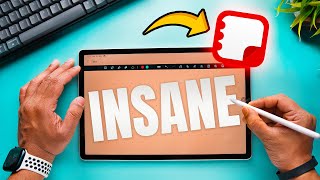








I'm waiting for my tab s7 to be delivered tomorrow. And, man this looks way more useful for university than I expected. The future is now!
Thank you so much for your help 😊
Don't waste money on android tablet. Go for ipad
@@sk-lf1pg Apple is expensive
@@shadow20482 But Apple tabs has much better user experience than Samsung tabs ...
@@nirbhayatiwari5425 As far as I have heard the Samsung experience is great for its price range I don't see any problem
I'm doing a virtual degree and oh god was I having trouble adjusting to this methodology. Then I bought the s6 lite and it's been the best purchase I've done in a long time, these Samsung tools are ridiculously useful and fun to use
Found that the 'image with link' can be closed.
1. Go to Samsung Internet
2. Tap Upper Right Corner = (Tools)
3. Go to Settings
4. Tap Webpage View and Scrolling
5. Scroll to the last and close 'Request desktop sites' and it is DONE !
Thank you so much!
Can all this on samsung tab s7 plus?
You're the best! I was trying to find this configuration the whole week
@@anahugie7206 yes
Which pen god for samsung galaxy a8 active pen under 1500 hundreds
Thanks a lot! I've been using Samsung Notes for several years now but still I learn new things I didn't know yet.
Great video! Love how much information you included, and presentations are clear and concise.
Best tutorial I can ever watch
I just bought Samsung Tab S7 FE and wanted to know how to use Samsung Note efficiently
Thanks
Do you have the 4GB variant, if yes, is it sufficient for medium usage?
@@prashantbhardwaj4831 i would also like to know
Did you think 4 gb is enough for lecture and notes
@@infinity9559 I just got mine. 4gb ram wifi variant and it is more than enough for note taking. It can also do more.
@@dexterlloydsularte6692 thanku for your consern
Omg I've been using Samsung Notes since I got my tab S6 Lite (2020) and I've never tried that first trick! So cool! Thank you for this!
wow !!! I am impressed,, As a student, I had a bad experience with the Samsung note (which is the best in android for note-taking ) before 2 years and I switched to the iPad pro to use notability ..almost 18 feature here wasn't there back then,, great work Samsung 👍👍
This video has made an already great experience even better! THANK YOU SIR!
Wow, I've always had samsung tablet but just now started using notes for actual note taking and love that I can do so much. Thanks for the video
Exactly the review i needed. Now I'm sure i want samsung
Thankyou for an excellent and well laid out tutorial.
That was very informative, thank you.
This is the one vedio i was searching from years thanku ☺️☺️☺️
i love your videos!!! They're easily explained and so useful!!
Your reviews are very good and very informative. Anyway you can make a video of how to create a digital journal with clickable links in samsung notes. That would be awesome. Microsoft onenotes is too buggy and interface is different in different os's.
Great tutorial, thank you for so many great tips!
thanks a lot for your support
This was awesome! so very informative! Thank you! i wanted to make sure i could do al i needed before buying and your video helped
Useful tips, Thank you very much!
Thanks a lot for making this!! So useful 👍
super helpful! thank you!
Great video! Thank you for showing my really good ways to use Samsung Notes
This is a great video. Thank you so much for making it with great detail!
I have seen this video one year ago and thought who will watch these apart form me now more than 5 lakh views, you are an inspiration...keep going with the same humbleness in your voice
That's a very informative video I have ever seen on this subject. I appreciate your professional way of explaining.
Very well done. Adil khan
Thank you for this detailed review
Glad it was helpful!
@@samtube12
Can all this on samsung tab s7 plus?
@@anahugie7206 yes of course as Samsung notes are available and update on all Samsung s series tablets with all features
@@samtube12
Are you using samsung tab s7 plus?
@@samtube12 hey thank for the great tips. What templates does it have? Are there postcard abd recipes templates? It would bebgreat to have a review on the different documents templates.
Wow
.. u make me more confident to buy Samsung tablet.. 🥰
Wow - lots of great tips. Really enjoyed this tutorial. Do you have one where you make interactive calendars?
Thank you! The video was very useful.
You are a blessing; thank you!!
wow... that a research..
thank you sir 🙏🏼🙏🏼
Really excellent video. Very helpful. Thank you so much
Omg thank you for this! I learned a lot about my tab wow I love my tab even more now lol
Amazing review
Kind of a hidden jem❤
If still you are unable to drag and drop the image directly from browser, please try this:
1. Go to Samsung Internet browser
2. Tap Upper Right Corner (three lines)
3. Go to Settings
4. Tap webpage view and scrolling
5. Scroll to the last and close 'Request desktop sites' and it is DONE!
Amazing!! Thank You man !!
Thank you very much...... This was one of the most informative and best videos I have seen. Can. you do a updated video for the tab 8? Awesome!
Excellent! Many thanks for your information!
Thank you for this!
very helpful. thank you
really really really useful . thank you so much
muchas gracias estimado, excelente video pana 👏
Good 😊 . Exactly what i was looking for...
Very informative Video. Thank You very much🙂.
Thank you very much. I hv s6lite tab but i didn't know how to use. Thank you once again guid me.. god bless you 🙏
This was so helpful. Thank you for making this for every one
You are most welcome
Lots of great tips! Thanks
It works.Thanks a lot!
Oo my God 😍😍 I'm glad I found this video.. thank you so much
thanks for the video. helped a lot
This video made me subscribed. Great! More content especially for Samsung galaxy tab s7 fe.
Very helpful
Thanks a lot👍
wonderful...very nicely explained
Thank you so much!!! The best video I have seen about Samsung Notes!!!!
I was looking for this ♥️
Thank You Sam. Excellent, as always.
Glad you enjoyed it
@@samtube12 can samsung notes work on non samsung phones , I want use samsung notes one the move and my old phone isn't working so have to buy new one so idk should but samsung phone or another devicr5
I got this tablet, and didn't know you can do this. Wow 😳
Really great tutorial!!
Thank you for the great video!
Awesome representation, Sir!
Your the best 💕😉. I enjoy your content.
Marvellous video!
Thanks a ton, This video is very Helpful for Students particularly.
Great tips! Thanks. I guess u saved me from spending a fortune at Ipad ❤
Dammmnnnn!! I really didn't know these tricks. Some of them are really really useful for me.
thank you so much for this vídeo. I spent a lot of time triyng apps to use with samsung pencil, and with your vídeo I realize samsung notes is more the enought for me.
You are most welcome
Great video Buddy. Could u please tell me how I can create a "to do" list with each item as a text box and move them up and down the list. So, what I thought was number 5 on my priority list becomes number 12 on my "to do" list. Ur help would be appreciated.
Thank you this is cool !
It is very useful for pdf files, you can write your noted easly with full customization.
even it is easy to change something later, or move the text or resize.
Amazing video!!! Very helpful
Glad it was helpful!
Namaskar 🙏🏻🌞 Gracias por este tutorial tan completo. Acabo de adquirir mi tableta, por lo que este video me ha servido muchísimo. Mil millones de graciaaas, te mando muchísima buena vibra, y éxito. ✨
Thank you
Great video
This is awesome. Thanks!
Excellent video
Thanks very much
Great video! One question somewhat related to Templates but I think it's actually Style. When you open a new note, you can have the default set to be set up as individual pages or one long continuous page. But that's a setting in settings. I'd like to be able to change style for each note individually as I open a new note. Is there any way to do that?
No ;-;
i think you get an option to choose that for each individual note as soon as you start a new note? thats what happens in my s6lite. i dont have to go to settings or whatever at all.
@@afuzzypanda613 when I open a new note, it goes right to the note. What I'm trying to do is find a way to default new notes to have the pages go under each other instead of side by side without having to go to settings for each new note to change that.. UPDATE: I just checked my tablet and phone to see if recent updates to Samsung Notes allowed you to default the page scroll direction and I see that you can do that now. You couldn't do that when I first got my tablet. So thanks for the comment on my comment - it prompted me to check again!
Thank you sooooo much for this video!
Superb video. Very helpful 👌. My problem almost solve. Wants more videos on Samsung notes.
Absolutely fabulous video thank you. I learned so very much, appreciate it.😊
Very impressive presentation 👍👍
Very very good and nice explanation, thank you 🙏🙏
Thank you!! 😍
Really excellent video .one of the best I have seen if not the best I have seen about samsung notes.i take my hat of to you my friend.
Thanks for this video.
excellent presentation. i just got this tablet and i really like it. this is the best vid i've seen on it so far and thank you very much
Hey man, great work. I have just discovered your channel and it's really informative. I was just wondering at 03:35 how could u split the third window like that? Is there any option in the settings I have to activate? Cause I just tried to do the same thing you did but it didn't work on my samsung galaxy tab a8
It's really an informative video !!!
it really helped a lot! thank you
You are most welcome
Best tutorial ever🤩
Thank you!!!
Thank you so much for such useful video,
I'm wondering if there's is updated video for the application
So good. Your video help me so much
thank you very much 😊
really good video!!
Very good explanation sir
Bestest video i have ever seen on youtube....kudos to u
Thanks to you 😊
This was really helpful, thanks. I knew some of the features but also learned of more that I didn't know. Great video and really easy to follow your explanations. Thanks 👍🏻
Awesome! What release of OneUI is it?
Samsung Notes is for me hands down the best note-taking app.
Thanks a lot.
That's a interesting video! I didn't know all the options! I miss the pen