Zoom-Make the lessons more student-centred-Practical Ideas
Vložit
- čas přidán 4. 07. 2024
- Sign up to my newsletter and get updated with all the latest videos
forms.aweber.com/form/61/7630...
This video demonstrates some practical ideas about making Zoom lessons more student-centred. It suggests two great tools that combine really effectively with Zoom and can help to take pressure off the teacher and can lead into breakout room activities.
0:00 Zoom -Improve Your Classes-Introduction
01:35 Padlet-technicks to do activities
05:11 Create a Padlet
09:49 Google Forms- The Questionnaire
15:20 Make a Google Form
20:00 Thanks for watching
Many teachers are struggling with ideas that will work in Zoom but also with tools they can use when teaching with Zoom that might take the pressure off the teacher and help to make the lessons more student centred. In this video I show you examples using Padlet and examples using Google Forms and these are two tools that I often use when working with Zoom or other tools.
Learn to use Padlet
• Teaching online: Clear...
Advanced Padlet
• Online Collaboration-P...
Learn to use Google Forms
• Video
The idea is to set up activities that get the students producing material and then using that material as the basis for a breakout room activity using Zoom. We need to take pressure of the teachers when delivering learning and get students working in breakout rooms. Some of the activities I suggest in this video will give you the chance to get the students working on an activity, giving you time but also from the content the students have generated you can then do further activities.
It is very easy for a Zoom session to become very teacher-fronted. We need techniques that can help to take pressure off the teacher and get push some of the learning over to the students. We need to think about the classroom and how we set up activities that the students work on and give us time to move around the class and check on our students. We can do similar things when we teach online. We need to set up activities that move away from Zoom, get the students doing an activity and then bring the focus back on the teacher. The two tools I suggest for this can be really useful because they can be used in a whole range of different ways when we teach online.
For example students can make timelines in Padlet, they can work on maps , they can brainstorm and share ideas. They can do this as a group or they can create their own Padlets too. You can get the students to move from a class activity to doing something with Padlet in the breakout rooms.
Teaching online is not easy. Unfortunately we do need to learn a few new tools. We need to learn to use Zoom but we also need to learn to use tools that can work with Zoom. Google Forms and Padlet are two online technologies that you will use time and time again in your teaching and learning.
www.teachertrainingvideos.com/


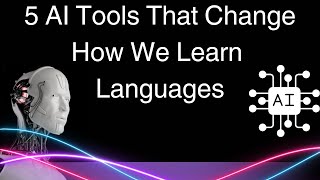






Thank you Russell for these awesome ideas. I'll surely work on them and use them in my classes especially with my teenage students
Thanks for the comment. I have added some new videos on Zoom here www.teachertrainingvideos.com/Zoom
Thanks for the new videos. I'll have a look at the new videos. I have not been tech-friendly and now I am really learning a lot from your videos which are extremely helpful in online teaching. Brilliant ideas
Excellent as usual. Many thanks.
Thank you, Russel, for the marvelous job you've done! Really precious ideas for teachers!
Thanks for leaving a comment, Olga.
Thank you for being there for us the teachers!
It's my pleasure! More Zoom videos: www.teachertrainingvideos.com/Zoom
Russell, you are a gift to educators. Thank you for sharing your time and talent. I have purchased the "pro" Kahoot, Quizlet, Mentimeter and Screencast-o-matic when we changed from didactic to online learning. I love all the new tools but feel overwhelmed on how to organize my use of them--maybe more is not merrier and I have taken on too much at one time. I'm so glad you shared your experience with Padlet and Google docs. I watched your Zoom videos on breakout rooms and I'm excited to use it for my classes, as well. Please keep the videos coming--they have truly been beneficial in more ways than I can express. Bless you and thank you for all the ideas and tips!
Thank your for your lovely comment, Wendy. You are probably overwhelemed by wanting to use all those tools with your online learners, but maybe don't try to use them all simultaneously. You might use Screencast-o-matic to record Quizlet or a Kahoot quiz or Zoom to share the quiz with learners - although they play it on their own device. Keep it simple. Keep watching.
Thank you Russell for helping us remained focused on student-centered learning in Zoom!
Indeed, Dustin. I did another one on student engagement here, with another example of using Google Earth: czcams.com/video/frU0bSxmiL0/video.html
Thanks, Russell! I've finally understood how to use Padlet while having a live session with my students. 🙏
Glad it was helpful, Monica! Great stuff!
Thanks Russel. Good to watch these vidéos.
Thanks Russell. We always thank you.Well done.
Thanks
Practical ideas. Clear and useful. Thanks.
You are welcome!
Thanks a million!!!
I put loads of videos on my website about Zoom and they are very popular. You might find them useful. teachertrainingvideos.com/Zoom
Practical ideas.I love this video. Thanks once more
Glad you like them Diagne!
Thank you so much! I have learnt so much about Google during this time and Google Forms is GREAT!!!!
Angela, really glad to help you. I have added more videos about Zoom www.teachertrainingvideos.com/Zoom
Thanks a lot Russell!
Thanks for leaving a comment, maria. Another student engagement and collaboration video here: czcams.com/video/DiWzJtO0Rm0/video.html
Thanks a hundred times.
You're welcome!
Thank you loads for this resource. Like many teachers, I'm new to Zoom and have been at a loss to make classes more engaging. Thanks a bunch!
Glad it was helpful, Genuine! There are more videos on Google Forms here: www.teachertrainingvideos.com/google-tools-for-educators and further ones on using Padlet here: czcams.com/users/crete1987search?query=Padlet
Many thanks for sharing
No worries
The Google forms is something that I can use for sure. Thanks for sharing. ⭐️
Glad it was helpful!
Thank you Russell. Quick learning video - you make it so simple
I put loads of videos on my website about Zoom and they are very popular. You might find them useful. teachertrainingvideos.com/Zoom Thanks
Thank you so much!!! You have no idea how much this is going to help me (and many other teachers) pump up our classes. :-) You're such a blessing!
I'm so glad! I put loads of videos on my website about Zoom and they are very popular. You might find them useful. teachertrainingvideos.com/Zoom
Thank you for this video.
My pleasure!
Very good tools for interactive learning.Will use ideas presented.
Great. Thank you for saying so, Patrick.
Thank you so much!
You're welcome!
Thank you very much! Very useful!
Thanks for the comment. I have added some new videos on Zoom here www.teachertrainingvideos.com/Zoom
Thanks, Russell!
You're welcome, Georgie. 🙂
This was very useful to me. I really appreciate the step by step method you use to show us you how to actually utilize the tool you just mentioned. Thank you. Thank you.
Glad it was helpful, Lettie! More videos on using Padlet here: czcams.com/users/crete1987search?query=padlet
Awesome ideas.Thank you very much.
Glad to help as always
Another great session on Padlet! You make technology seem so easy and fun! :) Thank you very much Russell.
My pleasure!
Mea needs to go to class learn how to get manual in class
Thanks for sharing these tips.
Aba I am really glad they were useful
Many thanks Russell. Your explanations really clear
You're very welcome
Excellent video. I do appreciate. Thanks Russel.
Glad it was helpful!
Absolutely brill! Thank you Russell
Thank you for your comment, Caroline.
Brilliant. Thanks Russell.
Glad you enjoyed it, Magnus.
Thanks Russell for the handy tips. I really appreciate.
No worries!
Thank you so much, I learned a lot! God bless you!
Thank you for lovely comment. More free Zoom videos here www.teachertrainingvideos.com/Zoom
Thanks Russel. It's very clear. I am very happy. Well done.
Glad you like the ideas Diagne. Thank you for all your nice comments
I love your videos. They're short, clear and logical.
Glad you find them clear, Aga. More Zoom tutorials here: czcams.com/users/crete1987search?query=Zoom
Great!
Really glad that my videos are helpful. I have some new stuff coming out very soon. It might be worth signing up to the newsletter on my website www.teachertrainingvideos.com/sign-up
Thank you for the great ideas, Russell! I'll have to give Padlet a try.
Great, Kregg. More on using Paldet here if you are interested: czcams.com/users/crete1987search?query=Padlet
Marvellous video tutorial as always. Many thanks for sharing.
Thanks
It's so inspiring- THANK YOU!!!
You are so welcome! Rega.
Thank you Russell! So helpful and very encouraging to see the work you are putting in and sharing with many who will benefit from it (like me!).
You are so welcome, Noah.
excellent...im sold!
Great! I put loads of videos on my website about Zoom and they are very popular. You might find them useful. teachertrainingvideos.com/Zoom
You sir are a lifesaver...and a mind reader....and a genius
Thanks, as always.
Such clear instruction, thank you so so much. Feeling de-skilled with move to online teaching, this is a great help.
You are so welcome! I put loads of videos on my website about Zoom and they are very popular. You might find them useful. teachertrainingvideos.com/Zoom
Very innovite ideas which along with zoom will greatly enhance the effectiveness of sessions
Yes, definitely I put loads of videos on my website about Zoom and they are very popular. You might find them useful. teachertrainingvideos.com/Zoom
Thanks very much Russell for explaining so clearly and giving wonderful tips 🙏🏻🙏🏻🙏🏻
Thanks for your lovely comment, Dolly.
Thank you Russell ... you are a star
Thanks for the comment. I have added some new videos on Zoom here www.teachertrainingvideos.com/Zoom
Great information thanks very much - helps creative teaching defnitely!
Glad it was helpful! I put loads of videos on my website about Zoom and they are very popular. You might find them useful. teachertrainingvideos.com/Zoom
It is amazing. Doing so many things in one tesson.Thank you very much.
Keep it up
Excellent video. Loads of useful techniques. Thanks.
I am really glad I could help you. More free Zoom videos here www.teachertrainingvideos.com/Zoom I know you comment a lot Diagne, so a big thank you.
OMG!!! Thank you so much. I learned a lot. Never had time to figure all those button out!
You are welcome! I put loads of videos on my website about Zoom and they are very popular. You might find them useful. teachertrainingvideos.com/Zoom
Excellent video. I do appreciate. Thanks.
Glad you enjoyed it!
Thank you Russel for this very useful video. I definitely plan to look at Padlet!
You are welcome, Thomas. Here's more on using Padlet: czcams.com/users/crete1987search?query=Padlet
I'll remember these tips for next time I just on a Zoom class session. Thank you!
Please do. Thanks for the comment
Excellent as always. Thanks.
Thanks again!
This is amazing. Thank you Russell for sharing these brilliant ideas.
Thanks for your comment, Mahmoud.
So happy I stumbled upon this video. These tools are going to be game-changers for my adult basic education teaching staff. Thank you!
Thanks for the comment. I have added some new videos on Zoom here www.teachertrainingvideos.com/Zoom
Thanks Russell. I'm really happy. We learn more with you. Well done
I am glad you are happy and learning from the videos Diagne.
Excellent video tutorial.I really appreciate. Thanks.
You are welcome!
Very useful. It never occurred to me that we could use Zoom with other apps in one lesson, one sitting. Thank you for the tips.
Hi, Kevin. Thanks for your comment. I always suggest one or two apps max. Don't need to over complicate things.
Fantastic! Thanks Russell :)
My pleasure!
Excellent presentation. I did not know about Padlet.
Thanks for watching! I have some new stuff coming out very soon. It might be worth signing up to the newsletter on my website www.teachertrainingvideos.com/sign-up.
Great idea. I will be using it
I put loads of videos on my website about Zoom and they are very popular. You might find them useful. teachertrainingvideos.com/Zoom
This is a great video - I can see lots of uses for Padlet and Googleforms. Thanks Russell.
Alan, really glad I could help. I have added more free Zoom videos here www.teachertrainingvideos.com/Zoom
Great information! Very practical ideas.
Glad you think so! I put loads of videos on my website about Zoom and they are very popular. You might find them useful. teachertrainingvideos.com/Zoom
Well done Russel. Great ideas. Thanks
No worries
Really useful. Talking about Padlet and Google forms is necessary as they are very student-centred. Many thanks.
Glad you think so!
A very useful video. Thank you for sharing
Glad it was useful, faiza.
Great work. Clear and informative. Thanks.
Diagne, you are always supporting my channel. Thank you so much
Excellent video. Great ideas. Thanks
Thank you Diagne for the lovely comments you make!
Excellent demo. We are really confident thanks to your know how. Thanks a hundred times.
You might like my latest video: czcams.com/video/-aqdZQ-O0O4/video.html
Brilliant - thanks.
🙂
thank you for giving an online teaching newbie some great ideas! I'm really enjoying your tutorial videos
Glad you like them! I put loads of videos on my website about Zoom and they are very popular. You might find them useful. teachertrainingvideos.com/Zoom
Thank you. It was presented well, making using these exciting.
Glad it was helpful! I put loads of videos on my website about Zoom and they are very popular. You might find them useful. teachertrainingvideos.com/Zoom
Thank you for the very useful video.
Glad it was helpful! I put loads of videos on my website about Zoom and they are very popular. You might find them useful. teachertrainingvideos.com/Zoom
Thank you so much for all your video..really appreciate it
You are so welcome!
Russell, this short video has changed my ability to engage students in a big way. Zoom has come alive. Thank you. I already knew how to make Google Forms, but I did not know how powerful the form features are in Google. Again, thank you for sharing.
Pamela really happy to help. You can find more free Zoom videos here www.teachertrainingvideos.com/Zoom
Amazing!
Thanks! Check this Playlist:czcams.com/play/PLqYj2sOxDkVzcrQvunlBxmkzoqw-cqTxJ.html
Thank you Russel fantastic ideas
No worries! I put loads of videos on my website about Zoom and they are very popular. You might find them useful. teachertrainingvideos.com/Zoom
Excellent video. You're wonderful. Quite useful. Good to explain Padlet and Google forms. I do appreciate.Many thanks.
I am glad I could help and happy new year Diagne.
Happy new year Russel. I wish you a good health. Thanks for helping . I am really greatful to all that you're doing in teachers' professional development.
Thank you, Russell. Your videos really help me a lot in teaching.
Glad to hear that! More free Zoom videos for you: www.teachertrainingvideos.com/Zoom
Excellent video tutorial. I like it. Thanks.
Glad you liked it
Thank you for this! Simple ideas I can use.
You are so welcome! Thanks for the comment. I have added some new videos on Zoom here www.teachertrainingvideos.com/Zoom
So pleased I saw this, thanks. Never knew about Google forms - mind blown!
I put loads of videos on my website about Zoom and they are very popular. You might find them useful. teachertrainingvideos.com/Zoom
Thank you!
You're welcome! I put loads of videos on my website about Zoom and they are very popular. You might find them useful. teachertrainingvideos.com/Zoom
Thanks Russell, You´re a genious!!! Cheers from Argentina!!!
You are very welcome. I put loads of videos on my website about Zoom and they are very popular. You might find them useful. teachertrainingvideos.com/Zoom
A teacher I work with shared this video and I found it very useful. Thanks a lot!!! I will watch more videos related to Zoom now, since it's my new classroom.
Glad that the colleague found it useful, Claudia. Have you tried it yourself? Check out more other Zoom tutorials here: www.teachertrainingvideos.com/Zoom
Thank you so much for your valuable tutorial! I really needed this for my students to interact more with the rest of classmates.
I put loads of videos on my website about Zoom and they are very popular. You might find them useful. teachertrainingvideos.com/Zoom
I really appreciate.
Cheers!
Wonderful video. Very useful
Glad you think so!
Very interesting and useful. Students learn more and are really autonomous.
Yes they are!
Thank you, Rusell. This is very helpful to me.
Glad it was helpful! Thanks for the comment. I have added some new videos on Zoom here www.teachertrainingvideos.com/Zoom
Always useful. Good ideas. Thank you
So nice of you
Wonderful demos.
Great videoS as always.
Many thanks.
Mbaye
Many thanks!
As always interesting and useful. Thanks.
Glad you enjoyed it!
great!
Thanks! Thanks for the comment. I have added some new videos on Zoom here www.teachertrainingvideos.com/Zoom
thank you so much
😀
Great video as always. Thanks Russell.
Cheers!
Thnaks Mr. Russell! Great lesson, very usful and I will use this video and and others as I continue to increase my knowledge on using the Zoom.
Excellent! I put loads of videos on my website about Zoom and they are very popular. You might find them useful. teachertrainingvideos.com/Zoom
It's always useful. Thanks a lot.
Thanks Diagne.
thanks for the shared great ideas. I will use them in my classes.
I am glad I can help Josephine. More free Zoom videos here www.teachertrainingvideos.com/Zoom