Homemade Arduino Based Multiple Timer/Alarm Circuit |
Vložit
- čas přidán 9. 10. 2020
- Hello friends, today in this video i've shown how to make a arduino based timer/alarm circuit.
Features of this alarm:-
1. Set date, time, day of the week.
2. Six individual alarm/timer.
3. Set time for each alarm/timer.
4, Set day in which day alarm will activate.
5. Set duration for each alarm (How long the output will remain high).
6. Set which pin will be activated by each alarm.
Thanks and credit to www.instructables.com/Arduino...
For circuit diagram and arduino code click the link below
drive.google.com/folderview?i...
If you've enjoyed this video then please like, share, comment and don't forget to subscribe
Thanks for watching
Music used:-
"Sappheiros - Dawn" is under a Creative Commons license (CC BY 3.0) Music promoted by BreakingCopyright: bit.ly/2OBe00v - Věda a technologie


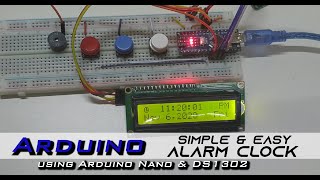






Great work
Thank you.
Nice 👍👍👍👍👍👍👍
Very nice
Wow very cool
Good
Sir im new to this and i really want to use it for my school project, can u list every component did u use here, please? Like the resistot or etc please?
eline sağlık
Oooo! Amazing ! 😏
You may add a feature if any button pressed while an alarm is on, it stops the alarm. 😉
Excellent work
Thank you
Maravilloso excelente
First, thank you for this great work, but what should I do if I wanted more than six timings? How to add more alarm
Bro pls make atmospheric water generater 🙏🏻🙏🏻🙏🏻🙏🏻
good bro
Thank you
I like your videos very much. I like your project very much. Tried to make it at home. But I have a problem. Everything is fine but when I go to set the time it doesn't set properly. If you want to set minutes, it is set with hours. Humble request to you if you could help me solve this problem it would be of great help.
STL for box ?
Sir l love this project. But I want multiple alarms with specific time and date .can you,sir
Hello I have tried it and it works but the problem comes when setting up alarm schedules. Kindly assist.
time is fixed at where you set it. it doesnt update on the LCD as well as in serial monitor. how do i fix this?
What is the minimum duration when the alarm is on?
Absen om
Hadir bro
Hello
Second slowly down.. what should i do
Hi! I'm trying to get your program to work with no success... I can change day and time settings, but the alarm function doesn't work.. Cant change alarms hours and if I change alarms minutes, it adds it to alarms hours and alarms minutes.. Have you had this issue before? I havent made any changes other than replacing your LCD with a I2C LCD
Upload the code using arduino IDE version 1.0.6. Problem will be solved
@@TechIdeasAG i’ll give it a try, thanks!
@@NehuennSant how did you change from LCD to I2c? on what pins did you put the previous ones? thanks
@@raingo5625 umm can't remember exactly but change the lcd to i2c lcd library.. In the program use commands to use the i2c module (use examples found on google..) and pins are vcc, gnd and pin A4 and A5 (i2c pins, scl and sda)
@@TechIdeasAG im use ds3231
Please give me successful library
Nice project 👍 can I use DS3231?
Yes, but you have to change the library
@@TechIdeasAGthank you! I will try with DS3231
@@sam-lg were you successful? did you have to change anything to the code other than changing the library?
then the button is replaced with bluetooth, setting the clock with android
Display content is not constant vibrate
Can I use DS3231 MODULE???
Yes, you can
How can use 10 no. Of timer ??
Time drift issue how to fix it
And can u send me the schematic file of the cover pls?
Please share the code bhai
suggestion make an alarm that can beep every hour or half to remind students to track study progress/ stop waist of time. Start video with a complete component kit approx price.
Please help me sir
Great work