Protecting your Google Sheets with Password - Part 2
Vložit
- čas přidán 28. 08. 2024
- In this tip, we will assess some of the limitations of creating password for our file via Google Apps Script, and how to try to address them
➤You can find the template from this video in my patreon page, where you´ll also have priority responses to your questions
practicalsheet...
You can also join my academy practicalsheets.com, where you´ll find, not only the templates for this and all the videos, but also Google Sheets Courses, technical service, and more
➤You can also subscribe to the channel where you´ll find a new Sheets video every week.
Here are some of the places where you can follow and support me:
➤Patreon: practicalsheet...
➤Webpage: practicalsheet...
➤Newsletter: practicalsheet...
➤Telegram: practicalsheet...
➤Facebook: practicalsheet...
➤Twitter: practicalsheet...
Any suggestion, question or insights, feel free to comment below


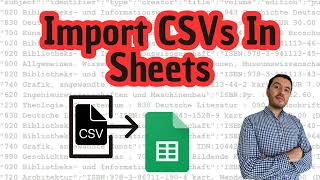






I'm no script writer and find what you are doing very educational, Thanks. What if a script can on exit of the spreadsheet delete all data on a sheet and creates a named version in the sheet history and once coming back and including the correct password the latest named history is restored? Just a thought, may be a simpler solution? Again, thanks for these vid's.
I should have also added to have the menu and function bar hidden on exit so trying to get to history version would be near impossible before password diolog comes up.