QGIS Tutorials 3: How to Add Panels and Toolbars | Absolute Beginners
Vložit
- čas přidán 2. 08. 2024
- This is a special video tutorial series for absolute beginners in QGIS. In this video you will learn how to Add Panels and Toolbars in QGIS.
Video 1: How to Download and Install QGIS in Windows 10 / 11
• QGIS Tutorials 1: Down...
Video 2: Introduction to QGIS Interface for Absolute Beginners
• QGIS Tutorials 02: Int...
Video 3: How to Add Panels and Toolbars in QGIS
• QGIS Tutorials 3: How ...
00:00 Introduction
00:20 Adding Panels in QGIS
03:20 Adding Toolbars in QGIS
04:54 Thanks for Watching & Subscribe



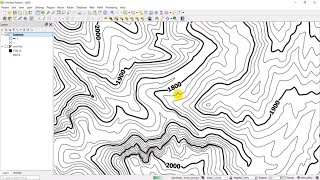





thank you for the lessons
Thanks lot
Nice one bhai. Thank you dear. 👍
Hi, Thanks a lot for your valuable comments
you're explaining how to edit or open the existing file ., But how to create a fresh Qgis project when nothing is available. Please explain it
How can I download the data, so I can practice side by side
you can datasets from diva gis