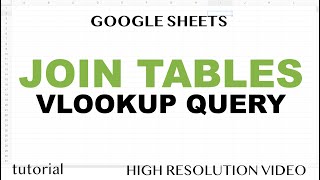Google Sheets Query Sum Calculated Field
Vložit
- čas přidán 18. 07. 2020
- This video illustrates how to sum a calculated field within a Google Sheets Query. The data set in this example consists of different category loans that have fields for loan balance and interest rate. The objective is to create a calculated field that multiplies the loan balance times the interest rate to get a calculated product field which can be summed on. From this point the end goal is to group the query results by loan type and divide this Sumproduct field by the sum of the balances to get a weighted average in our query results. This is achieved by nesting one query within a second outer query.
Learn more about Google Sheets Functions with this Book at Amazon.
amzn.to/3HkHcGa
Buy the complete Google Workspace User Guide at Amazon:
amzn.to/3Hr9dLW
DISCLAIMER: As an Amazon Affiliate I get a commission for every purchase via these links
#GoogleSheetsQuerySumCalculatedField
#GoogleSheetsQueryAddCalculatedField
#GoogleSheetsQueryWeightedAverages