Basic Premiere Pro Editing Tips I Use
Vložit
- čas přidán 30. 07. 2024
- GET MY Premiere Pro 70 Transitions Pack: bit.ly/JMPresetPack
Premiere Pro Smooth Movement Pack: bit.ly/JavierPresetPack01
My 350+ Split Screen and Letterbox PNG Overlay Bundle: bit.ly/JMBundle01
Here are some basic tips for getting selects down to the timeline in Adobe Premiere Pro.
@javiermercedesx on social:
Instagram: / javiermercedesx
Twitter: / javiermercedesx
My Screen Recorder: bit.ly/JMCamtasia
ALL OF MY GEAR: bit.ly/JavierHomeStudio2021
Light: amzn.to/3sfngLz
Mic: amzn.to/3ClfHsB
Camera: amzn.to/3g767kW
Lens: amzn.to/2IWLU0e
Audio Interface: amzn.to/3uMcFcQ
My favorite piece of gear: amzn.to/2XEuYnd
Get Adobe Premiere Pro and the Creative Cloud Suite: bit.ly/JMCreativeCloud
Rank your videos higher in search with With Tubebuddy: www.tubebuddy.com/Progress
SUBSCRIBE: / @javiermercedes
DISCLAIMER: This video and description contains affiliate links, which means that if you click on one of the product links, I’ll receive a small commission.


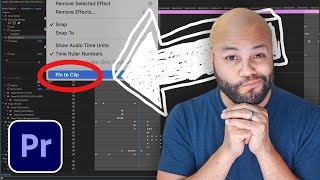






There are so many processes I didn't cover in this video like ripple trimming and pancake timelines, but as you know, there are 1,000 different ways to do tasks in Premiere so I hope these help bring some more ideas to how you can edit efficiently. Also don't reply to any scammers in my comments posing as me, I dislike saying this every video I post now but it appears they are still trying to take advantage of people.
Hey. I know that it may seem like a thankless job but I am very grateful for what you do. I am not a new editor but find your approach to be very easy to follow while being concise. You lack the 'know-it-all' arrogance of some other channels and manage to keep your personality. Even with topics I already know, it's good revision... just so you know... thank you.
Thanks for the kind words Darrin!
EXACTLY what you said!
I’m currently in the process of stepping away from VEGAS and learning Premiere, and whew it’s wild how drastically different the fundamentals of each program are from one another. Videos like these are a HUGE help for this learning process, thank you!
Thanks Javier, your videos make it too easy to learn so many new important stuff.
Javier... you always deliver the 🔥. Thanks, man!
This was extremely helpful. Love seeing workflows, rather than just shortcuts too 🙏
Thank you! I have just started using PP for the first time after 10 years of AE (on and off), I realised that PP is so mucchhh smoother and quicker to get around… PLUS your content does add value to my arsenal now. Cheers
Thank you Javier!
BRO, THIS IS GENIUS
"Cmd K" and "?" have drastically sped up my workflow. Thank you. Thank you. Thank you. Love your videos.
From starting day to present, am referencing this channel and am calling him as Premiere pro doc😂❤
Today am very good at editing and all thanks goes to pros like you sir!
This is a channel where you can probably be a pro if you work on it❤️🔥
You and Gal are the best and again you saved my life with the Selection Follows Playhead, on my end this wasn't selected and after a update it got select and I didn't know where to unselect this. Also I was using a 3 point editing without know it, but what a usually do is create a new sequence from the clip after insert in and out and also work pretty well for my personal Vlogs and gaming videos. Thank you. Cheers!
Thanks Henrique, and also nice to know you’re workflow!
Love your videos
You looking good Javier, lovely video!
You explain so well I love your video so much!!!
Thanks Panda Lover!
Thanks sir
Thank you so much
Thank you for sharing more good tips, JavierGoing now to watch Gal's video your were talking about.
Great video and content! As a video editor, I appreciate the time spent making this video and sharing your knowledge! You always seem to enlighten me with a hidden gem that I did not know which sparks new inspiration! #2thumbsUp
Explicitly explained. Thanks for the succinct and solid tips, boss. God bless.
Thank you Ahmed!
Incredible as always Javier. Thanks so much. Also, as someone currently learning Avid, it feels like you’d really like it based on the tips here!
Makes sense :) I actually started out as an audio engineer in pro tools for many years.
Wonderful! Question: What is the red multi-camera on/off toggle button in the program window button editor??? Used for? Thank you...
Thanks for putting up these tips to improve our video editing. I just have a question regarding making a copy of the footages you use in your project to a single project folder. Sometimes I tend to delete some footages accidentally and can no longer retrieve them. Is there a way to like consolidate all the footages from various source path to a single folder. Thank you in advance.
Thanks
You make me wish I didn't know as much as I have learnt over the years so I could learn it all from you in an easy to understand way. As opposed to years of trial and error 😂.
Hey, jm, I watched a few of your videos recently about using multicam to auto sync all my footage and using transcription and captions to speed up my edit. What a difference it made in the last talking head video we made, it speeded up and transformed how we edit now. I have watched a ton of PP videos and yours offer something that a editor can use immediately in their next video, thanks. Larry
Thanks Larry!
hi javier ,please i have a problem with premire that i have a blank secreen in home page i don’t what to do :0
pz tell me how to set gpu for gigabyte bios n m install on premiere pro BTW u tell me perfect way
Shift 5 doesn't work on my Mac for pulling up the effect control panel, is this an adobe default that I should have or do I need to set it up myself? Are there other Shift + number combinations I could be missing?
@Javier do you have any vid on optimizing? I have a ProArt 12gen i7,RTX 3070ti, 64GB DDR4 ram machine. 6k R3D from a Komodo plays in RCX in Full Rez but in Premiere it stutters like hell. I optimized based on yt vids (both in Nvidia driver options for premiere and premiere itself) and it still doesn't work smoothly. So I don't know where the hell to look anymore, and this is so frustrating.
alswys great ....... help............. Thanks a lot.....
That ripple delete and consolidate is MAJOR
can u do a remove object tutorial
What are your thoughs on a lot of people switching to Davinci Resolve?
THANK YOU 8:19
Wow how do you get that zoom around the cut tool at 1:12? I've got poor vision it would be of great help
It's part of my screen recorder Camtasia: bit.ly/JMCamtasia
But for anytime use there are preferences on mac for accessibility, you can add a zoom feature there no problem
It will be very helpful if mentioned the time stamps for the tips. Thank you for sharing the tips.
I need a premiere pro buyer version without debit card in India pls help me sir
Hey I am Manoj, i need to know one thing, how to jump or switch source monitor to workspace without using mouse
just set a custom keyboard shortcut to bring up whatever window you need to have highlighted, for example SHIFT+1 is the project bin, or SHIFT+5 is the effects control window.
Javier! Grab the clip and hold drag over the program. No we have options how to drop it faster in the timeline
Ok so a little bit of a random question:
I have alot of unwanted microphone noise coming from my jack inputs in my pc (coil whine), could an external USB audio device help eliminate these noises coming from inside my pc?
one thing: I'm using a headset mic with a 3.5mm jack (stuff like the Scarlett 2i2 is only for professional Microphones and not headset mic)
PLEASE HELP, for the love of god I've been spending weeks on trying to fix this
Only thing I would think is to get a headset that connects via usb, and yes that should help a lot because your not using the 3.5mm Jack, which can and will introduce noise as you have found.
@@JavierMercedes First off thanks alot brother for the reply
Now I forgot to mention, this headset supports USB aswell, the issue is that it severely lowers microphone quality, I am somebody that cares alot about microphone quality as I am also a content creator that uses voice alot, so I really want to keep that incredible quality I get from my jack inputs (apart from the unwanted noise ofc)
@@DossaEZ If that's the case and you think the mic itself sounds fine and you like it, then look into getting an audio interface. It doesn't have to be anything too fancy, just something that is better than your jack on your computer. I say this because those computer jacks always have a level of noise that an interface won't because audio interfaces are built to keep the noise level down.
@@JavierMercedes Yes this is exactly what I was thinking of doing aswell, however all audio interfaces seem to be made for XLR microphones and not for Jack 3.5mm, am I just looking wrong?
@@DossaEZ you would need a 3.5mm to 1/4 inch adapter then. but that would only work if it were 3 pin to 3pin, most headset mics are 4 pin. and if that's the case you would need an additional adapter to split the mic and audio, this video does a great job of explaining it: czcams.com/video/6vCu5NvmnNc/video.html
What are your thoughts on looping tiktoks, i find them unbearbly annoying and a little cringe
“And that’s why…” (insert start of loop)
@@JavierMercedes god damn it
When it's done correctly it can make you go viral
I was gonna make a comment like “tip #1 don’t use premiere” but I don’t want people to dismiss the idea that as a professional I’m finding more and more people leaving this platform because of the lack of support and reliability the software offers. I think the foundation of premiere users are people who have been using it for 5-10+ years already, and they aren’t innovating much more. Those who have been in the profession for less time are using other software and I think premiere has created a glass ceiling for itself. Just my thoughts.
you do the best premiere videos. Do you have a recommendation a Mac keyboard/Premiere keystrokes? I have the 1st gen apple short keyboard and can't find a premiere overlay silicon. thanks
Thank you Javier!