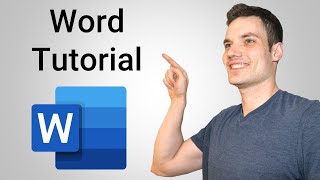New International Resume Format Microsoft Word | editable resume | editable cv
Vložit
- čas přidán 13. 09. 2024
- #cv #cvs #resume #editabletemplate #resumetemplate #resumetemplates #resumetips #resumetip #msword #editable
Today I will show you how to make this type of beautiful and professional International Resume Format. Which is very attractive and easy to understand.
Step One:
Open your Microsoft Word. You can use any version of Microsoft Office to make this design even in Microsoft Office 2007.
To draw a design on the top right corner go to insert tab and select Shapes option and click freeform option.
Now draw the freeform option by holding shift key from your keyboard.
Once you draw this shape go to format option and choose fill color whatever you want.
In the border option select no line.
Now make a copy of this object and choose a different color then the first one.
Now select both objects with the shift key and group them together.
Now our one object is ready to use.
Now draw simple rounded rectangle and fill black color and no border line for this object.
Place this rectangle backward on the first object and group them together.
Right Click the object and click Add Text. Write the text. Write your name on the top.
Make a copy of this object and resize accordingly for the use of main headings like Experience, Qualifications, Skills, and other Details for your resume.
You can change font style and add colors to font and text boxes accordingly.
Font size should be same for all main headings.
Under each headings we will add a text box to write details of our subject heading
canadian cv format
international cv format
editable canadian cv format
editable international cv format
Experience Section:
under experience section you can add following details:
1. Designation
2. Job Duration
3. Name of Company
4. Name of Project with Location
5. Most Important to write job responsibilities of your designation.
Contact Information:
Under Contact Information write following details only:
1. Write your Mobile Number
2. Write your Email ID
3. Write your Home Address or Current Address
if you have any question please write in the comment box
You can download this format in Microsoft Word Format which can be easily edited and use for free.
Thank you for watching this video
Latest CV Format Editable
Editable CV Format in MS Word
International Resume Format in MS Word
Latest Surveyor CV in MS Word Editable
Latest Secretary Resume
Latest International Resume Format
International CV Format Editable MS Word
edit your cv for free
free editable cv format
editable resume for free
CV of Surveyor
CV of Safety Officer
CV of Civil Engineer
CV of Mechanical Engineer
CV of Electrical Engineer
CV of Pipe Fitter
CV with Job Duties
CV with Job Responsibilities
docs.google.co...