How to Create Unlimited Coloring Books for KDP | Step-by-Step Guide 2024
Vložit
- čas přidán 4. 08. 2024
- Learn how to create unlimited coloring books for KDP using Freepik, Photoshop, and Canva with our step-by-step guide! In this tutorial, we'll show you how to source images, edit them, and compile your coloring book ready for Kindle Direct Publishing. Follow along to unlock the potential of self-publishing coloring books on Amazon KDP.
Unlock the secrets to creating unlimited coloring books for KDP with our comprehensive step-by-step guide! In this video, we'll walk you through every detail tutorial the insights and tools you need to succeed in the lucrative world of KDP coloring books.
STEP 1: Free Stock Images
We're going to use Freepik for this task. On the Freepik homepage, enter "DINO" in the search bar since this is the type of image we're looking for. Select your desired image, and then use the left mouse button to remove the background.
STEP 2: Photoshop
First, open the photo you want to turn into a line drawing in Photoshop. It's preferable to have an image with a clean background. Use the eraser tool to remove the background by clicking on the right mouse button and choosing the magic eraser tool. To apply the sketch effect, go to Filter, Filter Gallery, change it to Sketch, and choose Photocopy Or Stamp. Adjust the slider until you get the desired effect, then save the picture as a PNG.
STEP 3: Canva
For creating the book interior, we will use Canva. Set up a page for an 8.5 by 11-inch book. Drag the edited images into Canva, resize, and position them as needed. You can enhance your pages by adding background images. Leave some pages blank, then add your images to the next page. Once all images are added, click the share button, select download, choose PDF print, and select CMYK best for printing. Download your file and upload it to the KDP platform.
Why choose this method?
Free and accessible tools
High-quality, professional results
Easy-to-follow process
Resources mentioned:
[Freepik: www.freepik.com]
[Photoshop: www.adobe.com/products/photos...]
[Canva: www.canva.com]
Subscribe for more tutorials on KDP publishing and passive income ideas!
#HowToCreateUnlimitedColoringBooksForKDP #Freepik #Photoshop #Canva #ColoringBooks #KDP #SelfPublishing #AmazonKDP #StepByStepGuide #PassiveIncome


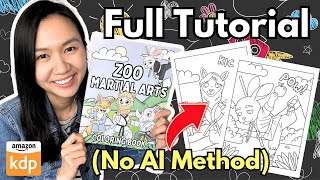






very good!
You're welcome. Glad you found it helpful.
Thank you this best idea for creat unlimited coloring book ❤
You're welcome. Glad you found it helpful.
Thank you.🙏
You're welcome. Glad you found it helpful.
but this vectors not clean
Choose a Free License and You need to add your edits