Build a Power BI Dashboard in 70 min | Power BI Project | End to End | Beginner to Pro |
VloĹžit
- Äas pĹidĂĄn 3. 08. 2024
- #powerbi #sql #tableau #excel
Build a Power BI Dashboard in 70 min | Power BI Project | End to End | Beginner to Pro | #powerbi
đąData Analyst Materials & Projects - topmate.io/data_tutorials
đąBook 1:1 Call with me (Career Guidance, Mock Interviews, Resume Review, etc.) - topmate.io/data_tutorials
đąFor Important Data Analyst Materials and Other Resources - topmate.io/data_tutorials
đą Follow me on LinkedIn - / swapnjeet-s-58a673273
đąFollow me on Facebook - profile.php?...
Welcome to this comprehensive Data Analyst Project tutorial! In this tutorial, I will guide you through the complete process of building a data analysis project using popular tools such as Power BI, Tableau, SQL, and Excel.
Whether you are a beginner or an experienced data analyst, this tutorial will provide you with the necessary knowledge and hands-on experience to successfully complete a data analysis project. Join me on this journey and unlock the power of these essential data analysis tools.
Data Download - drive.google.com/drive/folder...
âData Analyst Material available at very minimal cost of Rs. 999. This will include a complete Data Analyst Syllabus with video links, important pdf's, Q&A, this will also include Complete project on Excel (2 Projects), Tableau (2 Projects) and Power BI (1 Project). And the projects will be different from that uploaded on You Tube. If you are interested to buy contact me on my mail or WhatsApp.
For More info watch this Data Analyst Roadmap 2.0 video - ⢠Data Analyst Roadmap 2...
Details mentioned below-
email- swapnjeet555@gmail.com
WhatsApp - +91 9579005495
âFor Tableau, Power BI and Excel Projects contact me on my mail id or WhatsApp number mentioned at the end of description box.
âââââââââââââ
Content
Introduction to Dashboard 0:00
My Website 05:10
Problem Statement 07:10
What You will learn? 12:04
Software Used 12:48
Data Walkthrough 13:44
Connecting Power BI to Database 18:30
Data Cleaning 20:14
Create Data table 23:00
Data Modeling 27:09
Header Design 28:40
KPI's Development 30:15
Chart's Development 45:34
Grid View Dashboard 01:05:21
Navigation Buttons 01:10:24
Outro 01:13:40
â Data Modelling - ⢠Data Modeling in Power...
â Data Cleaning - ⢠Data Cleaning in Power...
â Data Analyst Portfolio Projects - ⢠SQL & Excel Portfolio ...
â Power BI Projects - ⢠Power BI Dashboard fro...
â Tableau Projects - ⢠Tableau Dashboard from...
â Excel Projects - ⢠Dynamic Excel Dashboar...
â SQL Projects - ⢠Data Analysis SQL Proj...
â Power BI Interview Questions with Answers - ⢠Power BI Scenario base...
â Tableau Interview Questions with Answers - ⢠Tableau Scenario Based...
âââââââââââââ
Tableau Material available-
1. Tableau hand written notes
2. Tableau printed notes
2. Tableau important formulae print notes
3. Tableau important interview questionnaire
All these are available at very minimal cost of Rs.200 only, ping me on WhatsApp to get these.
âââââââââââââ
Reach out to me for any personal or Business related Dashboard/ Report development on my email- swapnjeet555@gmail.com
WhatsApp - +91 9579005495
âââââââââââââ
Related keywords:
data analyst project,
data analyst project for beginners,
data analyst portfolio project,
data analysis project,
data analyst projects for resume,
data science project,
data analyst excel project,
excel tutorial,
excel tutorial for beginners,
end to end project for data analyst,
excel project for data analyst,
excel project,
report in excel,
dashboard in excel,
data analyst portfolio project
data analyst project
data analysis project
data analyst projects for resume
data analyst sql project
end to end project for data analyst
sql project for data analyst
project for beginners
sql portfolio project
data analyst sql project
data analyst full project
data analyst resume project
sql project
power bi tutorial ,power bi desktop tutorial ,power bi tutorial for beginners ,power bi desktop ,power bi dashboard ,power bi training ,power bi demo ,power bi for beginners ,power bi dashboard tutorial ,power bi tutorial for beginners excel ,power bi ,tutorial ,desktop ,dashboard ,excel ,microsoft excel ,power bi vs tableau ,tableau vs power bi ,mspowerbi ,Power BI Pro ,PowerBIPro , swapnjeet, Microsoft PowerBI, Microsoft Power BI, PowerBI, Power BI, PowerBI Tutorial, Power BI Tutorial, PowerBI Dashboard, Tableau, tableau dashboard, tableau tutorial, SQL, SQL project



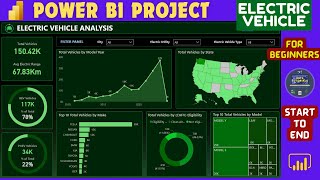





Hello everyone, there might be date format errors in csv file I shared, i suggest all of you to change the data type of date field when you connect power bi to the csv file. This will resolve your issues. Also i will share excel xlsx file where you can download using same link description box which will have correct date format.
How do we change that pls i have tried to do that but getting the same thing
there is an error even when i change the data type of date field
hello sir....thankyou for your valuable information. recently i have graduated and searching for BI analyst job. meanwhile i have learnt power bi, mssql, msexcel. please give a better solution for my career sir.
Thank you for the video. Simple yet impactful
Thank u so much, I hope all of your good deeds will be back to u as a best form ud ever receive, Aameen.
Thank you so much for this. I learned a lot!
Love the dashboard, thank you for the step by step to make it.
excellent dashboard, please keep making those amazing dashboard!
Good learning experience thank you
Perfect .......... I have learnt many things from this Dashboard...... Thanks Buddy Keet it up.
Very impactful video
Thanks for your effort
Thank you for the video. I learnt a lot
thankyou, date formating me bhaut problem thi aur youtube ye kahi nahi ha thankyou you solve my problem
Excellent video, thanks sir đ
Good one brother always following your vidoes kudos
Covered all the basics within short span.. Great tutorial.. Thanks a lot
Very Impressive..
Hello sir can you please make a dash board on stock market data . It would be really helpful.
Thankyou sir đ
Good Learning
thank you
Thank you
sir please make video on how to study data for dashboards and which columns from dataset should be used for representing on dashboards
GREAT VID THANKS!!
Bro you made a video on a prohwct ovwrview which consisted in sql and power bi about 2 months ago a black theme power bi report when is that video coming out
Great project is superb as well đđť
Great
Thank you so much
I learnt a lot from the video it was very interesting.
Glad you liked
You can use Format Painter option to make color customization easy and non repetitive.
Much appreciated đ
Glad you liked it đđť
Nice ones đ
FINISHED PRACTICING
nice tutorial
Woooowđ
Thanks a lotâ¤đ
You're welcome đ
thank you so much, but could you please make a dashboard on sea cargo it related to and also one in agricultural business. i am curious as to how analysis can be done in this field. thank a bunch sir.
Please provide data analysis sample resumes
I learn SQL, Power bi, excel
Sir please make a video to solve the problem - when i want to draw map it will just blank I search for it various platforms but this blank map problem not solved yet.
can you please share a link of the original source from where you got the data?
Hi Sir, do you take online classes for beginners
please do videos on health care domain
Plz do data cleaning in ms sql plz
Excellent in real time with problem statement they mention charts which chart as to use ?
Requirements they do provide, what charts to use that depends on client but sometimes yes sometimes no
hi, this is amazing
Glad it helped you
Bro, a proble here, when i create date table then show time 12:00 am, and then i creat Day column it show error?
How long can it take to create such a dashboard in a real-world environment?
Do you also do one to one mentorship for Dashboard development? If yes please share contact details
Please make a detailed video on DAX
In progress
i will be expecting this as well sir. Thank you@@datatutorials1
@datatutorials1 i am notable to download the datasets of call center. can you plz upload and letus know thanks in adavance
can i keep it in my resume please answer to me sir
How many dashboard you have provide in your website
Sir novypro website m excel dashboard ko kese add krna h uspe video bnaiye na plzz.
When I tried to sort the column chart with the created âDay Noâ I keep getting an error message âA circular dependency was detected: Date Table[Day], Date Table[Date No], Date Table[Day].â Please I need help
Pls can you drop the resources for the images
Thanks for lecture , I too created this Dashboard but my navigation tab is not working, any suggestion Please ?
Did you take navigation button to create, try pressing alt and click
i am facing a problem while making this Dashboard, Error Occurs when i am selecting Total call duration ??? why if anyone pls explain it to me
Same here is not working
There is no dashboard Excel sheet there is only data sheets provided
While doing the total calls by day ........Iam not able to see any days in my x axis . I am only seeing one column .
Yes..i am also facing same issue
From the power query editor pane, right click and select âchange typeâ then select âusing Localeâ and change data type to âdateâ and locale to âEnglish UKâ
Once you do this you are good to go
Give me feedback
You are correct
Same issue I had faced can someone help me how to check with the power query editor
â@@AbhinavJha-ru1py 1) Go power Query change timestamp datatype from text into Date 2) Go to file select options &setting then options then go to current file change the regional setting into ENGLISH UK
Hi sir I facing some issue in date section my date column in alphabetical order and when I change the type its show Error.
You should check with your local date and time
Please share the data link for CSV file
Sir I'm not getting colour saturation in filled map visualizations tab. Please help
Use shape map instead
Hii response time % pe error de raha sir a function placeholder has been in true /false expression that is used as table filter expression .please ans. how i can solve this?
how to download shape map
my navigation is not working. what to do?
18:39
35:39
WHAT ARE THE INSIGHTS WE got .....can anyone can help me
While plotting total calls by day in column chart im seeing all the datas are same for all the days how to fix this issue can anyone please help me with this 45:51
do u get the solution plzz i need help
Hi make sure that your date column is in correctly date data type in power bi. if itâs in text or other format try to change the data type to date format. Hope this helps.
I'm facing a problem while creating the column chart while adding the day column, it is showing as blank can you please address me.
I'm also facing this problem. đ˘
I've figured it out, check with your locale time zone settings which has to be matched with the dataset which we are using @@_rex.uxchiha5721
Send you issue with screenshot on my WhatsApp number available in description of video
It looks like a data quality issue with the source csv. In my case, the call timestamp column data type was text. 1st I changed it to date then I had 61% errors in that column. I changed the local to English(UK) , now no more errors and that was the fix.
@@healthy_ches yes I have done the same my timezone was us and changed it to UK then itâs fine
Response time (%) formula is not correct
UR DATA SHEET UNMATCH
Matching completely đŻ