Gimp tutorial | Gimp tutorial in hindi | Gimp photo editing hindi | Gimp Tools, Layers, other basics
Vložit
- čas přidán 16. 08. 2023
- In this video on Gimp in HIndi: explained all tools, layers and other basics of Gimp 2.10 and newer versions.
01:50 Gimp interface - Gimp ke main tools, Gimp dikhta kaisa hai: menus, tools, filters, layers, etc. [Gimp Hindi me introduction]
03:44 Image editing concepts
03:57 Pixels; vector images
05:10 Layers and transparency
08:02 Color channels, alpha channel, RGB color scheme
10:46 Selection in Gimp Hindi
12:23 Color concepts: hue, value, saturation,brightness and contrast
15:00 Gimp tutorial in Hindi (practical): opening new file in Gimp, importing image, layers, eraser tool, transparency, add alpha channel, selections, changing brightness and contrast, cartoon effect filter, exporting into .jpg and .png formats, saving .xcf file
LINKS:
* Gimp download website: www.gimp.org/downloads/
* Video on pixels: • पिक्सेल pixel kya hota...
* How to make CZcams thumbnails: • youtube thumbnail tuto...
* Simple photography, image editing, video editing tips- • wedding invitation: di...
About Gimp:
Gimp is a free and safe image editing tool, which is almost as good as Photoshop. It has all the features of a highly professional image editing software, including layers, transparency, mask, path, detailed selection tools, color corrections and effects, and many other tools. It is constantly evolving. Gimp can handle very large photos, and other types of images.
In case you have any questions regarding Gimp in Hindi, please made a comment below the video.
COVERAGE and QUERIES:
gimp tutorial, gimp hindi tutorial, gimp tutorial photo editing, gimp tutorial photo editing hindi.
gimp hindi, gimp in hindi, gimp tutorial in hindi.
gimp photo editing, gimp basics in hindi, gimp photo editing hindi.
gimp me background kaise change kare, gimp kaise sikhe. gimp kaise chalaye.
gimp vs photoshop, best free image editor, best photoshop alternative.
All Tools, Layers and basics of Gimp - Gimp Image Editor
GIMP Photo Editing Tutorial in Hindi for Beginners
#gimptutorial #Gimp_in_Hindi
#gimp - Věda a technologie
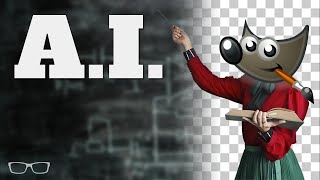








Gimp photo editing in Hindi - Please comment below if you have any questions or you feel any difficulty in using Gimp for image editing.
अपनी मातृभाषा (हिंदी) में tutorial बनाने का धन्याद। Hindi में काफ़ी आसानी से समझ आ जाती है। Thank you sir for making this effort.
Thank you, sir. Dekhte rahie. Agar video kaam ke lagen to share bhi kijiye. Namaskar.
Watched again, sir! Learning fast.
Great! Glad to hear that.
Great, useful video. Sir, make on mask. It is very confusing.
Noted. Will make sometime later. Thanks for your support.
Very very useful!
Glad it was helpful!
Informative. Deep knowledge to understanding of image layers and all.
Glad it was helpful! Thanks for the good words.
Watched again. Very useful.
Thank you. Hope your doubts are clear now. Keep practising and learning. There are many wonderful manuals on Gimp on the web (but they are in English).
Worth watching again.
Thank you so much!
Sir please full tutorial on Gimp
Will try. There is another video on Gimp after this. If you have any prob,em or question, you can ask in comment. Thanks for watching!
Very very useful.
Glad you think so!
Superb, sir.
So nice of you
Wonderful!!!
Thank you! Cheers!
Sir! Voice over vsdc me free vorsion में नहीं आता तो kaise pro edit करें please बतायें.
VSDC me seedhe voice over karne ka provision nahin hai. Iske liye ya to aap pro version buy karen. Agar kaam VSDC me hi karna hai to video ko kisee bhi player me play karen aur use dekhte hue voice over record kar len chahe kisee bhi program se ya app se. VSDC me donon ko jod len.
Main saare video isee tarah banata hun. Isme control direct voice over se adhik hota hai. Agar video recording aur VO ek sath karna hai to OBS ek bahut achchha free software hai.
Asha hai, maine aapke question ko thik se samjha hoga. Nahin to charcha jari rakhiye.
@@computerbabachannelhindi audacity का प्रयोग करते है लेकिन audio और video में का सटीक जोड़ नहीं पाता हूं .
और सब तो सही sir! Thumbnail पर videos जरूर बनाये क्यों कि photoshop पर बनाने की बहुत कोशिश किया हूँ लेकिन नहीं बन पाता है फिर मैं MS PowerPoint से बनाता हूँ और मुझे आसान भी लगता है. लेकिन photoshop का Thumbnail बहुत अच्छा होता है उसी को सीखना चाहते हैं.
@@ajeetkushwaha10 Thumbnail par 2 video banaye hain:
ek ki thumbnail kaise banayen aur doosra ki thumbnail YT Channel par kaise lagayen.
Song ko slides se jodkar kaise video banayen aur VSDC ke baare men bahut sare video already is channel par hain.
Channel par click karke PLAYLISTS par click karke VIDEO EDITING aur CZcams TIPS ke video dekh len. Kuch aur samasya ho to batayen.
Superb est est !
Thanks indeed for your kind words.
When giving size in cm or inch not giving correct size while in pixel getting correct size
The size in inch or cm depends on DPI/PPI count. If an image is 1000px wide, it will be 1 inch wide if DPI is 1000 but it will be 5 inch wide if DPI is 200.
So, please also adjust your DPI count for that image (in image menu) and you will get correct numbers.
What gimp is safe any malware what it available ms Store
It is a completely safe software, and has NO malware. Download from its own website: www.gimp.org/downloads/
एक साथ सभी फोटोस gimp में कैसे दिखेगा जैसे फोटशोप में फाईल खोलाणे दिखाई देता हैं? मुझे phon पे बटाईये? थँक्स
जिस तरह फॉटोशॉप में psd फाइल होती है, उस तरह गिंप में xcf फाइल होती है। दोनों में एक से अधिक फोटो/ इमेज/ टेक्स्ट आदि नई layers की तरह होते हैं।
अगर आप एक से अधिक फ़ोटोज़ अलग से खोलें तो वो नए tabs में दिखती हैं, जैसे क्रोम या एज ब्राउजर में tabs दिखती हैं।