Video není dostupné.
Omlouváme se.
Vectric VCarve Basics 102B: Drawing Lines
Vložit
- čas přidán 19. 08. 2024
- In this video, we take you through each of the line drawing options in Vectric VCarve, including: Polyline, Draw Arc, and Draw Curves.
This is the third video in our VCarve Basics Series, check out the others here: • Vectric VCarve Basics 101
• Vectric VCarve Basics ...
Trace Bitmap Tool Video
• Trace Bitmap Tool and ...
Node Editing Mode Video
• Node Editing Mode Basi...



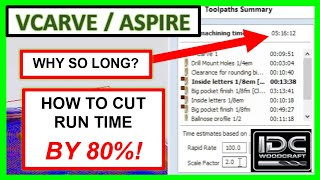





Thanks for the video it helped me when I got lost as to how to finish my project!
Question.
I wanted to make 1" dash lines across my spoil board. When I do, the dash starts cutting on the left and the head moves right. Than it moves left over the board to start a new dash line, again it cuts moving right.
What am I doing wrong?
Question: why do u need the offset line added to a drawing…
Won’t a v carve tool just follow the single line and make the outline… I’m new… and confused
Thanks
That's a good question that I missed covering in the video. V-carving is more like pocketing. It is meant to carve an entire area within a vector, not to follow a line like a profile toolpath. By offsetting, you create a space for it to follow between the two vectors, and you can control the width by how far you offset.
not as helpful as i would like- you didn't explain how to close a straight line vector. I drew a line that I want to create a toolpath for, but it won't allow me to because it says the vector is open.
Only shapes are closed vectors. A straight line vector can only be carved by the profile toolpath. If you want another type of toolpath, you can draw a rectangle and make it the width of the line you wish to carve. You can also take the line you drew and offset around it by half your bit size (then the total width will be the same as your bit) and you should end up with a carved line matching your original line vector. Hope this helps.
you can draw a box that has a 1 thou gap between the length of the line its so small that your bit will basically not move, its how I do T-slots for wall hanging.