Learn This Trick With Layers In ON1 2024.3 To Have Ultimate Control Of Your Editing
Vložit
- čas přidán 9. 09. 2024
- I teach a really cool trick with layers in ON1 2024.3 so you can get ultimate control over your editing. I teach how to blend two camera profiles into a single image to really draw out some amazing looks in your photos.
Share your feedback with me: forms.wix.com/...
💰 20% off coupon code: FREEWILLPHOTOS20
Buy ON1 Today: [on1.sjv.io/qnMx6N](on1.sjv.io/qnMx6N)
Get free ON1 Photo Raw presets when you join my email list: [bit.ly/2MPCOH2](bit.ly/2MPCOH2)
Vero Account: [bit.ly/3fueNna](bit.ly/3fueNna)
Amazon Affiliate Links:
Camera Body’s
Canon EOS R: [amzn.to/3EgLM6v](amzn.to/3EgLM6v)
Canon EOS R6: [amzn.to/3JHyj8T](amzn.to/3JHyj8T)
Nikon D3400: [amzn.to/3Ei7mre](amzn.to/3Ei7mre)
Lens
Canon RF 35mm 1.8 Lens: [amzn.to/3roccOA](amzn.to/3roccOA)
Tamron 70-200mm 2.8: [amzn.to/3O679Mq](amzn.to/3O679Mq)
Tamron 35-150mm 2.8-4: [amzn.to/3xydB98](amzn.to/3xydB98)
Nikon 50mm Lens: [amzn.to/37Tc0A8](amzn.to/37Tc0A8)
Tokina 100mm Macro 2.8: [amzn.to/37Q2FZA](amzn.to/37Q2FZA)
Accessories
Geekoto Tripod: [amzn.to/3rvixb1](amzn.to/3rvixb1)
Wacom Tablet: [amzn.to/3rOLj6T](amzn.to/3rOLj6T)
iPAD Pro: [amzn.to/3Oai7AH](amzn.to/3Oai7AH)
Apple Pencil: [amzn.to/3jGWzxn](amzn.to/3jGWzxn)
Computer
Mac Mini: [amzn.to/37MZimm](amzn.to/37MZimm)
Channel description
This channel is all about photo editing and the photography gear used to capture the images. I cover RAW image processing and help beginner photographers learn how to use their equipment to capture and edit the photo they see in their minds. The photo editing software used on this channel is On1 Photo Raw, Luminar and Nik Collection. I also use mobile editing apps on my iPad Pro using my apple pencil. The mobile photo editing apps I use are Affinity photo, ON1 Mobile and Pixelmator Photo.



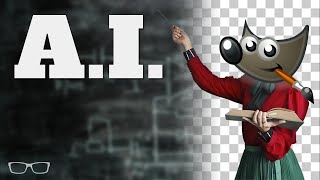





Thanks Chris, I never would have thought of this technique,
No problem! It is a helpful technique.
Thank you for this great trick!
No Problem, I am glad you enjoyed it!
Chris: One last thing... ;-) I had to say that first of course. For the first time ever, I used layers yesterday on a waterfall pic. I had taken several shots of the top of the fall on a tripod. i changed the aperture and EV levels to get different looks. I saw one where I liked the fall itself and another where I liked the background better. So I used layers and painted in the trees. I used the stamped layer, but when I exported, it exported the created image that I like, but it also exported the original with the background I wasn't crazy about. Do you happen to know why? I made sure I had the stamped layer picked on the export, but it still happened. I'm sure I messed something up but I don't know what. I need a lot more practice with layers to be sure.
Your image here came out spectacularly. So yet again, I am using more tools that I learn from you, but got that unexpected result with the export. Any thoughts would be appreciated. Have a great day.
Hey Danny it is always a pleasure to hear from you, and receive feedback on how well things are working for you in ON1. When it comes to the issue you are having with the export, I am not sure what would cause that. My recommendation is to click the blue check mark at the bottom of the file to close it, and locate the .onphoto file in the browse window. From there you should be able to export just the composite version of your image. Try that out and let me know if it works, and if not I will suggest another option.
@@FreeWillPhotos Chris: I definitely didn't check anything so I think you probably solved what i could not. I will try and setup more shots like this to use in layers and I will add the check the blue checkmark in order to export 1 photo. I so appreciate the quick answer. Take care and keep the good stuff coming.
No problem my friend and I wish you the best.
brilliant, thank you!!
Glad you liked it!
Very clever. Great video!
Thanks Sean! This is a technique I used a few times in the past and just remembered it. I hope everything is going well with you my friend.
Great!
Thank you!
sir, i just bought on1 and i used your discount code but i didn't get any discount.
Thank you for bringing that up. After looking at the ON1 website, it appears they are having a sale on the software that is greater than the 20% my coupon code would offer. Since you are not able to combine the coupon code with the sale price, it will seem as though it didn't work. Sorry for any confusion, but you likely received a better deal on the overall price.