How to Convert GOOGLE EARTH CONTOURS to AUTOCAD by TCX converter + QUICK GRID or SURFER (DEM)
Vložit
- čas přidán 12. 09. 2024
- How to give grid points on any site in google earth by using add path tool.
How to convert google earth KML file to CSV excel file.
How to get altitude data in TCX converter from google earth file.
Update Altitude error in TCX converter is resolved now.
How to import the excel file in QUICKGRID to get the contours of your site.
How to export the Contours from QUICK GRID to AUTOCAD.
How to import excel file in SURFER.
How to export contours from SURFER to AUTOCAD.
MUSIC: / audiolibrary
FACEBOOK: architecartist
CZcams: / sketchupartist
TWITTER: arpiyush21
INSTAGRAM: arpiyushpant
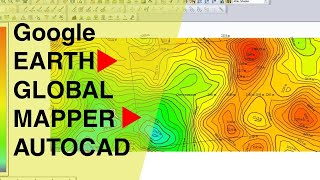

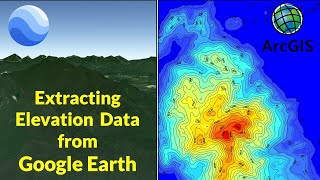






You are amazing, I swear to God, long hours. I want to access the Excel file. The heights are not able to. You are amazing. Great video.
I liked your detailed presentation with precise instructions, reasoning, format of saving, saving options, removal/deleting of csv column labels and many imp. steps in finally achieving contour plot. Further you have elaborated on advantages of each S/w in selecting for plotting and contour interval etc very nicely. I am a Sr. Citizen involved in Environmental Consultancy and was for many days searching for a good tutorial on using GE data in producing quality contour plots and DEM's. I am overwhelmed to use more and more GE data with actual plotted maps which I missed all these years.I thank you profusely and guiding me virtually like Guru Drona! God Bless You.
Thanks Mr.Mohan for such a detail and inspirational comment, iam glad it helped
I have browsed many tutorials on this topic
,yours is the best so far for me . Thank you very much.
Very much appreciated Ms Zote
thank you so much, sir! i'm so grateful to try out this tutorial because i had tried so many tutorial video from anyone else but no one works on mine! yet your video tutorial really works on my project! GBU
Thank you. Very detailed explaination.❤
Interesting topic to talk about, helped me as a beginner. Appreciate your efforts, thanks.
Hello himanshu,
Glad to hear that!
@@peoplestvbypiyush Would you happen to plan a video on overlaying different layers of data to solve some problems?
Not now, but can be a intresting topic to look upon
Thanks
I have a doubt it displays as”does not contain enough number”
Can you specify the time in the video??
@@peoplestvbypiyush 7:44 when you generate the surface
Great
Great!! detailed presentation - thank you much
thank you so much! this has been intensively helpful!
I'm so glad! it helped nidhi, please like the video if you havent for support, thanks
Thanks alot sir kindly upload a video how to create contour on qgis also
thank you so much.
was really helpful and worked perfectly for me.
Great to hear!
Hi thnx for sharing. I have a question though. Is the scale default? Coz when I paste the masterplan I'm doing it is showing the contour is so tiny.
Hello nel, please LIKE the video for support, regarding your issue please try to match the units of AUTOCAD and QUICK grid while exporting,
Or else you can scale in AUTOCAD anyway
@@peoplestvbypiyush still confusing
Use master plan as your reference to scale your contours in AUTOCAD if they are not exporting according to your scale
Hi,
1. I need to generate a 1-meter contour map for a location (undulating terrain). Which could be the most accurate option for generating .dxf file (surfer/ quikgrid/ global mapper).
2. What should be considered for the index and minor contour lines for the 1 m contour map?
3. What is the scale of the .dxf file that is generated from quikgrid?
4. Is it possible to export the .dxf file in 3D?- If yes, please explain (that can be imported to sketch up / cad-3D)
Hope to hear back soon. Thank you
wait for my next video, thanks
Thanks a lot! You made it so easy :)
Iam glad it helped simran, please LIKE the video if you haven't for support, thanks
If I may ask, in all the different ways of exporting contour lines from google earth to autocad or civil 3d, which way is the best that could give a accurate and precise informations of contour line to be exported in autocad or in civll 3d? thanks you
Its working.... thank you sir
Iam glad it helped rutuja, please LIKE the video if you haven't for support
How do you scale it on autocad?
Try this method to keep your site boundary intact when you export contours in ACAD
Most easy way to EXTRACT CONTOURS from GOOGLE EARTH directly in AUTO CAD using GLOBAL MAPPER
czcams.com/video/cdcGCZgwtc4/video.html
Thank you, a well-stated and helpful video XD
Glad you enjoyed it!
Id like to make a humble request sir ... could you show how to do this from google earth all the way to revit topo solid
Wonderful man .. thanks
Awesome
Thanks
Excellent work
Excellent
Thank you! Cheers!
What is the accuracy of altitude we can get from Google Earth?
ofcouse it cant be that accurate as we can get doing it physically on the site, but it also depends from which location you are taking data from Gearth, some locations have strong and accurate data as well in G earth
THANKYOU SO MUCH !!!!!!!!!!!!!!!!!!!!!!!!!!!!!!!!!!!!!!!!!!1
Hello janaki,
Glad it helped
thank you so much! very helpful video
No worries!
very nice
thanks dude
Hello Sujan,
Iam glad it helped
Thanks for the video! Could you recommend a reliable web to download QuickGrid?
Glad you liked the video
QUICK GRID is free software released under the GNU General Public License. Version 5.4 is the most recent release
so it can be downloaded from the official website "galiander.ca"
Hope it will help
Thanks
I was following your steps but my csv elevation is different from the actual google earth spot elevation.. about 1/3 value of it.. confused .. I am using imperial though ..
Hello sir great video, I tried to update the altitude for a place but it did not work, the value remained zero in the tcx convertor. can you please help
Hello, abhinav see the video again please, i have shown an alternative method for the same by getting data from a website, please follow that, thanks
Love it
Thanks Ramtea, Just a small request hit the LIKE button on the video to support the free content in CZcams, thanks again
hi it was a good work ..
What I want to ask is, I'm trying to view underground with the kml files I created from google earth with surfer..
but I cannot make the program adjustments completely. For example, I cannot adjust the slope, angle, or median z settings, sort. Can you help with this?
or is there any other program, platform etc. that you can recommend for this issue. I would be glad if you could help me ..
Best regards.. osman..
Thanks, try global mapper Or ArcGIS: czcams.com/video/cdcGCZgwtc4/video.html
and a small request to LIKE the video and support the free content in CZcams, Thanks Again
Plz make a video to make concours on any khasra map with having lat long... For auto cade...
Thanks for this. I made a topographic map..
Happy to help
Keep sharing and liking
TCX converter download site are not accessible right now, any solution to get the software. thank you
I have told in the video as well, try directly converting your kmz/kml to gpx file from gpx visualiser website shown in the video, hope it helps, thanks
@@peoplestvbypiyush THANK YOU
Well, excel file did not come in columns when I clicked no in TCX, secondly QuickGrid always shows an error when I try to upload the modified excel document.
You need to have altitude data in the Excel sheet in rite order, then no error in quickgrid
@@peoplestvbypiyush Thanx for answering, I did exactly what you already did in the video, the error states that there is a number with (;) that cannot be recognised, but the symbol isn't in the sheet at all. I look for a google solution couldn't find any.
How can i save the colored version of quikgrid to dxf, because when i tried to export it.. its only black&white.
TRY THIS METHOD
Most easy way to EXTRACT CONTOURS from GOOGLE EARTH directly in AUTO CAD using GLOBAL MAPPER
czcams.com/video/cdcGCZgwtc4/video.html
After update altitude my Altitude column still shows 0 values, What could be the problem?
Hello ananas, please check the video again I have explained another method to get the contours manually
Mantul
Glad you liked it
how to set contour no as a layer suppose 370 is contour , in autocad 370 should be layer
Hello hariom, please LIKE the video if you haven't, and yes you can name the contour layer as there number like +370 or -370 it helps in remembering the levels easily
Hi, I am unable to update altitude. The update process takes for ever, and is not completed. Do you know why? and how to fix it? Many thanks.
Hi Carlos, there is another method shown in the video after that, if the update altitude doesn't work, please follow that, thanks
Great Video! thank you for all the help. I have a question, is it possible to change the units from meters into feet on quikgrid?
czcams.com/video/IMacIpEcIv4/video.html
Instablaster
There's a dialogue box saying that it does not contain enough numbers
Hello mrs/miss anusha, it seems either you missed some altitude data for some points please check your excel again or rework it
Hi,my internet has already been connected but nothing happened when I update the altitudes ?
Use other method by doing manually I have explained the same in the video
@@peoplestvbypiyush Thank you so much . It’s really helpful for me 🙏🙏🙏
I can't open excel file in quick grid some error appears please help
Please follow the same sequence as shown in the video for the variables in Excel files
it really assisted me thank you, but when importing data to Quik Grid I am getting an error which says "Error interpreting number "023638; -32" approximately line number 1 in file" Then it says "Input data had less than 3 data points and was ignored. Kindly assist
You have to follow the sequence in excel sheet of all three parameters, please check the video again to follow the right sequence than only quick grid will accept data
@@peoplestvbypiyush This also happened to me. I did follow the sequence correctly in Excel sheet and it still doesn't work when trying to import data into Quick Grid.
Make sure there are only numbers in the excel sheet all columns and rows are filled and they are in right sequence, it works always
I am also having this exact problem, it seems like the program cannot differentiate between different cells. Could you fix it? Can you tell me the solution?
Dear alrene iam glad it helped somehow, but the issue you are asking I have already mentioned in the video clearly, please watch and listen the steps again
Thanks
Hello
How are you?
I am a follower of yours on your CZcams channel. I'm from Colombia, I'm studying architecture ... I'm doing my thesis and I'm in trouble. I already tried to make the contours of my terrain following the step by step of the tutorial. And Quikgrid announces an error to me. Could you help me please? Can I send you the KML file? I will be very grateful to you! :)
Join me on official watsapp no.,so that your problem can be solved,you will get the number from the channel page, Thanks
@@peoplestvbypiyush hai i have the same problem , may you teach me to how make it ?
couldnt we have skipped uploading the kml file into txc converter and directly added gps file into tcx converter with the altitude
in Quick grid to autocad convert the scale size is different why sir. we need correct scale only. pls explain that repaly my comment. thax u
Hello LK,
it can happen when while exporting the settings are not done.
But it doesn't make a difference, in AUTOCAD you can scale according to the site dimensions.
Usually it dosen't happen
@@peoplestvbypiyush hi, sorry, but what happens if we don’t have a reference in the master plan to scale the units. Please explain how to fix the settings inside Quickgrid so we don’t have to scale later in Autocad.
Thankyou so much
Most welcome 😊
i did export the file to dxf. but its not to scale. what should i do
Try this vaibhavi czcams.com/video/cdcGCZgwtc4/video.html
@11:32 Surfer
Thanks
when i input the metric points to quikgrid it says that it doesn't contain enough numbers, can anyone help?
Hello agneta, please check the video again I have show the alternate method to get the numbers manually
Or connect to us on official watsapp +91-8279615880 to get others solutions for the same
Hi, thank you for this video but i don't know How to get KML?
Hello Son,
Glad you liked the video
Your answer lies in the video itself between the timeline of 1:00 to 3:00 in the video
i hope this will help
Thanks
@@peoplestvbypiyush Thank you very much
@@peoplestvbypiyush Thank you very much
when you save your place you have an option for the type of extension that you will save
Where can I get Surfer for free?
Older version will do.Plz provide a download link if possible
Sorry cant share it here, +91-8279615880 (Watsapp Only)
altitude is 0 for all the points not coming through gps visualizer
Hello raj, you need to check the contour data which you imported from google Earth, may be some error in that, recheck the process of the video again, you are the first one to say that
How Can I create cross section
Cannot open file in Autocad, Drawing discarded! :(
Hello anuja, iam not sure how you are getting this error, if possible please look the process again or see my other video for extracting contours
czcams.com/video/cdcGCZgwtc4/video.html
This Method Works!
Increased the distance between labeled lines in Quikgrid to 10 and the file opened in AutoCAD. Thank you.
A video on how to mark the site/field/project area In this contour lines, would help a lot. Thank you.
Good to Know it Worked Anuja, Check out this method (czcams.com/video/cdcGCZgwtc4/video.html) for marking the work area
Also please Like and Share the Video for more needed ones and join our Official WatsApp +918279615880 to get instant help
how zoom in and zoom out
czcams.com/video/WL3YJ8YXlWI/video.html
Try this video
Can you please send me download link of Tcx converter..
tcx-converter.software.informer.com/2.0/
Hope this will help
@@peoplestvbypiyush thank you so much
thank you so much.
was really helpful and worked perfectly for me.
Great to hear!