How to Make Your Laptop's Wifi Signal Faster On Windows 10/8/7 [Tutorial]
Vložit
- čas přidán 13. 11. 2017
- How to Make Your Laptop's Wifi Signal Faster On Windows 10 8 7 Tutorial
Issues addressed in this tutorial:
make wifi faster
make wifi fast
make wifi faster Windows 10
make wifi faster on laptop
make wifi faster PC
make internet faster Windows 10
how to make internet faster Windows 10
make internet faster on Windows 10
make your internet faster Windows 10
speed up wifi connection Windows 10
speed up wifi connection Windows 7
speed up wifi internet connection Windows 7
speed up wifi internet connection Windows 10
speed up wifi download speed
speed up wifi internet connection
This tutorial will apply for computers, laptops, desktops,and tablets running the Windows 10, Windows 8/8.1, Windows 7 operating systems.Works for all major computer manufactures (Dell, HP, Acer, Asus, Toshiba, Lenovo, Samsung). - Věda a technologie
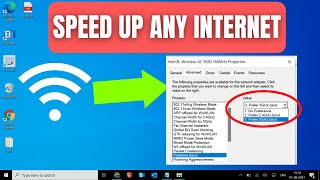








Did I help you? Consider a one time contribution to support new daily content on this channel. www.paypal.me/MDTechVideos
Bro help when I do Speed test on Mobile it's 10mbs but on PC it's only 0.5-1mbs
Thank now i wont die in dragonspine in genshin impact
Thanks Guy
Unable to find those options in advanced tab
Thanks you helped me 🙂
the wifi on my other devices are hella quick meanwhile my laptop loads up like the router is a kilometer away
Same
Bruh, same! I'm literally on my computer rn now and it's taking me such a long time before the video loads but the comments have already loaded.
EXACTLY my router is a room away from my pc and the wifi is like im at a mc donalds on mars with a Nakia
Exactly same mine also
same here..wat we gonna do bout this?
lmao that awkward moment when ur wifis too shitty to even load the video that instructs u how to fix it xD fml
lol same here
Samee
Same
I'm on 57 kb/s
Dead ass watching this on my phone
What a fricken god. I can finally do streams on youtube and twitch without network problems (the download went from 5 to 32 mbps!). I left a like!
Thanks, I did for your comment. (:
me too
Now when you make money you should contrubute for his time.
pufffff
mine went from 4kbps to 20mbps
Thank you for this video man. You’re a legend. An hour ago, I was on a zoom call and my wifi speed was a pain. I did what you suggested, and I am currently on a zoom call and it’s running smoothly!! Thanks again!
Glad it helped
@@MDTechVideos
What do I do when at the very beginning...
you say open the star menu and you dont even tell me how...
I cant use anything you say because you cut me off from the very beginning.
Actually worked not like other click baity things on the internet and was very simple I've had problems with my game keeps loading even tho the loading finishes it starts all over now that I followed your vid haven't suffered from it thanks dude you get a like and sub by me
It's amazing. Wifi speed on my laptop was very slow since last week and I was very irritated with that. But after doing the changes suggested by you, the speed has increased dramatically. Thank you so much.
that local internet dude i ask for the wifi
Indeed it improved a bit. Thanks for the tutorial!
You are very welcome!
Hey man, I can't thank you enough, its not super fast but there's a drastic change! Thanks again!
Glad I could help!
@@MDTechVideos umm can I get help in my laptop I don't have roaming aggressiveness
So this guy with this 1gbps can download a movie thats 2gb for 2 seconds WTF!?!?
Nope thats not how it works, thats his link speed (what his max speed could be) and a movie is measured in GB not Gb. internet speeds are most commonly measured in Gbps not GB/s (which is what ur talking about)
he has a Ethernet cable
1gbps means it is 1 giga bits per second .So to convert it into real time download speed you have to divide it by 8 which means it is like 140mbps.
bruh moment
lol
thank you bro you save my rules of survival and legue of legends
These changes actually did speed up my download and upload speeds. Thanks!
You're welcome!
can u tell me what option did u select i cant understand what he say
what options u select for download??
@@fortex7074 ookla on google
Thanks bro.! its 2024 and still working .. you're a legend !
You're welcome!
While only a few of the options you changed appeared for me, changing the ones that did made a HUGE difference for me. Thank you for this tutorial!
Thx a lot, my internet was so slow, i couldn't even handle mc multiplayer. Liked and subscribed!
You're welcome!
I'm here for minecraft myself
thanks it worked!! this will be a great help for my online class. new sub here.
Thanks for the sub!
Damn the stream I was just watching went from buffering at 480p to playing at 1080 perfectly fine, surprised it made this big a difference thanks dog
dude you are a GOD send. Max wifi singnal now and i can finally not have to worry about constant lag when im healing my team. You're getting a like and subscribe my man.
You are welcome!
Thanks a lot, fam! I've been struggling with my poor internet for the past few days, but this helps a lot!
Your welcome!
does this really work??
i tried this and my laptop speed went from 39 mbps to over 300 mbps in less than 5 mins! Thank you!
Mine does 100kbps
THANK YOU SO MUCH DUDE IT'S SO WORK FOR ME FROM 7 MB/S TO 15 MB/S LOVE U :)))
You're welcome!
I play apex legends and was having a lot of stutter and lag, high ping....these settings fixed all the problems and I am seeing huge boost in the performance while gaming. Thanks man!
Play among us dudeee
Thanks a ton, this helped boost download speeds on my new laptop
You're welcome!
its not much of a gain but when somehing large is downloading it sure makes a lot of difference so thanks dude its really awesome big thumbs up
You're welcome!
Thanks, all my downloads that were supposedly finished by next week suddenly changes to minutes
You're welcome!
Next weak? 😂😂
bro i saw this after one year and it still works i had like literally 0.65mbs and i have 10-20 thats a lot for me thx a lot
Thank you 😊 it helped me alot
this looks like it has greatly increased my speed. My download speed on steam use to be between 2-3 MB/s. Noq its about 4.6 MB/s. Thanks
Sounds like you need to update the driver to your network adapter that worked for me from 12 to 243 mbs
Hess Studios mine is exactly the same
but these option not showing here in my laptop when i clicked advance
Different wifi drivers.
whats ur laptop
obv because this dumb fuck is using ethernet not wifi , idk what the fuck hes thinking , the title is literally about wifi
@@exhaustion really is that so?
@@khushwnt789 ye
Thanks man, it really worked. Earlier it was 2 mbps max and now it hit 12 mbps ❤
It works for my laptop. I'm currently downloading from 300KB then it went up to 3MB. Nice! 👍👍👍
For those who reads comments, I want you all guys to know it worked to my very own desktop!!
Oh my god! I saw results immediately. I'd problem for 10 days having week wifi signals and speed and literally after implementation of your video's step I got amazing results. It's insane. I'm so much happy. Thank you so much ♥️. You're some kind of "legend" for me 😍
You're welcome!
THANKS!! Thank you so much it didn't improve much but at least did improve
You're welcome!
Just unchecked power option and it worked. Thanks !! :)
Me: *trys to watch the video*
My wifi: Im about to end this man's whole career
man's whole career?
Awesome...🙏👍.. almost tripled my down and upload speeds and reduced ping. Really grateful.
Do these alterations have side-effects for other tasking?
Thanks worked alot got some usage out of it been having issues now things r a little better thanks again
You're welcome!
worked like a charm. Thank you
Set roaming aggressiveness to 6 not 1. When I set it to 1 my internet was terrible but when I set it to 6 it was unbelievably fast
thanks
thank you i was scared when i saw my wifi go from 500gb to 20 gbs
WHY YOU HAVE SO MANY PROPERTY AND ME JUST HAVE 5?!
same
Well it only sped it up a little but its wayyyy more consistent bro. Thanks a lot
Good to know
Thanks my MS signal is less now and i am not lagging anymore and now I often get 30 fps and above and rarely drop fps Thanks you helped a lot of people May god bless you for your good
fps doesnt work with wifi it works with your computer speed
Holy crap this worked more than well, my PC has always had bad wifi connection but this boosted it from 16mbps to 90!
YOU ARE SO LUCKY YOU HAD 16MBPS I HAVE 20KBPS
Why does my computer have almost no options under advanced?
You may have realtik or qualcomm adapter or something else
Amazing, i got a two year old hp laptop and it working like a new laptop now..thanks
Amazing! My browser loads slightly faster now! Thanksss
Bro thanks for this. you have one subscriber
Idk wut to do the thing on roaming aggressiveness u said put it at 1 1 is disable confused thinking
Same lol he said to choose 1 but 1 is the default option...
Hey man thx so much , i was so stressed that my wifi suddenly became a slowpoke and now after doing all these steps it became normal as usual and improved also! Thanks so much God Bless You!
This is not a botted comment guys! This tutorial are 100% legit
Glad I could help
B M Manuel YOUR PROFILE IS CURSED I HATE IT
You're a life saver bruh, thank youuuu!!
When i click advanced it shows just 5 options. Please reply!
cuz you have a bad laptop
@@animemovies8994 trueeeee
@@JudahMumey its not true, he is not using wifi, he is using ethernet, so wifi has only 5 options
@@animemovies8994 YES
even i have the same problem
Thank you so much, I am shocked. You said this will be a "small change" but it's very huge, my download & upload is 2 times faster now!
Glad I could help
Bro... my wi-fi speed went from 0-100 real quick that's crazy. Thank you so much
Glad I could help
Still helpful to this day, no more random lags spikes while Im playing v rising
My internet went from 73 to 433mbps
I'm supposed to get 100mbps. All other devices in my room get 80-90-100 Mbps but my laptop gets 1-30 Mbps. Why is it different?
it built different
amazing! this video is still relivent and very useful in 2023!
Before, I barely watched this video.
After, I can watch smoothly now.
It slightly boosted my download speed but that's about it.
well it's not supposed to help a lot. There is no way to really boost your wifi signal than either using Ethernet or upgrading
@@happyfuntimeatlatergator9900 Well for me it went from 5 Mbps to 170 Mbps.... so the question is how fast is your internet and is your laptop not using it fully
That speed say 1gbps OMG
thats just the maximum connection speed that the cable can support
72
i have 1.0 GB and its fucking slow
i have 1.0 GB and its fucking slow
mine 100 MB :)
Thanks I'm downloading a game it took 2 hours but still not downloaded now I used what you told us to do and it helped ao much it went from 37kb\s to 979kb\
Big thank you, 13GB file download turned from 5 days to 1 hour
Glad it helped!
Uhhh I had a question. After I did all the step, the wifi is still the same speed. How come is it still like this?
Your welcome!
MDTechVideos idiot
LOOOOOL
Hahahahahaha
LMAO
My connection says 150Mbps
BUT BRUH IT MOVES LIKE A TURTLE IS FASTER THAN MY WIFI
I have none of the options you were talking about in the Advanced tab, only a few which i don't want to touch since you didn't talk about them. Any help for those without those options?
omg just waiting and looking for a video like this wow it worked thank you i have been waiting for 3 months to fix problem and i finally found out about the power setting which turn it off now its fixed yes thank you and yeah by the way a neww subscriber here
Your welcome!
Thanks
Your welcome!
I followed these steps and it just disconnected me from the internet
Samme
Same
Reconnect should work
tnks brooooo
working
like 100 times
and if no options are showing then press ok and then see speed :)
You're welcome!
Thank a lot,, I did this and my WIFI pick up speed
You're welcome!
i did nothing for me. i downloaded with 3.95 mb/s as prior test. after changes i got the same result with a difference of -0.20 mb/s. but thanks for the video, it helped me to learn something
1 Mbps squad where ya at?
wow. thanks man. i have 5g wifi that was downloading at 1 MB/s and your tutorial helped me boost it to 1.2M/s woowwww so useful man thanks
Lol 5g shouldn't be that slow.
i searched how to make my wifi faster than lebron james instead of how to make my faster and i got ur video so i clicked and watched it
Speech 100
I have none of those options
which options
Same
my wifi is on the 1st floor while my pc is on the 2nd floor,and its extremely slow, but when i use my phone on the 2nd floor its fast asf. can someone tell me how to fix this
same bro :(
Hb7 - DAILY FIFA 20 CONTENT ikre
Hb7 - DAILY FIFA 20 CONTENT ikr*
same problem bro
pc is old
this improved my wifi significantly!
very simple steps to follow. ty for the vid
You're welcome!
1gbps WTF!!!!i only got 72mbps per second!!but u got 1gbps!!!!
You get what you pay for.
I have 19 mbps
I pay 100$ for 1gig/1gig from Fios
I got 16mbps bruh....
same here 72mbps
the wifi got from 3 to 9 mbps
Your welcome!
It's really working???
Got from 50 to 11
Rip
@@akshaychetty7921 ye man, mine was drastic, and went from 5 to 30 mbps
I know this video is old, but thank you soo much for this tutorial, this has solved so many of my slow wifi issues ^^
Glad it helped
The speed went from 72.3 to 433.3 speed! Thank you!
You're welcome!
72 MB?! I ONLY HAVE 0 TO 1 MEGABITS ON MY ROUTER RN
2:22 ??
Fat channel intolerant I think
I did this, now I can't even go on the internet.
You did it wrong
@@sequii_chan ye he did it wrong lmfao
OMG YOUR A LIFE SAVER MY INTERNET WENT FROM 5.5 MBPS TO 5.5 MBPS TYSM!!
Happy to help
@@MDTechVideos -_-
(edit) if you were joking the lmao
Thanks man worked to so great I finally get almost the same speed as I get on my phone
Glad I could help
Ey! The hx dude it work
Your welcome!
Hey i saw you in Yassuo video xd
Did this really work ?
Yes.
Legend watch after 6 years
Glad it helped!
Thanks for the vid bro ! That really worked
You're welcome!
My shitty windows 10 laptop has none of those options apart from the power management! I hate windows 10 so much!
me too windows 8 is faster than winows 10 i wish i have awesome internet
i wish i can get pubg free ^_^
i feel u
same XD
You're nasty
thank you, my man
Hey bro can you help me out? I don’t have any of the options your talking about in my advanced settings and idk why
What the heck my Wifi is actually speeding up like a NASA Computer
That's awesome! Not the brightest with computers, so really glad that all it took was a short youtube video to help me get things working better. Thanks for posting this video!
Glad I could help!
Thanks man
My internet speed increase to 26 mbps from 10 mbps
You're absolutely life safer
Happy to help
amazing , helped me a lot, my broadband is 100mbps . Was geting 19-29 mpbs, after this video its 90- 110 mbps :) THANKS
That is FAST
I ONLY HAVE 1 MEGABITS BEFORE THIS VIDEO
AND I CANNOT OPEN ROBLOX BECAUSE OF THAT
BRO WTH!?!?!?!?!? I specially bought a TP-Link Powerline Adaptor because I couldn't play games properly in the new house I moved into with my connection, I SPENT $60+ dollars on those things & it still didn't help at all! It actually gave me a worse connection when I got them working!! But this changed my speeds from 9-15 mpbs to 60 mpbs!!!!! I LOVE YOU
You're welcome!