How to Design Soft Jaws in SOLIDWORKS
Vložit
- čas přidán 3. 08. 2024
- CAD to CAM Video 1: In video 1 of this series we see how to design soft jaws for your Lathe or Mill-Turn using CAD functionality from SolidWorks.
To learn more CAD functions that can assist you on the CAM side of your workflow, check out the "SOLIDWORKS CAD for CAM Users" Learning Path from our partners at SolidProfessor.
Use this link to signup: www.solidprofessor.com/tutori... - Věda a technologie



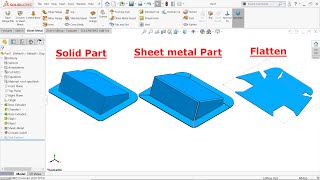





Very useful
The Cavity feature is nice. However it's critical to leave clearance gaps between the jaws!
I'm trying to combine faces for imported parts. Specifically tubes/pipes because they get split. Combine feature is greyed out. this is annoying the shit out of me. help
If you are combining faces from imported files (assuming something like igs or stp) then you might want to try the knit command rathe than the Combine command. Combine is for solids, knit is for surfaces/faces.