Inkscape 1.3 New Version Features and Updates Highlights
Vložit
- čas přidán 30. 07. 2024
- Inkscape 1.3 is here! Check out highlights of the big new features and some hidden gems including: performance upgrades, improved Trace Bitmap, the all-new Shape Builder Tool, enhanced Filter settings for watercolor effect, new Path Effects, Fracture, isolated Blur, Page margins, and an easy Long Shadow application and more. Follow along as Rick Johanson demonstrates the tools and techniques in the new Inkscape version 1.3.
📱 What screen recorder am I using?
I use Camtasia to make all my videos. From my experience it's the best screen recorder available, and I like the built in video editor and cursor effects. Check it out here: techsmith.z6rjha.net/ba9x0M
BRAND SPONSORS!
Open to collaborating with brands who help people expand their creativity and live their best life. For partnership opportunities or business inquires email me at rick at ironecho.com
ADDITIONAL INFO:
Sports car source image courtesy of Pexels.com
www.pexels.com/photo/photo-of...
SOCIAL MEDIA:
Follow me on Twitter: / rickjohanson
Check out my personal channel: / rickjohanson
HELP SUPPORT THE CHANNEL
Shop IronEcho Design Apparel: ironecho.com/
Need Graphic Design work done? Check out Fiverr to find professionals who can help today: go.fiverr.com/visit/?bta=7462...
*IronEcho Design may receive an affiliate commission. Thank you for your support! - Jak na to + styl


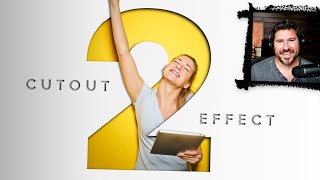






The gap between Inkscape and Illustrator is vanishing. I just love Inkscape - it's my favourite program of all, and I even use it instead of Word. The developers deserve high praise for their ongoing work - much appreciated. And thanks Rick for helping bumblers like me get much more out if it!
Haha- i love Inkscape too. So appreciative of what the developers and everybody does behind the scenes. The gap really is closing and we get to see it first hand with every update.
Rentware vendors don’t have any incentive to improve their products, since customers keep on paying exactly the same amount regardless.
See also Blender’s Grease Pencil functionality, which brings 2D-style illustration to the 3D world. Is there any other comparable product? Nope.
What exactly are you doing when you use the shape builder template? What command do you use to select which parts that you want to keep?
Still getting used to shape builder. I'll doba proper tutorial on it when I get it down. In this video if you select the little plus sign in the control menu area it will take whatever you select and create a new vector shape.
@@IronEchoDesign thank you very much.l!
I love how blender has basically lit a fire in every open source developer's hearts. Most projects are getting major upgrades like Godot, now Inkscape. It's amazing!
I think you’re right!
It lit a fire in our politics! Economics is the missing piece of this Software Freedom project and if we can figure out how to get money to developers and code to users, we will have an industry on our hands and not just best guesses at functionality.
@@doctormo True.
Hey Rick, I simply love Inkscape, even though I probably use less than 1% of it's power. The next click you hear is me downloading 1.3. Don't hold your breath 😃 Great vid, Thanks
Hahaha! Download that beautiful version 1.3. Have fun!
I have a feeling the shape builder tool is gonna make inkscape waaaaay more popular
I think you're right. It's a great addition.
Wow it was only yesterday we were at 1.2.. AMAZING and nice coverage!
Thanks!! I made the switch last night and was so excited I filmed first thing in the morning. Love it so far.
Oh wow man... that shape builder tool looks pretty slick Rick! Me thinks my "pink meat computer" will appreciate the lower level of stress associated with less planning the "order of go" with much fewer boolean operations when making complex designs. As always... thanks and great work... cheers from Western Canada !
Hahaha! Thanks!! My pink meat computer appreciates it too. Shape Builder…finally in our hands!
@@IronEchoDesign I think I noticed you didn't drag between the shapes when showing your constructions. Was this deliberate?
On the Shape Builder? I tried to practice dragging off camera but I captured some random slivers of shape along with the intended parts, so I clicked. I'm open to any tips to help learn the tool!
@@IronEchoDesign That makes sense. Overlapping shapes can produce all sorts of crazy geometry. The code tries it's best to limit the number of tiny paths if possible.
Wuaoh! I love inkscape ,Thanks Rick for taking your time and sharing your knowledge with this community. without you I would be lost😆
Thank you!! I'm so happy we have this community. And the work that went into this version blows my mind. What an upgrade!
Thank you Rick!
Love these new toy options in 3.1 and your video's showing some of their usages.
As always enjoy your videos and your teaching's
Thank you!! I’m loving this new version. So much to try out!
I'm very glad you're doing what your doing, bringing light to this amazing tool and having a good time doing it. Thank you so much! Keep it up!
Thank you very much! I love doing these and now there is so much more stuff to explore.
Thanks again for another great video! Very glad you're around to keep us all updated.
Thank you very much! I love making these.
Thanks for this great video! I've seen others cover Inkscape 1.3 but yours covers more of the some of the new features. I've already been playing with it and can say that I'm loving it!
Huzzah! for the margins!!!
Your videos always get my creative juices flowing. I've got some fun ideas going for birthday gifts and Christmas already.
Keep up the good work. I totally dig your style of teaching. So easy to understand and follow. 😃
Thank you so much!! I’m loving Inkscape 1.3 so far, and I’ll keep making new videos as I explore more!
Wow, thanks again for your time taken in sharing 👍
Thank you very much!!
Thanks for this great video! I've already seen some videos about the new Inkscape 1.3. And yet this has given me great new insights. 🤩
Thanks! I really like some of the long videos with all the feature rundowns. I just had to take 1.3 out for a spin. Ha.
Thanks for the video! Love your tutorials as always!
Thank you!!
Another Great Video Rick; many thanks from the UK 😊😊
Thank you very much! Cheers!
Thanks for the great video as always.
Thanks!!
❤❤❤ Love love love inkscape more and more each year
Thank you so much! I love making these and looking back at the older ones to remember those projects.
Three of the best CZcams channels for tutorials on 'Inkscape' are 'IronEcho Design', 'Logos By Nick' and 'Davies Media Design'.
Thanks so much! I'm honored to be in the same sentence as those guys.
The first 1.3 video showing the New from Template dialog update! Huzzah! (no one seemed to notice, but perhaps that's because the
In Davies Media Design - granted 47min long - video about all the 1.3 updates it was the 2nd feature mentioned.
The first thing was, that recovery files are now also in the Time To Draw dialog box, which is awesome, yet even awesomer, I have yet to make use of it!
Great job, all of You Inkies! :)
Huzzah!
@doctomo Martin, thank you so much for everything you do!!! I can only imagine how much goes into getting a new release ready, and 1.3 is a beast!!! The New from Template dialog update did not go unnoticed. Thank you, thank you again!
Cool Update!
I love this new version.
Thanks!
Thank you very much for the support! It means a lot, and I'll keep at it. I really appreciate the kindness.
You read my mind! I was wondering where the guides creator went. Thanks
No way! That's funny. Not sure why they moved it, but there it is.
Thanks for the video. Add to that what you said the new flatten function in path, the great improvement of the patterns, the font collections, the possibility to repeat the last movement and transformation with a click, to transfer that movement to other objects, to.... well, I'll stop now, I'm sure we'll see it in your next videos 😄💯
Hahaha! I know right!? There is so much new stuff. So much I need to test out! Can’t wait.
massive!
Well, I couldn't resist. I looked at what I'm missing out on. As predicted, I'm impatient now.
Haha. That was me. I tried to wait as long as I could. New version is pretty fun!
Bro ilove your video its very good for bigner
Thank you!!
For the record, I say, Inkscape 1.3 launched, this is a red letter day for all designer and enthusiasts, professional os not. Great video! 🤔🖖👏👏👏👍
Thank you!! I agree- this version 1.3 is special! 🎉
I did have some issues with the shapebuilder tool. It doesn't always take al my objects into the shapebuilder window (or shapebuilder mode or how to call it?)
I hoped the native cmyk pdf would release soon.
But these new features are awesome
I was very excited when see the new video notification , i thought its a map art =) What do you think everyone, its time to have a new map art video right ? Please like the comment =)
I will comment each video until i have my map art video Rick =)
All the Best
Haha- no worries! I had to get this 1.3 highlight video up first. Next is the Paris circular map design. Maybe it will go faster with Inkscape 1.3 upgrades. Thanks!
can U show us some design and explain more about how to use the shape builder tool ,and thank you🌷
Thanks! Great idea and I'll be sharing this video soon. Hope it helps!
This is great
Thanks!
A small effort to increase stability and performance, the addition of the option to align the path (internal, external or centered) and the management of color spaces / color profiles and as far as I'm concerned the gap with illustrator is practically cancelled.
That stroke alignment is really really hard to do in svg. We basically have to break the svg format and write new paths. Ho hum. Not impossible, just not... easy.
@doctormo you are the master!! Thank you for the ho hum and the extraordinary.
This version is really impressive. Hoping more Illustrator users realize its capabilities and realize they don't need to lock in to subscriptions for life.
@@IronEchoDesign Absolutely! I'm working on the CMYK stuff today, it's going to be a haul, but pretty excited to solve these long standing holes that really stop people using Inkscape professionally. Thanks for the awesome videos and looking after our users.
Man, thank YOU!
Do I download the dmg file for intel or the dmg file for arm 64 architecture? I'm running an M2 Mac OS Ventura 13.5.2
I Use Blender for 3D and for T shirt, book designs Inkscape is just insane. I love these Open source Projects where a complete noob like me could install and do whatever I need to do. Could you do more tutorials Like Detour Shirts on POD. It would be cool.
Blender is great. I've played around with it but never have the time to do a deep dive. I'll try to do more T shirt designs. Just uploaded a vintage shirt design last week too.
@@IronEchoDesign Yeah checked the Vintage Tee and Book Cover Tut really helps with POD and KDP, Thanks man.
Thanks! I’ll try to do more videos that can help with POD. Inkscape is a good tool for that business.
Great review convinced me to go buy it! Fix your spelling mistake in the desciprtion of the video " Trace Bitmal " thanks again
Thank you!! Fixed the spelling error. Good eye! Better in the description than part of the video (done that before). Ha.
That fracture tool is cool. It only seems to work on objects. Can I use the effect on an image I import? Thanks. Stay inspired!
I used to use Inkscape a long time ago and quit about the time an experimental version came out , I think it was called 1.9 , and was a 16 bit version . I switched to Blender at that time . I was just interested to see where Inkscape has been developed too and it looks cool. :O)
Compared to Affinity Designer, the Inkscape is much more better for me. Since the 1.3 version it has a cool interface and works smoothly.
can you please help me , when i clip 2 images jpeg or png, it shows nothing ( like its blank) there is still an outline of a object which i can move but i cant see anything . i have check my opacity and transperancy and they are 100%, 0% please tell me the solution
Thank you! And what do you think about speed of Inkscape right now? I asked, because people're compleining about that.
Thanks! I noticed a big difference in my first couple run throughs so far. Also, in general the motion of Inkscape when you zoom or move things around is much improved.
Once you've created your text, how can you break up the individual letters?
These tutorials are great by the way! Thanks for sharing!
Select text, then Path->Object to path (from top menu) and Path->Break apart
In a previous version, and I don't know how far back, one could set the mouse wheel to zoom. That option is gone. Any idea if it will return? I really liked that and want it back badly.
Go to the 'Interface → Keyboard' section of the preferences, open the 'Modifiers' tab, expand 'Canvas' and remove the Ctrl-key from 'Canvas zoom' and add it to 'Vertical pan'.
How do you design the ea sports fc logo
Hi..
Can you try some popart (WPAP) potrait on inkscape ? I seen many videos do that on illustrator or Corel but no one on inkscape . thanks
WPAP is pretty cool. I bet the new shape builder tool will simplify the process.
Inkscsape on Android will be an absolute dream. It's kinda sad but there's literally no competition for inkscsape in android😅. Not like Ipad where they got vectonator affinity designer and Adobe Illustrator
Can you install multiple versions of Inkscape on same PC? I still need .PLT file support left back in .92 versions and haven’t upgraded since. Thank you love the channel.
Thanks so much! I believe the default is to replace the old version with the new version. However, I know where you're coming from and I keep an older version on my old laptop to access certain files just the way I left them.
To : Ironecho Design,
I would like to ask for your advice please. Nobody could help me so far. I installed Inkscape ver 1.3 and had problem being unable to import pictures properly. They all came in like invisible objects, the select tool (arrow) pointed to the object but they were invisible until I traced bitmap, then I could see black & white vector images in the "live preview". However, none of the images showed colors even though I used "multiple scans" and "colors" function. The results all came in black & white. When I tested using shape tool drawing circle, square, they showed only the boarder lines without colors, no fill. So I tried to fill the shape with colors from "fill & stroke" function (including from color bar at the bottom), nothing worked.
Somebody said there's a bug. So far nobody was able to help me. This problem happened to ver. 1.3, 1.2.1 and 1.2.2. After all I ended up at 1.1. The version 1.1 was the only one which worked. I still use this version right now but it's a shame being unable to use Shape Builder, measure tool, and many other good features 1.3 offered.
If you have some time, please help give me some advice how to solve this problem. If not, I will assume there's a bug which nobody can fix but just have to wait for the newer version. Anyway I wonder if anyone else experienced the same problem as I did, or it's just only me!
Thank you very much for your time to help.
Other toolbar in right side how to top bar
Can you show how to make svgs with the new inkscape i cant figure it out i had to delete inkscape and i downloaded it again and it was the new one
Happy to help. If you save your Inkscape work with the Save function, the default is SVG. What are you using the SVGs for?
Shading interpolan vintage tutorial 🤗
Hi, I admire your good work. But I have a question. I don't get all the icons on my screen please help me, if there is a place I can go to bring them all back to the main screen.
Thanks! Are the tool icons on the left side gone? If so, try grabbing the left edge of the Inkscape window and drag towards the canvas- the tools should appear again. Or, under View, try to toggle Full Screen on and off.
Thank you very much for your quick response, I have the icons bar but not all of them, I have up to Tweak object.
Hmm, what version of Inkscape are you using?
Am using 1.2 version please
Okay, try checking out Edit- Preferences. Look for Interface- Toolbars. You may have to tweak the icon size to get them to all fit.
Hi I think have touched where am not supposed to. I downloaded 1.3 version hoping to get all the features but, everything I do seem to disappear. If I draw a circle I can fill with colour's only the strokes can fill with colours, please help me out.
If you still are looking for a solution- it could be that the Fill is off or transparency is on. Can you open the Fill and Stroke menu, select your object and see if the Fill is set to Flat color?
Thank you, I will try that. I will need more tutorial from you on how to use inkspace to design a company logo.
Is there a place I can subscribe to your live presentation? please
Sir there is no bezier tool in my inkscape version 1.3
That’s odd. What tools do you have on your Toolbar? Is it a custom menu?
How to zoom with scroll wheel in Inkscape 1.3 without CTRL modifier?
Without Control modifier? You can Zoom to Selection by hitting 3. Zoom to Page with 4. Or manually zoom with the percentage zoom entry box on the bottom right corner of Inkscape 1.3 where the Z: is located. Hope this helps!
@@IronEchoDesign Thank you
do you have to remove old version inkscape before installing new version?
You can upgrade to the new version and the old is replaced automatically. I took screenshots of some of my favorite settings just in case. Everything moved over smoothly anyway.
@@IronEchoDesign thank you
FOSS would never be this popular or catching up this fast if it wasn't big companies wanting further profit maximisation against the users.
Agreed. I came over fully after Photoshop stopped being sold as a one time purchase. We all pay for subscriptions on so many services. At some point its not worth it.
is performance in windows is better now ?
i actually like inkscape but affinity have better performance in windows
It’s getting better. 1.3 definitely helped with smoothing out some performance issues. Test it out with a high volume node project to see the difference.
Do you have comics effect tutorial?
I’ve worked on an anime tutorial on and off. What type of comics effect are you thinking of?
@@IronEchoDesign Marvel comics
I haven't made one yet. Will have to practice because a Marvel style comics tutorial would be awesome. I'll have to get my skills up first.
@@IronEchoDesign Thank you 🙏, i'm excited to learn from your tutorial
Why the watercolor filter looks so awful in my computer?
what a great Update...the devs..nailed it...
stable💪💣💥🗯💭💨🕊
p.s. wow to short...you show a lot nice features....