Amazing Section Graphics in Revit Tutorial
Vložit
- čas přidán 16. 07. 2024
- Get all Revit Courses: balkanarchitect.com/
My Revit project files: / balkanarchitect
Get my Personal Revit Template + Family Pack: balkanarchitect.com/p/balkan-...
Subscribe for more!
Please Like this Tutorial!
Follow me on social media:
Instagram: / balkanarchitect
Facebook: Balkan-Archi...
Twitter: / architectbalkan


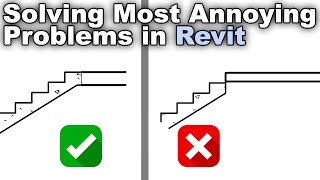






I have learnt more about Revit from you than anyone else. Great tips always!
EXCELLENT!! As an interior design student, this is what they are not teaching me in school. Thank you soooo much!
Hi, thanks for creating these easy to follow tutorials! I've just been laid off at a bad time with a newborn and while recovering from an injury. These are really helping me upskill after years of stagnation and hopefully find a new job. Just wanted to say I appreciate it a lot, you are a great teacher!
New subscriber here. You always answer all my questions everytime. Thank you very much Balkan
Thank you so much. U deserve respect! That kind heart to share the skills 🫡🫡👏 simple and clear. Some pple does tutorials, but yrs are next level. Thanks!!
Thanks a lot for the video. Great tips.
you are great Balkan
Great, amazing video 😃
Cool Vid, sections is one of the original reasons I moved to Revit from AutoCAD.
Cheers for this very helpful.
Great.
Thank you.
Amazing
Great Job
thanks man
very good
Thx
Thanks for your effortful videos all the time. Sir, can you create a video with a layer setup like AutoCAD. I am in search of transferring all my CAD layers to match with Revit layers. Is there any option in Revit to bring in all standard layers of CAD-like concrete layer, reinforcement layer etc.?
Great job Milos! An interesting video would be modeling Tatlin's Monument or some other Russian Constructivist building. I do enjoy the work of El Lissitzky and Rodchenko. Thanks!
♥️🔥
Hi Balkan, do you know if it's possible to make a curved cross section?
Very Good Tutorial 👍
Sir can you do some tutorials on lumion ?
I purchased the revit detailing but I can not find the excercise file please guid me.
Thanks
I have the architectural template, I need the excercise file where can I find that?
So I can practice my template
Could you send a link or send grey background for section?
how can you redefine the frame of the section on your sheet to see just a part of the section ? thanks
Why dont you check lines with anti-aliasing?
can it to be template?
How to create a high quality print in Revit without any blur in print
I don't understand why everybody does : 'Apply' and then 'OK'.
Just 'OK' is enough, believe me
(but nonetheless, great video!)
Your charges much higher then other platforms like Lynda and udemy, so what's special in ur courses to join?? Why not others
#sohandesigners
VV for visibility graphics?
Or VG 🙂
@@balkanarchitect Good to know. Thank you
Or for really lazy people, hold down V a few seconds!
I purchased the revit detailing but I can not find the excercise file please guid me.
Thanks