STUNNING Linux System Monitor - btop++
Vložit
- čas přidán 18. 09. 2021
- btop++ is a continuation of both bashtop and bpytop written in C++. btop is a resource monitor that shows usage and stats for processor, memory, disks, network and processes. btop ships with 15 different color schemes and features extensive configuration options.
github.com/aristocratos/btop
github.com/aristocratos/btop#...
Top Terminal Apps: • 10 AWESOME Linux Termi...
CZcams MEMBER: bit.ly/members-techhut
BECOME PATREON: bit.ly/patreon-techhut
JOIN DISCORD: bit.ly/discord-techhut
FOLLOW ME: bit.ly/twitter-techhut
INSTAGRAM: bit.ly/personal-insta
My Workstation (PAID LINKS)
RYZEN 7 3700X: amzn.to/31BfO35ASUS
PRIME X570-P: amzn.to/2HeKhNh
G.SKILL Trident Z Neo: amzn.to/347eZAz
WD Blue SN550 1TB: amzn.to/3o2RQan
Seasonic FOCUS GX-650: amzn.to/3j9MKFy - Věda a technologie


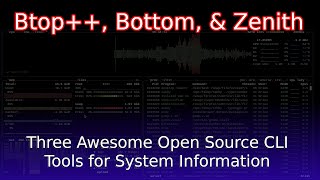






This is basically how non-Linux users see Linux
I thought you were talking about BTOP++. Lol.
@RetroToaster Hacking in Hollywood be like: hack jammy 2p4otndlw
This is how this boomer newbie Linux user can still see Linux.
Especially windows user 😂
Not really. I am using Linux since some 20 odd years and since the last couple of years exclusively. And still I do like my eyecandy even within the shell. Why make your life harder than neccessary just for the sake of being 1337? Come on man we should be past this stage by now as a community, don't you think?!
You made my day with this! As yourself, I was using Bashtop first, then switched to BPYTop for performance reasons and I was more than glad to see that there's a C++ fork out there. Now suggestion for the next one: A C++ fork of Edex-UI, you will love it for sure!
I'v been using bpytop for a while and now another version btop++ one of the best linux system monitor out there. Thanks TechHut
wow you really are nailing the lighting lately!
Looks amazing. One gripe I have, and this true with a lot of various programs, is when all the light and dark things are together in the theme chooser. Let the user choose light or dark and then only let them choose from the appropriate theme set.
Htop will never get old its the best!
🤫
I use glances
And htop also
Agreed
Someone probably said the same thing about TOP.
Now we just need rtop, rewritten in rust
I have no idea why people obsessed with rust, anyone can tell?
@@KangJangkrik I don't know if "people" are "obsessed" with rust, but it's a high performance modern language, so that may explain some
@@KangJangkrik people like anything thats new, simples as that, it brings them excitement for whatever reason.
This was an awesome find, thanks!
It is hilarious, I have been using btop on all my Linux machines including my 11 year old netbook and despite looking like a friggin' command center it uses FEWER resources than htop!
Very good stuff, thank you for introducing me
Omg...this is what I was looking for. Goverly took me 2hrs of troubleshooting to figure out. Deleted that crap and saw this video. Done in 5mins.
Thank YOU!!!!!!!!!!!!! This is my type of application!!
not just better than htop but better than anything else
damn my htop looks like a cave drawing now
could not make it work with my ubuntu 18 for some reason i will try again later
I had no idea this project existed. Looks excellent.
Wow NICE tool!! Thanks for highlighting it!
I like bpytop, now I most definitely will have to try this one, as well. :-)
Just downloaded it, thanks!
I LOVE THIS its so basic and fast and works perfectly i just wish it had fan speeds and fan control and it would be the perfect hardware manager.
wow. had to install it after seeing this. it looks amazing
wow Norton Commander looked like that back in the 90's. But that also enabled you to connect to an other machine via a null-modem (LPTLPT or RS232) and was also bundled with awesome screensavers.
As always, your videos make linux easierfor me. Thanks.
It looks good, I will try it later, thanks.
Another great video!
My new fav!! Works great inside tmux.
Thank You! I'm running on Windows 10 via WSL. Works...
This is so cool, so much more modern and useful than htop. Hopefully it will soon make its way into Fedora and then get merged into RHEL. I need this for my servers.
Love it, I'll have fun exploring it, thank you!
Thanks to the info! The .sh script from the release zip file works right out of the box for Proxmox 6.4-13
.
I found bashtop yesterday but it was damn slow(i guess it was the downside of being written in bash). Now thanks to this video I can get all the functionality with the fastness
At first i was like "uhm, another python crap". But then i've seen it's been rewritten into C, binary takes up 1.1MB of space, is linked against handful of standard libraries. Masterpiece wisely utilising resources. I encourage you to buy developer a coffee :)
pretty cool .. be nice for remote server work.. TY for sharing
Damn this is actually such a useful tool. Thanks!
nice vid👍
The best top is atop. You can see the hardware. But a graph plugin like in btop++ would be nice
Thank you for introducing me to this! It is gorgeous and even better than HTOP.
You have a new subscriber.
super awesome!
This is top of the line.
Thanks
pantau terus hehehe :D
Will have to play around with this. Looks cool. Love the fact you can even theme it. Currently I split a terminal in 3, bottom half I have htop running, top left quarter I have nvtop for my gpu, and the top right quarter I have cmatrix running because... Reasons...
hacker
Hackar reasons
Potential gameboi~ism.Be careful !
Why not use grafana + system metrics ?
Thanks for the great video.
I had no problem running btop thanks to it.
By any chance, is there any difference between enabling and disabling pre-core on proc?
I've given pbytop a try but didn't latch onto it, now I'll try tro replace htop with btop and see where that gets me. I only wish they added a GPU monitoring panel.
I installed it and it's awesome. Much faster than bashtop. One thing I've noticed about Linux is that everything you do both required a little effort and is doubly rewarded. For example, to view the markdown better I downloaded and installed a better markdown viewer (typora) to view the md file more easily so out of it I got a cool-ass improved top and a better markdown viewer. I switched to Linux recently and every day it keeps getting better!
Typora is proprietary
It's already on AUR, just run and it will install
and it's in Add/Remove Software in Manjaro
AUR? It's already in Arch official repo.
3700X, ah I see you're a man of culture
Great tool, I used htop on terminal so far, but as for now btop is even on official ubuntu repo, well lets go ;-)
And you have sub.
Hey Buddy could you tell me what icon theme you are using it look cool. also shell theme and application gtk themes. that would be great please
Luckily it's in the arch repos. Very nice indeed
what distro and DE he's using?
Whats that dock? Is there finally a working dashtodock for gnome 40.04?
Sorry for OT: Thanks for your videos. I'll check btop++ when it's in the arch repos.
Check his community page
@@ZuriPOL Is it linked at the video desciption? Can't find it.
@@foss_sound Go to techhuts channel, you will find a ‘tab’ click or press on community and you will find his post
@@BankruptPizza Perfect, TY. :)
What is the extension you have on top for the CPU and network graphs?
Are add-ons for the panel .. i remember from gnome :)
technology has advaced, today i just did sudo apt install btop and it was all ready lol
I wish I could figure out C++. So much to remember.
cant wait to see how it handles 196 cores at work :-D
Which theming stuff you are using in this video?
its very good stuff, much better than the python version
I thought they were going to call it btop not btop++
This is your 420th video!!!
Is this the same as Bashtop? I haven't seen any updates recently.
Review, ytop. It's written in rust
ytop is deprecated. use bottom instead.
I wish there was a way to combine NVTop into these.
what distro does techhut use?
Is there a way to monitor the gpu through this
looks a bit bloaty but has useful info and makes it pretty and readable
one thing I'm a bit confused about is that in your memory settings it says that you have swap shown but I can't seem to see it anywhere in your memory pane. that's something I like to keep an eye on on my server so I'd like to be able to clearly see that.
I might think about trying this out over htop and see how I like it
Cool but I don't understand why there is a degraded process table 😅
How long until a rust rewrite? lol
Exactly what I was thinking
btm is my goto sys monitor anyway
Ytop++
2022 assembly rewrite
We need *rstop*
@@srpenguinbrlol :P
Do you install this on the computer you want to monitor, or the computer you are monitoring from? If I am on mac, and want to monitor ubuntu on a separate computer, do I download the "mac" or the "linux" version, and on which do I install?
You install it on the computer you want to monitor. It takes data from the computer its running on.
In your case, what you would do to monitor the remote Ubuntu PC from your mac is install it on the Ubuntu PC and you can SSH into the Ubuntu PC from your Mac and run the program
I thought it will be a monitor to see which port are used (to avoid piracy attack) and get alerted.
Can you please tell us how to get the monitor info ( cpu, mem, netowrk, thermal) that you have in your top bar?
In KDE at least you just right-click your task bar and select "Add widget" and choose what you want.
It might be a similar process in Gnome
is it possible to run this on the background destop ?
yay -S btop
EndeavourOS' preinstalled system monitoring application shows different values to htop.
What's with btop++ / bpytop?
In my experiemce, every single app shows different values for some reason.
They should, because they’re all using a different amount of resources to run. Htop, for example will be much lighter than any graphical system monitor like gnome-system-monitor
@@tylerdean980 They use different amount of "system", correct. But theyshould not show siede by side (parallel running) different usage of RAM of the whole system (about 300mb differnce) and different CPU usage with sveral percent per core.
I have search many linux monitoring softwares but couldn't find anything for monitoring cpu power. Most will only show cpu utilization, temperature and fan speed. In windows, there are Hardware Monitor and Coretemp, which show power consumption. Is it something to do with the OS? Mine system has a intel 4670 cpu with iGPU and a AMD RX6400.
Can per thread utilization be checked with this tool?
Great news
great... I justed installed bashtop on my 2 Pi's lol...
im new to linux so is there a easier way to open btop (like a launcher i can double clic) or i have to open the terminal and type btop ^
You can create desktop shortcuts for terminal apps, you can look on internet for the instructions, im that well versed on linux too but i remember this being possible and very hard i think.
Let's review the tool, starting with most important features first - theme.
i would like to try a rust version of this
btop or htop? Ive used htop, but this one looks cooler. I don't know if I trust the source though.
brop rocks
(hope they add alphabetical order)
Where do you get these wallpapers from
That wallpaper is one of EndavourOS wallpapers
Which distro is this?
Nice tool. Though it shows that my CPU runs at 4 degrees :-)
Gawd. Just use Stacer
not just for linux... is for UNIX-like operating systems like Mac and BSD
htop have my heart.. sorry not sorry
i use bashtop (btw)
A true struggle for a n00b, looking for something called btop, when it is actually called bpytop.
Buddy he got it clear in the video: started as bashtop, developers launched the slowy bpytop and now btop++ rewritten in c++language i supose. Another famous one is htop. Welcome to linux!
👍
Hello brother, I am your Subscriber. I have installed endeavour os on dual boot with windows. But Endeavour is not detecting windows in its grub menu😭. And I don't want to use windows bootloader to dual boot. Please help me out.
is that gnome desktop environment in endeavoros?
Yep!
Why almost all system monitors in linux don't show information about GPU ?
say it with me... b-pie-top
I see it's in the AUR , btop
It's already in Arch official repo.
That was fast.
what kind of linux is this ??
Next up: asmtop
Thank god, idk why people write programs with python or this kind of scripting languages
Easier
I dislike python semantics sooooo much, who thought it would be a good idea to give whitespace semantic meaning? And why call function definitions as "def" and not the classic "function", "func" or even "fn" as in Rustlang? Man I really dislike working with Python.
what does makes it different from bpytop?
It written in C++ instead of Python.
@@TechHut what should I use? Im confused, there's bashtop, bpytop and now btop++, which one should I use and why isn't there just one?
@@szymex8341 then why doesn't the author just write it in the fastest programming language and leave it that way and not have 3 of the same tools in different programming languages, it just doesn't make sense to me
@@szymex8341 But what's the need of that? Why didn't he just write it in one language that would be the best & fastest for the tool?
@@sheepdev i guess because some people (including me) find it easier to program in python.
Even though I love c++, python feels faster to code. So I end up prototyping in python. And only move to c++ when I would optimize the code later.
Maybe I'm too old school, but just tell me what I want to know. I really don't need all the colors and curved edges. Then again, I prefer plain black PC, keyboard, and mouse. No need for all the flashy LEDs stuff we see in the gaming market.
484MB? are you kidding me.