Zoom on the iPad for Seniors
Vložit
- čas přidán 21. 07. 2024
- Video communication is more popular than ever; luckily, it's also easier to get started with Zoom on the iPad.
I've compiled all you need to know to get started with Zoom Meetings (spoiler alert - it's super easy and fun!), with tips for downloading the app, hosting and joining a Zoom Meeting, and keeping your meetings secure. I've also answered some common questions about using this platform.
So, let's get Zooming!
Chapters:
0:00 Intro
0:52 Download the app
1:00 Create account
1:51 How to join a meeting
2:45 Video and Audio setup
2:57 Schedule a meeting
4:22 Add individuals to meetings
4:52 Secure your meeting
5:56 Zoom Features and Settings
7:02 Start a meeting
7:26 Share your content in a meeting
8:32 Backgrounds and Effects
9:03 Siri Shortcuts
Check out:
My Gear: www.ellenstipsforios.com/gear/
Resource Guide: resources.ellenstipsforios.co...
Sign up for my Live Q&A: pages.ellenstipsforios.com/live
Where can you find me on the web and access more tips!
🖥 Blog: www.ellenstipsforios.com
🐥. Twitter: / ellen_tips
If you need help with your iPhone or iPad reach out to me here:
📆 bookme.name/EllenSweeney
📚 Disclaimer:
Listed Below are Amazon affiliate links to products I use. If you click on the link and purchase the product, I make a small commission on the sale. It does not increase the price for you in any way. It just helps support this channel. Thanks in advance for using these links if you do decide to buy one of these items.
My Apple Products:
AirPods Pro amzn.to/3AyTsRY
AirPods 3rd Generation amzn.to/3NVUg6k
2020 iMac Pro 512 amzn.to/3ayGXLr
2021 Apple iMac M1 512 amzn.to/3Iqdznc
2021 iPad (wi-fi) 64gb amzn.to/3Ir3vu6
2021 iPad Pro (wi-fi) 128gb amzn.to/3yrKTWp
Apple Watch SE 40mm amzn.to/3NW15Vu
Apple Watch Series 7 41 mm amzn.to/3PilMMm
2020 MacBook Air M1 256gb amzn.to/3yuPFSX
Apple AirTag 4 pack amzn.to/3ABVDEn
Apple Pencil 1st generation amzn.to/3uBP9Sb
Apple Pencil 2nd generation amzn.to/3uEpMip
• Zoom on the iPad for S...
#Zoom #ellenstipsforios #helpingseniorsmastertheiriphonesandipads


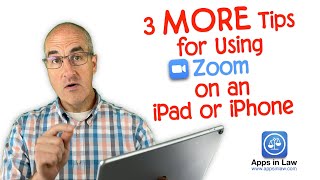






Hi Ellen,
I’ve actually never used Zoom before. Thanks for the introduction and tips on how to use it, your instructions are very helpful. Your videos are very thoughtful and appreciated. Kindness, Teresa
Thanks Teresa! I always appreciate your thoughtful comments! I’m glad you found the video useful even though you’ve never tried Zoom.
Thats a great job for a few minutes clip. Thanks a lot.
You are welcome Patrick! Thanks for watching.
Fabulous. Thanks so much
You are so welcome!
This is very useful! ❤
Glad you think so George! Thanks for watching!
You are so articulate and easy to understand. I am very happy to have found your video. I attend meetings on zoom and maybe a year ago I set up a free account. I am determined to actually learn how to use it. My purpose really for starters will just be to connect with a friend and share some study material, but from what I’ve just learned I cannot just chat with one person? I have to have two? What I hope to do is discuss study material with one person, at times I’d be sharing a video with her. Then we will schedule a time to speak with a student and during those sessions would she just be able to log in and join us? This is a less formal format. Please advise. (I will however take a look at more of your content)
Hi Ginger! Anyone who you’ve given the link to would be able to join your meeting! Thanks so much for watching and commenting.
Very helpful ... thank you! How do I enable the microphone so people can hear me in a meeting. I tap the mic on screen, it opens but no one can hear me. Under Settings, Meeting, I turned on Use Original Audio but i can't find the way to test it. Can you help?
Thank you!! Try going to Settings>Privacy&Security>Microphone make sure you have the toggle turned on for I’m.
Is there a way to find/search for a topic (example, calendars)
in your many videos.
Yes Margaret! If you’re on my main CZcams site there should be a search option that would search for the topic you’re looking for in my videos. The key is to be on my main CZcams page. I’m also working on Playlists that will make it easier to find videos.
@@EllensTipsForiOS i’m sure I am on your homepage but still can’t find “search”.
Hmm 🤔! Maybe try using the playlist’s I just created. The only other suggestion would be to type your search question followed by Ellen’s Tips for iOS. Example: Calendar Ellen’s Tips for iOS. Sorry you’re having a difficult time Margaret.
I get to the meeting and I had no sound.
Volume buttons on your device.
Let us know how to turn on the sound
Use your volume buttons to increase or decrease the sound.
I would like to see a countdown clock after the 10 minute warning.
Great idea!
Why did you not explain to people about the tarriffs for using the Zoom mobile app? From what I understand from watching another video, was that Zoom is free but only available for an hour. If you want to join Zoom meetings that last longer than an hour, you have to pay for it.
No sure where you got your information but you can join Zoom meetings for any length of time and if you are the one starting the meeting 40 minutes is free.
@@EllensTipsForiOS
Ah ok,..thanks for clearing that up for me.
You’re welcome Stringbean!