How to Convert Scanned PDF to Excel on Windows
Vložit
- čas přidán 20. 08. 2024
- Upgrade to PDFelement 11 Perpetual 👉bit.ly/3WEvD4H
*Up to 81% OFF Exclusive offer for PDFelement 5/6/7/8/9/10 Windows/Mac Perpetual Plan users.
🥳About Wondershare PDFelement:
PDFelement is the easiest way to create, edit, convert and sign PDF forms and documents across desktop, mobile, and web. Sold globally in 9 different languages, PDFelement is the all-in-one PDF solution for users of all types. The only complete PDF solution next to Adobe® Acrobat® available on Windows, Mac, iOS, & Android.
Download PDFelement for Desktop: bit.ly/3nVyl8u
Download PDFelement for Mobile: app.adjust.com...
Online Free PDF Tools to handle simple tasks: bit.ly/44KLUZz
--------------------------------------------------------------------------------------------
PDFelement -🏆🏆an all-in-one pdf solution compatible with Windows/Mac/iOS/Android.
📍It provides the easiest way to create pdf from multiple textures.
📍It provides the fastest way to convert pdf to word, ppt, excel, images, HTML and more.
📍It allows you to edit and annotate pdf files with the smoothest experience.
📍It allows you to protect pdf with a digital signature, password, and redaction without any hassle.
📍Best Document Productivity and more waiting for you to explore: 📎 bit.ly/3GoxT9x
📬 Looking for ways to get in contact? Here you are:
📌Facebook: / pdfelement
📌Twitter: / pdfelement
📌Instagram: / wondershare_pdfelement
📌TikTok: / pdfelement
📌Forum: / pdfelement
📌E-mail: customer_service@wondershare.com
At last, if you found this video helpful 🙌 Please give us a thumbs up 👍or leave a comment 💬 below! Also, you can SUBSCRIBE to our channel for a more helpful video! 🙆Thank you for watching!



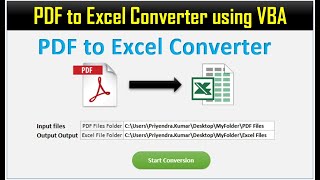





More reading about "Best Way to Convert a Scanned PDF to Excel"👉bit.ly/3Sj9chG
Download to PDFelement (Windows and Mac) 👉 bit.ly/3B2gb9b
Thanks to this lecture ! but how can I download OCR to use it?
not working asking to buy
Not Recommended.
Go for it only if you want to Purchase. Free version is not performing any OCR. It is asking to purchase. We are unable convert and Save PDF Documents into Excel or word by using Trail version.
Is It completely free???
Hi friend, some advanced functions only support those who subscribe to our software. Please check pdf.wondershare.com/buy/pdfelement-windows.html
I use cracked version of it. Lol
You need to buy the product before to use this app its not helpfull lol.
This is a paid software. But you can try the features free before you decide to buy.😀
Totally Wastage of time