How to Install and Use SQL Express
Vložit
- čas přidán 6. 07. 2024
- In this episode, we're going to take our first steps at setting up SQL Express, our robust, local back end database that has an incredible number of uses - one of those being a hyper-compatible, awesome backend for MS Access applications! Whether you are creating that MS Access backend, databases that you will deploy in Azure, or simply robust network databases, SQL Express should definitely be in your sights if you work in the Microsoft environment. If I could recommend just ONE free tool for any Access developer to learn right now, it would be SQL Express. Hands down. It is truly incredible what you can do with it. It is one way to "level up" in database development, and opens development pathways for you with SQL Server AND Azure SQL.
We'll download and install SQL Express and the (also free) SQL Server Management Studio, a tool that will help you to build and manage your SQL Express, SQL Server, and Azure SQL databases.
Related Videos:
How I Reacted When I First Converted a MS Access App to Use a SQL Server Backend
• How I Reacted When I F...
How to Install and Use SQL Express
You are watching this video now!
How to Design Tables in SQL Express for Use with MS Access
• How to Design Tables i...
Join me on Patreon!
/ mackenziedataengineering
Demo of my BZ RDP Cloaker:
www.patreon.com/posts/how-to-...
Check out some tech (and support my channel!):
www.amazon.ca/shop/seanmacken...
Want the code from this video?
mackenziemackenzie.com/downloads
For developers looking for a new role, check out and sign up:
www.toptal.com/qKaO2b/worlds-...
Needing to hire technical resources for your project? Get the best:
www.toptal.com/qKaO2b/worlds-...
Contact form you can find at www.mackenziemackenzie.com/
Follow me on social media:
/ mackenziedataanalytics
/ seamacke
/ seamacke
/ seamacke
/ psmackenzie
Get Microsoft Office including Access:
click.linksynergy.com/fs-bin/...
Got a CZcams Channel? I use TubeBuddy, it is awesome. Give it a try:
www.tubebuddy.com/seanmackenz...



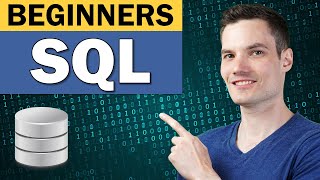





If you like this video, check this one out: czcams.com/video/12SZE4a4a8c/video.html
In that one I talk about the first time I used SQL Server/Express as a backend and was blown away by how good it was.
Man your access videos are the best!
Thanks!!
Thank you! Great lesson, would like to learn more about how to use SQL EXPRESS, keep those lessons coming please ;)
More to come! Check out last week's backup and restore in this series if you didn't yet: czcams.com/video/JTwBAztLnoU/video.html
Thanks so much for the concise walkthough!
No prob!
Very good explanation ! Tq Mr.MacKenzie
Glad it was helpful!
That helps! Thank you
Glad it helped!
Thank you! Subscribed. Clear and concise instructions that I can follow along, step by step.
Thanks for the sub!
Your video has helped a lot. Is there a way that i can bind the Sql database( table - back end) to access database (front end) and install them as one file? Hope you will be of help.
Installers are not my strong point. If you're just looking to connect the tables, though, you can start by designing your tables for use with MS Access czcams.com/video/X2S1L81r8MI/video.html
Hi, thanks, good job.
Welcome!
could u elaborate more on how did the sql express start running once the ssms connect to it ? or does the sql express server starts on its own when the ssms is opened ?
SQL Express is indeed a server, and it runs as a "service", which means that it is always on as long as the service is "started". When you start SSMS, you are just connecting to a service that is already running. Welcome to the wonderful world of managed data as opposed to file data.. it is awesome. You can go Start > Search bar > type Services > open the Services panel > scroll down until you see SQL Server SQL 2019X, or whatever the name of your instance is. You will see that it is running. You can click on it and then click the Stop service at the top left, or just right-click Stop. Right-click Start, etc. This is where you check if your server is running. Also make sure that the Browser service is running. SSMS is just a client to work with the server. If you logged into SSMS as a Windows admin, you can also right-click on the server in SSMS to Stop/Start the service. This is handy if something is wrong and connections or queries get funky.. you can stop the service and release everything, then start it again in order to resume or investigate what happened.
hello and thank you for your help with the creation of this video but I have a problem that after I download the server management studio the restart button didn't appear. however I closed and restarted my computer anyways just In case but once i got back when i open either of the two applications you downloaded neither shows me the option you have at 11:46 to open the server manager. is there any advice you can give
It is possible that the installation did not complete. Can you find this location? C:\Program Files (x86)\Microsoft SQL Server Management Studio 19\Common7
Thanks, 1 year after !!!
You're welcome! This week's video is also in the SQL Express series, so check it out too if you like: czcams.com/video/JTwBAztLnoU/video.html
Hi, while trying to upload data using the import wizard, I get errors, I've tried installing the Microsoft Access Database Engine 2016 Redistributable and nothing changes, kindly assist.
Import wizard in SQL Express? Also, you only have the runtime version of Access? If you have the full version, you can export from Access. It might be easier.
I see SQL Express 2022 is available in your search results. Should I stay away from that version and just choose 2019 ?
2022 should be fine - generally I have never found an issue on new versions from an Access dev point of view. The reason is that your Access apps will generally work best with certain older, but standard datatypes as I show here: czcams.com/video/X2S1L81r8MI/video.html Give it a try!
Getting below error:
The MOF Compiler could not connect with the WMI server.
Please suggest next step.
You'll have to research that one. It seems to be related to previous or incomplete installations.
Sure more topics with fully priject deployment
You bet!
hi, i cannot install sql server, i need your help
What happened?
@@seanmackenziedataengineering it keeps saying it cannot be installed
I don't understand why you have got the name of the product wrong every single time you mention it. It's very clear from the whole video that the product is called SQL Server, Express Edition, not SQL Express.
You're almost right - the (latest) official name I see on their download page is SQL Server 2022 Express, though that is a bit long and the product is simply known as SQL Express in the industry. Like people just say Access database or SQL Server database instead of SQL Server Enterprise Edition database or something.