EPSON ET-2720 PRINTHEAD CLEANING & CHANGE SUBLIMATION INK
Vložit
- čas přidán 10. 03. 2021
- DOES YOUR EPSON ET-2720 PRINTHEAD NEED CLEANING ? PRINTHEAD CLOGGED? DID YOU PUT THE WRONF INKS IN YOUR PRINTER? IN THIS VIDEO I WILL SHOW YOU HOW TO CLEAN YOUR PRINTHEADS TO GET RID OF THOSE STUBBORN CLOGS, YOU CAN ALSO USE THIS METHOD TO CHANGE OUT THE REGULAR INKS TO SUBLIMATION INKS.
Printhead Cleaner for sublimation Inks - latonna.com/product/printhead...
Printhead Cleaner for Eco Solvent Inks - latonna.com/product/eco-solve...
Printhead Cleaner for Dtf Inks - latonna.com/product/dtf-print...
shop all products @ ladyprintboss.com
👀🧑🏾🤝🧑🏿Join my Free Facebook Support Group groups/tshirtprinters) for HELP , BUSINESS TIPS, to grow your business to 6 or 7 figures
Follow my FB Page for Free Business Tips 🔗 ladyprintboss `
training dates and products ➡️www.ladyprintboss.com
🎁READY TO BOSS UP? Join this channel & get access to classes and member only videos - check out your options here-
/ @ladyprintboss
WANT TO HELP ME GROW THE CHANNEL?
✅ Subscribe & hit the 🔔 Notification Bell if you're new to the channel, for more T-Shirt Business Videos, Tutorials and Tee Talk Episodes!Your 👍🏻 Likes and Comments really help motivate me to make more content.
Sign-up for Monthly Coaching -latonna.com/lets-chat/
Email Inquiries: 📧 latonnaroberson@dallastshirts.com
🌐Shop my website: www.LadyPrintBoss.com
🛍️My Amazon Store: www.amazon.com/shop/latonnatheladyprintboss
🛍️Order Custom T-Shirts In Bulk: www.dallastshirts.com
My Products 🛍️
►► Heat Transfer Pricing Calculator - latonna.com/product/sublimati...
►► Screen Print Pricing Calcultor - latonna.com/product/tshirt-pr...
►► Sublimation Inks - latonna.com/product/240ml-sub...
►► Eco-Solvent Inks - latonna.com/product/waterbase...
►► Eco-Solvent Printhead Cleaner - latonna.com/product/eco-solve...
►►Printable T-Shirt Vinyl - latonna.com/product/soft-opaq...
shop all products and services @ www.ladyprintboss.com
Other Products I Recommend (get the complete list here -latonna.com/2022/04/my-recomm...
~~~~~Epson Printers You Can Convert: ►► www.amazon.com/shop/latonnath... - Jak na to + styl
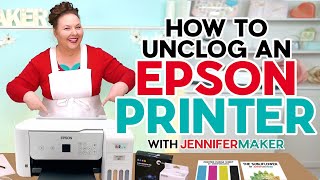

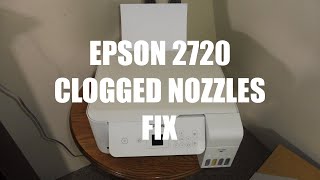






my amazon store - www.amazon.com/shop/latonnatheladyprintboss
Check out my other printer cleaning & printer repair videos here - czcams.com/play/PLrhw2E1RLUm6w5lo8dfCWZBH_w45aDTpk.html
Hi Boss Team. If you like my video please subscribe to the channel. It helps me to make more videos and content that you need. This process will work for any of the eco tank printers. Enjoy! You can find this printer on my amazon store - www.amazon.com/shop/latonnatheladyprintboss
Check out my other printer cleaning & printer repair videos here - czcams.com/play/PLrhw2E1RLUm6w5lo8dfCWZBH_w45aDTpk.html
I cleaned the print head just like you showed in the video, well done. Very informative video. However, after the cleaning, it won't print any color. What do I need to do to get it printing again? All the reservoirs are full..
Ok now you need to prime the cartridges to get the ink flowing. Put the syringe in the bottom of the ink cartridge where the ink should flow out pull up a little ink to get the ink flowing through the cartridge. Then you can run a power head cleaning and that will get your ink flowing through your tubes
LaTonna, thanks for the help. I used the syringe to pull ink through the tube and cartridge that snaps into the printer head. I have ran 2 power clean cycles. It still won't print any color. All I have to show for my efforts are inky fingers!!!
@LaTonna "The Lady Print Boss" I need help on how to get my espon ET 2760 to print clear, it's got lines all in it when I print my sub pics its got lines all in it and not clear
This video saved my printers life. It was on it's way to printer heaven.
I am so glad I could be of help
Wonderful. A clear, sequential semi-well lit instructional film. After 20 minutes with The Boss, I'm ready to forge ahead...
Excellent video on not just cleaning but gaining access to the paper jams. We saw two other videos that instruct removing paper from the front, rear and bottom, but we still could not remove the paper pinched inside. Your video in the early stage, i.e. removal of those silver colored screws, was exactly what enabled us to get inside and easily remove the paper. Thank you! You may want to edit your title to read "EPSON ET-2720 PRINTHEAD CLEANING & CHANGE SUBLIMATION INK, and remove paper jams inside printer."
I watched your video over a year ago, if not longer. I just cleaned my Epsom printer. I just completed the task. The only thing I forgot to do is were gloves. Lol. But thank you for taking the time to make the video. Keep up the good work.
Thanks Lady Print Boss, I've cleared many a clog from Epson print heads, those printers do NOT like lying idle. 😀 When you use them a lot, they're never a problem, but boy do those printheads get crusty when you don't.
This was really helpful because my printer tech days are long behind me and I needed the refresher to take apart the printer without destroying it and this video really helped me. Without your help I might have attempted to remove the printhead altogether, but you demonstrated why that is not necessary and thankyou for that.
Edit:
Putting this cheap piece of plastic crap back together again was absolute misery. I worked on Canon GP and IR stuff, both B&W and Color, from 15 to 100 pages per minute. It is far easier to work on those things than on these cheap plastic boxes.
Ms. Latonna I finally got my cyan and my Magenta unclogged in my ET-15000! It was the cyan at first then all heads became clogged. It has been clogged for months. Power cleaned and yellow and black came back, but that cyan and that magenta would not work. I haven't gotten to use the printer as I wanted to to print anything since I bought it. Now I am able to print with my eco solvent ink. I used your cleaning solution to unclog it.
Thanks for the live videos and this video! It made it easier to follow. It took two print head cleans and prints in between and it just started printing after the second clean!
Sure, there are two-minute videos out there, but the detail and understandability, and your relatability, all give your video the best marks
Thanks I really appreciate that
Thank you for this video! I kept getting the “no paper” error. Your video helped me get to the rollers to clean them. Saved me a lot of money! Thank you!
i cant thank you enough for this information. wonderful and very easy to follow!!!
Thank you so much! This was great help, fixed my printer.
Thank you! Between this video and a couple of others, I was able to get my converted Epson working again!
Love when things work out
you are wonderful for showing this and you explain it very well and easy to understand
Great job on showing how this comes apart. Thanks
I love watching your videos and thank you for taking time to show others how to do things!!!!
Tonya thank you. It's people like you that keep me going
I hope you read this!! .... THANKS FOR THIS VIDEO! I just found you after searching for about a month about fixing this machine. My wife is starting a business and came into a bunch of equipment so we can start making her merchandise, but the sublimation printer is acting up and we couldn't figure it out.
I've been a HUGE supporter of her dream for her business from the beginning and wanted to fix this printer for her so I can start making her Heavy Pedal Tours merch.
This video was so awesome and helpful!! I'm a new subscriber and turned on the notifications so I can follow you!
THANK YOU SO MUCH!!!
Thank you Welcome
Thank you so much! You and Your video are both awesome! I fixed my printer all because of you! 😊😘
I need you to come clean mine please, I could never accomplish this. You are one smart cookie! Kudos to you!
😘
Thank you!!!!! I'm gona cook dinner and see if the clean heads work. The other video from another person did not show how to open the darn thing! Sending you Love!!!!
Thank you. This is the most valuable video I found on et-2720. Very informative.
Thank you
thank you for making this video, It was useful :)
In depth video, been going through vids, you really get in there, show what can be done, thanks 👍
Thank you for this very clear video. I have an EcoTank ET-2720 printer in which all three colors were clogged. The printer would only print black. I followed your steps and was surprised at how easy it was to flush the print heads. After flushing them and doing a software deep clean, the printer is like new.
Thank you for posting this video !!! - it empowered me to confidently navigate and perform repairs on ETs.
Glad it helped!
Great video! I'll wait til I get some cleaning solution to proceed.
I was very excited when I bought this. A couple of months later it printed really bad. Regular maintenance didn’t work. I am not going to even deal with all this. But thanks for explaining. I am sure it is very useful for people who really need that color printer.
Sorry to hear that
Thank you. Now I have the knowledge compare to just the written instr with the cleaning kit.😁
Thank you so much for your informative video
Darn good video. Simple and to the point. Very informative
great job! just what I needed... !!!!!!!
Cleaning the print heads went well. Needed to run the head cleaning utility several times after cleaning to get the ink flowing again. This is the only video I found that actually showed how to expose the print heads and clean them. There could be others, but I didn't find them. Not as slick as some, but the directions are good. Thanks LaTonna! =bd=
I can get my ink to flow now? What am I missing/forgetting? I emptied like the old ink to put in sublimation ink but now no ink is flowing. Plz help!
Hello do a power cleaning from the computer print menu and that will get the ink back in tbe lines
@ladyprintboss - how do I do that from the computer menue .. I did head cleaning know nothing is printing
Don't do any of this. These printers have a waste tank that catches all of the excess ink from cleanings. Once that tank is full, your printer is trash. Just download files for each color and print each color onto regular copy paper. Do this until each color is printing well. This method does not put any ink into the waste tank and it gets your ink flowing again. Download a file with all 4 colors and print it at least once a week after that.😊
This is the only video I found that showed me how to open the top of my printer to access the print heads. Thanks so much from North West UK
You are so welcome. I have a couple of other ones also. Before you go through the full steps of removing the everything, please try to do a power cleaning . Did you try that first and also the paper towel trick
@@ladyprintboss yes, tried everything, flushing the print heads worked perfectly, thanks again😎😎
@@ladyprintboss how do we do the paper towel trick?
You will see me use the paper towel to do my cleaning in this video @ 19 minutes
czcams.com/video/IKZNCFCNzhg/video.html
Thanks!! You save my printer!!!
Great help! Thanks!
Thanks for the video, helped me out!
Love your instructions i pop the casetts clean them out by letting the needle suck all the paint then I flush with solution I didn’t remove the plastic didn’t have to but I did one by one then I target the front cassette but with your instructions thank you Im going to convert my printer to sublimation I just want to flush it very well need more solutions….
Thanks for giving me confidence I can do this! 🤞
You can do it!
Shop Towels are a great tip! Normal paper towels shred & thread way to easily!
Great step-by-step detailed instructions on troubleshooting and cleaning the print head! Great to see more females sharing more technical repair videos. Hope it’ll empower women around the world to tackle technical challenges! Keep up the good work.
Thanks
@@ladyprintboss how did you put the lines back? You said you were going to get "Ken" and you didn't show how you did it? How did you put the lines back
@@Izzy52781 Hello. Did you ever find the video? I am panicking right now because I don’t know how to reconnect the lines. Please help if you can. Thank you.
@@Izzy52781 Oh one more thing, I did look in the community tab, but I couldn’t find that one video among a lot of other videos.
You are wonderful, thank you!
You're awesome. Very informative video. Solved my print issues. Thank you!
Great video that helped me fix my printer 👍👍👍
Love the Printer, only thing I don't like is you need the HP app but it's really good, no issues, prints great
Thank you. My printer jammed and would not come unjammed until I follow your instructions to fix it.
I appreciate this video. I did not have the suringes or cleaning solution, but Qtips and peroxide with a few cotton balls worked just fine. I am aware that you really need to be careful of the lint build up so I used my tiny vacuum after I let it dry some. It works great!!!
Excellent video! Thank you!
Thanks darling. Kids got paper jammed, and the printer kept squirting ink o the paper, so when I tried to pull it out, it was wet and fell apart. Able to clean it rather than pass it on and get a new one. Thanks!
Love the video
Thank you, great video!
Thanks for watching
I just had epson on the phone and they told me to turn the printer off and hold down the power button and the help / ? button until the power clean option comes on then run that and follow on screen prompts until finished and then leave the printer for at least 12 hours for the printing to improve but if you run a print check everything should be fine anyways. All fix now guys you welcome
Did this last night & this worked for me! Thank you!!!
@@jujubroots619 you welcome
Yes that is a power cleaning. I have never accessed it that way so thanks for that info. I always access it from the computers maintenance tab. This video is a last resort when the power cleaning does not work.
I did this and now my black won’t work AT ALLA
I’ve let it sit, I’ve done the cleans , nothing is bringing it back =\
You must have air in your lines. Put a syringe under the cartridge and pull it back until the ink starts to flow thru the cartridge
Wow, great, Thanks a lot!!!!
Smart woman... love it
Thank you so much! I thought my ecotank 2720 was ruined from lack of use.
thank you it worked and then I hit clean over n over again n the colors came back, YAH
Thanks you and I hope you are a subscriber! I have a whole section onnmy home page dedicated to cleaning your printer
A million thanks!
You are awesome. Thank you.
Great job
Ok I know you had quite the mess to clean up in that bad boy, but all I did to fix mine was pull the hose off from the other end (since I didn't have a spare hose, if I had that hose you had I would have pulled them off at the same spot and attached my hose there) and blow with a little pressure for just a second or 2 with paper towel under the printer head. Moved there printer head down a little to see if it blew out the ink or not then repeated as necessary on each hose until it left an ink blot. The only hard part on this was getting the hose back on because it's a tight squeeze to get your hand down there but I was able to make it work fairly easily. Thanks for the video😎
Sure did! LOL
Thank you!
Thanks Queen
Definitely going to try this on my printer. The magenta, blue and yellow is clogged it’s so frustrating not being able to get those colors to work. Did you try your printer after doing the cleaning?
I ready to toss my 2720. I can get it to print red only some times. All other colors print perfect but not red. Did want to share a bit about pushing solution or ink through the print heads. If one pushes the print head to the far left, it places the carriage above 3 molded boxes. One can place folded paper towels or my favorite, cut tampons into the boxes to catch ink or solution as it comes out the bottom of the print heads. That way it contains spill overs in one area.
Hello. Just saw this and ordered a kit that should arrive tomorrow. Meanwhile I am trying the power clean as someone mentioned. I was wondering if you knew of how to remove the left side panel to reinsert the scanner strips easier? Thanks! Great video
I have a espon ecotank et 2800 and Im having the hardest time trying to get pass the 2 screws I took out. I can't just let the top up lile you did because their is another screw holding down one part preventing me from lifting it up to get to the ink part
Thank you good information
I appreciate this video. Cause I have the same printer and now I'm sort of scared to clean it. That's a lot of work to clean the print heads, but eventually I know I have to clean them. Thank you so much for taking the time to show us how to do it.
I am in the process of creating a new video with an easier way to get to the print head. Stay tuned
Lady Boss, where you able to get the last part, or the 4 container pack that you will add ink on?Does that part may also have ports to be lcleaned? Thank you.
Where did you get the syringe to pull the ink out of the clogged tube? I can't seem to find one, and even went to the pharmacy.
Very good video 😁
Thanks!
I bought a kit just for the syringes that came with adapters for different sized nozzles. You will be using a lot of cleaning fluid so it's cheaper to make your own, there are instructions everywhere for recipes. I have this printer and only flushed the nozzles but will now check all the other problem spots you showed. In any case I find it a major pain in the neck and procrastinate until I'm in the mood to do it.
Yep it is a pain. I have several videos showing homemade we solutions that I have used successfully but the proper syringes are needed and some people don't want to risk messing up their printhead using a homemade solution.
I wish I could figure out what's wrong with my cyan and magenta. I've flushed the tube. The cartridge, and the nozzles. I'm not sure what else to flush to make it work.
Whoa - just opening the lid like you did I ripped the three tapes free on the left disabling my printer. Can’t emphasize too much that the lid should NOT be just opened, but just propped open a little.
You can put those leaded back . Go to the communoty page and search it for the post on how to do that . There may be a link in the comments also
Trying this today! I’ve done 3 power cleanings and it won’t fix my lines missing. So hoping this works!
Hey did it work?
Are this the steps to follow to fix a leaking printer. Epson2720, leaks blue and or blue ink. I see the ink leaking under the cartridges. Thank you
Thanks for sharing
Hello what type of cleaner did you use
So did I miss how you get the old ink out of the tank? I didn't see that explained
Ms La Tonna cleaning went great. I'm now looking for a way to put those tabs back. I didn't prop it good enough. 😫
Did you look at the community tab. I have images of where to place those tabs there
@@ladyprintboss
I'll do that now. Thank so much for the response.
my 2720 printer is not working and I am sure it is because of the print heads but I am not sure I can do what all you have shown in this video, looks very involved, plus I don't have the proper cleaner and tubing etc to use
Hello, I clicked on your link for the supplies to clean a Epson eco tank but I’m not sure which one to get. Can you help me on this matter? And thank you for your time in advance…
Please help! I can’t find the video in the Community Section that shows how to reconnect the lines/white tabs in the printer.
As was done in the video, I accidentally opened the top too wide.
Please add the link that will take me straight to that video. #Panicking
Thanks 🙏
La Tonna, I enjoyed watching you service the ET 2750. Good job. I wonder if you could suggest a reason why my ink fill tank won't accept new ink. The reservoirs are clearly empty but ink won't go into them. I appear to be following all of the procedures and have filled them on numerous occasions . I was out of state for a few weeks. When I came home I printed a nice image of one of my photos. I printed at best quality and on semi-gloss photo paper. The ink was low so I proceeded to refill as always and the ink wouldn't go into the reservoirs. I ran the maintenance protocols and still ink won't fill. I am baffled. I tried to pull up a decent you tube to help with this issue but none came close to my problem. Your video was close and helped me to understand how to clean the heads if needed. Fortunately my machine is new enough that I haven't accumulated too much dust and dried ink. Any ideas would be appreciated . Sincerely, Carl Brock
Exactly my issue. Wish I could find the solution.
I have the same issue
Same issue
Exactly the same issue. Any help would be appreciated.
Amazing video! The sound is very low, and change playback speed to 1.5 or 2.
where do i find that cleaner?
After this cleaning, how many hours can it be printed?
I didn’t see the cleaning solution and the tube things you were using to clean a clot on your Amazon
How do I fix my et epson 2720 when it says error 000021
Is there another way to make solution at home because I have a order due right away
My epson won’t print the exact color I tried to print letters with red color turn out strawberry color
I just a brand new one and its barely printing, like 2% visuality.... 6 hours i spend now trying to fix it and still nothing 🤷🏼
GREAT VIDEO THANK YOU! I put it all back together step by step and i am now getting an error and it is making a horrible sound WTF HELP!
Hi something must not be put together correctly. Google the error code and maybe I can help if I know the code
I did all that but noticed it's the cartridge clogged from where it connects with the printer
Do u have to have that type of printer cleaner? I have to get Reg ink out and clean so I put sub ink in. I have everything but that cleaner 😢. Love the video!! Very helpful!
no you don't you can use what you have
Are you able to use warm water for cleaning printer head? or any other form of liquid? @ladyprintboss
Hi I very heard of other people doing it. But once I tried it and it delaminated my printhead. So I don't do it
Great video.. I have a 2720 also but when I print my images out they come out great except for when I sublimate a mug or mousepad my images have a gray tint and the brown looks faded do you have any suggestions on what may be the problem
prob you have bad quailty ink or heat press
i cant figure r out how to put that SMALL tab back in UGH!! any advice ?
Hello. Did you ever get help on how to reconnect the small tabs/lines on the left of the printer. If you know the link to the video inside her community section that shows how to reconnect them, please share. Thank you.
I have an Epson eco tank I had from 2021. It’s been sitting with sublimation ink for over a year. So it’s it worth turning on and attempting to print or should I just go right for cleaning?
I have sublimation ink on my printer 2720 for over a year as well is still printing but don’t know if i should empty and replace the ink.the prints now have tiny lines. what did you end up doing with your ink?
Thank you so much for this video!! Very informative. Only vid like this. I cleaned the printheads and also flushed the cartridge with the color I have a problem with (magenta). I did it twice. still no magenta. I ran the systems "clean print heads" a few times and also put it to print 20 mageneta pages, still nothing. do you know what else I should try?
Hey let me get up and turn the camera on. I can do a quick video to gove you some tips
I just got a Ecotank 15000. It’s giving me issues with the nozzle checks being bad. I’ve done multiple cleanings and can’t seem to get it completely clear. Would
This process work for that??
I would try doing a power cleaning. If the power cleaning does not work then I would clean each head that has an issue one by one using the flush method shown in the video