LEARN AutoCAD 2023 as a Total Beginner
Vložit
- čas přidán 6. 08. 2024
- Join our LazyProfessionals who are working less here 👉 lazyarquitecto.com/lazyprofes...
Connect With Me:
Newsletter tips: lazyarquitecto.com/lazylunes
Membership files: lazyarquitecto.com/lazyprofes...
Everywhere else: lazyarquitecto.com/bio
Get my CAD Gear:
Mouse: amzn.to/3FMT4kh
Laptop: amzn.to/3u2ttkt
Others: lazyarquitecto.com/lazygear
This description contains affiliate links, which means at no additional cost to you, we will receive a small commission if you make a purchase using the links. This helps support the channel and allows us to continue to make videos like this. Thank you for your support!
#Autocad


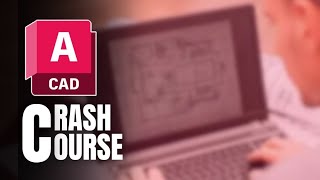






TIMESTAMPS:
-INTRO TO LEARN AUTOCAD 2023
-CREATING A NEW DRAWING
-AUTOCAD DEFAULT TEMPLATES
-MODEL SPACE VS PAPER SPACE
-HOW TO NAVIGATE IN AUTOCAD
-AUTOCAD INTERFACE TERMINOLOGY
-SELECTION TECHQNIQUES
-OPENING AN EXISTING DRAWING
-COMMAND FOR DRAWING:
• RECTANGLE
• POLYLINE
• LINE
• CIRCLE
• POLYGON
• DIMENSION
• TEXT
-COMMAND FOR EDITING:
• MOVE
• COPY
• ROTATE
• JOIN
• OFFSET
• TRIM
• EXTEND
• ARRAY
• HATCH
• UNDO
• ERASE
• PROPERTY PALETTE
• MIDDLE BETWEEN 2 POINTS
• MATCH PROPERTIES
-OTHER USEFUL COMMANDS:
• BLOCK
• PRINT
• LAYER PALETTE
• VIEWPORT
• SET DIMENSION SIZE
do happen to do free lance work by any chance?
@@frankie727 send me an email with the details irving@lazyarquitecto.com
My college professor didn't teach me literally anything when we used AutoCAD in class. Thank you so much for making this video. I now feel way more prepared for my Technical drawing class!
Happy you could learn Autocad with this video. Join us live this Sunday 10am (Pennsylvania US time)
Thank you for sharing your videos. You are so patient and explain everything so well. Appreciate all the information as I am learning everything I can on my own! Big Thanks from Austin!
Hi Ness, glad you found this tutorial useful, and thank you for sharing your thoughts with everyone. Hopeful we can see you in our live stream on Sunday
This video was very helpful in getting started on AutoCAD! I really liked how you made sure to show the importance of the different snap references as well as the problem solving that you had to employ for the spacing for the stars. A perfect starting point for anyone interested in CAD.
Thank you for your feedback 🙂 . Join as live this Sunday!
Hey 👋 Bakubaymon happy this Autocad tutorial was useful 😃 Join us live this Sunday 10am (Pennsylvania US time)
great starter video to go over the basics, the menu ,ribbon (on top) I did not know the name of that and the command bar(at bottom)
please keep up the great work, and go over more step by step. Great job
happy this was helpful 😀 3 ways to print in AutoCAD was today's Livestream here czcams.com/video/Yg6ME9-LZ50/video.html
thank you very much sir, i could literally learn it in one go
happy this Autocad tutorial was useful. Here is another exercise to continue learning czcams.com/video/Vhm6ixFPZaY/video.html
Thanks, it helps me a lot for starting using AUTOCAD!
happy this Autocad tutorial was useful. Here is another exercise to continue learning czcams.com/video/Vhm6ixFPZaY/video.html
Thank you Lazy for this video! 💯💯
My pleasure!! Happy to help 😃 join us live this Sunday 10am (Pennsylvania US time)
Great work! You speak more clearly than most native English speakers in school or even who are making videos. Keep up the great work!
Thank you Victor 🙂 hope to see you this Sunday on our Live stream
Hey 👋 Victor Romero happy this Autocad tutorial was useful 😃 Join us live this Sunday 10am (Pennsylvania US time)
Brilliant video, I found it super helpful! Thank you, and keep up the good work!
Thank you Rose
Hey 👋 Rose happy this Autocad tutorial was useful 😃 Join us live this Sunday 10am (Pennsylvania US time)
Hey 👋 Rose happy this Autocad tutorial was useful 😃 Join us live this Sunday 10am (Pennsylvania US time)
Felicidades 👏 a seguir adelantando hijo bendiciones 😘
Gracias suegra por los Buenos deseos 😃
Great video 👏
Helped a lot
Happy to help 🙂 join us live this Sunday 10am (Pennsylvania US time)
Thanks very much sir 💕
Hi Max Maier Glad 😀 you liked it. Turn on your bell notification, so you don't miss our next video!
Excited
Happy to help 😃 join us live this Sunday 10am (Pennsylvania US time)
Carry on
Join us live tomorrow Saturday at 3pm Philadelphia Pa Time
Thank you, sir!
Happy to help Silviu 🙂
Thank you, very much sir
Happy to help Moses 🙂. If you want to learn AutoCAD efficiently, join our free Patreon group to access more exercises, and a community that help each other here: patreon.com/LazyArquitecto
Hi, I really enjoy how you teach for someone who had no previous knowledge of CAD this video and your way of teaching is super helpful. But I have a question. at 19:47 when you drop the American flag down into drawing 2 my computer simply won't allow it to be dropped of on drawing 2 and simply puts the no symbol is there a way to work around that?
Hey thank you for sharing your thoughts with us. What version and year of Autocad are you using? What message do you get on the command line after pressing f2?
Thanks for the tutorial good sir. I don't think this is for me, but it was nonetheless interesting.
Hi there, 👋 join us our live stream where we have more advanced techniques to make your live easier
Just join the class, and thank you for affording us this opportunity. I have a question; I have followed all steps of the flag tutorial until up to the star. First looking at your star, it is smaller and when you zoom out, it's actually smaller, but mine is a bit bigger, and when it comes to move inside, first the E gaps, am not getting it right like yours, also the F gaps. I did repeat the process, thinking I might have missed on the size while drawing the star but all is good, but still can't get the move and size of the star right....
please advise
Regards.
Hi I think the full live stream without cuts can help you czcams.com/video/uuAHNlbGsC8/video.html or you can give me the exact time to take a look. For example 10:00 so I can click on and jump straight to your problem
Thanks a ton..
I thought stars would be easy...Just like word art insertion 🤣🤣🤣
Happy to help 😃
I use max cause that’s the only laptop I have. The max version is different by a lot then windows. So far the geometric center option isn’t working/ can’t figure out to get it to work.
did you try using any command, then right click on the mouse, and pick center from the options?
What kind of laptop would you recommend for a AUTOCAD student?
I use the Lenovo thinkbook and work using Autocad with no problems
Autocad isnt as demanding as other architectural softwares
I'd recommend the Lenovo, thinkbook
Hi, why is the pic of flag black instead of white when I insert it?
Try selecting the flag and from the ribbon there got a be an option to click and make it black and white or color
I really thought I was the only one. Like I was buggin'.
?
Where do I download the flag
Here lazyarquitecto.gumroad.com
How to create new project in AutoCAD 2023 as there is no option in new option? Instead it shows 'create sheet set".
Does the shortcut Ctrl+n works?
@@LazyArquitecto nope, it opens the select template window
@@waqarkhan3075 you can send me a picture of your AutoCAD with no option to create a new drawing, to my email irving@lazyarquitecto.com to further assist you Khan
@@LazyArquitecto sent email
Thanks a lot for trying to help me
@@LazyArquitecto Actually I am trying to make Process and Instrumentation Diagram (P&ID)
OK, SO WHERE DO YOU CLICK TO DOWNLOAD THE FILES?????????????????????????????????????????????????????????????????????????????????????????????????????????
Here lazyarquitecto.gumroad.com/l/ndlsc
You did not tell how to move the drawing up down
What minute?
Need more zoom in your certification. A little skeptical to begin your course.
Here's my certification czcams.com/video/Qk5aUf7gq4E/video.html
Focus on learning 😂
@@RS-mw7mp What? How about you focus on if you're getting valid certified training?
@@alccl1643 did you learn something?
alright
😀
Honestly, please re-record that star duplication at 1:14 and beyond. Between your confusion, the bashing on the toy and the dog barking - it's REALLY frustrating. :(
?