Effective digital notetaking with Obsidian
Vložit
- čas přidán 4. 07. 2024
- Effective note taking is crucial for both students and scientist. It’s useful to manage tasks, capture key insights from papers, and write down new ideas. In this lecture, I will introduce you to my note taking software of choice. Obsidian is a highly customizable, markdown-based tool that lets you organize your notes efficiently and create interconnected webs of thoughts and ideas (also called “second brain” or “Zettelkasten”). Join me if you want to streamline your note taking process and keep organized records of your tasks, readings and ideas.
💜 Install Obsidian from obsidian.md/
🎥 A good tutorial for Obsidian beginners: czcams.com/users/embedOUrOfIq...
📝 Blog post with a step by step guide on how to get started with Obsidian: elizabethbutlermd.com/obsidia...
📚 Obsidian demo notebook for academics: github.com/selinaZitrone/note...


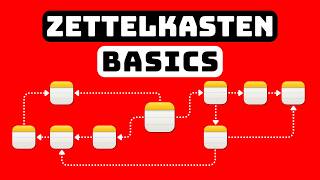






I've been looking at many videos but leaving me only frustrated. But you actually showed how it's done, the best video I've seen on this yet!
Best tutorial yet, and I have reviewed more than I would like to admit.
Finally a channel that shows how to improve your scientific work and organization! Great video!
This was an amazingly useful and concise tutorial. I also appreciate that everything is demonstrated live, especially the dataview queries. I just subscribed. Thank you! 🙏🏼
Wow, this was a great introduction to Obsidian.
Very impressed by the clarity of diction & very pleasant & engaging voice. (& incredible high rez audio)
The phrase , some serious caffeine inspiration right there!
This is brilliant. I've been using obsidian a bit, but I knew that I was definitely not making the most of it. This presentation has many great ideas in it and I'm looking forward to putting them into practice! Thanks much!
Thank you so much, it is clear, to the point and easy to follow. You are a great teacher!
Thanks a lot for your nice feedback. Happy note taking!
Great video, Selina, thank you for sharing.
Lovely content!
Best tutorial ever. Thank you very much 🙏🏻🌹
Excellent tutorial. Thank you.
Thanks a lot for your feedback. Glad to hear you liked it!
Ran into your video by accident while looking for something else, but found it to be a good review/introduction to Obsidian.
Also, didn't know about Zotero, pretty sure it's gonna help the next time I have to update my .bib file. Take your well deserved like and subscription.
Thank you. That’s a very nice tutorial!
I'm glad that youtube recommended your channel, first the efficient R video and now this software, thanks for sharing your knowledge with us!
Thanks for your nice feedback. Happy you liked the videos
Very good tutorial. Thanks!
appreciate your efficient explanation of your system! I especially found clarity around how you described your information management systems; project, personal, literature, etc. This helped me better organize my own system, much more to my thinking than simply PARA.
Thanks for your feedback. Great to hear that it helped you 😊 It took me some time to figure out this organization system but now that it's set up, it saves me just so much time and frustration
Very helpful thanks
Awesome tutorial, thanks for this! :)
wow this was very clearly explained, keep doing tutorials because you explain things in a way anyone can understand. 😊
Thanks a lot. Clear and understandable for everyone was the goal 😊
Good video!
In the matter of practices for effective research.
Do you have more recommendations from your own experience, books, articles, other YT channels on how to revise papers, more ideas on making the annotations, and develop research ideas?
Very good tutorial. It has helped me a lot to introduce me to obsidian. I am a physics student, and I would like you to teach us how to take notes with obsidian for STEM activities. Thank you so much
Thanks a lot for your nice comment. For me Obsidian helped a great deal with my PhD studies (ecology), work and project management. I finally found a system to take notes that actually works for me 😊
Thank you very much for your bideo. It was very interesting. Ciao
How did you coloured your sidebar?
I use the AnuPpuccin theme that you can install via the Obsidian settings. Then I use a community plugin called "Style settings". In this plugin you can change a lot of settings of the AnuPpuccin theme, including the coloring of the folders. I saw this in a CZcams video by Nicole van der Hoeven: czcams.com/video/7-SOwxpZQNI/video.htmlsi=676FpBIDsPwWYJIe
@@selinabaldauf7529 oh thx
Hi,
Really appreciate the effort here, an interesting workflow i would say.
Some questions regarding zettle kasten even after goinf through notebook_demo:
1. what would be the permanent notes in this workflow? a standalone zettle with some reference to researtch paper?
2. if a new idea originates after taking literature notes (reading multiple research papers), should we make a zettle note for that idea and link all research papers or literature notes to that?
3.based on above question how would be manage projects with ideas? e.g we might read alot of papers for specific project now to make workpackages we can use tasks but to work on some new approaches should we define it in form of zettle ?
Thanks, would appreaciate a response
Hi,
thanks a lot for your feedback.
Very good questions you have there :) I would first of all say that there is no single right way to handle this. Of course there are suggestions for workflows but ultimately, you have to find something that makes sense to you.
How I would answer your 3 questions from my workflow:
1. A permanent note for me is a Zettel about one concept/idea/theory/... If the concept is bigger, I split it into separate notes and then have one meta-Zettel combining them together. And in the Zettel, I just put links to my literature notes that I used. In my workflow literature notes can also be about YT-videos, blogs etc. Not necessarily only research papers.
2. Yes, I do it like that. I create a new Zettel and link the research papers.
3. If I collect ideas for a project, I always have a project file that links to individual notes with Ideas for that project. Some ideas go into Zettel (mainly the ones I think are general/relevant for other projects as well), but some I also keep on separate project notes that are also linked in the main project file. This is mainly for ideas/thoughts that I only want to have in the project but not keep forever in my Zettelvault.
That said, I can only encourage you to start with the Zettel system of notetaking and adapt it to your own preferences over time. It needs some time to find a workflow that feels good and that is useful for you. If you are interested, I can also recommend this video that gave me a lot of inspiration:
czcams.com/video/E6ySG7xYgjY/video.html
czcams.com/video/D9ivU_IKO6M/video.html
Hope that helps :)
@selinabaldauf7529 thanks for taking your time and answer my queries. Especially the advice in the last part.
I think I will give it a go and see.
Nevertheless superhelpful content 👌
For the checkbox are you entering hyphen space left bracket right bracket? I am doing that and I am just getting those characters in Obsidian, I don't get a checkbox
I am using "- [ ]"
So it's hyphen, space, left bracket, space, right bracket. Maybe you forgot the space between the brackets?
That was it! Thank you Selina