Title Blocks in Revit and Exporting to PDF
Vložit
- čas přidán 12. 09. 2024
- Get this Revit File here: / balkanarchitect
shipping container home: • Shipping Container Hom...
beach scene: • Rendering a Beach Scen...
Subscribe for more!
Please Like this Tutorial!
In this tutorial I show you how to create a new title block family with custom dimensions. After that I load that in a project and then I export it to PDF.
Revit Shortcuts:
GR - Grid
RE - Scale
EL - Elevation
VR - View Range
CL - Structural Column
MM - Mirror (pick axis)
DM - Mirror (draw axis)
UN - Project Units
WA - Wall
CS - Create Similar
RP - Reference Plane
Al - Align
SL - Split Element
OF - Offset
TR - Trim/Extend
AR - Array
CO - Copy
TX - Text
LI - Model Lines
DL - Detail LInes
RR - Render
RY - Ray Trace
GD - Graphic Display Options
TL - Thin Lines
GP - Group
LG - Project form Group
Additional Tags: Title block, title, block, export, PDF, sheet, family, Structural, Beam, Column, Beam System, Light, family, family editor, street light, Revit, Architecture, House, Reference Plane, Detail Line, Floor,, BIM, Building Information Modeling. Building, Roof, Roof by element, Roof by extrusion, How to model a roof in revit, Revit City, Revit 2018, Revit Turorials, Revit 2017, Revit Autodesk, Revit Architecture 2017, Revit Array, Render, AutoCAD, How to model in Revit, learn Revit, Revit Biginner tutorial, Revit tutorial for Beginner, Revit MEP, Revit Structure


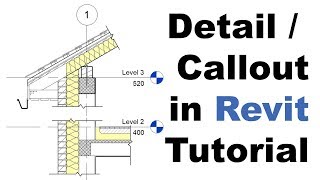
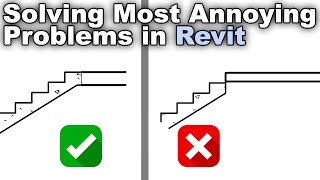





Everything I know about Revit is thanks to this channel. From knowing nothing to drawings plans for clients. Great content❤
Thank You. I learn more here than I ever did.
I really improve my skills with your tutorials, Thank you
Revit I Love you. Perfect Software for my work, Thanks to you Balkan Architect i learn a lot from your tutorials.
I enjoy watching your tutorials. Keep them coming. Hope all is well and keep up the great work. Thank you for all your information.
Today my doubts clears by watching your videos sir.
I don't wanna miss any single video..
Thanks alot sir for giving all information in simple and practical way.....
Your videos teach me a lot more than my teachers at my university. Keep up the good work!
super lecturer and very interesting lecture, I learn from u more than I ever, thanks so much.
I've learned a lot from your channel. keep making useful tutorials
Logo looks great
Thankyou for all your tutorials . They are very very helpful
You sir, are my hero! You give very clear instructions
👍🏻👏🏼 brilliant as always
Balkan sir, Salute you sir...
Thanks for all.
Super lesson on Title Block
Good work bulkan
Great learning tutorials, thanks a lot....
Great lesson ! Finally I get it !
Thanks so much, you are doing a great job. I appreciate.
very useful
thanks
you are the best.......very helpful
Very nice video. Thank you.
Thanks man
hey Balkan, you have saved my career as a student.
May you do a tutorial on how to create a revit template
amazing tutorial
Thanks sir I learn more better.
Awesome
VERY GOOD VIDEO
Love your accent!
I enjoy watching your tutorials, very helpful. Was wondering if there is a way to have multiple lines for the sheet name in the title block. Ex; FIRST FLOOR PLAN and on second line have (NEW CONSTRUCTION). Thank you and keep up the good work
You're the best,thx for everythings
You are all correct, these are great videos and tutorials but who can really afford this software. In Canada it sells for 400/month or 3800 for 1 year of use. What the hell? Its actually just cheaper to have someone do the work for me.
So its not really a matter of what software is better or worse than Revit as other videos indicate, its what a much less fortunate person can afford. All I can truly do is watch someone else play with the software. Its really too bad about that part, but it is nice to watch someone manipulate this program like he does.
Hi bro I have some question... ! do you still use AutoCAD for design ? and do you use Revit only ?
Hi @balkan architect, can you please explain how to insert empty text boxes (eg. for the version number and description of version/date). You mentioned you were going to describe later in the video how to do this command for your "project notes" box... Cheers!
really informative...
Like your videos
Thank you
muy clara y precisa, muchas gracias
MUITO BOM !!
Mr. Balkan you are doing great job, keep it up. I have an issue with my revit project. As I have seen in your videos there seems level in 3d view. I want to enable this same (level) options in my 3d view in revit. Please make a video on it's topics.
Thanks
hey. Levels in 3d views are and upgrade tool of Revit 2019. You are probably using and old version of Revit. Anyway, If use Revit 2019 you can switch on those levels opening up a 3d view - typing "VV"-Annotation categories- activate Levels
U listened.. Thanks
Thanks for great videos. I have a problem with the Adobe Creative Suite, Acrobat PDF printer will not make bigger PDF then A3 from Revit 2019, when i try bigger Sheets, E.G. A1 or A0 the Acrobat PDF printer dont work Property. Do you have a solutions for this? or can you recommend a better PDF printer?
can't we export transparent pdfs like in autocad..!!??
Thanks For such amazing videos....
What part of the text does the Tab size control? I don't see any changes when I try different numbers.
😍😍
if i use scaling ruler (after printing in a paper)? it will fit? sorry for my bad English.
Hi Mr. Balkan hope all is well with you. I would like to ask how to insert the title block which is the rte format please? when I saved it to .rfa format in this file a series of random files are saving.
How do you zoom into the viewport? how do you resize it?
Very interesting video, I just have a problem that maybe you know of, when exporting a page with a view with shadows it will riun the hole resolution of everything in the page, if you have any idea of why this may be it would help me a lot, thaks
Thank you, man. Your logo is cool if possible try 3d.
Great, thanks! (how is the 2019 version going?)
Thanks but how to create a new title block in revit ????
Balkan , i have a problem, i cannot change any configuration, you know why?
3:09 how did you change the dimension.. mine is not working
Those adobe PDF settings you show are not visible on my end. Can anyone please help me ?
whats the difference between balkan architect premium and advanced ?
Premium (5$) gives you access to my project files and advanced (15$) gives you access to both project files and advanced courses 🙂
Where do you download furniture models?
Try RevitCity.com
Designer and checker were not filled, where do you fill those informations?
just click on the label on the sheet when its opened in project and write in the names
May I email you with this question? I would like to send you the print, because in my sheet properties doesn't show it =/
Sir Please go on on New project Architect, Structural, Mechnical with all by part 1,2,3 so on please sir
interest
cant find adobe PDF in printer , iam using revit 2018
I guess you need to install Adobe Acrobat for that. It doesn’t come with Revit
really informative...
really informative...