Masking Text Behind Subject, Tutorial - LumaFusion - New Method (iOS, Android, ChromeOS)
Vložit
- čas přidán 22. 07. 2024
- #lumafusion
This tutorial is compatible with iOS, iPadOS, Android and ChromeOS.
Masking Text Behind Subject, Tutorial - LumaFusion - New Method.
This LumaFusion Tutorial shows how to make a mask so text appear behind the subject of your video using Chroma Key for text effects.
This video is a remake of this previous tutorial of mine posted on May 11, 2018.
Text behind subject Tutorial, Masking Effect done using LumaFusion only
• Text behind subject Tu...
One of the viewers of this channel asked to add narration to the video above. Unfortunately I lost the originals so I decided to remake the video instead.
Visit my Facebook page at: / mobilevideoeditingtuto...
Check my previous videos on masking:
Masking Effect, Video On Top of Cinematic Black Bars Tutorial - LumaFusion
• Masking Effect, Video ...
Search also by:
LumaFusion Tutorial
LumaFusion Masking Tutorial
LumaFusion Mask
LumaFusion Masking
LumaFusion Chroma Key
LumaFusion Green Screen
LumaFusion Key Frames
LumaFusion Text
LumaFusion Title
LumaFusion Effects - Krátké a kreslené filmy


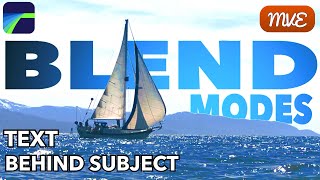
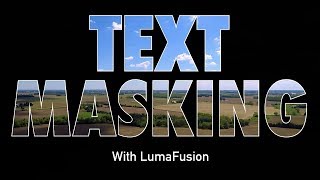





This video is a remake of this previous tutorial of mine posted on May 11, 2018.
Text behind subject Tutorial, Masking Effect done using LumaFusion only
czcams.com/video/X41MyqDP1fo/video.html
One of the viewers of this channel asked to add narration to the video above. Thank you for the idea!!!
Unfortunately I lost the originals so I decided to remake the video instead.
Thanks
Thank you for watching my videos!
Another great job. 👍 Thanks for the shout out my friend. 😉
Thanks for your help! You are the best!
Both of you are the best for LF tutorial
Thank you so much for you kind comments!
Excellent, easy use and super effective..
Glad you liked it!
I enjoy both of the channels of you and Tammy. Super helpful for learning LumaFusion!
Thanks! Glad to help! Tammy is awesome and a good friend.
Your isolation skills with many renders is creative , thanks for sharing
Thank you!
Your tutorials are always creative.
Thanks! Make sure you watch this tutorial for a different method to achieve text behind subject: czcams.com/video/xgQ2J8aQfCU/video.html
Great video. Thanks for sharing. Tried this method and had it working in 2min. You’ve got a great teaching style. Straight to to point. Thoughtful narration.
Thank you for noticing. I’m working on a new tutorial based on a similar method. Here is a preview:
czcams.com/video/-ek8LLg2rzo/video.html
ManantialVE your preview looks good. Here’s the sample I created using your method. czcams.com/video/0xZ0SVhstjQ/video.html
That’s exactly it! Looks great. Thank you for sharing!
What a great tutorial! Tammy Sypniewski told her subscribers about you. Glad she did! 👍🏼
Thank you! Tammy is awesome! I love her tutorials. I was among her first subscribers.
Thnx for sharing! Great job!
Thank you for taking the time to leave a comment. I’m working on a new tutorial based on this method. Here is a preview: czcams.com/video/-ek8LLg2rzo/video.html
This is awesome! All this time fiddling with cropping, but this is so much easier. Liked and subscribed 👍🏻
Thanks! I’m glad I could help! I’m actually working on a tutorial that will expand on this one.
Thanks again for this tutorial! As always, this is very helpful...
Glad I could help! Thanks!
Thank you very much my dear friend for your tutorial...🙋🏼♂️👍🏼
Greetings....
Thank you for coming back to watch my videos!
Great and simple method
Thank you for watching and leaving a comment. You may be interested also in this tutorial I made: czcams.com/video/xgQ2J8aQfCU/video.html
It is also about Text Behind Subject but using Blend Modes instead of Chroma Key. So if one method doesn’t work for your footage, the other method may work. In other words, more options!
Outstanding explanation. Super well organized, easy to follow, you did an amazing job. You really are an excellent instructor. Thank you for setting the bar for great text ideas in quick easy to understand explanations. Super Ending with the moon and stars. You make me a better film maker, and instructor. Keep working hard, your doing a excellent job.
Thank you so much! As you know I’m a fan of your tutorials as well. There is going to be a Part 2 for this one. You can see a preview here: czcams.com/video/-ek8LLg2rzo/video.html
Very cool video. I can't wait to use this on my next music video. :)
Thanks! Glad you found me and that I could help. I discovered your channel today and I’m really enjoying your content. Looking forward to your next postings. Stay safe!
Owesome job!!!
Thank you for taking the time to leave a comment! There is a new tutorial coming tomorrow at 3pm EST.
Very beautiful creative tutorial , we want more of these lessons for this great app 👍🏻
Thank you for watching. Check the tutorial I did also on Subject Behind Text but using Blend Modes.
Thanks for sharing
Thank you for watching. Glad you found this video interesting. I'm already working on the next one!
Hey! thank you for the video! we look forward to more lessons from you! you can do another tutorial like this but with the version of the program! thank.
Thanks! Coming soon!
Awesome video
Thank you for watching. Really simple to do and works great. With a few attempts you get an eye of which backgrounds work and which don’t. If you didn’t get to the end, there is a way to key out the subject and then reverse.
That’s amazing
Thank you for watching and taking the time to leave a comment!
Hi Having trouble getting it. (Forgive me, I’m just beginning) I can’t figure out what I’m doing wrong. The text doesn’t appear behind subject.
Thank you for watching. Can you elaborate? You can send me screenshots showing the issue as a message in my FB page: facebook.com/MobileVideoEditingTutorials/
Tammy is a good friend of mine good video.
Thanks for watching! I love her channel!
Super bro
Thank you for coming back to watch!
There seems to be a glitch in the latest version of LumaFusion, where the different frames don’t line up on separate layers. You can see it on the left side on the girl at the end of the video where there seems to be a white outline.
Yeah. Now I see it! I just checked. I couldn’t get rid of it by adjusting the chroma key settings. Bummer!
Notice that it doesn’t seem to happen with the Boxer and the moon though. Curious. I wish I would have spotted the issue before the release. I believe this tutorial is still providing value though.
I need to check but the issue may have been fixed with today’s release.
👍
Thank you for watching!
I loved your video! Thank you! But I couldn’t figure out how you masked the other footage with the moon and trees 🤔
Thank you for watching! Just to be sure, can you confirm you’ve seen the (admittedly too short) explanation at 5:35?
If you did, please let me know and give me a week or so and I’ll post a more detailed explanation. I’ll post a response to this comment with the link to the video so you get notified.
@@ManantialVE Hi, please post the link if you have already made the video. Curious how you made the clip with the puppies at 6:11 although I did hear you mention the fonto app. Thanks for this video.
@@krackr8089 I used the Phonto app to create the keystone text so it looks like is drawn in the grass with the right perspective . Using chroma key on the green tone of the grass, I separated the video of the puppies as follows: Main (bottom) track contains the grass but not the puppies (green reverse key), above that a track containing the text with its background removed, above that the puppies but no grass (green key). I hope this helps clarifying it. Unfortunately I don’t have the original to share with you.
@@ManantialVE Thank you for putting it point by point. Will go through and have to practice.
NP!
First time for this problem. When I add text it shows on display box but not on video itself. It lets me edit fonts, size but nothing shows.
Thank you for watching. Could you upload an example or send me screenshots so I have a better idea of what the issue is?
@@ManantialVE share.icloud.com/photos/0DF3kQ8YdUAgqlpXwF6uDOJWw
As you can see North Vermilion is imputed but does not show up. This is my first time working green screen so it might be operator error. Thanks
A couple of things. First, on the screen you shared with me, click on the eye icon (top left). Can you see the text now? Secondly confirm that you are at this moment at about 3:40 minutes into the tutorial so you have 3 layers. The layer in the main track is unchanged, right above it the text, and right above it in the topmost track, the video to which you’ve already applied chroma Key. What I suspect is that you haven’t applied the chroma Key correctly, or not at all, and the text in the middle track is obscured by the text in the topmost track.
So this channel name already changes.
Thanks for watching! I can already see the results of changing the name. When you search for ManantialVE, CZcams already comes up with my channel.
人物身后加文字
Thank you for watching!
What’s the point in showing people how to do to it if you’ve already got a head start people can’t follow silly video dude
Thanks for watching! I’m sorry you found this video hard to follow. I’ll be glad to help if you have any questions. If you have the time, it will be great to hear from you on what you didn’t like and what part was hard to follow., so I can make things better for the next tutorial. Let me know if Is it because I start wth certain elements already in the timeline? Thank you in advance for your help!