Pyinstaller Tutorial: How I turn Python code to Software Apps
Vložit
- čas přidán 9. 07. 2024
- Learn how to convert your Python code into a standalone executable software with ease using PyInstaller, I will walk you through the process of turning your .py files into .exe applications, from Tkinter drag-and-drop design to creating installers with Inno Script Studio, this video covers everything you need to know to elevate your Python programming skills.
Useful Links
🔷 source code for Spotify App: github.com/Hassan-Shoayb/Pyin...
🔷 Pyinstaller: pypi.org/project/pyinstaller/
🔷 Inno script studio: jrsoftware.org/isdl.php
🔷 Build your Spotify App: • How I'm Building Moder...
🔷 Use Drag and Drop to build Modern Python Apps: • I use Drag and Drop to...
Chapters:
00:00 Introduction
00:23 Setting Up Your Project
00:55 Installing PyInstaller via pip command
02:08 Compiling Python code into a standalone executable
03:07 Resolving errors related to file access in Pyinstaller
04:45: Creating an Installer using inno script Studio
07:02 Installing the compiled software
08:02 Conclusion
Follow Me on:
📹 CZcams: / softlinks
📝 LinkedIn: / hassan-shoayb
📱 Twitter: / hassan_shoayb
📸 Instagram: / hassan_shoayb
✨ HashTags ✨
#python #tkinter #pyinstaller #gui
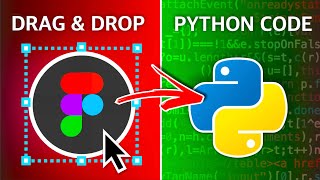








First of, thank you for the turorial. I tried pyinstaller several times but the compiled file will always be recognized as a virus and therefore wont run. Is it the same with this way to do it?
Yes to resolve this problem, just turn off your windows defender and also switch real-time protection to off. By doing that you’ll do everything without any problems. You may check the link below to it.
support.microsoft.com/en-us/windows/turn-off-defender-antivirus-protection-in-windows-security-99e6004f-c54c-8509-773c-a4d776b77960
Can you tell How we can convert it to portable .exe file because I don't want to install my all build app in my computer
I'll research how to convert the build into a portable .exe file without requiring you to install all the build libraries on your computer…Thanks for watching.
@@Softlinks actually i got my answer thanks even for reply 😅
@@shubhamgurjar912 What was the answer that you found?
Please make another video on converting Figma into Python!!
Sure! I'll work on it. Stay tuned!
can i also make android apk from this ?
No…But I will make a video on how to make android apps using Python, So stay tuned.
Yes and can you help me a bit i need some help with the flet library of python if you are familier with it
@@Softlinks