Importing Spatial Data to Google Earth
Vložit
- čas přidán 27. 07. 2024
- In this tutorial, you will learn how to import spatial data to google earth pro. In the first part of the tutorial, we will be discussing how to directly import ESRI shapefiles into google earth pro. This way, you would be able to import all sorts of points, lines and polygon features into google earth pro, and visualize them with a variety of styling options available.
In the second part of the tutorial, we will discuss how to convert geospatial data, using a common GIS software like QGIS, ArcGIS Pro, ArcMap or MapInfo, into a format called KML, which can be directly opened with google earth pro afterwards.
Link to download data - drive.google.com/drive/folder...
00:00 - Introduction
00:54 - Importing ESRI shapefiles into Google Earth Pro and styling them
15:07 - Converting spatial data first into KML format (using QGIS), and then opening them using Google Earth Pro
#googleearth #spatialdata #geodeltalabs


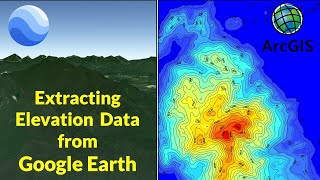






You been quiet for long
Excited to be back with a bunch of new and exciting tutorials! stay tuned
thank you very much !! simple and nice tutorial
Thank you 😊