How to paint a basic bubble in Photoshop digital painting tutorial for beginners
Vložit
- čas přidán 28. 08. 2024
- Just a quick video tutorial on how to paint bubbles! This is only pretty basic compared to other digital art bubble videos out there. In all honesty this one didn't look as good as others I have painted with the same method, I over did it a bit, but it's still a cool effect and as mentioned in the video, you will always get a slightly different effect, sometimes it happens to work out better then others! Hopefully you guys still picked up some tips and tricks from the video :)
What other videos would you guys like to see in the future?
Visit my website for art prints, stickers, pins, brushes and more!
www.sketchedby...
Instagram - / sketchedbyste
Facebook - / sketchedbyste
Twitter - / sketchedbyste
Deviantart - learningasidraw...
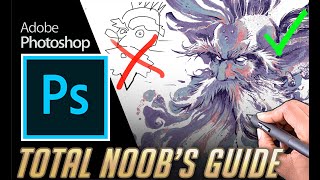








I followed this in the sketchbook app as close as I could and I’m happy with my bubble! Great tutorial 😃
You have my respect. I thought this would take much longer
Thank you!
it ill take so much longer for me 😂
Wow, really cool. I will try it next time I open photoshop.
Thank you! Definitely let me know how it goes :)
Great tutorial. I love bubbles 💙
haha thanks so much
Thanks for teaching. I enjoy your relaxing drawing methord
Thanks for the kind words!
Thank you, friend
I'm gunna use this for some actual bubble lettering so my highlights will be a bit more intentional
But this was hechin useful
that sounds awesome! Really glad the tutorial helped, thanks for watching
Beautiful Sir. Thank you Sir.
So nice of you thank you
Impresieve!👏👏👏
Thank you!
Hi whats your brush settings, for some reason when i am painting the colours spread way too much, kool tutorialbtw
Hey, sorry for the slow reply, is that happening with every brush? it sounds like maybe the scatter setting is on in the Photoshop brush settings maybe? Sorry if I have misunderstood
Hallo, thank you for your good tutorials. However, I'm finding it difficult to achieve the same result on the highlighs after applying the laso tool. I can see how the white color on your bubble is clean but on my case the brush applies white color all over. Kindly help.
Hey thanks for watching, do you mean that it is applying white out of the selected lasso area? ir you are using a brush that is too large? if you can let me know which part of the video you are referring to I will take a look, thanks
I SO want to be able to do this with Photoshop Elements 2022.
I'm actually not familiar with photoshop elements, what actually is it?
@@SketchedbySte Photoshop Elements 2022 is one of Adobe's Photoshop programs. Supposed to be more simplified than Photoshop. It is not easier. The updated Elements program has so many changes that I find it not user friendly.
thank's Mr
welcome