Make Animations WITHOUT making Animations! (Grab Items, Carry Objects, Do Anything, IK)
Vložit
- čas přidán 12. 09. 2024
- ✅ Use Animation Rigging to take basic animations and make new unique anims!
🌍 Get the GameDevTV Code Monkey Bundle! unitycodemonke...
👍 Learn Unity, Blender and Programming Patterns, from Beginner to Advanced!
🌍 Get my Complete Courses! ✅ unitycodemonke...
👍 Learn to make awesome games step-by-step from start to finish.
🎮 Get my Steam Games unitycodemonke...
🔴 RELATED VIDEOS 🔴
Make your Animations DYNAMIC with Animation Rigging! (Unity Tutorial) • Make your Animations D...
FREE Characters and FREE Animations for your GAMES! (Mixamo) • FREE Characters and FR...
Kickstart your game with First and Third Person Controllers! (FREE Unity Starter Assets) • Kickstart your game wi...
💬 I'm not an animator so the way I get animations is I just buy them from the Unity Asset Store.
That works for general animations like basic Locomotion or Weapons, but for more unique scenarios it's impossible to find exactly what I want.
I cannot make animations in Blender but what I can do is use the Animation Rigging package and using that I can take a normal basic Idle animation and using some IK I can move the hands around to pretty much create whatever unique animations I need.
Things like making the character pick up an item or carry some objects or point somewhere, all of those can be build with Animation Rigging on top of a basic Idle or Walk animation.
📝 POLYGON Heist - Low Poly 3D Art by Synty cmonkey.co/syn...
🌍 Get Code Monkey on Steam!
👍 Interactive Tutorials, Complete Games and More!
✅ store.steampow...
If you have any questions post them in the comments and I'll do my best to answer them.
🔔 Subscribe for more Unity Tutorials / @codemonkeyunity
See you next time!
📍 Support on Patreon / unitycodemonkey
🎮 Grab the Game Bundle at unitycodemonke...
📝 Get the Code Monkey Utilities at unitycodemonke...
#unitytutorial #unity3d #gamedev
--------------------------------------------------------------------
Hello and Welcome!
I'm your Code Monkey and here you will learn everything about Game Development in Unity using C#.
I've been developing games for several years with 8 published games on Steam and now I'm sharing my knowledge to help you on your own game development journey.
I do Unity Tutorials on just about every topic, Unity Tutorials for Beginners and Unity Tutorials for Advanced users.
You can see my games at www.endlessloopstudios.com
--------------------------------------------------------------------
- Other great Unity channels:
Unity - / unity3d
Brackeys - / brackeys
Dani - / @danidev
Jabrils - / @jabrils
BlackthornProd - / @blackthornprod
Sykoo - / sykootv
Jason Weimann - / @unity3dcollege
Jonas Tyroller - / @jonastyroller
--------------------------------------------------------------------
- Website: unitycodemonke...
- Twitter: / unitycodemonkey
- Steam: store.steampow...


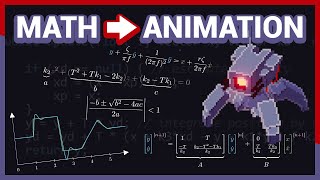






🌍 Get the GameDevTV Code Monkey Bundle! unitycodemonkey.com/courses.php
👍 Learn Unity, Blender and Programming Patterns, from Beginner to Advanced!
🔴 RELATED VIDEOS 🔴
Make your Animations DYNAMIC with Animation Rigging! (Unity Tutorial) czcams.com/video/LEwYmFT3xDk/video.html
FREE Characters and FREE Animations for your GAMES! (Mixamo) czcams.com/video/c4jtyDA7vcs/video.html
Kickstart your game with First and Third Person Controllers! (FREE Unity Starter Assets) czcams.com/video/jXz5b_9z0Bc/video.html
💬 I'm not an animator so the way I get animations is I just buy them from the Unity Asset Store.
That works for general animations like basic Locomotion or Weapons, but for more unique scenarios it's impossible to find exactly what I want.
I cannot make animations in Blender but what I can do is use the Animation Rigging package and using that I can take a normal basic Idle animation and using some IK I can move the hands around to pretty much create whatever unique animations I need.
Things like making the character pick up an item or carry some objects or point somewhere, all of those can be build with Animation Rigging on top of a basic Idle or Walk animation.
📝 POLYGON Heist - Low Poly 3D Art by Synty
assetstore.unity.com/packages/3d/environments/urban/polygon-heist-low-poly-3d-art-by-synty-97949?aid=1101l96nj&pubref=makeanimswithoutanims
Your courses are on sale right now :) I got them for a really great deal!
people like you make unity so great. im a programmer and i can say, without any hasitation: the unity community is incredibly helpful and kind and active. second to none
Really this shows how powerful animation rigging/procedural animation is, because even if you WERE a good animator, you wouldn't be able to make an animation that can dynamically adjust for a variety of items positioned in various locations.
You could. You just need to make 5000 or so slightly different animations and setup the relevant thousands of triggers for picking something up... and then another few thousand foe walking, throwing etc... or just learn procedural animation.
Animation that can adapt to variable location is also called IK rig, just saying
@@dassatisfan Inverse Kinematics is just one optional part (though arguably the best way).
@@kodaxmax Here a better - perfect - Solution.
if you do not need "Transitions" you can handle your Animator with strings.
For example:
CharkakterName
CharakterPlace
CharakterValueToPlace
CharakterHandle
CharakterDoSomething (Animation Order)
Call your Animation like this.
For example:
PeterStoolBeforeSitDownRead
After this, overhandle the String to your Animator.
So:
AnimationOrder = (charakterName + CharakterPlace + CharakterValueToPlace + CharakterHandle + CharakterDosomething )
Animator.Play(AnimationOrder);
Okay, after you have your (for example) variable Grap Animation in this case, your Charakter is sitting down.
Now you just need the Target.
Take the Hand, or something you want to steer, mostly: the best Result will be given by the ForArm.
The Problem with IK Changes is always, that they bring a lot Problms @ the Build Process.
So:
Take the Forarm, and give him a Script, for example: MyForeARmController
There you do 3 Floats:
X Y Z
After this, late Update:
X Y Z = your wished Position. You also can use "look at Target".
And that s it.
If you hit the Trigger you want, just give the Target to the Position.
Do just 1 simple Animation to grap, and correct all other with your 3 Floats,
And you will have a 100% fitting Animation to all possibilitys you need.
IF you put your Grap Animation into a Layer Arms only, you will also able to use it, if you Stand, Run, Croch or doing some other Staff.
its also useful to correkt Positions, without to using a complex, complicatet IK, in that case, no position fit s to the real position, because: no IK Change can every hit really the Position, for example: a Item is on 1 1 1 your ik need to be on 1 1 2
and this difference, makes IK very unusable for a lot of cases.
Here not.
As an aside, you should be using this even if you DO know how to animate your own "picking up" animations. Because you can play your pick up animation, then blend to IK to make the hand move exactly to the item at the appropriate part of the animation.
Have you seen Lost Relic Game's video on "Avoiding Animator Hell" in which he totally bypasses Animator transitions when working in 2D? If not, I'd recommend it. Would love to hear your thoughts on it. One thing I haven't yet tried is seeing if it'll work with substates within the Animator.
Yup I've seen that, it's an interesting approach but yes you sacrifice transitions so really only suitable for sprite based animations.
If you have that type of animation then yup I think that's a good approach that might indeed help simplify things.
It pretty much works the same way as my custom animation system that I've used in so many of my games, there's usually no transition, just jumping from one animation to the next.
This is the smartest way if you don't know much about animations! Thank you code monkey!
Can't believe I missed this video, thanks Code Monkey!
I also made the character look at the object he's about to pick before reaching his hand out to it. I used a multi aim constraint and simply used a lerp to adjust the weight value.
Helpful tip: Instead of pressing play, setting up the hint or target's Transforms, then copy component, go out of play mode and paste component. I would just enable preview in the idle animation on the animation window, setup the Transform of the hint or target, copy component, exit preview and then paste component. It saves you the 3 seconds unity takes to enter play mode.
Of course the target still has to be a child object of the animator component. After setting it up to satisfaction, you can then unparent the target.
GameDevTV rocks! I learned everything from them.
Yup they're awesome! I'm almost done with the Blender course, I've learned a ton!
The animation rigging package is also excellent if you need IK arms for your VR project, though you'll have to do your homework to get it working just right.
That's an interesting use case, I need to find some time to research some VR, lots of interesting challenges!
Whoa I didn't know that I can do animations like this type of rig on Unity, thanks a lot
Still We Love Your Approach The Way You Approach The Problem And The Innovative Solution You Came With XD
any plans for an updated version of this video using the new input system based on you more recent tutorials like when you set up the IIntractable system?
Would like to see how the animation looks like when the item is behind the player. :D
Wow! Very good tut
Do you have to setup dynamic rigging for each individual character or is it possible to make 1 generic rig that all the characters can use? I'm using vroid studio characters and I have dynamic rigging setup for one character but I don't want to go through the process of setting up dynamic rigging for all of them manually.
If they all have the same bone setup then you can just swap the SkinnedMeshRenderer
@@CodeMonkeyUnity Thanks for the quick reply, I couldn't get the SkinnedMeshRenderer idea to work so I decided to just make a wrapper for my characters and add dynamic rigging via code.
Very Interestig! I will get them on my game somehow, i am just wondering how to make the IK target to change to another target, so the player can choose what item to pick if there are several
You cannot change the actual target object, so what you can do is just teleport the target object onto the new target
hi.. in my case, @8:04 the character hand moves to the target position as soon as I press play.. the animation layer is always working on top all existing layers, just like as shown @4:31
Would you say that GameDevTv's 3D Unity course employs good coding practices, like your channel does?
It's been a while since I went through that course but yup I do remember they structured everything in a very good way
@@CodeMonkeyUnity Awesome, great to hear. Thank you very much for the response!
apparently final ik is better but the animation Rigging helps with many other things too
Main difference is Final IK is a paid third party tool and Animation Rigging is free built into the engine. But yeah Final IK probably has more features so if you can afford it it's a great tool
08:04 Before running animation, we assign the target entity to HandIKtarget serialized field, right?
If I were to make a multiplayer fps, then is my approach correct for interactions?
I am to plan a Trigger collider in front of the player inside the camera as a gameObject and then use it to check if the player can aim/interact/melee.
Is this method ok or should I be choosing some other method?
Yup if the object has a collider then this method is great.
I covered some more interaction methods here czcams.com/video/BJ4bNFPuDWA/video.html
Great video Code Monkey. I was wondering if you could make a video showing us how to make a coin splash effect for example after smashing a box coins get splashed out of it so that the player can collect.
Done this setup and the target doesnt move towards the hint, any ideas? Doing this on a mech model similar to the Star Wars AT-ST
would you also want to disable the interaction immediately? what if you press E while its in the hand
Could you make a video about making in easy way pixel animation like handling item,walking,fighting,dying etc.
I'd actually made an animation and lerped IK strength there and back with item reparenting in the middle. One animation corrected with IK.
Thanks, sir Monke.
Hello! I know it's not related to this video, but I think it would be great if you do a tutorial on how to make a file explorer with Unity, because I tried it once, but apparently Unity doesn't support Windows dialogs boxes. It's just something I haven't been able to figure out for months :c originally it was an idea for an old project that I abandoned but now it's more of a need to know how to achieve it 😂
Yeah I think for that you need to directly interface with the Win32 API, I used it in making hte Transparent Unity Window czcams.com/video/RqgsGaMPZTw/video.html
@@CodeMonkeyUnity Wow thanks! I'll check it out! :D
Could you make a video on making a player move on a moving vehicle? Like in Last Oasis. Cheers!
I know how to make animations, but it would be very stupid to make separate animation for each action.
This package is a must if you don't want headaches.
Call the security guard ! He's a shoplifter !
Thank you! Is it recommended to use Unity animator instead of 3rd party software like blender?
For making complex animations you should probably use Blender, Unity's animator is a bit limited, especially for creating humanoid animations
@@CodeMonkeyUnity Thanks, does make a difference in game performance If I use unity animator instead of blender to animate my rigged models?
Great awesome dynamic
I have an issue with this. I want the player hands to be IK, but the rest of the body is moved with physics. The problem is that the arms act as an invisible wall, restricting movement when the arms collide with the body. Is there any way to make collisions override the animations?
AWESOME!!!
Thanks!
Hello, hoping you will read the comment. At the same time answer. After looking through a lot of tutorials on you tube, I can't find anywhere that someone posted, ,moving an object , let's say pushing a box and setting up an adequate animation for it. I just can't believe that out of so many tutorials no one thought to show something like that. Yes, there are tutorials on how to push an object, but no one has shown how to animate a character to push that object. Well, let me give you a suggestion to make such a tutorial... I would be very grateful. And I think many others...
czcams.com/video/p7kiTpJkEWs/video.html - This is the only one video I could find that covers the topic...
Then you can imagine the need for a real presentation, Thanks in advance...
What scenario are you imagining? For "pushing a box" you usually don't have any animation, you usually use physics. If you make it animation based then the movement will be fixed.
Hey Mr. Code Monkey! Can you make a game or a describe the logic of Vampire Survivors
game in your next "how it's make" episode?
It's super popular but I remember in your course you make an RPG game with with similar game mechanics.
I believe this will be very useful for yours subscribers or for new watchers. Thank you!
I've heard a lot about that game but haven't played it yet, need to find some time asap!
This will be great for (car) door handles… if you were making a GTA third person tutorial series. Hehe..
awesome!
did i miss something? is there a video of itemGrabbable script were created?
It's just a basic script with almost nothing inside it, just has a function to show the icon and a function to destroy itself, that's it
The script is mainly just used to identify a draggable item
Great video as always, there is one question I got.
Are you thinking of making a tutorial on pathfinding with procedural animations/walking using IK? Something like in Codeers video: czcams.com/video/vqJMEzN_c-U/video.html
I think you get the idea, I think that it would be an amazing addition to your course.
Anyways have a great week and keep up the good work :)
Yup procedural animation is a topic I'd love to explore. Adding pathfinding on top of a moving object can be tricky, although I think the A* Pathfinding Project asset can deal with that.
@Code Monkey That's great to hear, hope you will get to it one day because it is something so fun to play with but hard to setup
Could yo make a tutorial for 3D autotarget for webzip
One of the thins that stops me from using Animation Rigging is that I can't see the Rig work while not in play mode. But here in the video I see that it works in edit mode, how?!
You need to be in Animation Preview mode, I mentioned all the states in where it's active in the Animation Rigging video czcams.com/video/LEwYmFT3xDk/video.html
For the 'RightHandGrabitem' at 8:44 when I put the weight to 0 for the first key frame the arm isnt going to the idle position its staying as reaching for the item. Can anyone help with this please? (:
I think you are making a full game with polygon heist pack.
It's a great pack! I've seen a bunch of Steam games using it
hey there, when I try to animate the rig on the animation around 6:00, I get an error saying missing that's yellow. I tried searching a lot saying the animator is on the wrong object or this object was moved, but I just started animating so nothing was moved from the parent, etc. Any help is appreciated.
Yellow in the animation window? Usually that means it cannot find the child object. The name needs to be exactly what was recorded in the animation. If you change the name of a child object the animation breaks
I can't understand how the itemGrabbable position can be the IK Target. In my project the target is absolutely not on my hand, I have to put it like -2 in y axis to be at the "right" place. I'm sure I'm doing something wrong but don't know what
Either the issue is with how you set it up, maybe you selected the wrong bones for the IK, or maybe the issue is with the character rig, try with another character
@@CodeMonkeyUnity I'm pretty sure bones are correct, I redid it again a few times haha
And my character is also a Polygon Character, with the 3rd person controller Starter Assets
But I think it's the Animator of the Starter Assets who makes everything off. Cuz it breaks walk and idle animations too, legs became off etc
I watched your 3 videos on the package and I have issues with all my tries
You have an homemade animator / animations for this ep ?
Ok so finally I'm pretty sure the problem is the Skeleton of polygons characters. Cuz the root gameObject size is set to 0.01 by default ( and I read on internet than the root as to be at 1 to works properly with the rigging package
Even with that I can't get it work, I see that some people have to open it on blender and export it with the right size but I can't open my characters in blender without break them
You really do this with using Starter Assets. İ deleted PlayerArmature mesh, put my character, everything is fine but when i set up animation rigging clicking PlayerArmature, it gives error. İ cannot control the hand. İ put this rig as child object of skeleton, no error, i can control the hand. But this time when i apply two bone ik, i cannot move Target and Hint, also when i put them under right hand, it gives me yellow errors. İt says it should be child object of animator something like that. btw i downloaded character from Autodesk character generation website
You need to have the root gameobject of your character at the same level of the rig
In here you are duplication animations like its the easiest thing to do (and it probably is if you know what to do!), BUT there is no way I can duplicate any of my animations. No menu choose and Control+cmd+D does nothing!? All animations are downloaded from Mixamo (FBX for Unity, w/o skin, 30, None). Please explain how you are able to duplicate animations, thanks.
It's just Ctrl+D or maybe on Mac it's Cmd+D, don't think Ctrl+Cmd+D does anything
Alternatively just selected the animation, go into Edit > Duplicate unitycodemonkey.com/video.php?v=bZW2IEmwOEg
@@CodeMonkeyUnity Thanks a lot, that was easy. And you're right it was Cmd+D on Mac
where's the ItemGrabable code?
May i get the itemgrabbable script?
nice 😎
can you make tutorial for how to make MOD Compatibility game. like for uploading new maps, models
You can use AssetBundles (old but easier, in my opinion) or the new Addressables system
Looks like posting links is not allowed, enter "Introduction to Modding Unity Games With Addressables" in Google and it should show a blog post with a modding example
Nice
Hey I love your videos. Can i ask how to make games both in unreal and in unity?
You can't use both at once, pick one. If you want to go with Unity then my whole channel is Unity Tutorials.
@@CodeMonkeyUnity ok thanks, I learn a lot from your videos
when i try create the item grabbable variable i get a error
When you try to create what?
@@CodeMonkeyUnity the first line of code item grabbable = null i cant write that i get errior
@@raelroque5595 ItemGrabbable is not a built-in class, it's something I made for this demo
@@CodeMonkeyUnity can we get an explanation/tutorial on that I wonder how it works, I am trying to make a game where you are supposed to pick up stuff and the way it worked with the money item fits my idea. It would be great to know how to do it and I cannot seem to find a tutorial anywhere else!
Can you make a game launcher tutorial .
I actually did that! czcams.com/video/dELZXHlYqj4/video.html
says he doesnt know how to do something, then shows you the easy way to split atoms into antimatter to make time machine
crisis vrrigade?
does anyone know why my arm does not bend wiht my hint?
You probably selected the wrong bones
@@CodeMonkeyUnity thank you so much for the reply! I double checked and the bones are correct
Tip:mixamorig(right hand)
Mid mixamorig rightforearm
I feel that it may be the Ik constraint problem from the animations but that wasn’t the case either :(
I followed your previous tutorial on swapping your own model with the amerature model and proceeded to do the riggin but somehow the elbow does not bend
Could you advise me on this please 😞
@@CodeMonkeyUnity its ok i figured it out, i was dumb opps
@@CodeMonkeyUnity hey codemonkay I need your help for a lil bit, I added in the animation and my own code which works perfectly, however it seems like my arm is up even in idle animation. Why so? :(
Sir, can you put a translation into Arabic because I do not speak English?
please answer
I cannot speak arabic so I cannot make subtitles for it
✅
u mean "NO ANIME!"?
YOOOOO IM HERE FIRST
No me
In your eyes I guess
Too hard got lost 🥴🥴
Did you watch the video on the animation rigging package? If you know the basics of the package you should be able to follow everything here czcams.com/video/LEwYmFT3xDk/video.html
I am the worst animator 😂
you are calling physics.overlapsphere() every frame, in addition to a foreach loop? you can get fired for such a stunt at a bigger game company. find a better solution.
Yes of course, isn't it obvious that a Demo Tutorial project is not final production code? The video is about Animation Rigging, not about the most performant way to handle interactions.
Troll somewhere else
Im your code monkey sounds so cringe
Why? I'm here to help you, that's the meaning behind that
@@CodeMonkeyUnity Idk it just doesnt sound good. CZcams changed, intros and outros arent even needed anymore. You dont have to have your own phrase. But if you really want you should say something that sounds better. This feels like you are our monkey
too much useless speech in the beginning
I would say that an explanation for why you'd want to do this as opposed to making a normal animation is very relevant to the topic of the video.
@@CodeMonkeyUnity okay, thank you for the answer