Revit - Filled Regions 02 - How to schedule areas from filled regions
Vložit
- čas přidán 7. 09. 2024
- In this video I will be demonstrating how to schedule the areas of the filled regions using a simple Dynamo script.
Revit doesn't allow you to schedule the areas of Filled Regions by default. So the work-around that I'm gonna be explaining in this video is about creating a shared parameter called "Region Area" and assigning this shared parameter to Detail Items which Filled Regions are part of this category; then we will have to use Dynamo to write a script that is gonna help us copy the area values of the filled region from the area parameter that we can't schedule by default to the new shared parameter "Region Area". This way we are able to schedule the area through that new shared parameter and get area schedule.
This will help you cut a lot of time of your workflow if you are doing any area calculations using filled regions whether its a material takeoff for elevations or calculating the openness area for some walls or any task that has to do something with calculating areas.



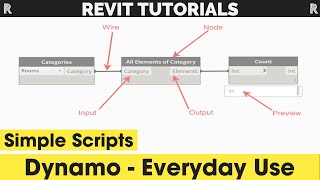





Great tip regarding area calculation using filled region, super detailed
dude i love you for this. you have +1 subscribers for this
Loved it.
I am getting a warning message which reads “Elements.SetParameterByName operation failed. No parameter found by that name.” I have created the script as shown in the video, but can’t run the same due to the warning. Can you please help me out 😅
same
@@staceyrschwartz Save and close the script.. close the revit file..now open both of the files, run the script. It will resolve the issue.
While running the script in one of the project, there is a popup came to ungroup the certain groups in the project. Is it possible to bypass this issue, because I don’t want to ungroup.
I'm having the same issue.
@@LukeShiras same
Is it possible to include the "Level" field for this schedule? Or should I use another parameter that is not Detail Item?
Detail items are 2D items so no Level parameters